Feature Blog
December 5, 2025
Recent Usability Improvements - November/December 2025
[Read More]
December 2, 2025
Enhanced Visualization of Sites and Areas
 We’ve introduced a powerful new visualization feature that allows users to assign customizable colors to sites and areas. This enhancement makes it easier than ever to quickly interpret, identify, and distinguish between different activities or statuses at a glance.
With flexible color settings, you can create meaningful visual cues—whether highlighting high-priority areas, differentiating operations, or grouping related sites. The new color-coding system improves clarity, reduces visual clutter, and helps users navigate with confidence.
We’ve introduced a powerful new visualization feature that allows users to assign customizable colors to sites and areas. This enhancement makes it easier than ever to quickly interpret, identify, and distinguish between different activities or statuses at a glance.
With flexible color settings, you can create meaningful visual cues—whether highlighting high-priority areas, differentiating operations, or grouping related sites. The new color-coding system improves clarity, reduces visual clutter, and helps users navigate with confidence.
[Read More]
October 13, 2025
Fire Alarm Zone/Point Status on GeoView Mapping from Edwards, Notifier/Firelite, and Mircom Control Panels
 Enhanced Commercial Fire Alarm Integration
The Commercial Fire Alarm Integration has been expanded. This integration provides a unified dashboard for both security and fire alarm events, along with support for mass notification systems and instant event alerts via email, text message, and/or app push notifications.Now, you can also create Virtual Zones/Points and plot them on GeoView Satellite or Floorplan Maps. Zone and point statuses automatically update through full-data capture from the fire alarm printer output connected to a serial network gateway.Additionally, the same network gateway can support temperature sensors and combination temperature, humidity, and carbon ...
Enhanced Commercial Fire Alarm Integration
The Commercial Fire Alarm Integration has been expanded. This integration provides a unified dashboard for both security and fire alarm events, along with support for mass notification systems and instant event alerts via email, text message, and/or app push notifications.Now, you can also create Virtual Zones/Points and plot them on GeoView Satellite or Floorplan Maps. Zone and point statuses automatically update through full-data capture from the fire alarm printer output connected to a serial network gateway.Additionally, the same network gateway can support temperature sensors and combination temperature, humidity, and carbon ...[Read More]
October 13, 2025
Camera Motion & Analytical Event Capture
 Enhanced Video NVR Integration Supporting Camera Motion & Analytics
The Commercial Video NVR Integration has been expanded. This integration provides a unified dashboard for both security and video systems, offering live and playback viewing, including Video Verification of related intrusion and access control activity.Now, you can create Virtual Zones to represent cameras for logging Motion & Analytical Activity, such as vehicle or person detection. Event Rules may be configured to capture snapshots from cameras for Archive Reporting and Real-Time Notifications.Additionally, NVR Health Status can now be received and logged for improved system monitoring.Compatible NVRs for this ...
Enhanced Video NVR Integration Supporting Camera Motion & Analytics
The Commercial Video NVR Integration has been expanded. This integration provides a unified dashboard for both security and video systems, offering live and playback viewing, including Video Verification of related intrusion and access control activity.Now, you can create Virtual Zones to represent cameras for logging Motion & Analytical Activity, such as vehicle or person detection. Event Rules may be configured to capture snapshots from cameras for Archive Reporting and Real-Time Notifications.Additionally, NVR Health Status can now be received and logged for improved system monitoring.Compatible NVRs for this ...[Read More]
October 11, 2025
Recent Usability Improvements - October 2025
[Read More]
September 10, 2025
Did You Know? DMP Profile Permissions by Door Using the Connect ONE Access Expander
[Read More]
September 10, 2025
Recent Usability Improvements
[Read More]
August 4, 2025
Bosch B/G Firmware Update Improving Cloud Connectivity
[Read More]
May 2, 2025
NFC Wallet Cards - Native Apple/Google Wallet App
 The Connect ONE Wallet Card Solution enables your access card on your mobile device. Now, you can use your Apple Wallet & Google Wallet to gain access to your doors, just like you use your mobile Wallet for everyday transactions. Users will now be able to forget the hassle of physical badges and simply hold their Phone to a Wavelynx reader to gain access. There are no apps, no need to unlock the device, and will continue to work for a period of time if the phone battery is low.
NFC Wallet Cards:
✅ No 3rd Party App for Provisioning ...
The Connect ONE Wallet Card Solution enables your access card on your mobile device. Now, you can use your Apple Wallet & Google Wallet to gain access to your doors, just like you use your mobile Wallet for everyday transactions. Users will now be able to forget the hassle of physical badges and simply hold their Phone to a Wavelynx reader to gain access. There are no apps, no need to unlock the device, and will continue to work for a period of time if the phone battery is low.
NFC Wallet Cards:
✅ No 3rd Party App for Provisioning ...[Read More]
April 29, 2025
Enhanced 2N Intercom/Access Integration
 Along with the existing integration to manage the codes, cards, and phone directory, the new integration will provide the following additional features:
✅ Control (Lock/Unlock/Momentary Unlock) the Door Relay and Show Status
✅ Control (On/Off/Momentary On) the Output Relay and Show Status
✅ View Live Video from the Camera & Record a Snapshot upon Event
✅ Log Valid Access Activity and Invalid Codes/Cards Entered at the Reader/Keypad
Read More
Along with the existing integration to manage the codes, cards, and phone directory, the new integration will provide the following additional features:
✅ Control (Lock/Unlock/Momentary Unlock) the Door Relay and Show Status
✅ Control (On/Off/Momentary On) the Output Relay and Show Status
✅ View Live Video from the Camera & Record a Snapshot upon Event
✅ Log Valid Access Activity and Invalid Codes/Cards Entered at the Reader/Keypad
Read More
[Read More]
April 28, 2025
DMP XT75 Intrusion/Access Panel Integration
 The XT75 control panel is your hybrid intrusion panel for residential or small business applications. It seamlessly integrates intrusion, access control.
Firmware version 252 required for integration:
✅ 6 Areas & 142 Intrusion Zones
✅ 8 Keypads / Door Access
✅ 200 Users & Profile / Group Permissions
Read More
The XT75 control panel is your hybrid intrusion panel for residential or small business applications. It seamlessly integrates intrusion, access control.
Firmware version 252 required for integration:
✅ 6 Areas & 142 Intrusion Zones
✅ 8 Keypads / Door Access
✅ 200 Users & Profile / Group Permissions
Read More
[Read More]
January 16, 2025
Announcing a Connect ONE User Interface Update
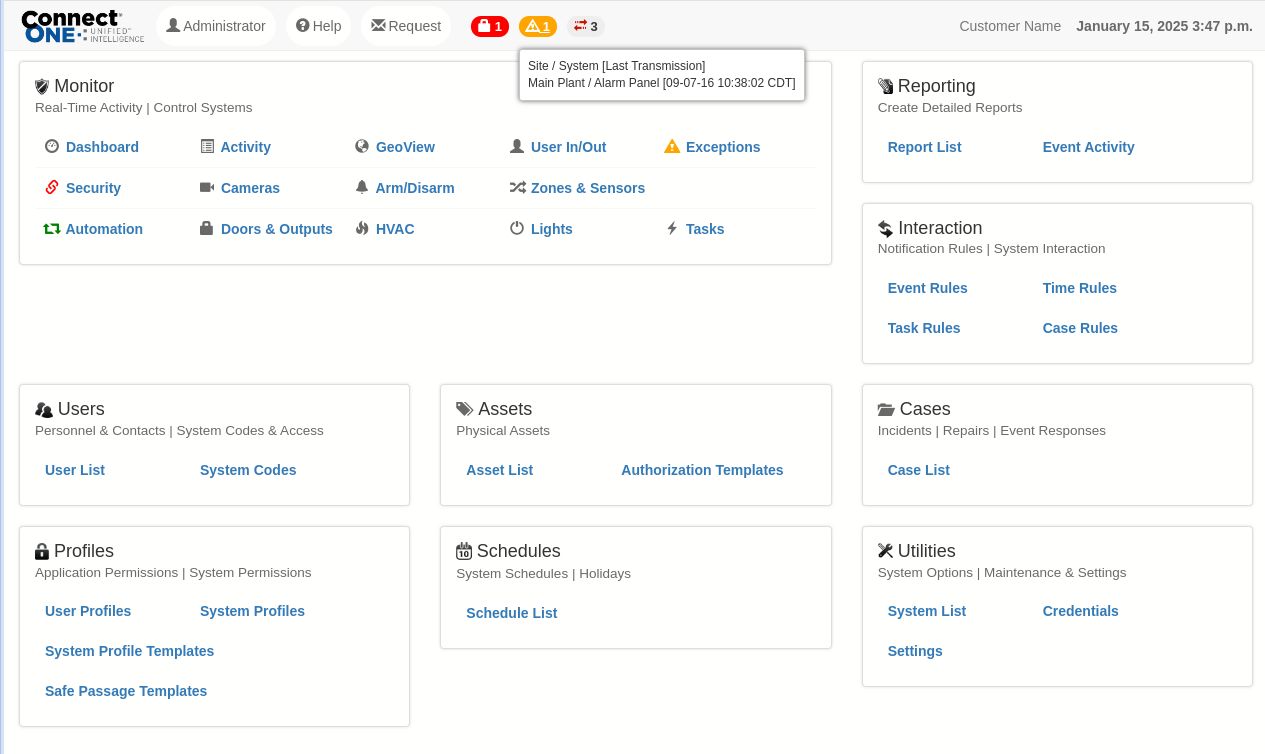 We’re thrilled to unveil a fresh new look and feel for Connect ONE! This update is designed to enhance the experience, making it more intuitive, efficient, and visually engaging with easier navigation. These improvements will apply to both the browser version, referenced in screenshots below, and the mobile app.
Here’s what’s new:
Sleek Design: A cleaner and modern interface to help make navigating effortlessly.
Improved Usability: Streamlined menus, better accessibility, and faster access.
We value your feedback! We will be releasing the new user interface soon, let us know what you think. Your ...
We’re thrilled to unveil a fresh new look and feel for Connect ONE! This update is designed to enhance the experience, making it more intuitive, efficient, and visually engaging with easier navigation. These improvements will apply to both the browser version, referenced in screenshots below, and the mobile app.
Here’s what’s new:
Sleek Design: A cleaner and modern interface to help make navigating effortlessly.
Improved Usability: Streamlined menus, better accessibility, and faster access.
We value your feedback! We will be releasing the new user interface soon, let us know what you think. Your ...[Read More]
January 10, 2025
Salient CompleteView NVR Systems are now Compatible
 Live & Playback viewing of cameras as well as Video Verification linked to Event Activity is fully supported. To support all browsers and apps, a fully-qualified domain name and trusted SSL certificate is required on the NVR otherwise the Image Proxy Service level will need to be enabled.
Live & Playback viewing of cameras as well as Video Verification linked to Event Activity is fully supported. To support all browsers and apps, a fully-qualified domain name and trusted SSL certificate is required on the NVR otherwise the Image Proxy Service level will need to be enabled.
[Read More]
December 12, 2024
New! Dashboard View -- Everything on ONE screen
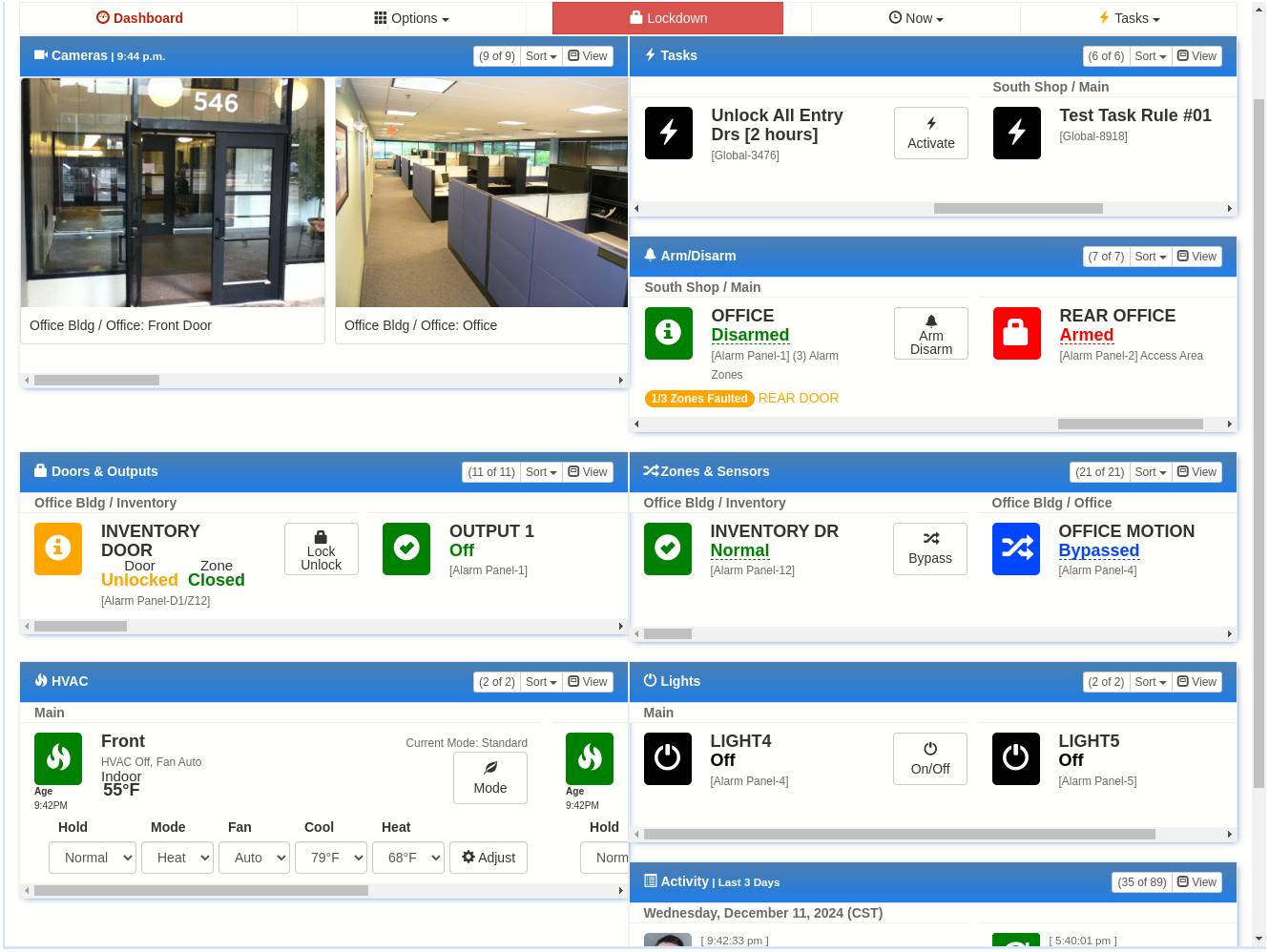 The brand-new Dashboard view, selectable from the Monitor menu, displays: Cameras, Tasks, Arming Areas, Zones & Sensors, Doors & Outputs, Lights, HVAC Thermostats, and Recent Activity all in the same place on the same screen. It will appear as the first option in the Monitor menu if the user has permissions to view at least two of these types of items, not including tasks.
The dashboard allows viewing of everything in the same place but it is limited on how much information of each type it shows. If more results are possible, this will be shown as a count ...
The brand-new Dashboard view, selectable from the Monitor menu, displays: Cameras, Tasks, Arming Areas, Zones & Sensors, Doors & Outputs, Lights, HVAC Thermostats, and Recent Activity all in the same place on the same screen. It will appear as the first option in the Monitor menu if the user has permissions to view at least two of these types of items, not including tasks.
The dashboard allows viewing of everything in the same place but it is limited on how much information of each type it shows. If more results are possible, this will be shown as a count ...[Read More]
December 11, 2024
Recent Usability Improvements -- December 2024
[Read More]
November 8, 2024
BOSCH B/G 3.15 Firmware Now Supports User Group Schedules & Holiday Index Management!
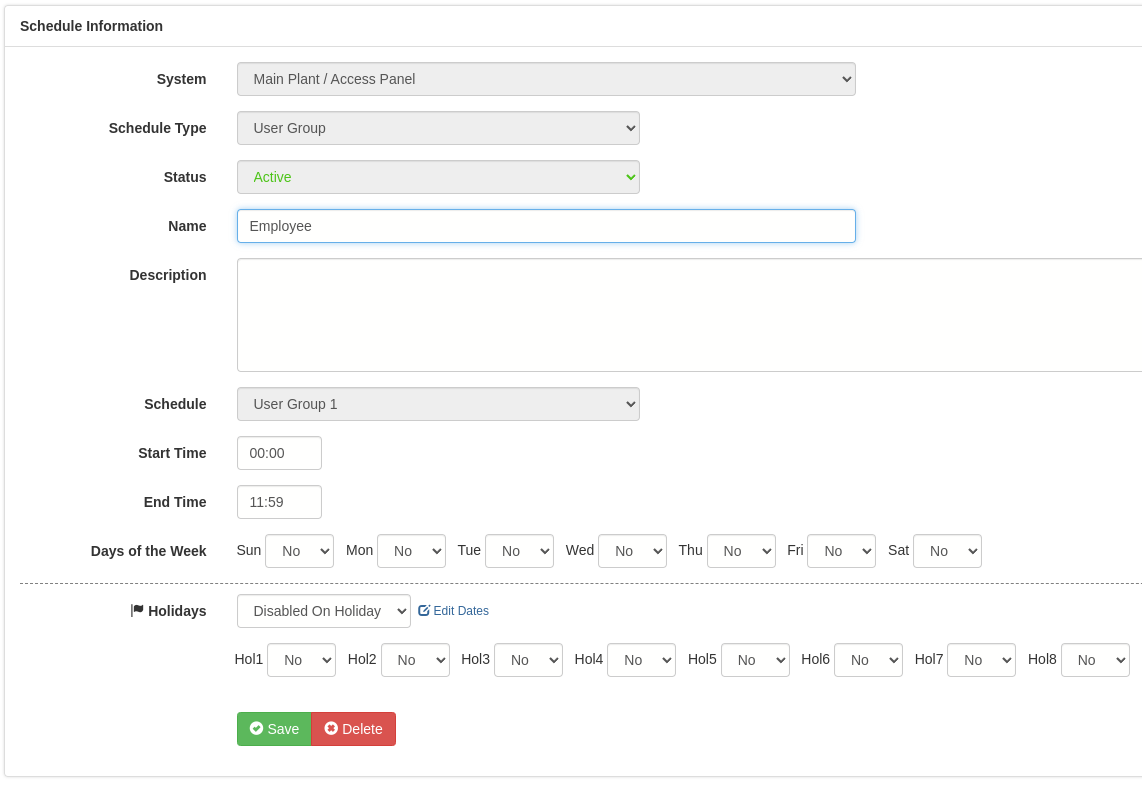 User Group Schedules with Bosch B series and G series control panels with firmware version 3.15 now support complete management. The user groups are used to define time parameters to authorize access for personnel.
Holidays are now also included in the same firmware support for complete management of up to 8 holiday indexes. Holidays are used for exceptions in User Group & Custom(SKED) Schedules.
User Group Schedules with Bosch B series and G series control panels with firmware version 3.15 now support complete management. The user groups are used to define time parameters to authorize access for personnel.
Holidays are now also included in the same firmware support for complete management of up to 8 holiday indexes. Holidays are used for exceptions in User Group & Custom(SKED) Schedules.
[Read More]
November 1, 2024
New! Alternate System Profile Templates
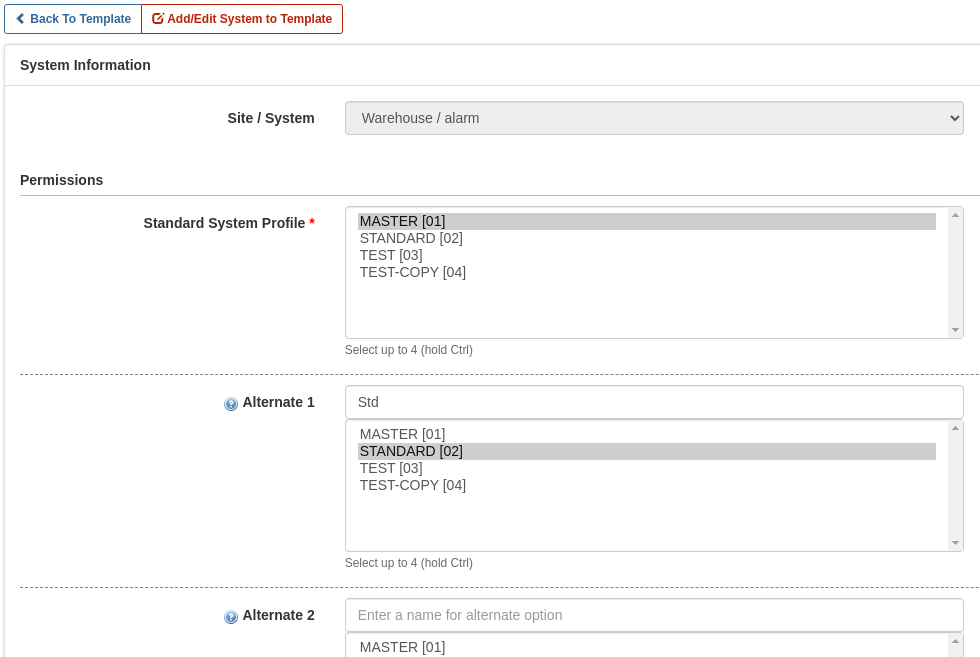 System Profile Templates have been expanded with new alternate options which allow for more flexibility in pre-defining permissions. You can now specify up to 5 alternate profile options for each system within the template. These alternate options can be used for variations of the standard profile.
Once alternate system options are defined you can now create up to 255 different combinations of standard and alternate profile options. When creating or modifying a user system code, these alternate combinations can be chosen from the list of template options. Previously this would have required multiple templates to accomplish the same permission definition across ...
System Profile Templates have been expanded with new alternate options which allow for more flexibility in pre-defining permissions. You can now specify up to 5 alternate profile options for each system within the template. These alternate options can be used for variations of the standard profile.
Once alternate system options are defined you can now create up to 255 different combinations of standard and alternate profile options. When creating or modifying a user system code, these alternate combinations can be chosen from the list of template options. Previously this would have required multiple templates to accomplish the same permission definition across ...[Read More]
October 16, 2024
Recent Usability Improvements
[Read More]
September 5, 2024
New Report Options & Recent Usability Improvements
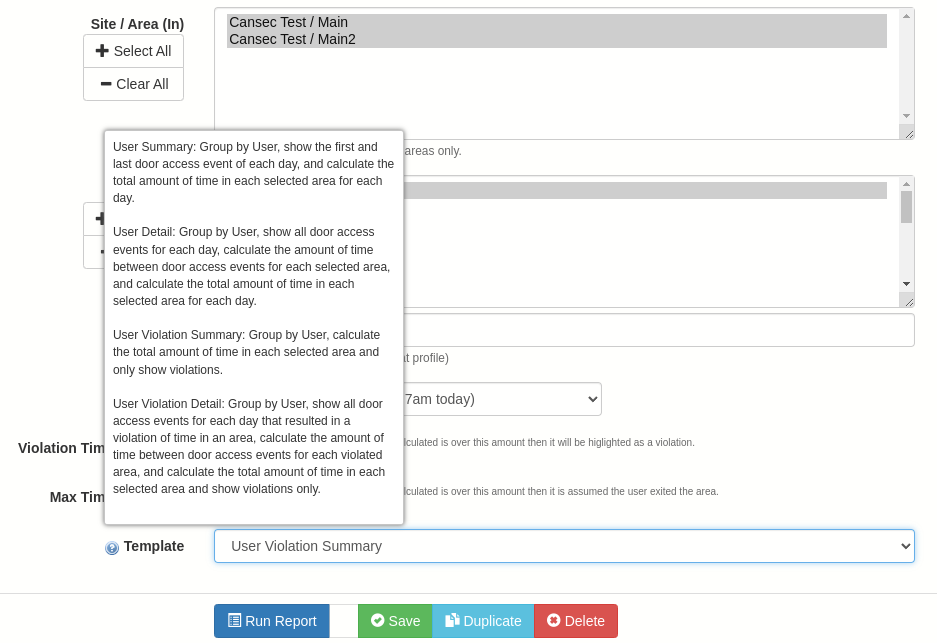 All activity related reports now have a new convenient timeframe option called "Overnight" which will depict activity from 7am the previous day to 7am of the current day. This timeframe is perfect for employee shifts which extend beyond midnight.
The In/Out report has two new template options, Violation Summary & Detail. Recently the In/Out report was expanded to include entry of a violation time in an area, meaning when an employee spends too much time in one particular area of the facility. Now these new templates can filter the activity throughout the day to show only violation ...
All activity related reports now have a new convenient timeframe option called "Overnight" which will depict activity from 7am the previous day to 7am of the current day. This timeframe is perfect for employee shifts which extend beyond midnight.
The In/Out report has two new template options, Violation Summary & Detail. Recently the In/Out report was expanded to include entry of a violation time in an area, meaning when an employee spends too much time in one particular area of the facility. Now these new templates can filter the activity throughout the day to show only violation ...[Read More]
August 5, 2024
Custom Function Activation on Bosch Panels
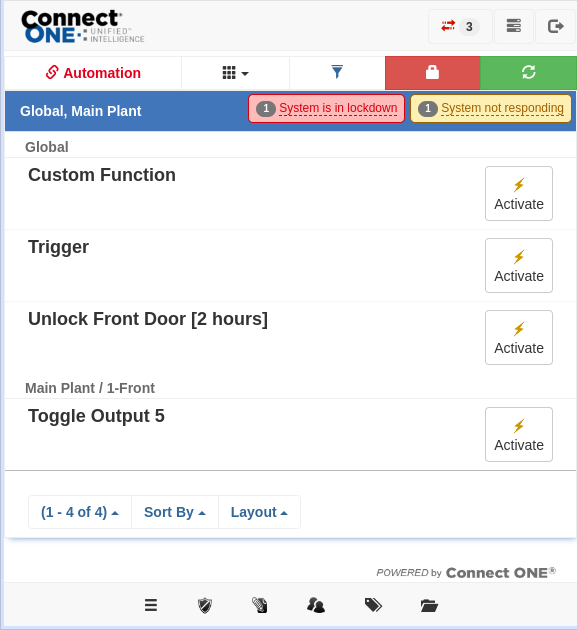 Custom Functions allow you to customize the operation of a system by performing a list of commands with just one action or one button. Now these custom functions can be received into Connect ONE and may be activated from Tasks in the Application. Activations can be initiated instantly, with a delay, on a schedule or upon a received event via Task Rules.
A use case for custom functions came about to handle snow days at a facility, the custom function can be used to disable access for certain authority levels and another to re-enable access. These custom functions can ...
Custom Functions allow you to customize the operation of a system by performing a list of commands with just one action or one button. Now these custom functions can be received into Connect ONE and may be activated from Tasks in the Application. Activations can be initiated instantly, with a delay, on a schedule or upon a received event via Task Rules.
A use case for custom functions came about to handle snow days at a facility, the custom function can be used to disable access for certain authority levels and another to re-enable access. These custom functions can ...[Read More]
August 5, 2024
Recent Usability Improvements -- August 2024
[Read More]
July 8, 2024
Cansec MAP Access Controller Integration
 A new integration with Cansec MAP access controllers is now available.
A direct cloud integration with the MAP controllers allow for easy outbound-only communication and does not require any additional hardware onsite. Optionally the integration can be added to the Connect ONE Access Expander which allows integration with Elk, DMP, Bosch, and Honeywell intrusion panels as well as ScanPass Mobile Credentials and Aperio wireless access locks.
The direct cloud integration includes:
Networked Door Controllers in 1,2,4,or 8 door configurations
Outbound-Only Network Communication
No Intrusion Panel necessary but may be integrated via Task Rules to toggle Secure/Lockout mode on readers ...
A new integration with Cansec MAP access controllers is now available.
A direct cloud integration with the MAP controllers allow for easy outbound-only communication and does not require any additional hardware onsite. Optionally the integration can be added to the Connect ONE Access Expander which allows integration with Elk, DMP, Bosch, and Honeywell intrusion panels as well as ScanPass Mobile Credentials and Aperio wireless access locks.
The direct cloud integration includes:
Networked Door Controllers in 1,2,4,or 8 door configurations
Outbound-Only Network Communication
No Intrusion Panel necessary but may be integrated via Task Rules to toggle Secure/Lockout mode on readers ...[Read More]
May 10, 2024
Emergency Response Platform for First Responders
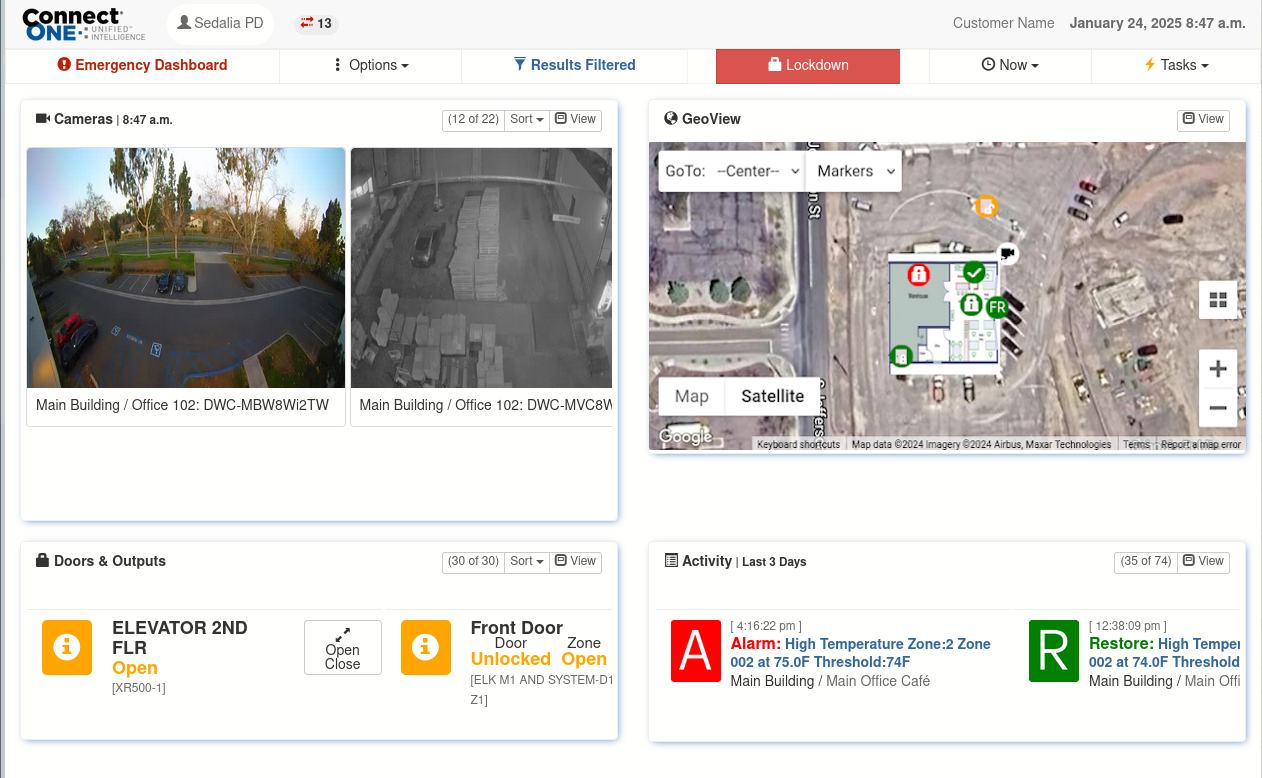 We're excited to introduce an all new emergency response platform designed for first responders. The platform is built-into the Connect ONE Dealer Application. Agencies such as police department personnel may be added as users of the platform. An agency login is different than a typical dealer login, when an agency logs into the application they will only see customer site locations they have been shared access to by the dealer, the shared access will only allow certain designated permissions. Those permissions are whether they can login to the customer site/app, activate the emergency dashboard, and/or add/modify ...
We're excited to introduce an all new emergency response platform designed for first responders. The platform is built-into the Connect ONE Dealer Application. Agencies such as police department personnel may be added as users of the platform. An agency login is different than a typical dealer login, when an agency logs into the application they will only see customer site locations they have been shared access to by the dealer, the shared access will only allow certain designated permissions. Those permissions are whether they can login to the customer site/app, activate the emergency dashboard, and/or add/modify ...[Read More]
May 1, 2024
Monitor->Options Dashboard Views
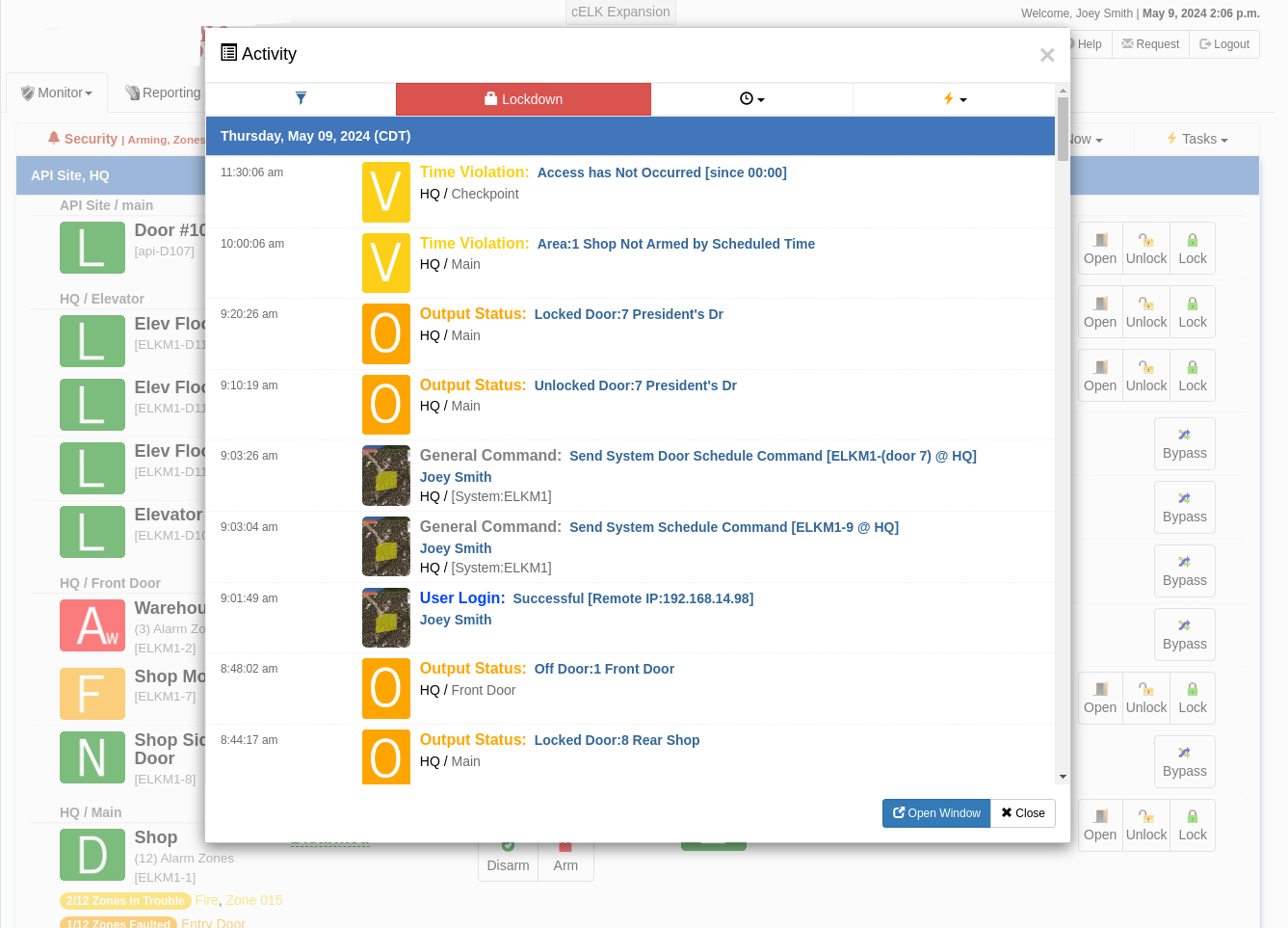 The Options button on any Monitor screen now allows the requested option to open in a quick dashboard view rather than redirecting the user off of their current screen. For instance, if they are viewing Security they can quickly pull up Activity to see an event quickly and then close the Activity view and remain on the Security page. This feature also works for viewing Cameras and Automation screens as well.
The Options button on any Monitor screen now allows the requested option to open in a quick dashboard view rather than redirecting the user off of their current screen. For instance, if they are viewing Security they can quickly pull up Activity to see an event quickly and then close the Activity view and remain on the Security page. This feature also works for viewing Cameras and Automation screens as well.
[Read More]
February 1, 2024
New DMP Persistent Connection Method - No Inbound Ports & Fast Command Processing!
 The DMP XR & XF Series control panels may now be programmed with a persistent connection option. Once programmed, the control panel makes an outbound connection to the Connect ONE cloud and the connection is held open. Since this is an outbound direction, no incoming ports need to be open on the customer's firewall, and since the connection is held, commands are sent back in near real-time for processing on the panel. It is the best of all worlds, no open ports and fast command processing!
Please refer to the Configuration tab for the Device on the Connect ONE ...
The DMP XR & XF Series control panels may now be programmed with a persistent connection option. Once programmed, the control panel makes an outbound connection to the Connect ONE cloud and the connection is held open. Since this is an outbound direction, no incoming ports need to be open on the customer's firewall, and since the connection is held, commands are sent back in near real-time for processing on the panel. It is the best of all worlds, no open ports and fast command processing!
Please refer to the Configuration tab for the Device on the Connect ONE ...[Read More]
February 1, 2024
New DMP XF6 Fire Panels Are Now Supported!
 The DMP XF6 is a state-of-the-art 24V fire control panel which is both addressable and UL864 Listed for wireless. Full control and user programming capabilities are now supported within Connect ONE. Programming is similar to the XR series panels, refer to the Configuration tab for the Device on the Connect ONE Dealer Application Portal for programming instructions.
The DMP XF6 is a state-of-the-art 24V fire control panel which is both addressable and UL864 Listed for wireless. Full control and user programming capabilities are now supported within Connect ONE. Programming is similar to the XR series panels, refer to the Configuration tab for the Device on the Connect ONE Dealer Application Portal for programming instructions.
[Read More]
January 10, 2024
New Multi-Sensors Supported for Temperature, Humidity, & Carbon Dioxide!
 The Network Gateway accepts up to 6 combination carbon dioxide/temperature/humidity sensors (all 6 connected sensors must be of the same type ex) all G01, HUM, or CO2 - see sensors below), and the same gateway can also accept multiple 1-wire temperature probes plus a fire alarm panel printer connection, at the same time. The multi-sensors use simple daisy-chain wiring on cat5e (100m – 200m total length). No calibration necessary and readings will not vary based on wire distance since the sensors report the reading via data transmission rather than by resistive changes. There may be onsite annunciation of ...
The Network Gateway accepts up to 6 combination carbon dioxide/temperature/humidity sensors (all 6 connected sensors must be of the same type ex) all G01, HUM, or CO2 - see sensors below), and the same gateway can also accept multiple 1-wire temperature probes plus a fire alarm panel printer connection, at the same time. The multi-sensors use simple daisy-chain wiring on cat5e (100m – 200m total length). No calibration necessary and readings will not vary based on wire distance since the sensors report the reading via data transmission rather than by resistive changes. There may be onsite annunciation of ...[Read More]
November 1, 2023
New Visitor Management Features and Capabilities
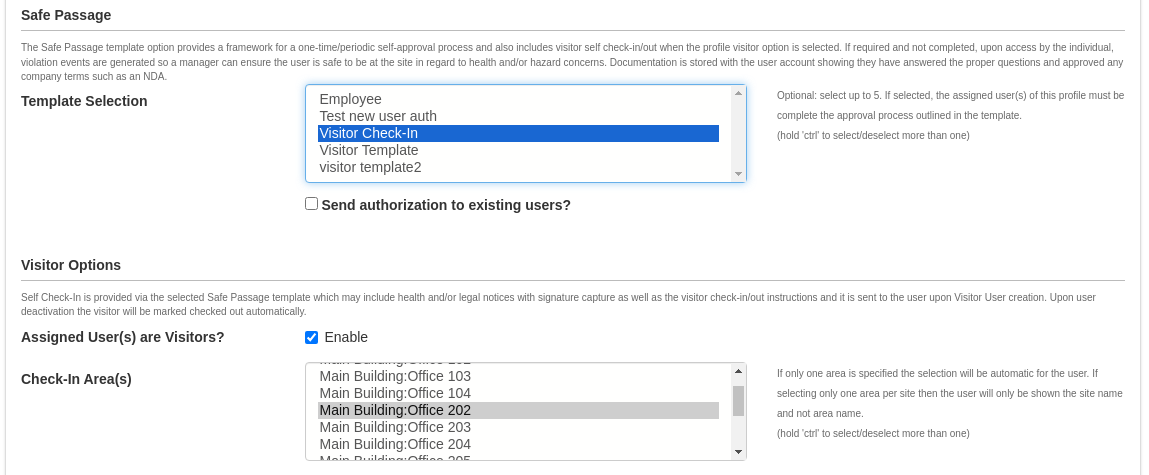 Connect ONE Visitor Management provides tracking of visitors and guests and integration with access control systems plus Safe Passage for self-approval of health, training, and/or legal waivers. Many of these new features can also apply with integration of external visitor management services via our webhook/api methods (webhook description in a separate section below).
Once a user profile is designated as a Visitor, any users assigned to the profile are now recognized as visitors for filtering capabilities in reports and lists, and new actions exist for assigning a visitor to a host and applying check-in and check-out dates ...
Connect ONE Visitor Management provides tracking of visitors and guests and integration with access control systems plus Safe Passage for self-approval of health, training, and/or legal waivers. Many of these new features can also apply with integration of external visitor management services via our webhook/api methods (webhook description in a separate section below).
Once a user profile is designated as a Visitor, any users assigned to the profile are now recognized as visitors for filtering capabilities in reports and lists, and new actions exist for assigning a visitor to a host and applying check-in and check-out dates ...[Read More]
November 1, 2023
Recent Usability Improvements - November 2023
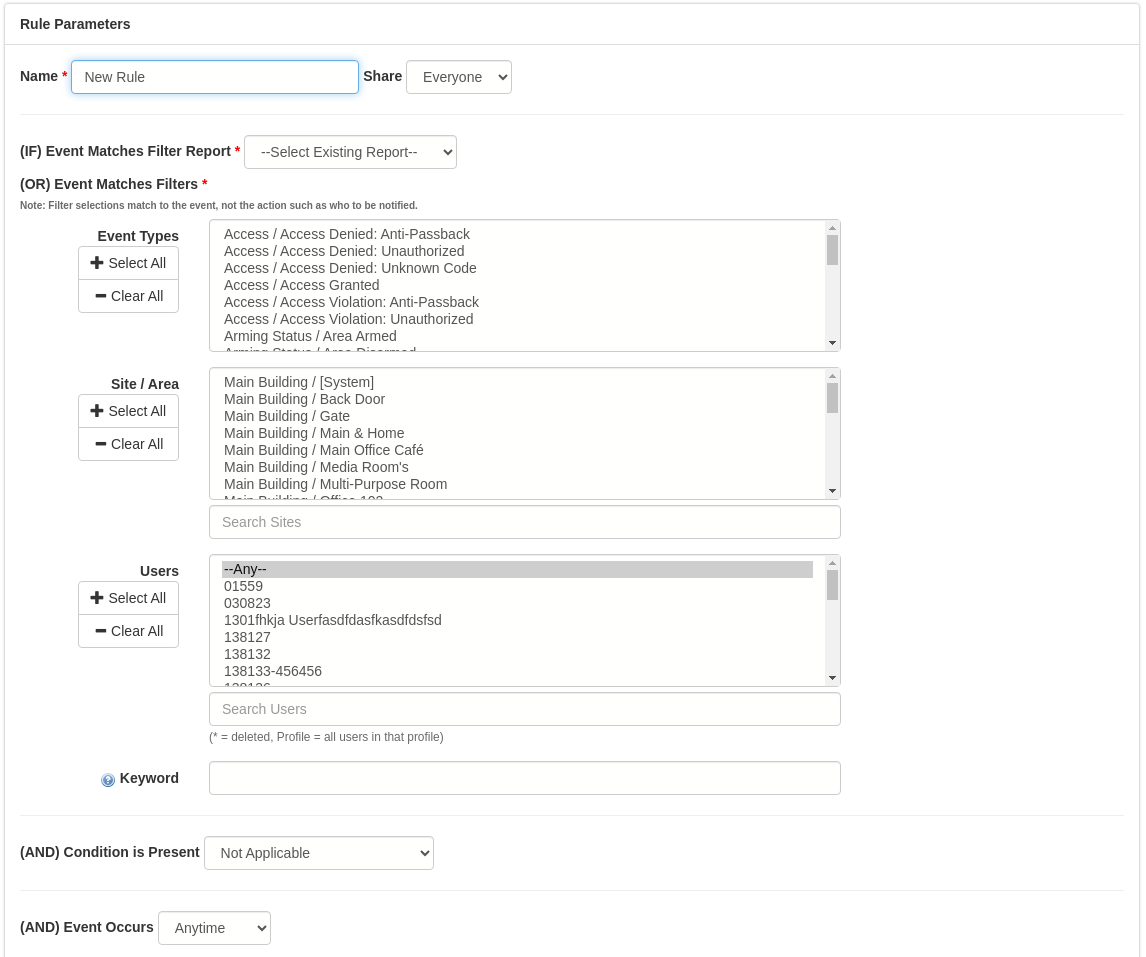 Customer Management Portal
Event Rule Filter Options: Now event rule filters can be specified on-the-fly which will automatically create the associated Report when creating a new Event Rule.
User Activation/Expiration: Now the user can be set with an activation and/or expiration date. Previously the system code had this capability but now the user can be set which can become global for all the user's codes and if the user doesn't have codes then the user record itself can follow the activation / expiration timing.
User List Expanded: The User List report has been expanded to include deleted users, ...
Customer Management Portal
Event Rule Filter Options: Now event rule filters can be specified on-the-fly which will automatically create the associated Report when creating a new Event Rule.
User Activation/Expiration: Now the user can be set with an activation and/or expiration date. Previously the system code had this capability but now the user can be set which can become global for all the user's codes and if the user doesn't have codes then the user record itself can follow the activation / expiration timing.
User List Expanded: The User List report has been expanded to include deleted users, ...[Read More]
October 1, 2023
Task Integration for Guests, Visitors, or Anyone & More Enhancements
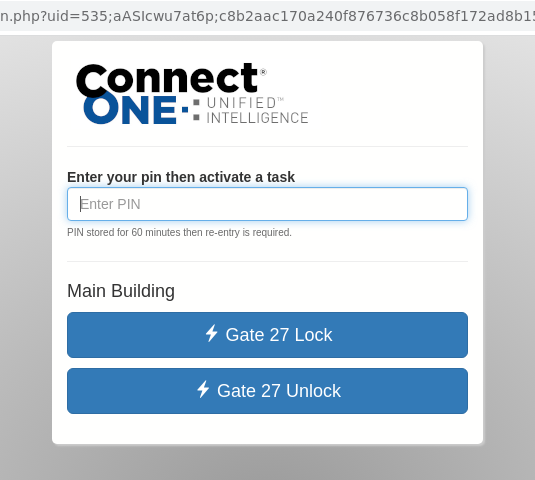 A new task integration web page link sent via email or SMS without requiring a user login.
Task Rules are powerful actions which can combine just about any system command into a single button click. Now you can also provide these customized actions to any user via the Integration option found under the contact information, such as email or SMS address, and they will receive a PIN and URL link which will allow easy operation of these Tasks without requiring a login. This is a great option for guests and visitors since they do not need a login nor ...
A new task integration web page link sent via email or SMS without requiring a user login.
Task Rules are powerful actions which can combine just about any system command into a single button click. Now you can also provide these customized actions to any user via the Integration option found under the contact information, such as email or SMS address, and they will receive a PIN and URL link which will allow easy operation of these Tasks without requiring a login. This is a great option for guests and visitors since they do not need a login nor ...[Read More]
September 1, 2023
Camera Image Proxy Service & More Enhancements
 A new service for browser/application compatibility with IP Cameras.
Browser and application requirements have become more stringent over the years which has caused viewing issues of certain camera devices, primarily direct IP cameras. The new Camera Image Proxy service alleviates these issues to allow direct IP cameras to be viewable in all Browsers and Apps.
Camera images are acquired via Connect ONE servers and sent to the Browser/App for viewing. Customers may firewall connections to the camera(s)/NVR using the supplied IP/hostname(s) in the Dealer Manual. This service is optionally subscribed, at an additional ...
A new service for browser/application compatibility with IP Cameras.
Browser and application requirements have become more stringent over the years which has caused viewing issues of certain camera devices, primarily direct IP cameras. The new Camera Image Proxy service alleviates these issues to allow direct IP cameras to be viewable in all Browsers and Apps.
Camera images are acquired via Connect ONE servers and sent to the Browser/App for viewing. Customers may firewall connections to the camera(s)/NVR using the supplied IP/hostname(s) in the Dealer Manual. This service is optionally subscribed, at an additional ...[Read More]
July 1, 2023
QR Barcode Credentials & More Enhancements
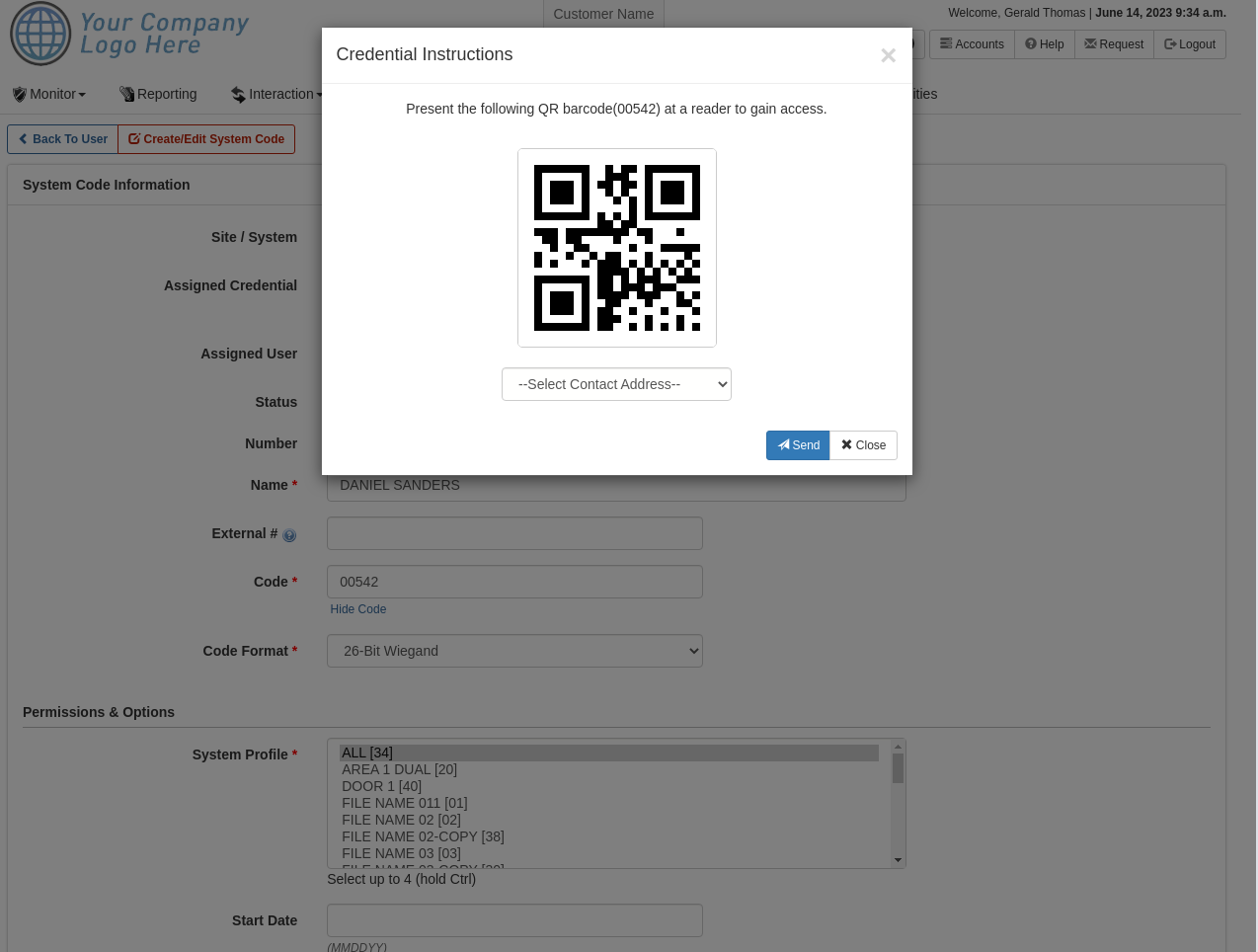 Customer Management Portal
QR Barcode Credentials: A new credential import option has been added to support QR codes. When a QR code credential is selected from Connect ONE the user can receive their QR code via email or SMS directly from Connect ONE. This makes QR codes a great option for visitors or other temporary uses since they can be emailed to the individual prior to their arrival. QR code readers onsite can scan the QR code, either printed or on-phone, for gaining access to the facility.
Mobile Badge Scan Use Case: A recent use case was presented to ...
Customer Management Portal
QR Barcode Credentials: A new credential import option has been added to support QR codes. When a QR code credential is selected from Connect ONE the user can receive their QR code via email or SMS directly from Connect ONE. This makes QR codes a great option for visitors or other temporary uses since they can be emailed to the individual prior to their arrival. QR code readers onsite can scan the QR code, either printed or on-phone, for gaining access to the facility.
Mobile Badge Scan Use Case: A recent use case was presented to ...[Read More]
June 30, 2023
Webhook Integration with Visitor Management Platforms
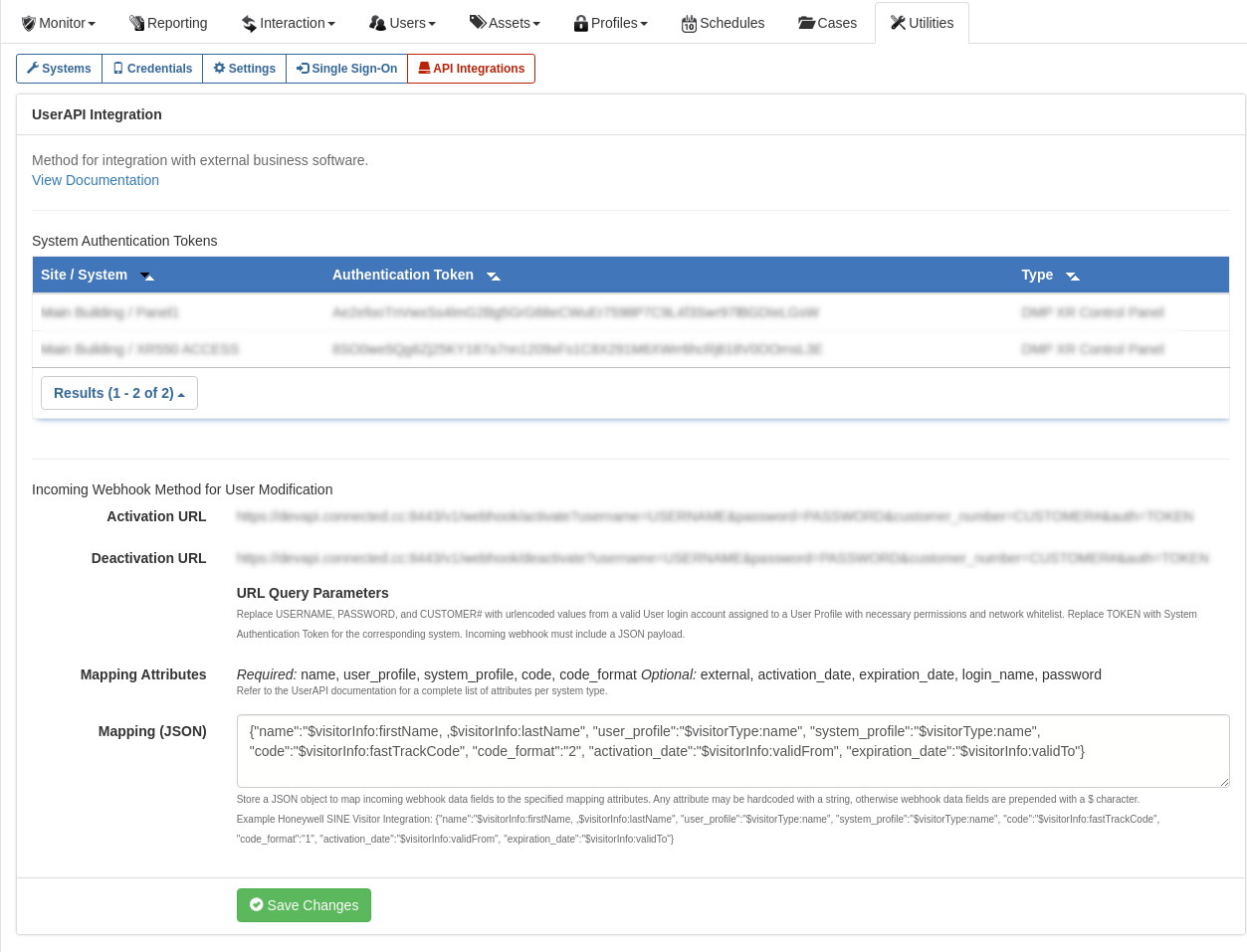 Webhooks provide a universal method for integrating with other systems for entry and removal of users such as Visitor Management.
The Webhooks are a part of the UserAPI and therefore the UserAPI service must be subscribed. Once configured, external systems can trigger incoming webhooks to Connect ONE to add a new user with system code including additional parameters such as activation and expiration dates. Another webhook may be triggered to deactivate a user.
The integration was tested to be supported with Honeywell Sine Visitor Management. Webhook configuration is setup on the Utilities->API Integrations page.
Webhooks provide a universal method for integrating with other systems for entry and removal of users such as Visitor Management.
The Webhooks are a part of the UserAPI and therefore the UserAPI service must be subscribed. Once configured, external systems can trigger incoming webhooks to Connect ONE to add a new user with system code including additional parameters such as activation and expiration dates. Another webhook may be triggered to deactivate a user.
The integration was tested to be supported with Honeywell Sine Visitor Management. Webhook configuration is setup on the Utilities->API Integrations page.
[Read More]
June 1, 2023
Hanwha Wisenet Integration, Report Enhancements & More
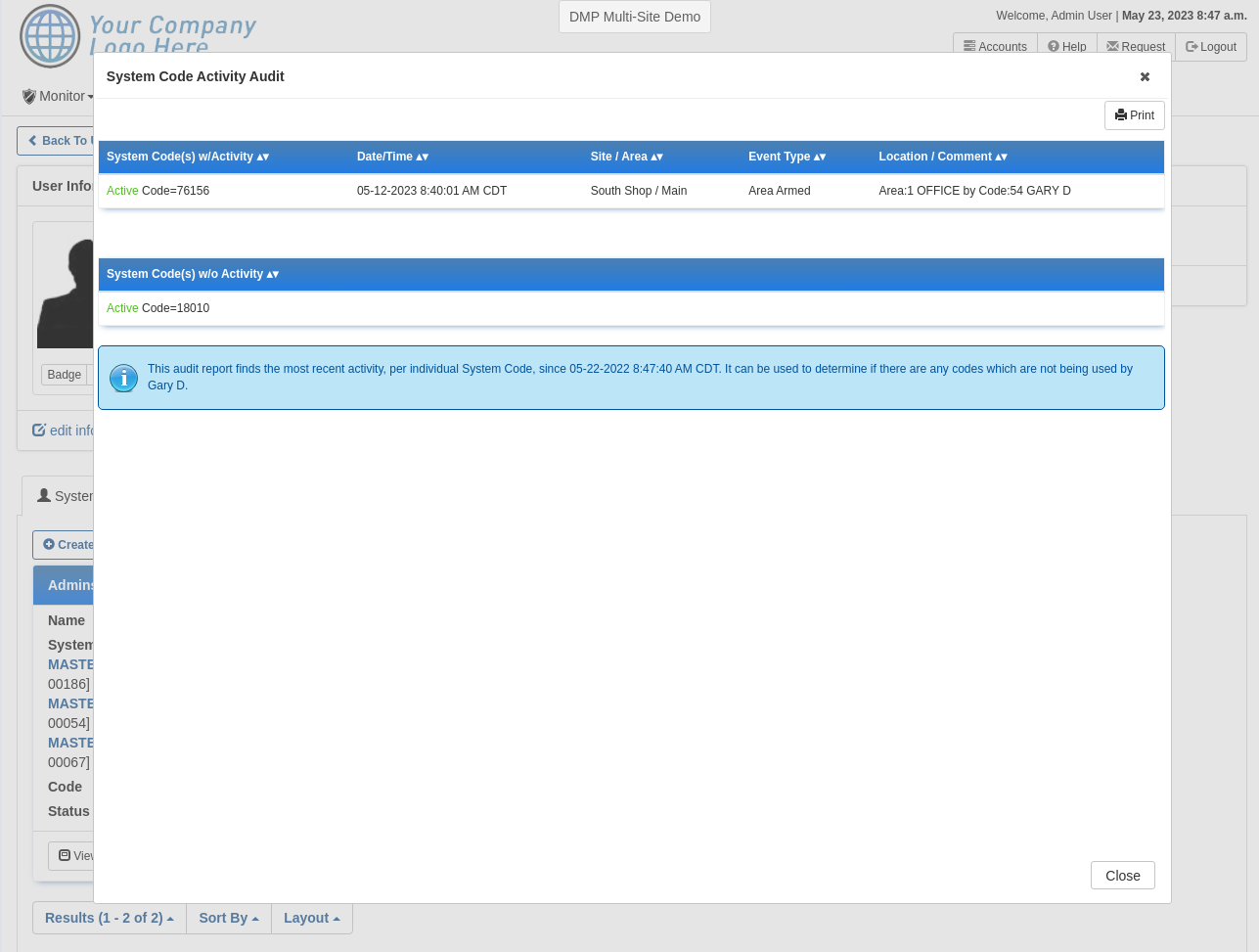 Customer Management Portal
Reporting Filter Search: When there are many sites and users to filter within a report, the new search options will provide faster access to filter by site and users to assist in running reports effortlessly.
Reporting->Pending System Codes Report: A new reporting filter option for System Code listing exists which will show all codes in a "Pending" status. Pending status includes, pre-activation and pre-expiration.
Users->System Code Activity Audit Report: Now when viewing a user and their System Codes, a report option will appear labeled, "Activity Audit". This will run a report, screenshot ...
Customer Management Portal
Reporting Filter Search: When there are many sites and users to filter within a report, the new search options will provide faster access to filter by site and users to assist in running reports effortlessly.
Reporting->Pending System Codes Report: A new reporting filter option for System Code listing exists which will show all codes in a "Pending" status. Pending status includes, pre-activation and pre-expiration.
Users->System Code Activity Audit Report: Now when viewing a user and their System Codes, a report option will appear labeled, "Activity Audit". This will run a report, screenshot ...[Read More]
May 26, 2023
Single Sign-On (SSO)
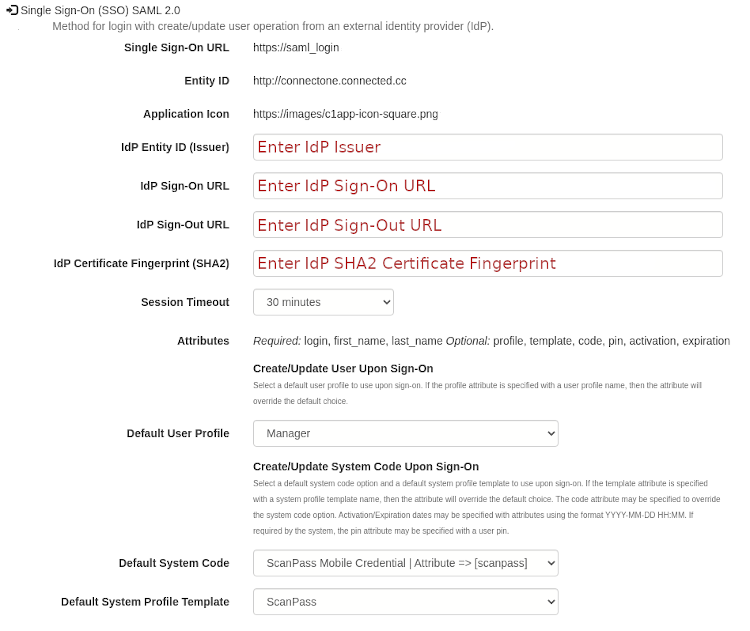 Method for single sign-on with a create/update user operation initiated from an external identity provider (IdP).
Many organizations are using Identity Providers (IdP) to centralize their user directory database across multiple applications. Now your customer will be able to integrate with Identity Providers using SAML 2.0. This allows for users to be created and updated automatically from the external single sign-on process.
This integration was developed for and verified with Okta however since it is based upon SAML 2.0 it should work for other Identity Providers such as Microsoft Azure AD.
Single Sign-On configuration is setup on the Utilities->...
Method for single sign-on with a create/update user operation initiated from an external identity provider (IdP).
Many organizations are using Identity Providers (IdP) to centralize their user directory database across multiple applications. Now your customer will be able to integrate with Identity Providers using SAML 2.0. This allows for users to be created and updated automatically from the external single sign-on process.
This integration was developed for and verified with Okta however since it is based upon SAML 2.0 it should work for other Identity Providers such as Microsoft Azure AD.
Single Sign-On configuration is setup on the Utilities->...[Read More]
May 4, 2023
Farpointe Conekt Bluetooth Mobile Credential Integration
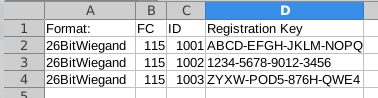 A simplified approach to Bluetooth mobile credentials.
A new integration has been completed with Mobile Credentials by Farpointe called Conekt. This integration allows for a seamless method to enroll these credentials in Connect ONE. When you order Farpointe Conekt Mobile Credentials from your vendor, you will be supplied a spreadsheet which will be imported into Connect ONE. An example import spreadsheet is below.
The import screen is accessed via Utilities->Credentials.
Once uploaded, the spreadsheet may be verified prior to import.
After the import, the credential list may be managed, if necessary, however it is now ready for ...
A simplified approach to Bluetooth mobile credentials.
A new integration has been completed with Mobile Credentials by Farpointe called Conekt. This integration allows for a seamless method to enroll these credentials in Connect ONE. When you order Farpointe Conekt Mobile Credentials from your vendor, you will be supplied a spreadsheet which will be imported into Connect ONE. An example import spreadsheet is below.
The import screen is accessed via Utilities->Credentials.
Once uploaded, the spreadsheet may be verified prior to import.
After the import, the credential list may be managed, if necessary, however it is now ready for ...[Read More]
March 22, 2023
Site Area Tracking Expanded
[Read More]
March 9, 2023
Auto-Deactivate Inactivity Audit
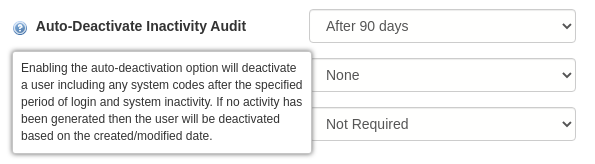 A new option in the user's login profile may be set which checks for the lack of activity from a user and automatically issues the necessary commands to deactivate the user and their system code(s)/card(s) for all sites upon the expiration of the defined time period. The time period can be set anywhere from one day to one year.
A new option in the user's login profile may be set which checks for the lack of activity from a user and automatically issues the necessary commands to deactivate the user and their system code(s)/card(s) for all sites upon the expiration of the defined time period. The time period can be set anywhere from one day to one year.
[Read More]
March 7, 2023
Time Rule: No User Activity Check
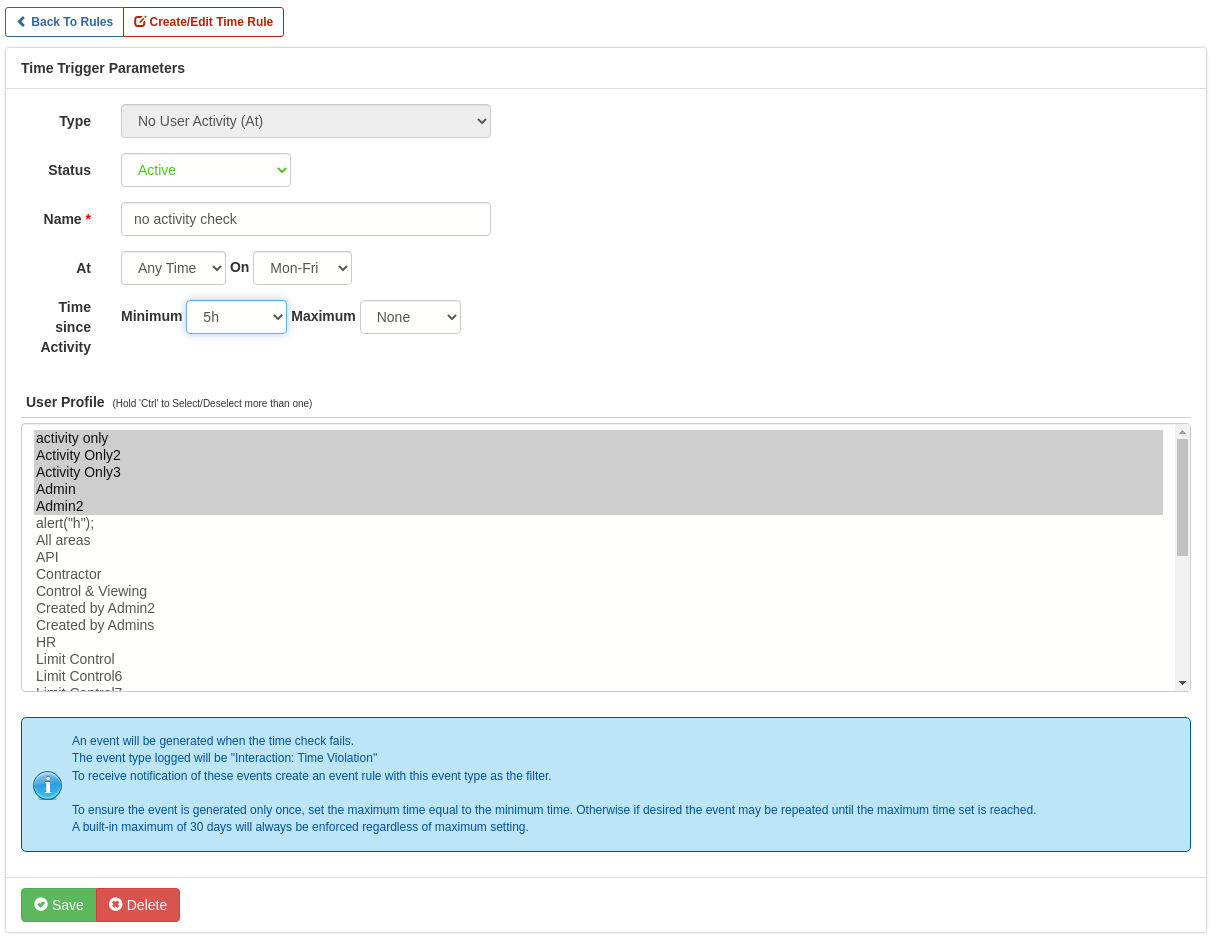 A new Interaction->Time Rule has been added to check for the lack of user activity. This option can be used to generate events when a user hasn't had expected activity after a defined time period, which may be set anywhere from one minute to twenty days.
A new Interaction->Time Rule has been added to check for the lack of user activity. This option can be used to generate events when a user hasn't had expected activity after a defined time period, which may be set anywhere from one minute to twenty days.
[Read More]
February 27, 2023
New Testing Feature with Temporary Device Signal Options
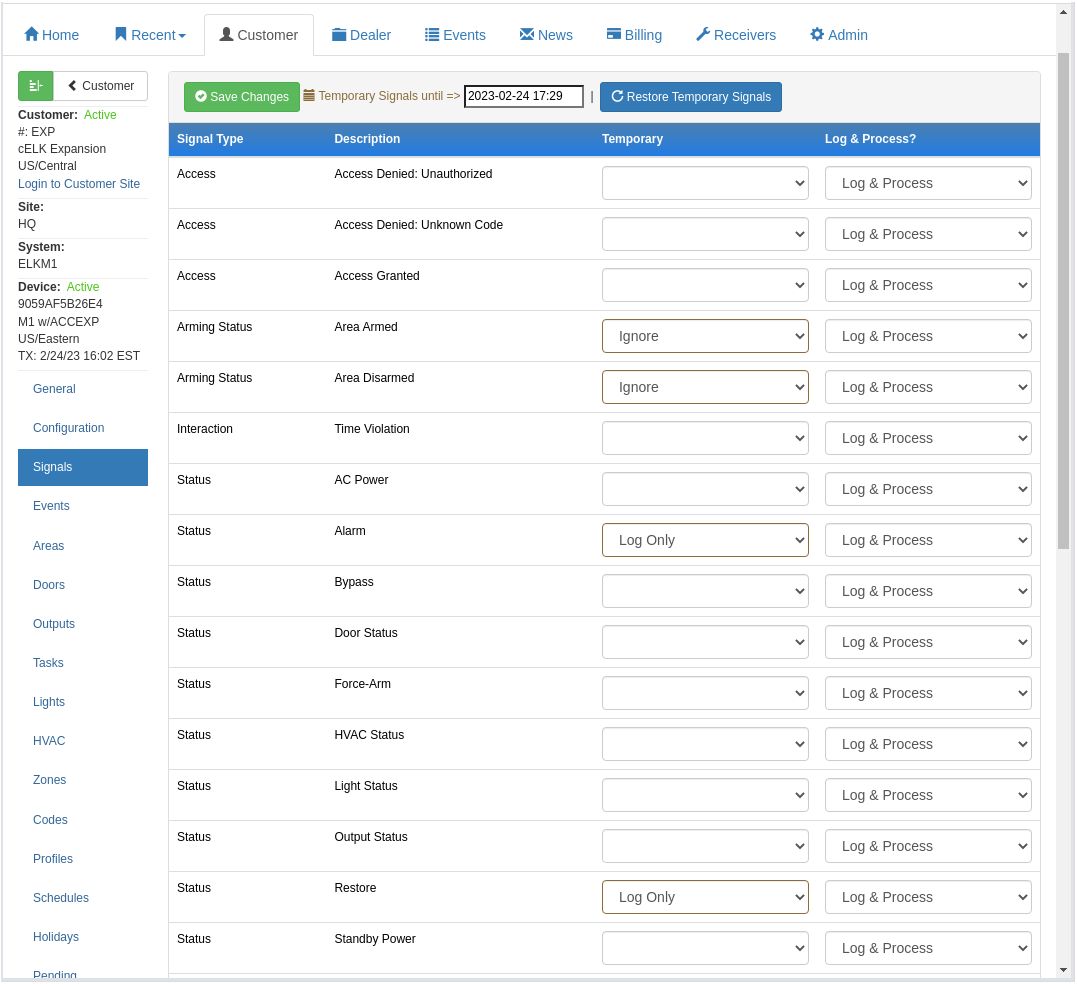 New temporary device signal options can be scheduled for a desired timeframe. Previously the signal choices were permanent and had to be manually restored after testing. Now you can set a temporary signal option for the testing period and it will automatically revert back after the desired date. Temporary options include: Process Only, Log & Process, Log Only (NEW), or Ignore. Generally during testing the recommended options are Log Only or Ignore. This ensures your customer isn't inundated with notifications from alarm conditions generated while testing.
New temporary device signal options can be scheduled for a desired timeframe. Previously the signal choices were permanent and had to be manually restored after testing. Now you can set a temporary signal option for the testing period and it will automatically revert back after the desired date. Temporary options include: Process Only, Log & Process, Log Only (NEW), or Ignore. Generally during testing the recommended options are Log Only or Ignore. This ensures your customer isn't inundated with notifications from alarm conditions generated while testing.
[Read More]
January 6, 2023
DMP XR Output Groups Expanded
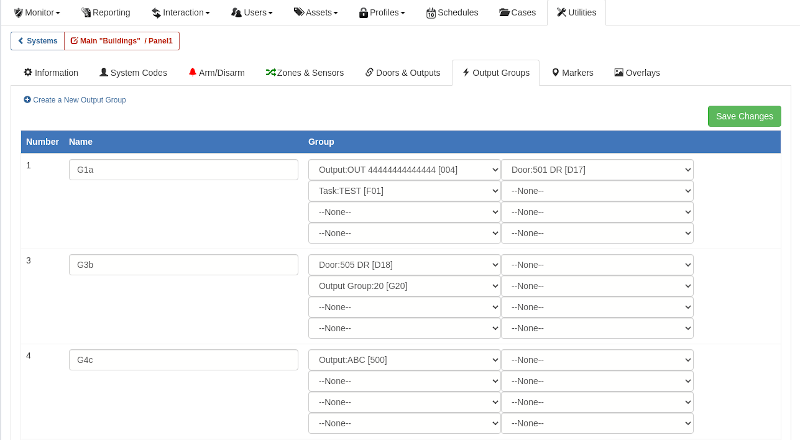 DMP XR Output Groups are now configurable from the Customer Application under the Utilities section. Previously output groups were only configurable from the Dealer Application but now your customer can manage changes on their own. You can hide a reserved output group from customer management by either not assigning a selected output to a Site Area or by assigning it to a Site Area of which they do not have permissions to see.
DMP XR Output Groups are now configurable from the Customer Application under the Utilities section. Previously output groups were only configurable from the Dealer Application but now your customer can manage changes on their own. You can hide a reserved output group from customer management by either not assigning a selected output to a Site Area or by assigning it to a Site Area of which they do not have permissions to see.
[Read More]
December 10, 2022
User Badge Templates Expanded
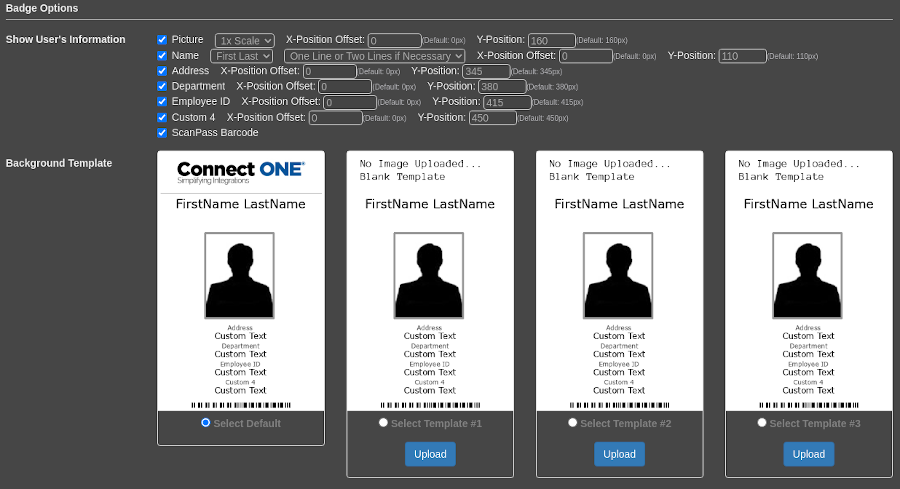 User Badge Templates Expanded: We increased the amount of badge background template images from 3 to 7 upload slots. By default the login profile will show 3 slots available, but once you upload the 3rd template it will then show another 4 slots available. We also added an X offset template option so the image and text can be placed off-center of the badge, previously the image/text could only be moved up or down, now it can be moved left and right as well.
User Deletion Permission: A new option in the user's login profile may restrict the ability to delete users ...
User Badge Templates Expanded: We increased the amount of badge background template images from 3 to 7 upload slots. By default the login profile will show 3 slots available, but once you upload the 3rd template it will then show another 4 slots available. We also added an X offset template option so the image and text can be placed off-center of the badge, previously the image/text could only be moved up or down, now it can be moved left and right as well.
User Deletion Permission: A new option in the user's login profile may restrict the ability to delete users ...[Read More]
October 25, 2022
Custom Lockdown & Emergency Mass Notification
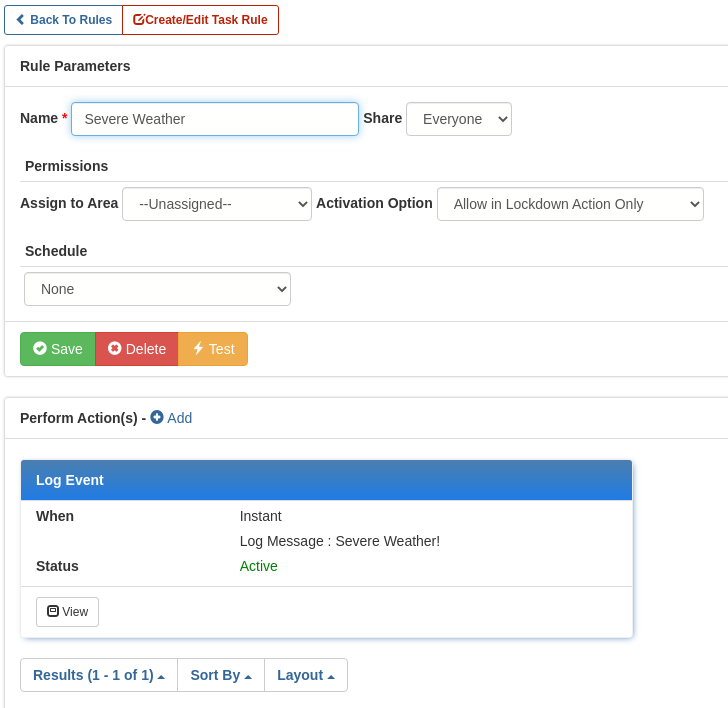 A new feature, added from your feedback, expands the powerful Connect ONE® Lockdown Options!
New options added to Task Rules allow for creating custom lockdown actions and/or general emergency notification options to be configured without requiring a complete system lockdown. Task Rules offer many options for system control and interaction in a single-click and are now even more powerful with the addition of an action to log an event and show the rule for activation in the lockdown options window.
Custom messaging entered in the lockdown window allows for an unlimited use case and provides the ...
A new feature, added from your feedback, expands the powerful Connect ONE® Lockdown Options!
New options added to Task Rules allow for creating custom lockdown actions and/or general emergency notification options to be configured without requiring a complete system lockdown. Task Rules offer many options for system control and interaction in a single-click and are now even more powerful with the addition of an action to log an event and show the rule for activation in the lockdown options window.
Custom messaging entered in the lockdown window allows for an unlimited use case and provides the ...[Read More]
October 25, 2022
Mass Notification Options Expanded
[Read More]
October 1, 2022
Event Rule Options Expanded to Include Additional Conditions Present
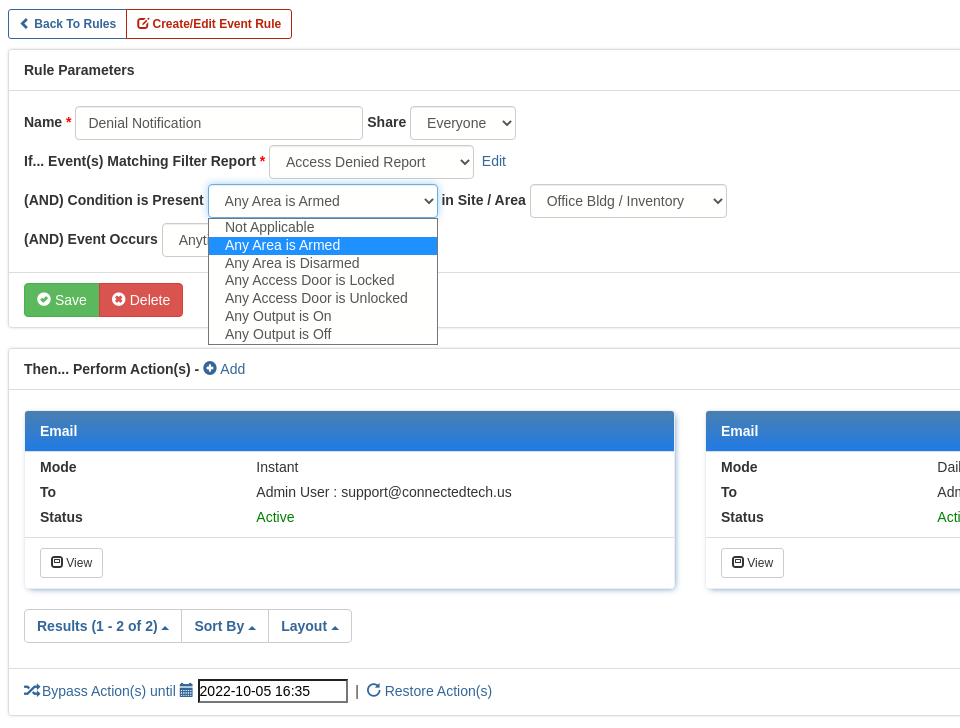 A new feature expanding the powerful Connect ONE® Event Rules!
Event Rules offer many options for notifications and system interaction; and are now even more powerful with the addition of a conditional qualification which must be present in order for the rule to activate. This feature is in addition to the schedule qualification which allows for the rule to only be active during or outside of certain hours. Now the rule can be further qualified with a present condition in a particular site or area. The condition options are: Area(s) Armed or Disarmed, Door(s) Locked or ...
A new feature expanding the powerful Connect ONE® Event Rules!
Event Rules offer many options for notifications and system interaction; and are now even more powerful with the addition of a conditional qualification which must be present in order for the rule to activate. This feature is in addition to the schedule qualification which allows for the rule to only be active during or outside of certain hours. Now the rule can be further qualified with a present condition in a particular site or area. The condition options are: Area(s) Armed or Disarmed, Door(s) Locked or ...[Read More]
October 1, 2022
Usability Improvements
[Read More]
August 19, 2022
National Weather Service Monitoring to Detect, Monitor and Alert of Current Conditions
 A new feature expanding the weather monitoring add-on to enrich your customers' experience!
As hurricane season ramps up and with weather becoming increasingly unpredictable, getting immediate notification of changing or dangerous situations can help customers and their facilities stay safer and better respond to conditions. Connect ONE® now includes National Weather Service alert detection, a new capability that reports directly to the platform for real-time reporting.
A dealer request brought this new service to life; their manufacturing customer was looking for a way to notify factory employees within the facility of a tornado warning. Using a report/event ...
A new feature expanding the weather monitoring add-on to enrich your customers' experience!
As hurricane season ramps up and with weather becoming increasingly unpredictable, getting immediate notification of changing or dangerous situations can help customers and their facilities stay safer and better respond to conditions. Connect ONE® now includes National Weather Service alert detection, a new capability that reports directly to the platform for real-time reporting.
A dealer request brought this new service to life; their manufacturing customer was looking for a way to notify factory employees within the facility of a tornado warning. Using a report/event ...[Read More]
August 1, 2022
Asset Management Improvements
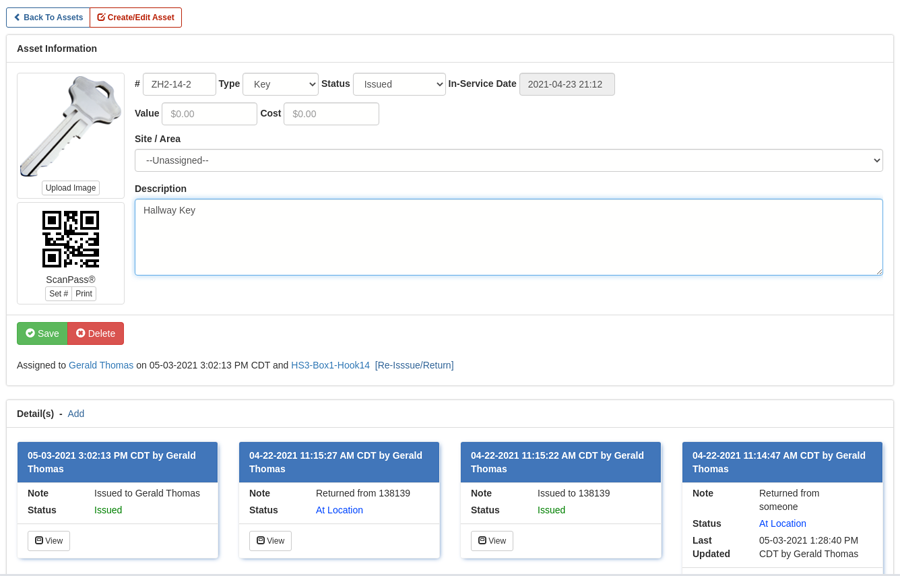 Usability improvements enhance your customers' experience!
Asset management has seen a steady adoption from customers since it has been included in the PRO service level. We've received several suggestions on improving the usability and thus we've expanded the features available. Those include the ability to store an in-service date, value amount and replacement cost. These new fields can be updated individually or imported via csv, and may be included in a report for print or export to excel for further analysis such as year-end tax accounting.
Along with the additional reporting capabilities you can also upload an image of ...
Usability improvements enhance your customers' experience!
Asset management has seen a steady adoption from customers since it has been included in the PRO service level. We've received several suggestions on improving the usability and thus we've expanded the features available. Those include the ability to store an in-service date, value amount and replacement cost. These new fields can be updated individually or imported via csv, and may be included in a report for print or export to excel for further analysis such as year-end tax accounting.
Along with the additional reporting capabilities you can also upload an image of ...[Read More]
July 1, 2022
Mobile Navigation Footer Plus More
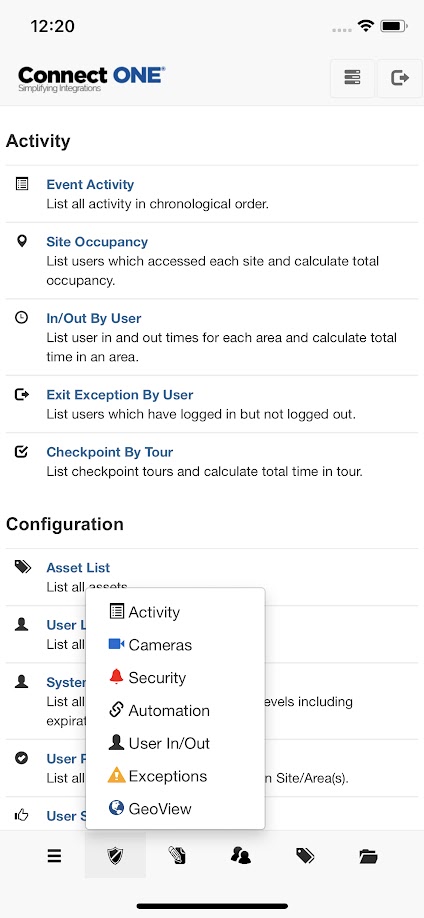 Usability improvements enhance your customers' experience!
Mobile Footer Navigation: A new footer navigation section has been added to the mobile app to improve the usability for quick access to the most commonly used functions of the application. It greatly enhances the ease of use and is available in both light and dark modes.
Light ModeDark Mode
Temporary Schedule Improvement: When viewing schedules in a list, if a temporary date is set on the schedule the status will reflect whether or not it is pending activation or expired for quick glance convenience.
Customer Usage Check: From the Dealer Site Home ...
Usability improvements enhance your customers' experience!
Mobile Footer Navigation: A new footer navigation section has been added to the mobile app to improve the usability for quick access to the most commonly used functions of the application. It greatly enhances the ease of use and is available in both light and dark modes.
Light ModeDark Mode
Temporary Schedule Improvement: When viewing schedules in a list, if a temporary date is set on the schedule the status will reflect whether or not it is pending activation or expired for quick glance convenience.
Customer Usage Check: From the Dealer Site Home ...[Read More]
April 8, 2022
Usability Improvements
[Read More]
March 8, 2022
Usability Improvements
[Read More]
February 1, 2022
Usability Improvements
[Read More]
January 20, 2022
SMS Messaging Enhancements
 Connect ONE now offers an enhanced SMS messaging service that provides reliable delivery as a true SMS message since it doesn't utilize the carrier email to text option. The expanded SMS service is subscribed on the customer level, please see the Connect ONE price guide for package information, the price guide is available on the Home tab of the Dealer Administration Portal. The carrier email to text option will continue to be included in the base service level at no additional charge.
This is a great option for critical messages which require reliable delivery and will continue without management ...
Connect ONE now offers an enhanced SMS messaging service that provides reliable delivery as a true SMS message since it doesn't utilize the carrier email to text option. The expanded SMS service is subscribed on the customer level, please see the Connect ONE price guide for package information, the price guide is available on the Home tab of the Dealer Administration Portal. The carrier email to text option will continue to be included in the base service level at no additional charge.
This is a great option for critical messages which require reliable delivery and will continue without management ...[Read More]
January 5, 2022
Automated Email Options for Any Report
[Read More]
January 1, 2022
Commercial Fire Alarm Monitoring
 Along with the fire alarm modes of the Bosch and DMP combination control panels you may now also connect other commercial fire panels for full-data monitoring within Connect ONE.
A single dashboard for security and fire alarm events and provide integration with mass notification systems as well as instant notification of events via email, text message, and/or app push.
Connect the fire alarm printer output to the RS-232 port on our Network Gateway for full-data event capture. Currently supported on Edwards, Firelite, & Notifier control panels. Please contact us for other manufacturer integrations.
Capabilities include:
Full-Data Event Capture
...
Along with the fire alarm modes of the Bosch and DMP combination control panels you may now also connect other commercial fire panels for full-data monitoring within Connect ONE.
A single dashboard for security and fire alarm events and provide integration with mass notification systems as well as instant notification of events via email, text message, and/or app push.
Connect the fire alarm printer output to the RS-232 port on our Network Gateway for full-data event capture. Currently supported on Edwards, Firelite, & Notifier control panels. Please contact us for other manufacturer integrations.
Capabilities include:
Full-Data Event Capture
...[Read More]
December 8, 2021
The Connect ONE User Application Gets a Fresh New Look
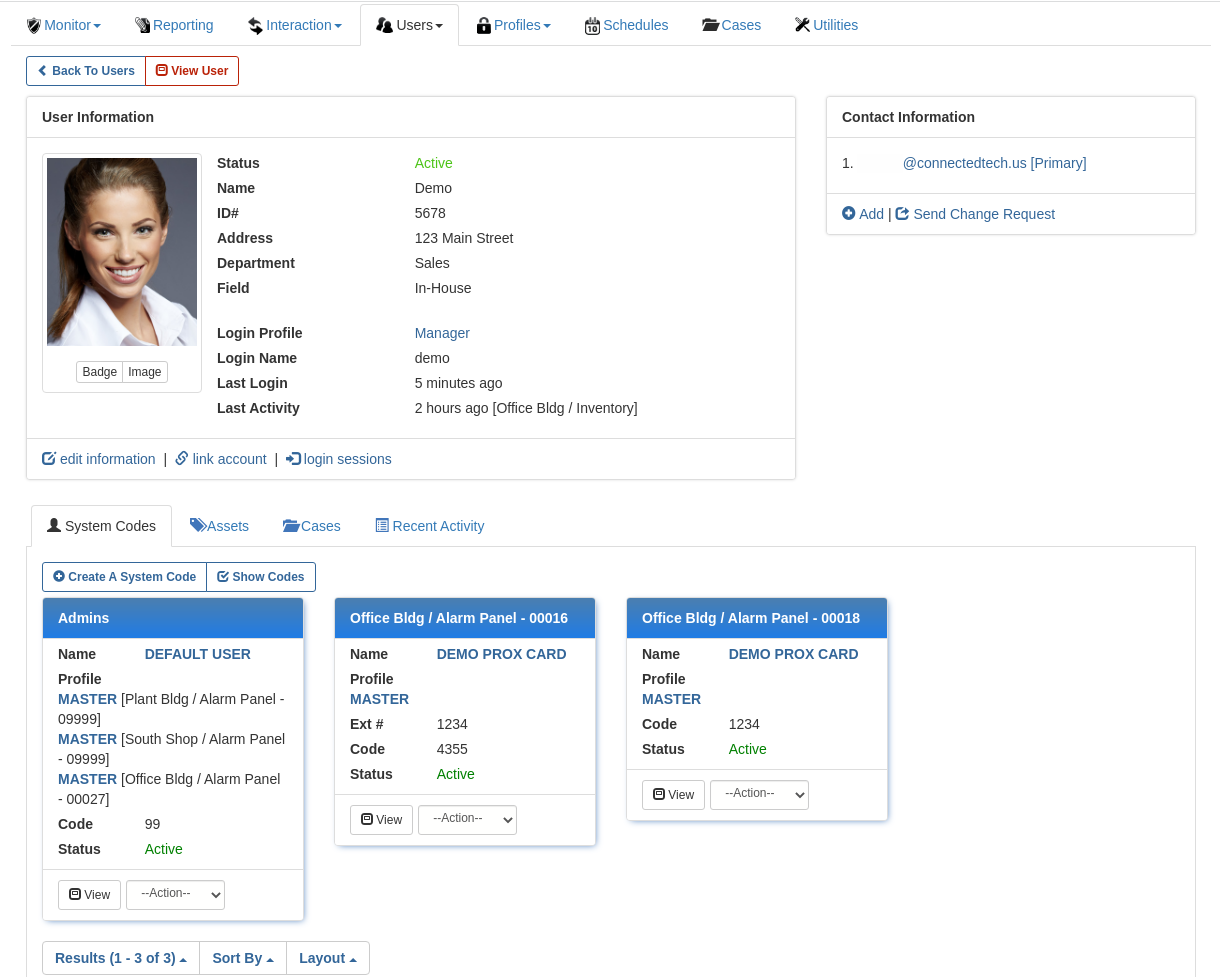 The browser version and mobile apps both benefit from the updated look and feel, but don't worry - we've ensured the same functionality and general layout of actionable buttons for a consistent experience without re-training necessary.
The updated look should bring about an improved sense of intuitiveness and ease of use, especially in the mobile apps.
User Information
We've also improved dark mode support for an improved experience in dark mode as well.
User Edit (Dark Mode)
The new card style layout helps to show relevant record information at a glance however in the browser version if the original ...
The browser version and mobile apps both benefit from the updated look and feel, but don't worry - we've ensured the same functionality and general layout of actionable buttons for a consistent experience without re-training necessary.
The updated look should bring about an improved sense of intuitiveness and ease of use, especially in the mobile apps.
User Information
We've also improved dark mode support for an improved experience in dark mode as well.
User Edit (Dark Mode)
The new card style layout helps to show relevant record information at a glance however in the browser version if the original ...[Read More]
November 1, 2021
Usability Improvements
[Read More]
October 15, 2021
Schedule Management on DMP Panels Improved
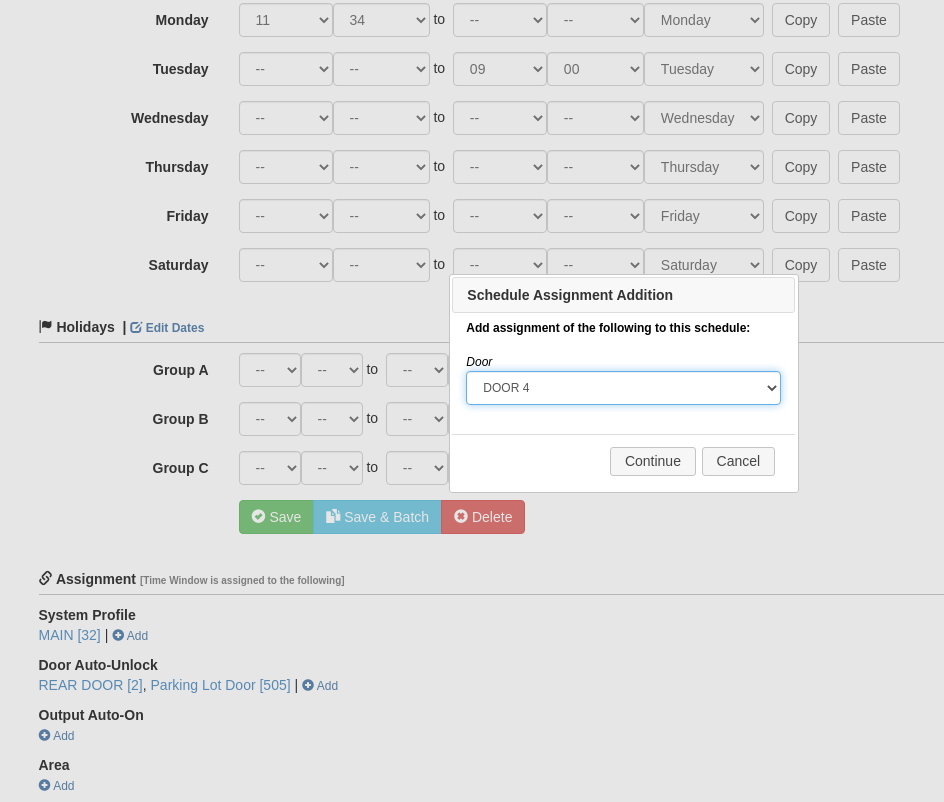 DMP Time Window assignment can now be managed from the time window edit screen. You can add or remove assignment, of System Profiles, Areas, Doors, & Outputs. Previously assigned items were shown but could not be edited from the same screen. This feature should prove helpful for customers needing to make schedule changes on a regular basis.
DMP Time Window assignment can now be managed from the time window edit screen. You can add or remove assignment, of System Profiles, Areas, Doors, & Outputs. Previously assigned items were shown but could not be edited from the same screen. This feature should prove helpful for customers needing to make schedule changes on a regular basis.
[Read More]
October 8, 2021
ScanPass Mobile Credential with Plus Pin Option
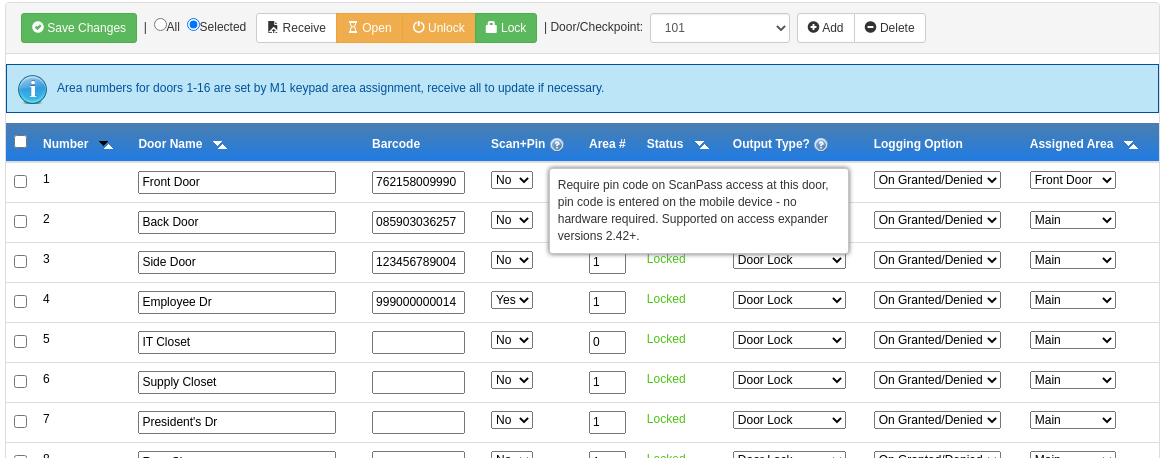 Now the popular mobile credential that simply uses barcodes placed on the door, has been improved with a high security per-door option of requiring a pin entry upon access. The pin entry is from their mobile device, no keypads or readers required!
From the Dealer Site, each door may be configured of whether to require a pin (Scan+Pin):
Once enabled the user will need to enter their pin, which is created/managed along with their mobile credential, from the Connect ONE App to gain access:
Learn More
Now the popular mobile credential that simply uses barcodes placed on the door, has been improved with a high security per-door option of requiring a pin entry upon access. The pin entry is from their mobile device, no keypads or readers required!
From the Dealer Site, each door may be configured of whether to require a pin (Scan+Pin):
Once enabled the user will need to enter their pin, which is created/managed along with their mobile credential, from the Connect ONE App to gain access:
Learn More
[Read More]
September 27, 2021
Video Playback on ANY Event
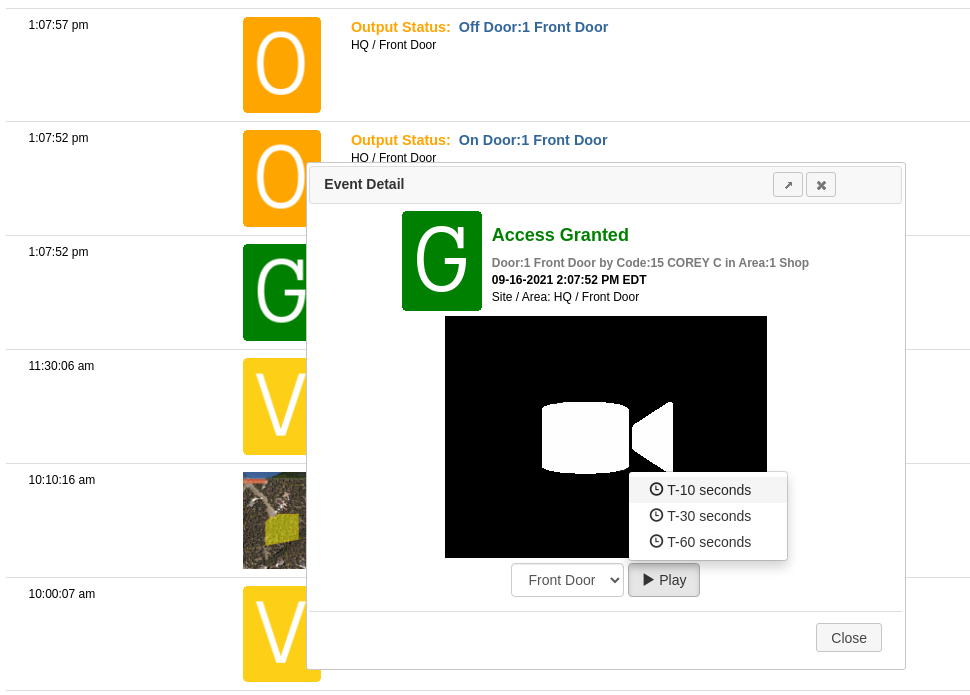 You can now view video playback from associated cameras on any event in the Monitor->Activity log. Previously playback was only possible when the event was linked in an Interaction->Event Rule to capture camera snapshots at the time of the event. While that is still possible, now any event captured from an area where cameras are also assigned will allow options to view live video and playback from the NVR starting at possible options of 10, 30, or 60 seconds prior to the timestamp of the event. Playback viewing is possible from ExacqVision, Digital Watchdog Spectrum, OpenEye, and Eagle ...
You can now view video playback from associated cameras on any event in the Monitor->Activity log. Previously playback was only possible when the event was linked in an Interaction->Event Rule to capture camera snapshots at the time of the event. While that is still possible, now any event captured from an area where cameras are also assigned will allow options to view live video and playback from the NVR starting at possible options of 10, 30, or 60 seconds prior to the timestamp of the event. Playback viewing is possible from ExacqVision, Digital Watchdog Spectrum, OpenEye, and Eagle ...[Read More]
September 7, 2021
Usability Improvements
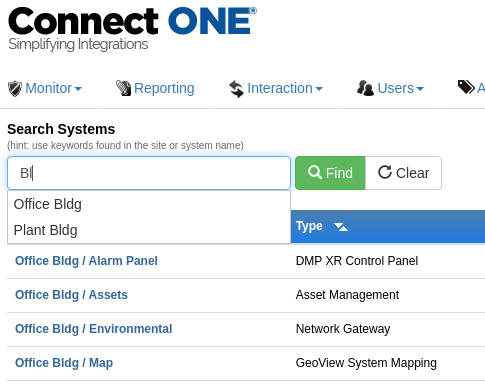 Customer Management Portal
Site Search Autocomplete: If your customer has multiple locations they can now easily search through result sets on Monitor->Filter Results, Users->System Codes, Profiles->System Profiles, Schedules, and Utilities with an Autocomplete feature without having to type the complete name.
Add User & Proceed to System Code: There is now a new button when adding a user, "Save and Proceed to System Code." Pressing this button will save the user and take them right to adding the code for the system(s) in one-step.
Customer Management Portal
Site Search Autocomplete: If your customer has multiple locations they can now easily search through result sets on Monitor->Filter Results, Users->System Codes, Profiles->System Profiles, Schedules, and Utilities with an Autocomplete feature without having to type the complete name.
Add User & Proceed to System Code: There is now a new button when adding a user, "Save and Proceed to System Code." Pressing this button will save the user and take them right to adding the code for the system(s) in one-step.
[Read More]
August 31, 2021
Scheduled In/Out, Exit Exception, and New Site Occupancy Report
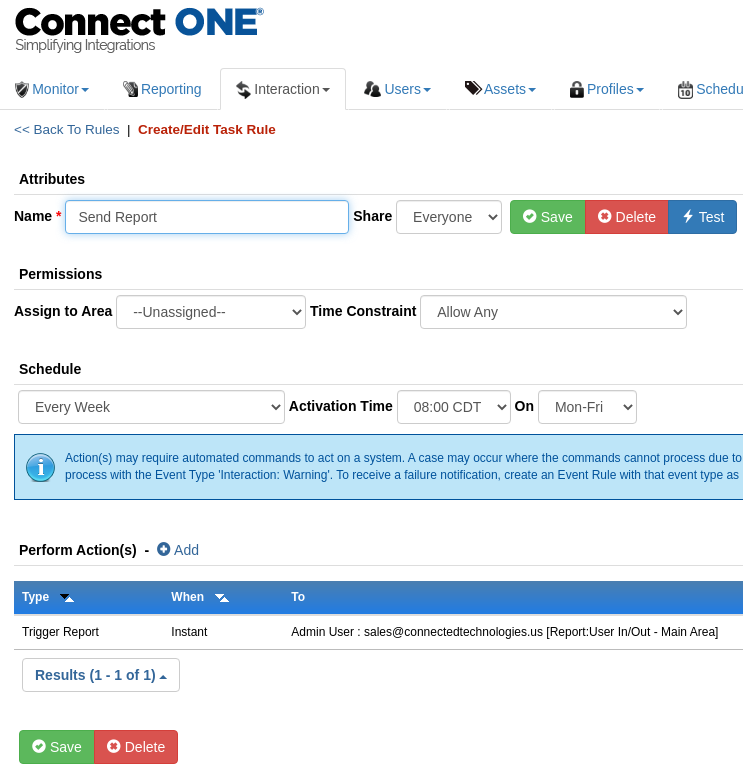 Now the popular In/Out Report and the new Site Occupancy Report can be delivered via email by a Scheduled Task Rule!
Scheduled Task Rules have a new action option labeled "Trigger Report." Report types selected can be:
In/Out By User - List user in and out times for each area and calculate total time in an area.
Exit Exception By User - List users which have logged in but not logged out.
NEW! Site Occupancy - List users which accessed each site and calculate total occupancy.
Task Rule Scheduling can be one-time, daily, weekly, monthly, certain days ...
Now the popular In/Out Report and the new Site Occupancy Report can be delivered via email by a Scheduled Task Rule!
Scheduled Task Rules have a new action option labeled "Trigger Report." Report types selected can be:
In/Out By User - List user in and out times for each area and calculate total time in an area.
Exit Exception By User - List users which have logged in but not logged out.
NEW! Site Occupancy - List users which accessed each site and calculate total occupancy.
Task Rule Scheduling can be one-time, daily, weekly, monthly, certain days ...[Read More]
August 12, 2021
Custom Badge Design Templates & Options
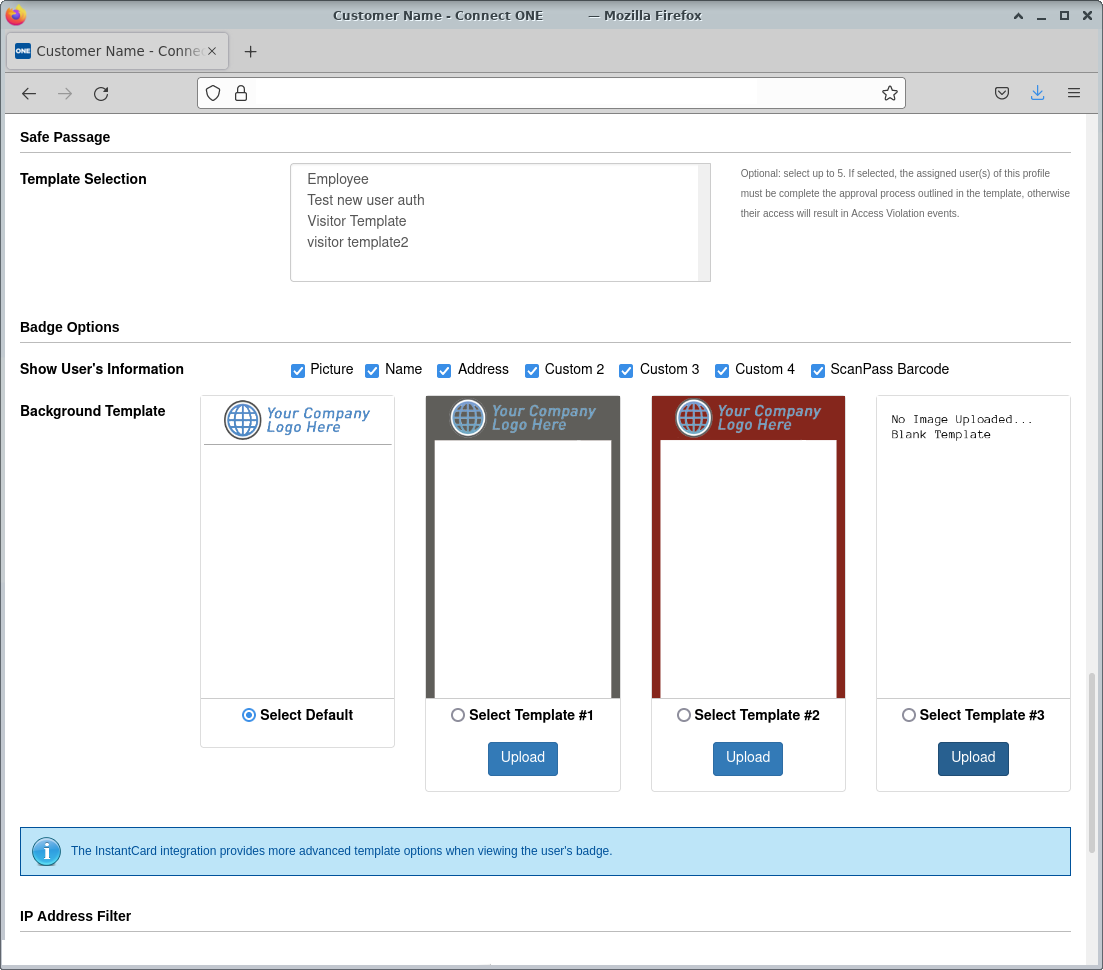 You can now choose to use the default badge template or choose to upload up to three custom background design templates for users’ badges. The custom background extends to the entire badge and may include customized color schemes, logos, images, and standardized text to be printed on the badge. A user’s login profile further customizes the badge with choices of what to print, those choices include: the user’s picture, name, up to four custom fields, and whether or not to show the ScanPass® barcode. The barcode allows personnel to scan the badge using ...
You can now choose to use the default badge template or choose to upload up to three custom background design templates for users’ badges. The custom background extends to the entire badge and may include customized color schemes, logos, images, and standardized text to be printed on the badge. A user’s login profile further customizes the badge with choices of what to print, those choices include: the user’s picture, name, up to four custom fields, and whether or not to show the ScanPass® barcode. The barcode allows personnel to scan the badge using ...[Read More]
August 5, 2021
Usability Improvements
[Read More]
July 1, 2021
ExacqVision Integration - Improved Connectivity Options
 The Connect ONE ExacqVision integration has been available for many years but has now been improved with easier connectivity options.
Exacq Cloud Relay Compatible: No more port forwarding or incoming firewall rules required to view live/playback video in Connect ONE. Also, all video is encrypted.
Multi-Server Compatible: If your customer uses a single Exacq Web Service to handle multiple Exacq Servers then this methodology is now also compatible with Connect ONE. When configuring the Exacq device in Connect ONE, you will re-use the same connection parameters and just specify the server ID, that's it.
Learn More
The Connect ONE ExacqVision integration has been available for many years but has now been improved with easier connectivity options.
Exacq Cloud Relay Compatible: No more port forwarding or incoming firewall rules required to view live/playback video in Connect ONE. Also, all video is encrypted.
Multi-Server Compatible: If your customer uses a single Exacq Web Service to handle multiple Exacq Servers then this methodology is now also compatible with Connect ONE. When configuring the Exacq device in Connect ONE, you will re-use the same connection parameters and just specify the server ID, that's it.
Learn More
[Read More]
June 17, 2021
Light and Dark Theme Modes
[Read More]
June 1, 2021
Physical Asset Management
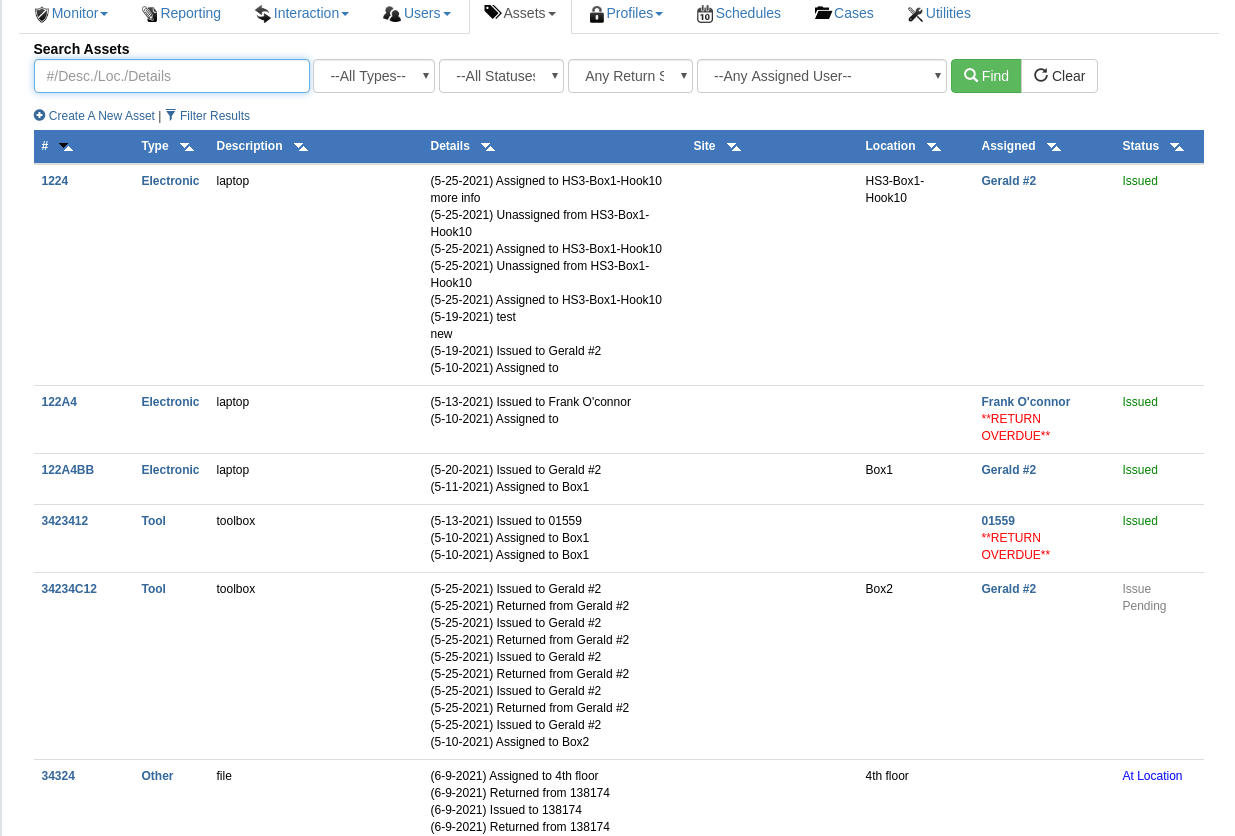 Streamlined Methods to Track Assets to Locations and/or Users
The Connect ONE Asset Management Module provides streamlined methods to track assets to locations and/or users including the generation of custom user authorization templates upon issuing and/or returning. A specified return date will notify the assigned user via email if overdue.
Create assets and assign to location for quick check of where they are located
Issue assets to users and automatically send a customized authorization template for the person to approve and sign via email. Once completed the form is converted to a pdf and recorded with ...
Streamlined Methods to Track Assets to Locations and/or Users
The Connect ONE Asset Management Module provides streamlined methods to track assets to locations and/or users including the generation of custom user authorization templates upon issuing and/or returning. A specified return date will notify the assigned user via email if overdue.
Create assets and assign to location for quick check of where they are located
Issue assets to users and automatically send a customized authorization template for the person to approve and sign via email. Once completed the form is converted to a pdf and recorded with ...[Read More]
April 30, 2021
Import Activation or Expiration Dates
[Read More]
April 27, 2021
Automated reports have been improved
[Read More]
April 21, 2021
DMP Holiday Date with Year Specification
[Read More]
April 19, 2021
Convenience meets Security with Safe Passage and ScanPass Mobile Credentials
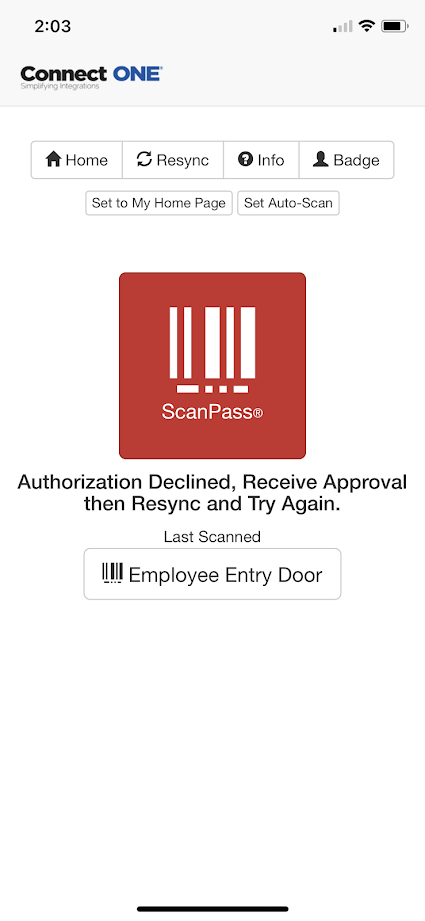 Safe Passage Provides Easy Management of Health/Liability Authorization with System Access Control
The Safe Passage Module provides a framework for a one-time/periodic self-approval process. If required and not completed, upon access by the individual, violation events are generated so a manager can ensure the user is safe to be at the site in regard to health and/or hazard concerns. Documentation is stored with the user account showing they have answered the proper questions and approved any company terms such as an NDA.Learn More About Safe Passage
ScanPass Mobile Credential is unlike any other smartphone or ...
Safe Passage Provides Easy Management of Health/Liability Authorization with System Access Control
The Safe Passage Module provides a framework for a one-time/periodic self-approval process. If required and not completed, upon access by the individual, violation events are generated so a manager can ensure the user is safe to be at the site in regard to health and/or hazard concerns. Documentation is stored with the user account showing they have answered the proper questions and approved any company terms such as an NDA.Learn More About Safe Passage
ScanPass Mobile Credential is unlike any other smartphone or ...[Read More]
April 19, 2021
Usability Improvements
[Read More]
March 1, 2021
Usability Improvements
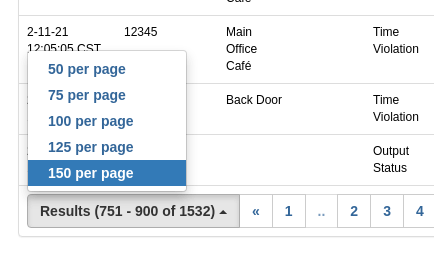 New options to show desired amount of results per page have been added, your choice is saved for the duration of the login session so it doesn't have to be re-selected each view. This allows for more items to be seen without having to switch between pages.
Also, button styling has been revamped for consistent icons and colors which help direct your attention to the appropriate action at a glance.
New options to show desired amount of results per page have been added, your choice is saved for the duration of the login session so it doesn't have to be re-selected each view. This allows for more items to be seen without having to switch between pages.
Also, button styling has been revamped for consistent icons and colors which help direct your attention to the appropriate action at a glance.
[Read More]
February 22, 2021
SmartTest™ Brings New Customer Reporting Features
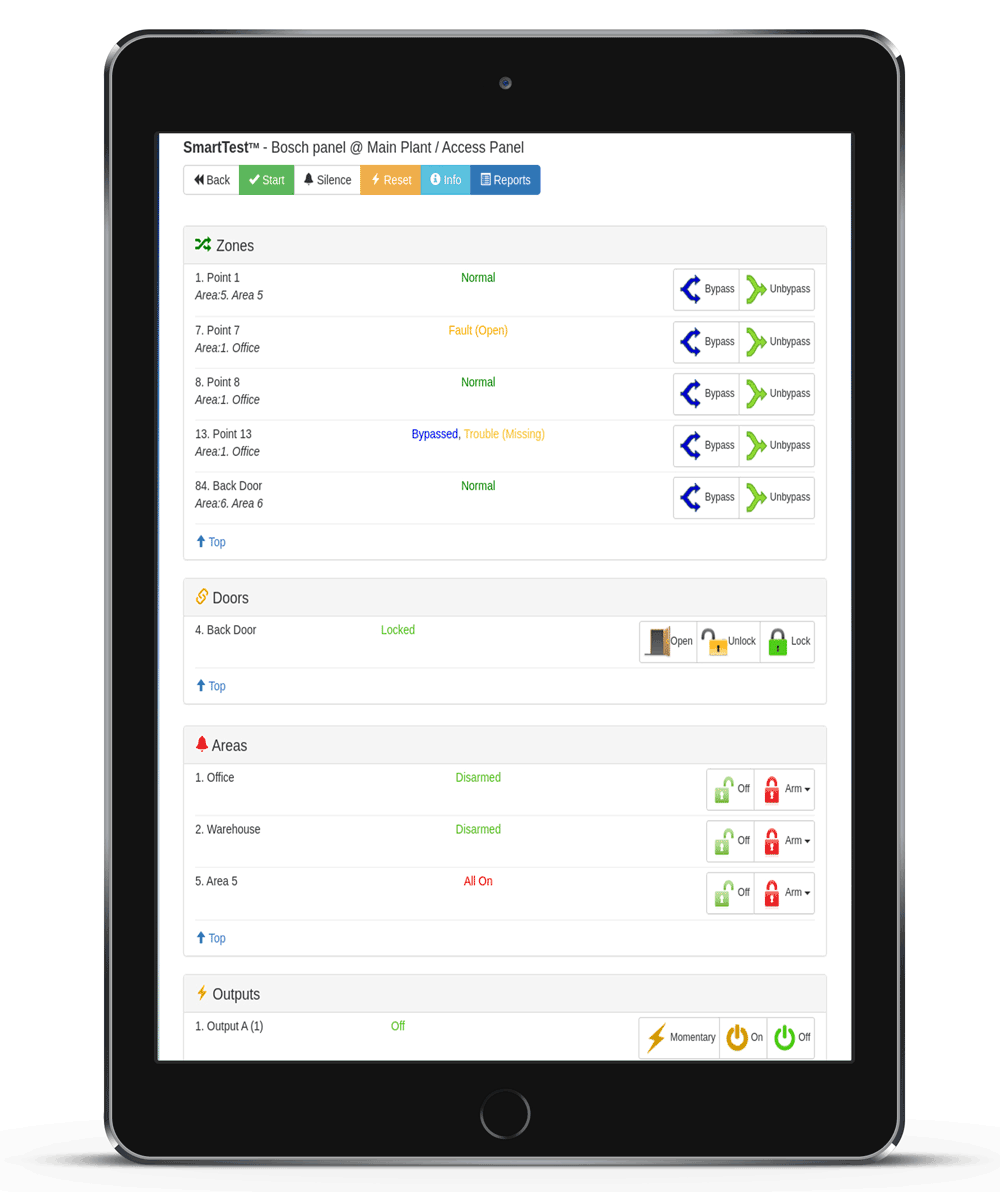 Adds value to customer billing with support documentation of testing and servicing validation
SmartTest allows technicians real-time access to monitor and control devices for viewing and troubleshooting via smartphone or any web-enabled device. With recently expanded logging and reporting features, dealers can now provide details of device, door and zone status in intrusion and access control solutions and the work performed. Information such as access door activations and battery and network status, as well as test end and start times, provides valuable measurements to the end-user. Reports are available to the customer in the Connect ONE interface and can ...
Adds value to customer billing with support documentation of testing and servicing validation
SmartTest allows technicians real-time access to monitor and control devices for viewing and troubleshooting via smartphone or any web-enabled device. With recently expanded logging and reporting features, dealers can now provide details of device, door and zone status in intrusion and access control solutions and the work performed. Information such as access door activations and battery and network status, as well as test end and start times, provides valuable measurements to the end-user. Reports are available to the customer in the Connect ONE interface and can ...[Read More]
February 5, 2021
Event Video Playback Options
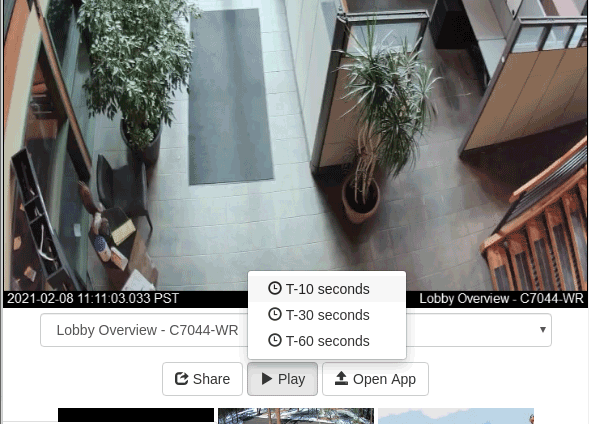 New event video playback options exist to start the playback either 10, 30, or 60 seconds prior to the event timestamp. This allows for even more capability to see what transpired prior to the event.
New event video playback options exist to start the playback either 10, 30, or 60 seconds prior to the event timestamp. This allows for even more capability to see what transpired prior to the event.
[Read More]
February 2, 2021
Microsoft Teams Integration
 Utilizing the Connect ONE UserAPI event server push method you can now integrate with Mircrosoft Teams for mass notification to personnel. The integration uses the Teams incoming webhook configuration to a designated Teams channel. Any system event from the connected devices and/or management events, such as lockdown, can be delivered to Teams and notified to everyone subscribed to the channel.
Utilizing the Connect ONE UserAPI event server push method you can now integrate with Mircrosoft Teams for mass notification to personnel. The integration uses the Teams incoming webhook configuration to a designated Teams channel. Any system event from the connected devices and/or management events, such as lockdown, can be delivered to Teams and notified to everyone subscribed to the channel.
[Read More]
January 11, 2021
Connect ONE App Supported on Apple Mac M1
[Read More]
December 14, 2020
Armed Areas displayed alongside Doors & Outputs
[Read More]
December 4, 2020
Support Access Lockout
[Read More]
November 3, 2020
Assa Abloy Aperio Locks Now Supported
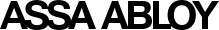 Valuable new integration access control offering
for
your customers
Complete integration with Bosch, DMP, Elk, and Honeywell Vista panels
allows for the wireless locks to map directly to the intrusion armed
status for denying access when armed, preventing schedule unlock when
armed, first-in unlock when disarmed, and disarm on access. It also
provides for a mapped hardwire relay output which allows for an
auxiliary control upon access, a hardwire lock operation for the aperio
reader only device, and a relay output to control an external door
opener. It also allows for direct control of the aperio locks from the
...
Valuable new integration access control offering
for
your customers
Complete integration with Bosch, DMP, Elk, and Honeywell Vista panels
allows for the wireless locks to map directly to the intrusion armed
status for denying access when armed, preventing schedule unlock when
armed, first-in unlock when disarmed, and disarm on access. It also
provides for a mapped hardwire relay output which allows for an
auxiliary control upon access, a hardwire lock operation for the aperio
reader only device, and a relay output to control an external door
opener. It also allows for direct control of the aperio locks from the
...[Read More]
September 1, 2020
System Profile Templates - Change Option
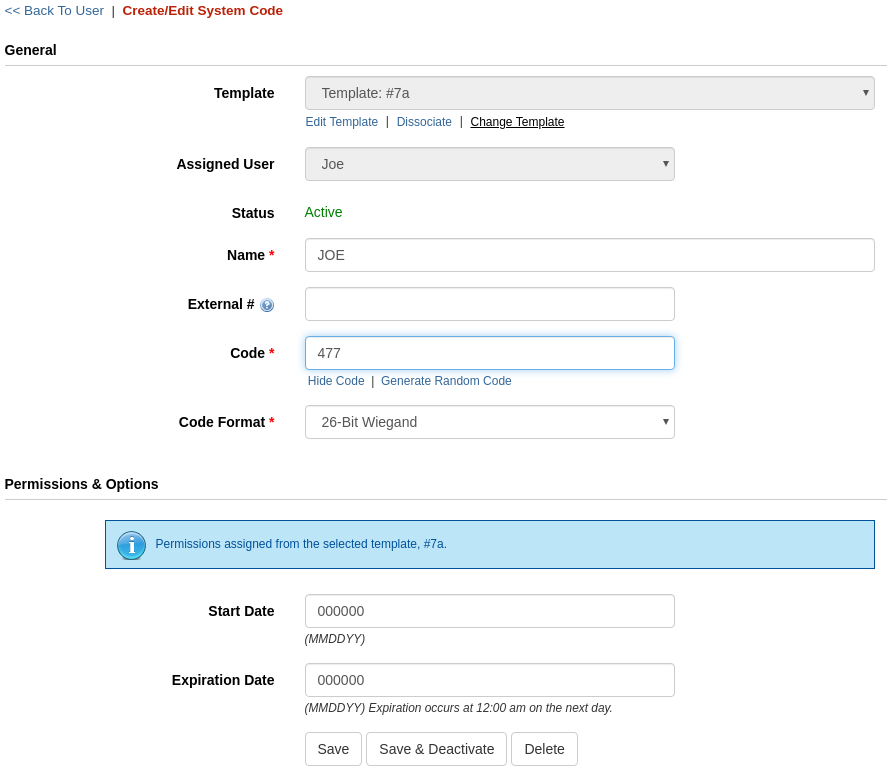 The
System Profile Templates are a great convenience for your customer with
multiple locations. One template can span any number of
locations with predefined permissions removing the necessity to
individually specify permissions each time when adding a new user.
Also, a single permission change to the template will
propagate down to all the users associated with the template.
Now the System Profile Templates are even
easier to use with the new option which allows your customer to quickly
change a user from one template to another. For example a
user might start in a template with ...
The
System Profile Templates are a great convenience for your customer with
multiple locations. One template can span any number of
locations with predefined permissions removing the necessity to
individually specify permissions each time when adding a new user.
Also, a single permission change to the template will
propagate down to all the users associated with the template.
Now the System Profile Templates are even
easier to use with the new option which allows your customer to quickly
change a user from one template to another. For example a
user might start in a template with ...[Read More]
August 24, 2020
Eagle Eye Networks - Cloud NVR Platform - Now Integrated
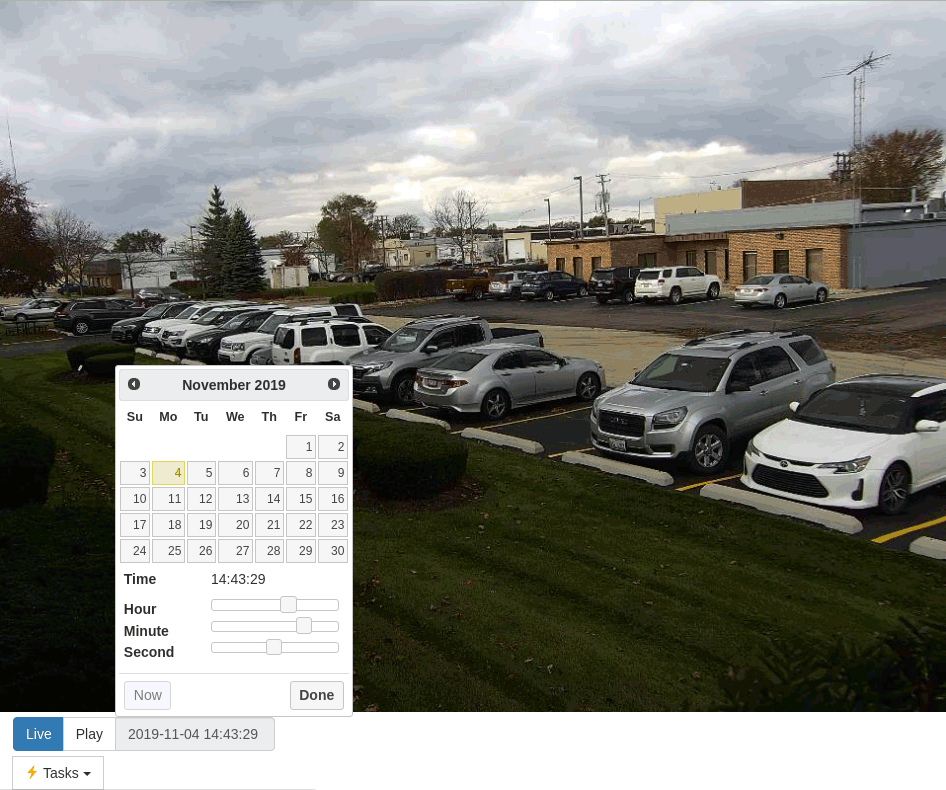 Valuable new integration offering
for
your customers
The Eagle Eye Networks (EEN) integration expands Connect ONE's
supported video platforms with their cloud connected NVR. The
integration is very simple to configure, simple enter the EEN account
id into Connect ONE and the complete camera list will be retrieved.
Now your customer can view live and playback recordings from all of
their EEN connected cameras in the Connect ONE application.
They can also configure Event Rule actions to record
snapshots from the cameras in relation to system activity, such as
alarms, troubles, access events, etc.
Learn
More
Valuable new integration offering
for
your customers
The Eagle Eye Networks (EEN) integration expands Connect ONE's
supported video platforms with their cloud connected NVR. The
integration is very simple to configure, simple enter the EEN account
id into Connect ONE and the complete camera list will be retrieved.
Now your customer can view live and playback recordings from all of
their EEN connected cameras in the Connect ONE application.
They can also configure Event Rule actions to record
snapshots from the cameras in relation to system activity, such as
alarms, troubles, access events, etc.
Learn
More
[Read More]
August 6, 2020
Self-Driven Health/Hazard Approvals - Safe Passage Module
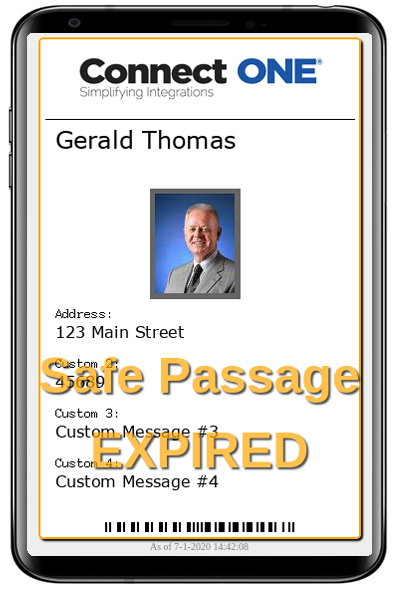 Valuable new service offering for
your customers - A great tool for getting back to work
The Safe Passage Module provides a framework for a one-time/periodic
self-approval process. If required and not completed, upon access by
the individual, violation events are generated so a manager can ensure
the user is safe to be at the site in regard to health and/or hazard
concerns. Documentation is stored with the user account showing they
have answered the proper questions and approved any company terms such
as an NDA.
An administrator may create multiple safe passage templates. They may
specify ...
Valuable new service offering for
your customers - A great tool for getting back to work
The Safe Passage Module provides a framework for a one-time/periodic
self-approval process. If required and not completed, upon access by
the individual, violation events are generated so a manager can ensure
the user is safe to be at the site in regard to health and/or hazard
concerns. Documentation is stored with the user account showing they
have answered the proper questions and approved any company terms such
as an NDA.
An administrator may create multiple safe passage templates. They may
specify ...[Read More]
August 1, 2020
Mass Notification Integration with the Emergency Messaging Hub
 The
Emergency Messaging Hub provides a unified feed of emergency messages
from multiple systems for an associated site. It works by receiving
Common Alerting Protocol (CAP) messages from Mass Notification and
other Emergency Response platforms and by translating device native
events to the CAP format. All CAP messages are published to the hub for
all external services such as Mass Notification Systems to consume in a
single atom feed.
Learn
More
The
Emergency Messaging Hub provides a unified feed of emergency messages
from multiple systems for an associated site. It works by receiving
Common Alerting Protocol (CAP) messages from Mass Notification and
other Emergency Response platforms and by translating device native
events to the CAP format. All CAP messages are published to the hub for
all external services such as Mass Notification Systems to consume in a
single atom feed.
Learn
More
[Read More]
July 16, 2020
In/Out Dashboard includes People Counts
[Read More]
June 10, 2020
DMP XR v202 Private Doors Feature Supported
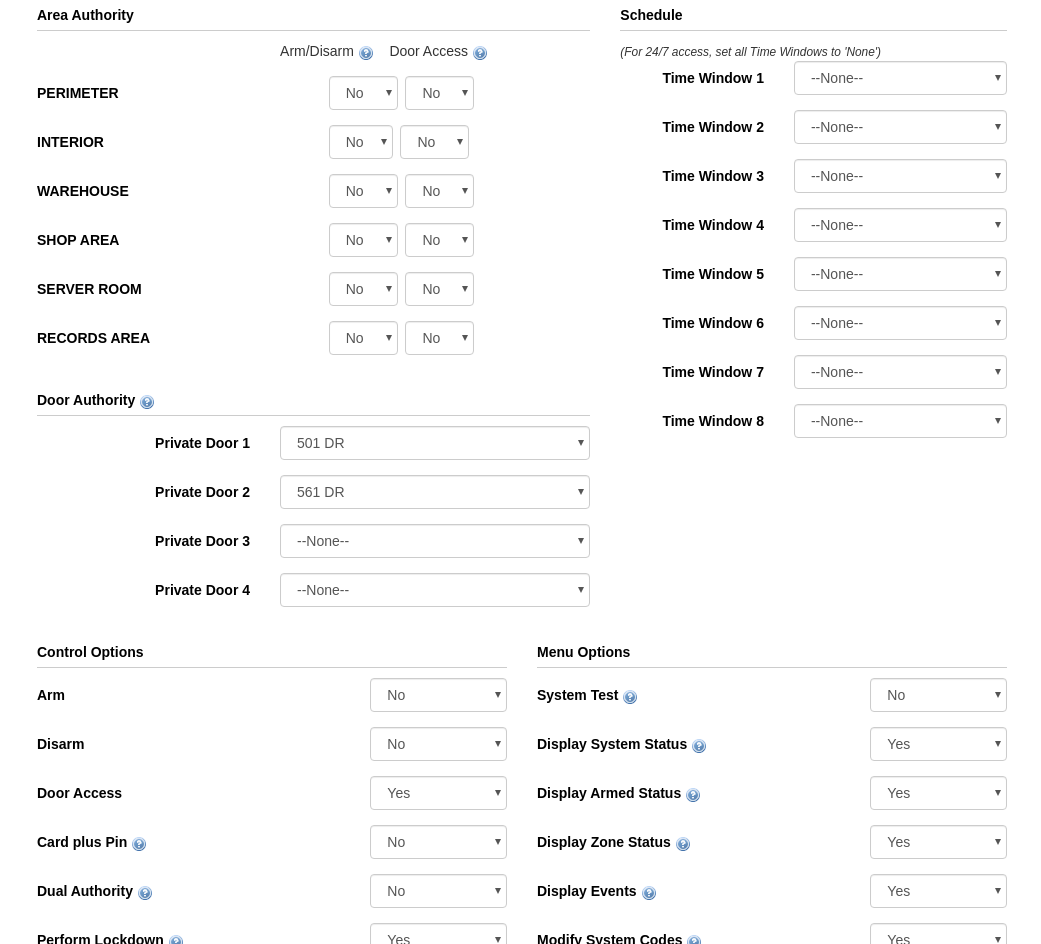 Version 202 of the DMP XR control panels added a new feature to manage access doors via the Private Door setting. When an access door is set to a private door it is disassociated from an area and can then be permission managed directly in one of four slots available in a System Profile (screenshot below). If a door is configured as a private door in the panel programming this information just needs to be received into Connect ONE and then the Door Authority option will be displayed in System Profiles. Keep in mind that when a door is no ...
Version 202 of the DMP XR control panels added a new feature to manage access doors via the Private Door setting. When an access door is set to a private door it is disassociated from an area and can then be permission managed directly in one of four slots available in a System Profile (screenshot below). If a door is configured as a private door in the panel programming this information just needs to be received into Connect ONE and then the Door Authority option will be displayed in System Profiles. Keep in mind that when a door is no ...[Read More]
June 1, 2020
Cloud Badge Printing Integration with InstantCard
 Valuable new service offering for
your customers
A new integration is now available with a cloud badge printing service,
InstantCard. You
can become a
dealer/distributor with InstantCard (instantcard.net) which allows you
to
create custom badge templates for your customer and
InstantCard handles
the printing and shipping of the badge to your customer. The
integration
with Connect ONE allows your customer to associate a user with
a badge
template to automatically supply the user information and
image to the
template at InstantCard, and your customer can complete an order for a
badge ...
Valuable new service offering for
your customers
A new integration is now available with a cloud badge printing service,
InstantCard. You
can become a
dealer/distributor with InstantCard (instantcard.net) which allows you
to
create custom badge templates for your customer and
InstantCard handles
the printing and shipping of the badge to your customer. The
integration
with Connect ONE allows your customer to associate a user with
a badge
template to automatically supply the user information and
image to the
template at InstantCard, and your customer can complete an order for a
badge ...[Read More]
June 1, 2020
User Management Improvements
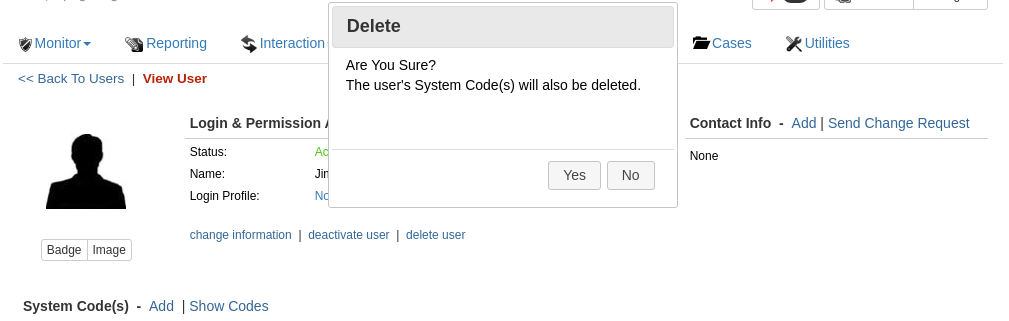 The user delete/deactivate options now
automatically apply
the same action to the user’s system codes.
Previously a second confirmation was
required for the user to
apply the action to the system codes, in practice this step was
occasionally
misunderstood. Now
the initial delete or
deactivate confirmation informs the user of how the operation will also
apply
to system codes without requiring any additional action by the user. If the user wishes to
retain the codes for
some reason they can first un-assign the codes from the current user
and then
perform the deactivation ...
The user delete/deactivate options now
automatically apply
the same action to the user’s system codes.
Previously a second confirmation was
required for the user to
apply the action to the system codes, in practice this step was
occasionally
misunderstood. Now
the initial delete or
deactivate confirmation informs the user of how the operation will also
apply
to system codes without requiring any additional action by the user. If the user wishes to
retain the codes for
some reason they can first un-assign the codes from the current user
and then
perform the deactivation ...[Read More]
May 21, 2020
Ecobee WIFI Thermostats Now Supported
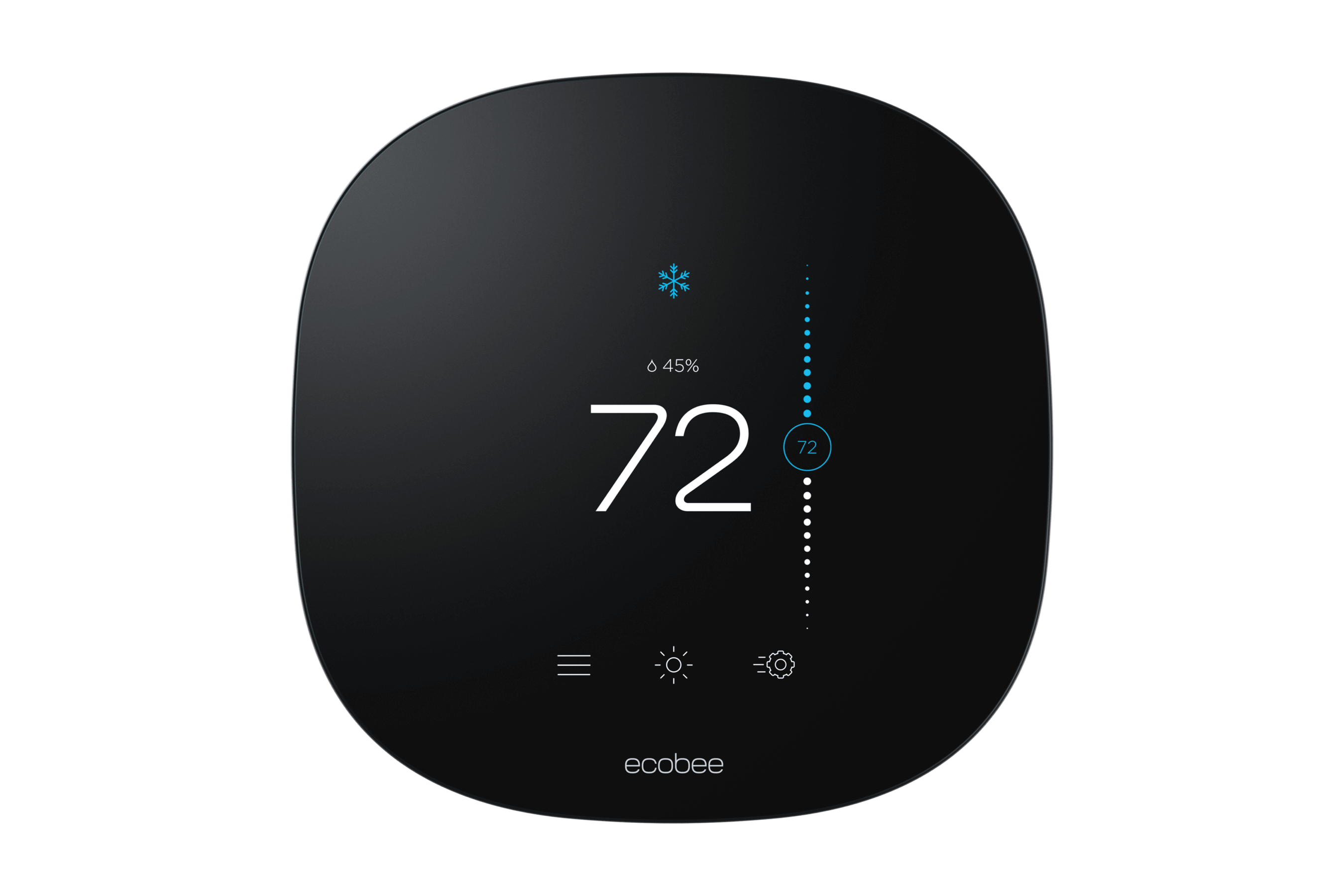 Ecobee
WIFI thermostats are now supported in Connect ONE.
For technicians they are easy to install and
configure without the necessity of a mobile phone app.
Some thermostats require a mobile phone app
to configure the WIFI network setup which can be cumbersome since the
app
requires an end-user account configuration.
For the Connect ONE integration, the end-user
does need to activate a
free Ecobee account but this can be done online from a PC web browser.
Once
the thermostats are configured within Connect ONE your customer will be
able to
view real-time data and make ...
Ecobee
WIFI thermostats are now supported in Connect ONE.
For technicians they are easy to install and
configure without the necessity of a mobile phone app.
Some thermostats require a mobile phone app
to configure the WIFI network setup which can be cumbersome since the
app
requires an end-user account configuration.
For the Connect ONE integration, the end-user
does need to activate a
free Ecobee account but this can be done online from a PC web browser.
Once
the thermostats are configured within Connect ONE your customer will be
able to
view real-time data and make ...[Read More]
May 21, 2020
Digital Watchdog Spectrum NVR Integration Improved
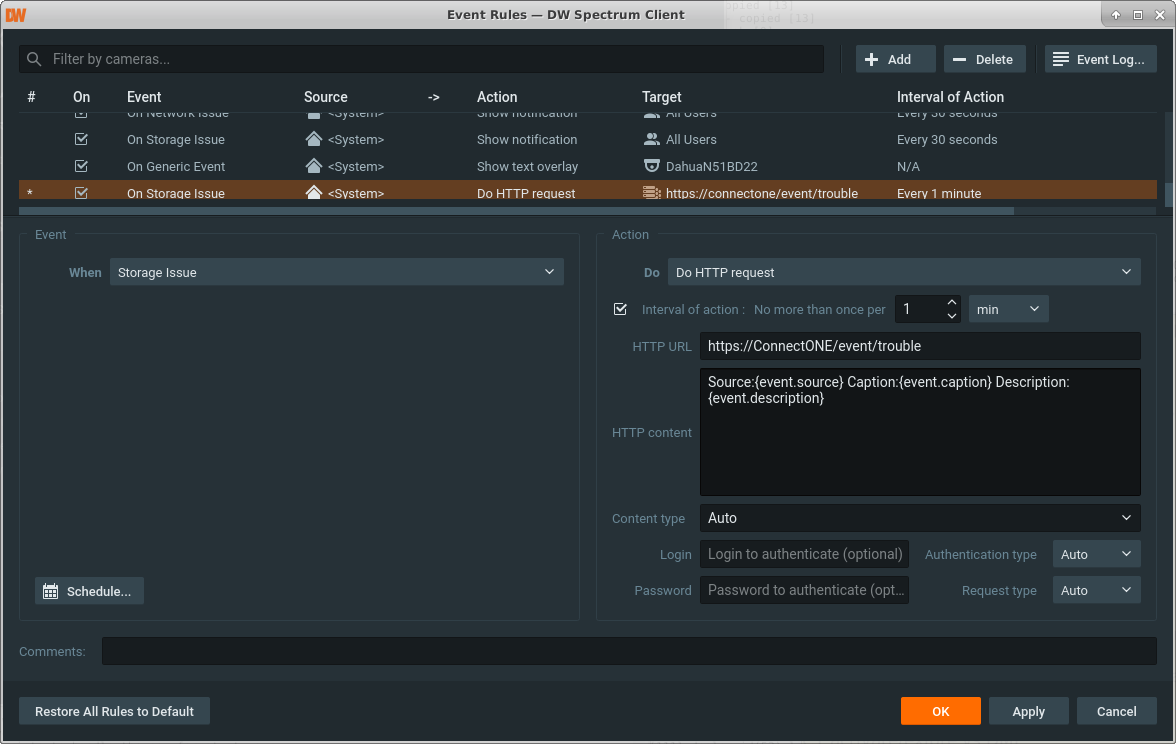 Connect
ONE can now send and receive events to and from the Digital Watchdog
Spectrum NVR. Utilizing the DW Cloud, this does not require
any port forwarding configuration on the customers’ network.
One example of receiving events can be to monitor the health status of
the NVR. Another example could be used for special logging of
activity or analytic events generated on the NVR. All of the
Connect ONE Event Rules can be activated in response to the NVR events,
such as report logging, notifications to users, system control –
arming, disarming, output control, lockdown, ...
Connect
ONE can now send and receive events to and from the Digital Watchdog
Spectrum NVR. Utilizing the DW Cloud, this does not require
any port forwarding configuration on the customers’ network.
One example of receiving events can be to monitor the health status of
the NVR. Another example could be used for special logging of
activity or analytic events generated on the NVR. All of the
Connect ONE Event Rules can be activated in response to the NVR events,
such as report logging, notifications to users, system control –
arming, disarming, output control, lockdown, ...[Read More]
May 20, 2020
Customer Option -> Code Duplication Feature
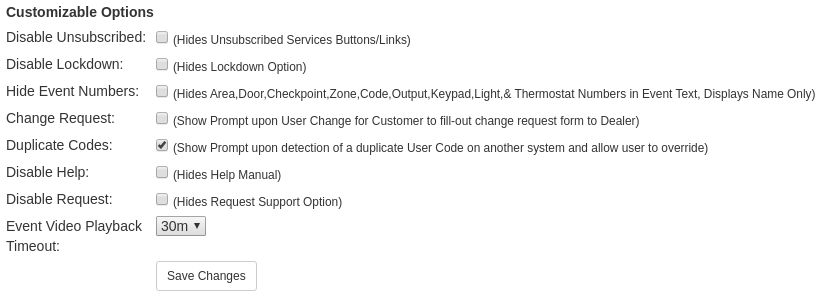 A
new customer level option may be enabled by the dealer which allows the
customer-wide code duplication check to be overridden by the customer
on a user-by-user basis. If enabled, while the customer is
adding/editing the code, if a duplicate exists in some other system, they
will see the duplication error yet will be provided with a prompt to
override this security restriction by confirming they understand the
risks yet want to continue with the duplicate entry anyway. By making
this a customer option you enable on the dealer site, all of your other
customers will still operate ...
A
new customer level option may be enabled by the dealer which allows the
customer-wide code duplication check to be overridden by the customer
on a user-by-user basis. If enabled, while the customer is
adding/editing the code, if a duplicate exists in some other system, they
will see the duplication error yet will be provided with a prompt to
override this security restriction by confirming they understand the
risks yet want to continue with the duplicate entry anyway. By making
this a customer option you enable on the dealer site, all of your other
customers will still operate ...[Read More]
May 1, 2020
Interaction -> Time Rule Zone Status Exception Improved
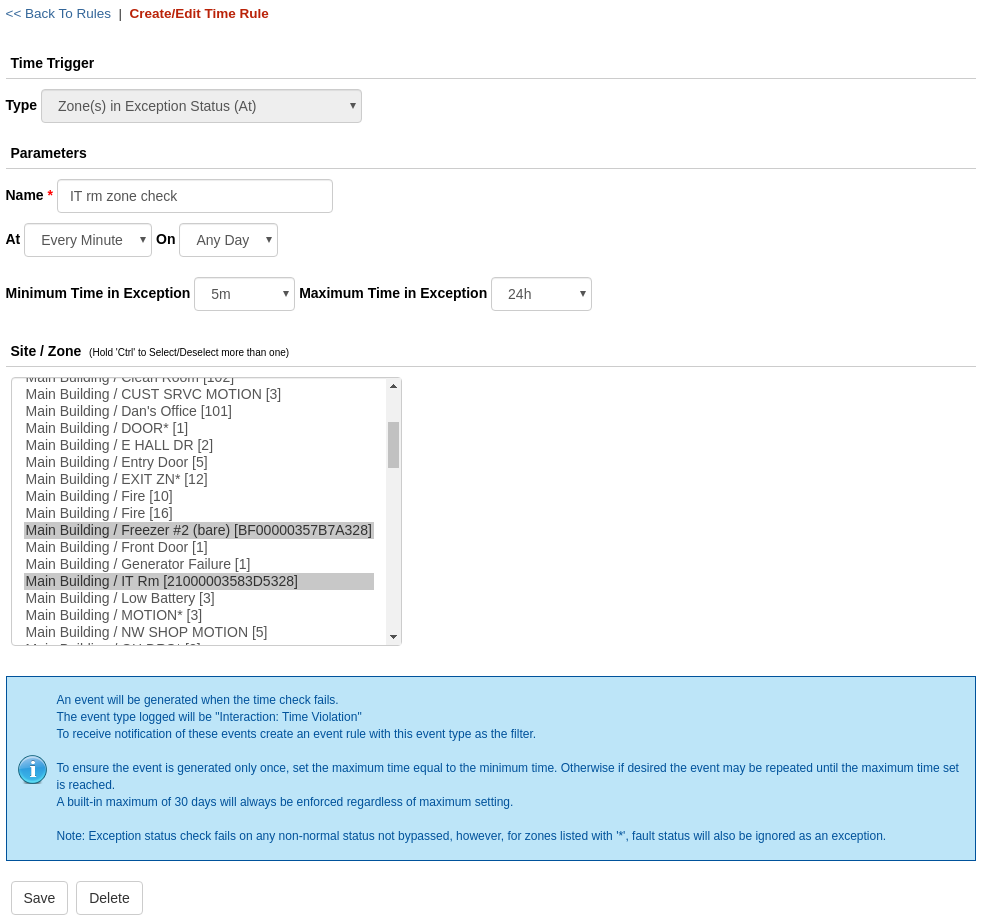 The Time Rule for checking Zone Exception Status
has been
improved. Now the
exception check
happens once per minute which allows for greater control of timing to
produce
Time Violation events for notification if a zone stays in exception
status
(Alarm, Trouble, etc.) for longer than the desired duration set in the
Time
Rule.
This is a great option for door prop events and environmental
sensors, such as temperature probes.
In
the case of temperature probes, a Time Rule may be created to check if
the
probe stays in alarm status for longer than X minutes.
...
The Time Rule for checking Zone Exception Status
has been
improved. Now the
exception check
happens once per minute which allows for greater control of timing to
produce
Time Violation events for notification if a zone stays in exception
status
(Alarm, Trouble, etc.) for longer than the desired duration set in the
Time
Rule.
This is a great option for door prop events and environmental
sensors, such as temperature probes.
In
the case of temperature probes, a Time Rule may be created to check if
the
probe stays in alarm status for longer than X minutes.
...[Read More]
April 23, 2020
Temporary Interaction -> Event Rule Bypass by Date
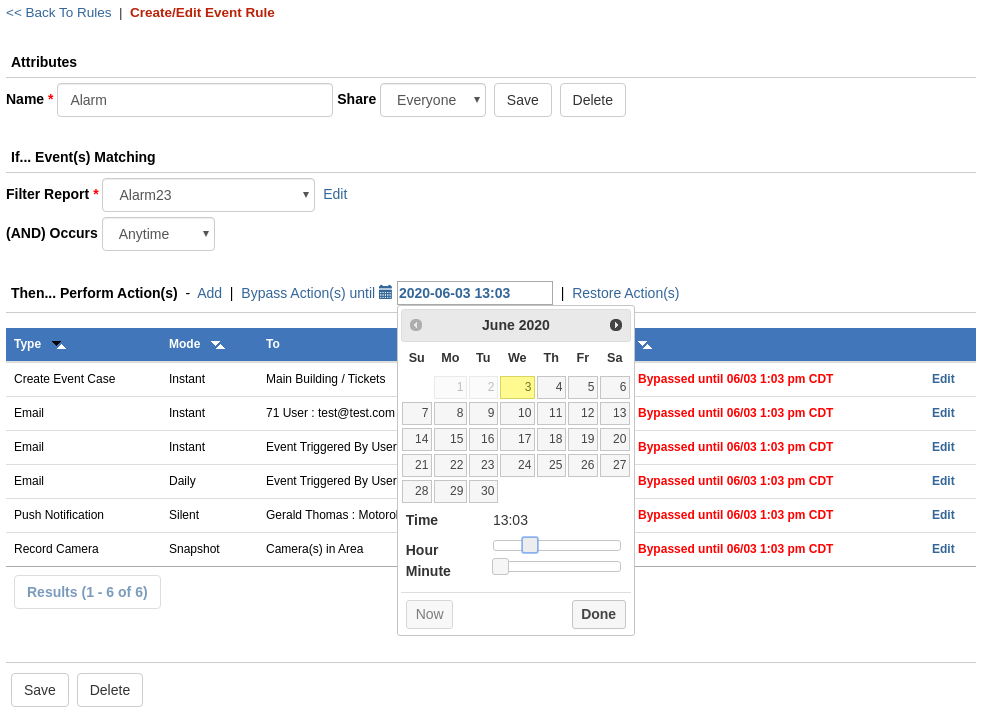 Your customer can now set a specific time/date
to temporarily
bypass Event Rule actions. Previously
the option was limited to a preset 2 hour window.
This is a great option for system maintenance
testing as notifications and other actions will be skipped temporarily
until
such time that maintenance/testing is complete.
Your customer can now set a specific time/date
to temporarily
bypass Event Rule actions. Previously
the option was limited to a preset 2 hour window.
This is a great option for system maintenance
testing as notifications and other actions will be skipped temporarily
until
such time that maintenance/testing is complete.
[Read More]
April 1, 2020
IP Video Halo IoT Smart Sensor Integration
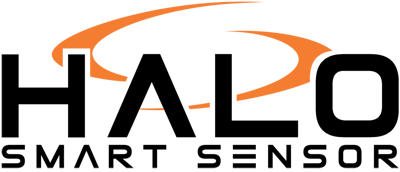 Vape, Sound, Air Quality,
& Chemical Monitoring
Integration
with the IP Video Halo IoT Smart Sensor simplifies critical vape,
sound, air quality, and chemical monitoring capabilities for education,
healthcare, hospitality, real estate, manufacturing, and food
processing customers to provide instant notification of events via
onscreen, email, text message, and push notifications.
Detection
capabilities include:
Audio
Analytics: Abnormal Noise
Level, Coming Soon: Gunshot Detection & Keywords
Air
Quality: Vape, THC, Smoke,
Formaldehyde, Benzene, Particulates
Chemical: Ammonia,
Carbon Monoxide, Carbon Dioxide, Nitrogen
Light: Occupancy,
Sensitivity
Environmental: Temperature,
Humidity, Tamper, Pressure
See
More
Vape, Sound, Air Quality,
& Chemical Monitoring
Integration
with the IP Video Halo IoT Smart Sensor simplifies critical vape,
sound, air quality, and chemical monitoring capabilities for education,
healthcare, hospitality, real estate, manufacturing, and food
processing customers to provide instant notification of events via
onscreen, email, text message, and push notifications.
Detection
capabilities include:
Audio
Analytics: Abnormal Noise
Level, Coming Soon: Gunshot Detection & Keywords
Air
Quality: Vape, THC, Smoke,
Formaldehyde, Benzene, Particulates
Chemical: Ammonia,
Carbon Monoxide, Carbon Dioxide, Nitrogen
Light: Occupancy,
Sensitivity
Environmental: Temperature,
Humidity, Tamper, Pressure
See
More
[Read More]
March 19, 2020
OpenEye Integration Improved
 The video integration with OpenEye systems has
been improved for increased compatibility with certain systems when
using the soon to be released Apex version 2.1 firmware.
The video integration with OpenEye systems has
been improved for increased compatibility with certain systems when
using the soon to be released Apex version 2.1 firmware.
[Read More]
March 13, 2020
DMP Instant Arming Modes Now Supported
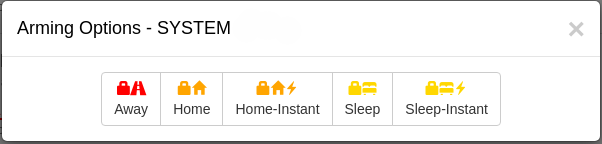 A new "Arming Mode" option has been added for
DMP systems on the Device->General page of the Dealer Site.
The option enables Instant arming commands shown in
screenshots below when using the Home/Sleep/Away option or the
All/Perimeter option. There continues to be an option to hide
the Instant arming modes if desired.
A new "Arming Mode" option has been added for
DMP systems on the Device->General page of the Dealer Site.
The option enables Instant arming commands shown in
screenshots below when using the Home/Sleep/Away option or the
All/Perimeter option. There continues to be an option to hide
the Instant arming modes if desired.
[Read More]
February 19, 2020
Elk M1 Analog Zone Voltage Readout
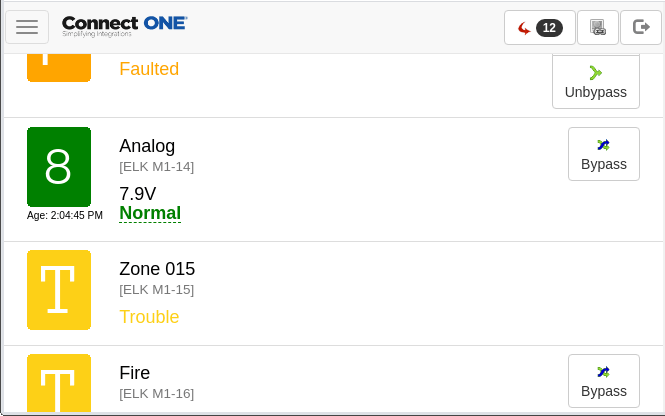 Now when a zone in the Elk M1 control panel is set as an analog
zone type, the voltage readout will appear next to the zone status.
For reporting and notification triggers of voltage outside of the
desired threshold: you may configure M1 rules to send an alarm message
to Connect ONE which can be viewed in activity and reporting along with
processing via Event Rules for notification and other system
interaction.
Now when a zone in the Elk M1 control panel is set as an analog
zone type, the voltage readout will appear next to the zone status.
For reporting and notification triggers of voltage outside of the
desired threshold: you may configure M1 rules to send an alarm message
to Connect ONE which can be viewed in activity and reporting along with
processing via Event Rules for notification and other system
interaction.
[Read More]
February 6, 2020
Reports Improved
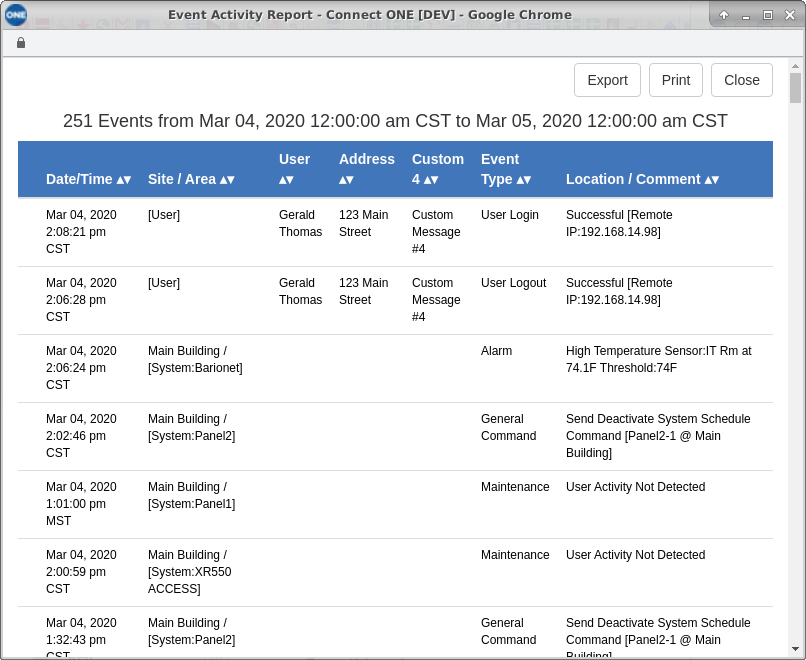 The maximum event count returned in a single report has been
increased from 5,000 events to 20,000 events. This allows for a
wider time range to be returned in a single report when your customer
has many events. Furthermore, if your customer has any user
custom fields set to searchable, those fields will appear as a sortable
column in the report along with the user information pertaining to the
event.
The maximum event count returned in a single report has been
increased from 5,000 events to 20,000 events. This allows for a
wider time range to be returned in a single report when your customer
has many events. Furthermore, if your customer has any user
custom fields set to searchable, those fields will appear as a sortable
column in the report along with the user information pertaining to the
event.
[Read More]
February 5, 2020
Bosch B/G User Group Window Update
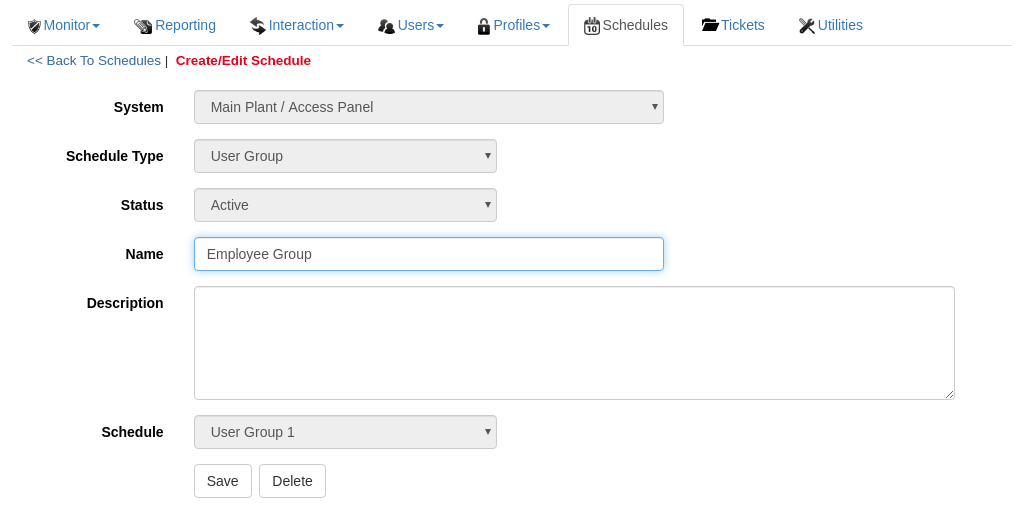 Now User Group Windows may be named for quick reference
Your customer can now set a name and description of each user
group window. The time parameters will still need to be
preconfigured with RPS however once the name is applied to the window
your customer will easily be able to decipher the usage of that window
when applying it to the user's passcode/card (shown below) or to a
system profile template.
Now User Group Windows may be named for quick reference
Your customer can now set a name and description of each user
group window. The time parameters will still need to be
preconfigured with RPS however once the name is applied to the window
your customer will easily be able to decipher the usage of that window
when applying it to the user's passcode/card (shown below) or to a
system profile template.
[Read More]
January 29, 2020
Lockdown Options Expanded
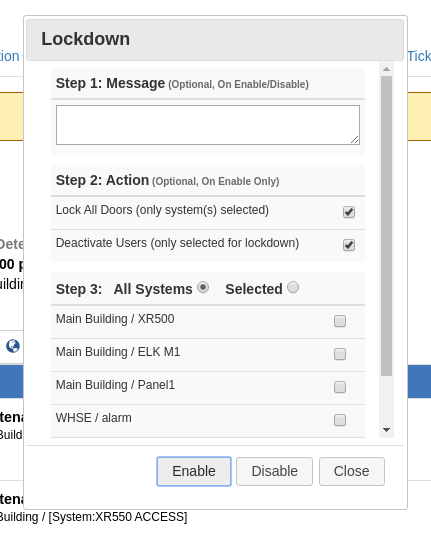 The lockdown popup window has been revamped to show an easier to
follow flow of steps as well as now allows the actions to be
individually selected and can be deselected entirely. Perhaps
your customer does not want the doors to lock or users deactivated but
rather just wants to set a message to appear across the top of all
screens in the application and to be sent out as a notification with a
preconfigured Event Rule. Now this is is possible.
The lockdown popup window has been revamped to show an easier to
follow flow of steps as well as now allows the actions to be
individually selected and can be deselected entirely. Perhaps
your customer does not want the doors to lock or users deactivated but
rather just wants to set a message to appear across the top of all
screens in the application and to be sent out as a notification with a
preconfigured Event Rule. Now this is is possible.
[Read More]
January 28, 2020
Mass Notification and User Contact Updates
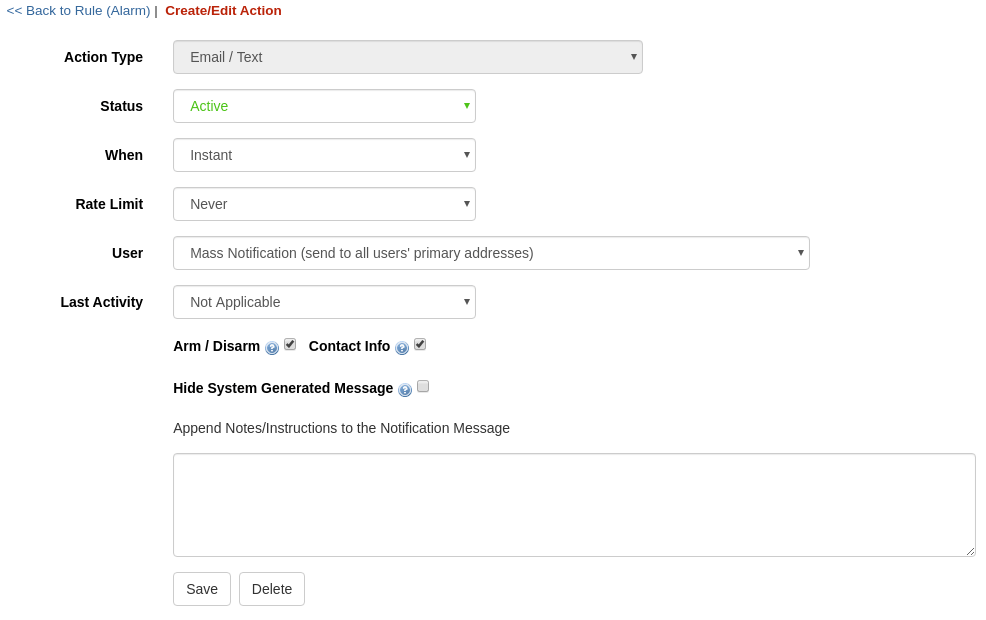 A new option for Mass Notification to user contacts is available
for email, text messaging, and push notifications. The Mass
Notification feature allows for a 'blanket' rule to send to all
primary, secondary, tertiary, or other priority user contacts without
needing to specify each user individually in the rule action.Furthermore
there is now also a parameter added to allow for restricting the
notification to occur only to users which have last accessed the Site
referenced in the event within a time period. This way if the
notification occurs during 3rd shift it doesn't notify users ...
A new option for Mass Notification to user contacts is available
for email, text messaging, and push notifications. The Mass
Notification feature allows for a 'blanket' rule to send to all
primary, secondary, tertiary, or other priority user contacts without
needing to specify each user individually in the rule action.Furthermore
there is now also a parameter added to allow for restricting the
notification to occur only to users which have last accessed the Site
referenced in the event within a time period. This way if the
notification occurs during 3rd shift it doesn't notify users ...[Read More]
January 28, 2020
Send Any Command with Delay Parameter
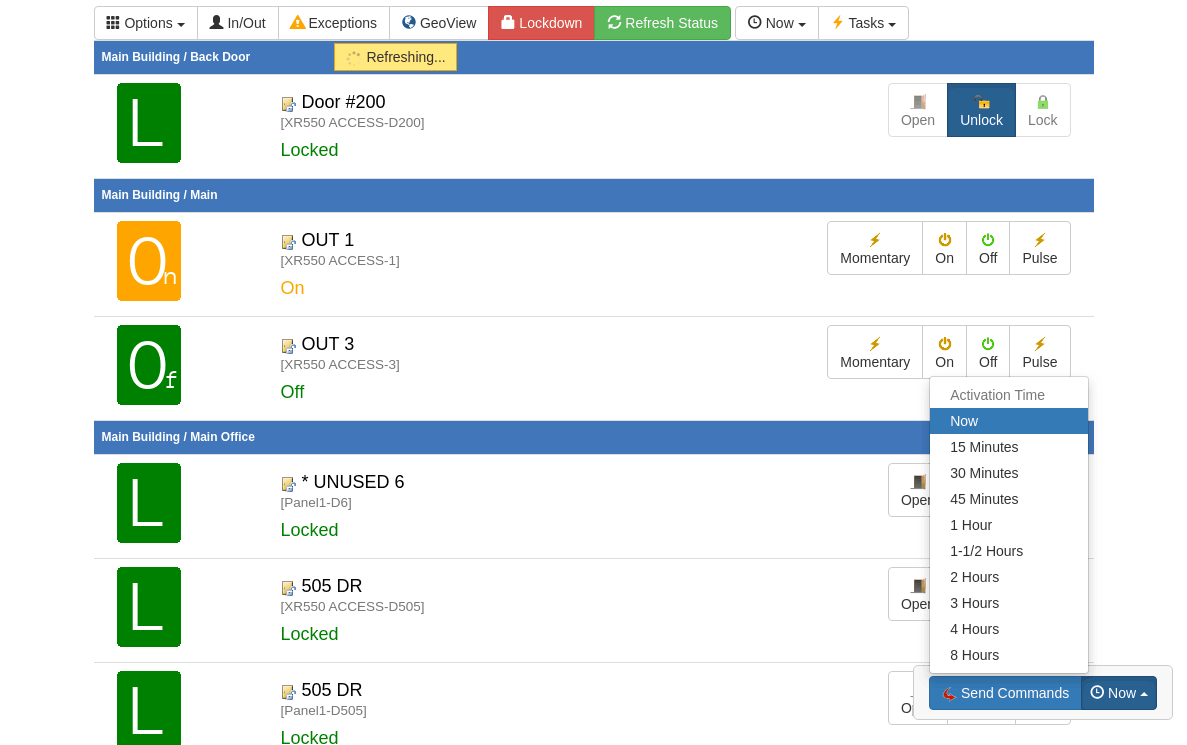 Now ANY command from the Monitor screens can be sent with a
delayed action. Previously commands could only be sent with a delay
when configured within a Task Rule. When selecting the command(s)
to send there is a clock icon next to the Send Commands button at the
bottom of the screen. Pressing it will give the options shown
below which allow your customer to selectively add a delay parameter
before the command will actually process to the system(s). A good
example of this is for a timed unlock of a door. You ...
Now ANY command from the Monitor screens can be sent with a
delayed action. Previously commands could only be sent with a delay
when configured within a Task Rule. When selecting the command(s)
to send there is a clock icon next to the Send Commands button at the
bottom of the screen. Pressing it will give the options shown
below which allow your customer to selectively add a delay parameter
before the command will actually process to the system(s). A good
example of this is for a timed unlock of a door. You ...[Read More]
January 6, 2020
Zone Exception Time Rules
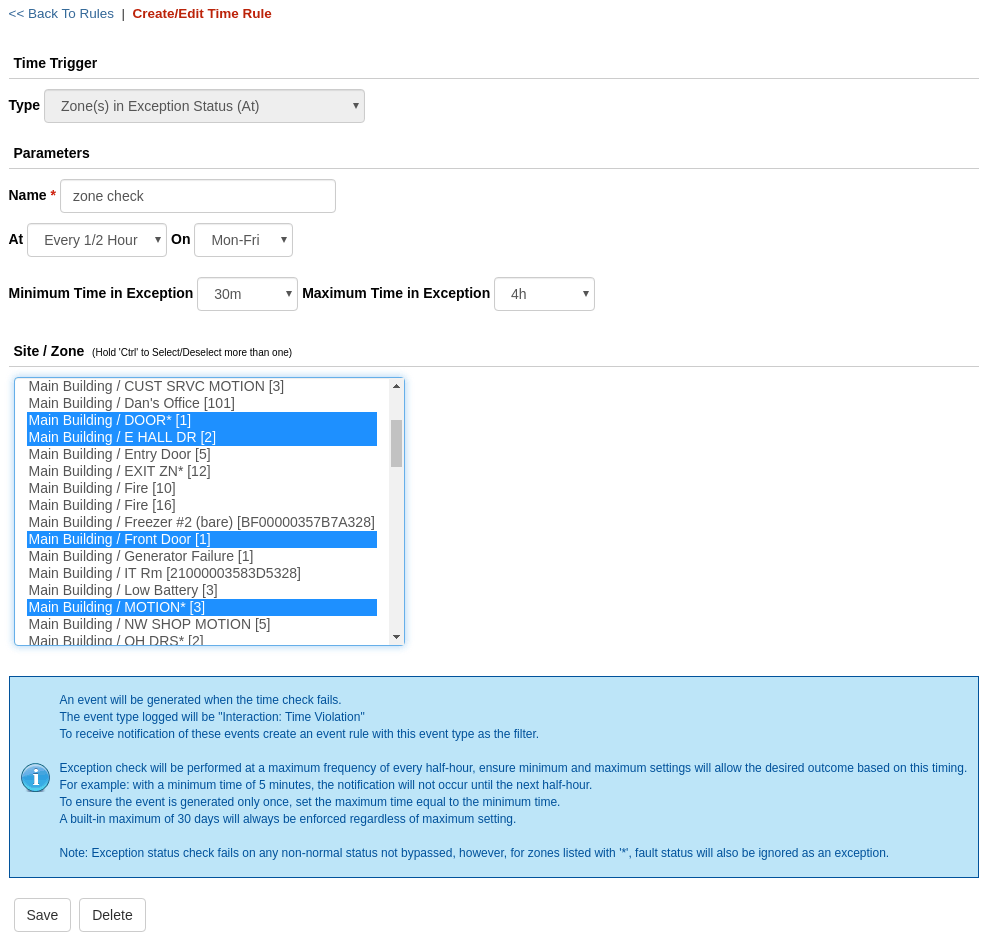 New Time Rules are now available, Zone(s) in Exception, Zone(s) Bypassed, and Zone(s) Not Active.
These new Time Rules allow for monitoring zone conditions when
they persist or in the case of the "Not Active" rule, aren't activated,
after a specified duration. These rules allow for a check of the
zone(s) at a specific time (or multiple times) of the day, as well as
they can also be checked after a specified duration has elapsed.For
Example: You may configure a Zone(s) in Exception Time Rule to check
every day at 8pm if ...
New Time Rules are now available, Zone(s) in Exception, Zone(s) Bypassed, and Zone(s) Not Active.
These new Time Rules allow for monitoring zone conditions when
they persist or in the case of the "Not Active" rule, aren't activated,
after a specified duration. These rules allow for a check of the
zone(s) at a specific time (or multiple times) of the day, as well as
they can also be checked after a specified duration has elapsed.For
Example: You may configure a Zone(s) in Exception Time Rule to check
every day at 8pm if ...[Read More]
December 11, 2019
User Image Crop & Resize with High-Resolution Images
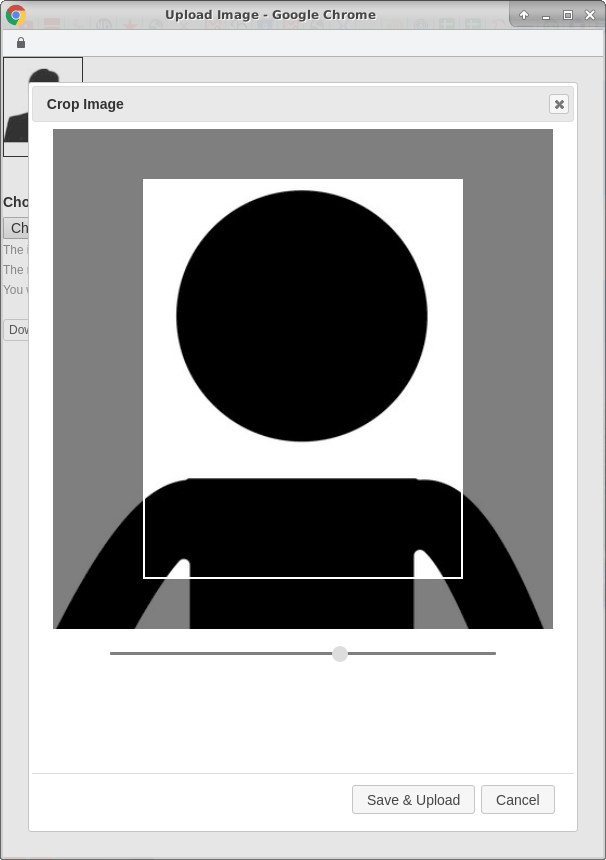 Uploading user images is now much easier as cropping and resizing
is done on-the-fly vs needing to crop the image to exacting
specifications in an external application, as was previously required.
We've also greatly increased the allowed image resolution which
results in better images of the user throughout the application.
Uploading user images is now much easier as cropping and resizing
is done on-the-fly vs needing to crop the image to exacting
specifications in an external application, as was previously required.
We've also greatly increased the allowed image resolution which
results in better images of the user throughout the application.
[Read More]
November 20, 2019
New Option to Save Any Report Template as a Custom Report
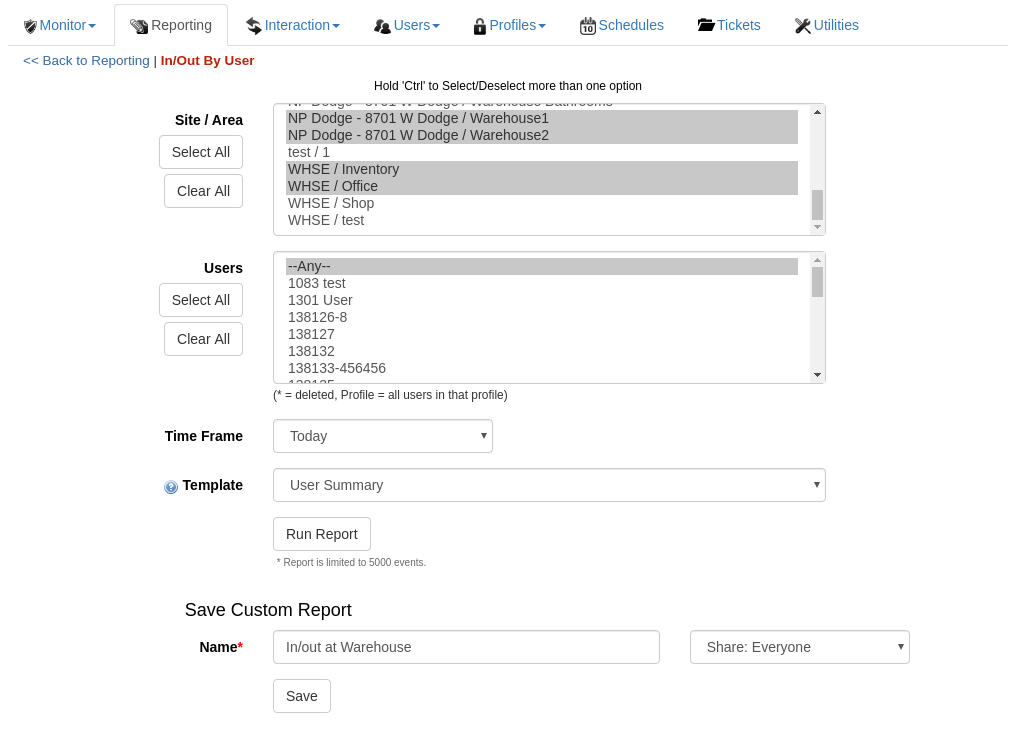 Now any report template can be saved with custom selections for quick retrieval.
Previously only the Event Activity template was able to be stored
as a Custom Report. Now all report templates are able to be
stored. This allows for quick retrieval of previously saved
filter selections. An unlimited amount of custom reports may be
saved - including multiple reports using the same template but
different filter selections.
Now any report template can be saved with custom selections for quick retrieval.
Previously only the Event Activity template was able to be stored
as a Custom Report. Now all report templates are able to be
stored. This allows for quick retrieval of previously saved
filter selections. An unlimited amount of custom reports may be
saved - including multiple reports using the same template but
different filter selections.
[Read More]
November 7, 2019
Historical Environmental Zones Report Update
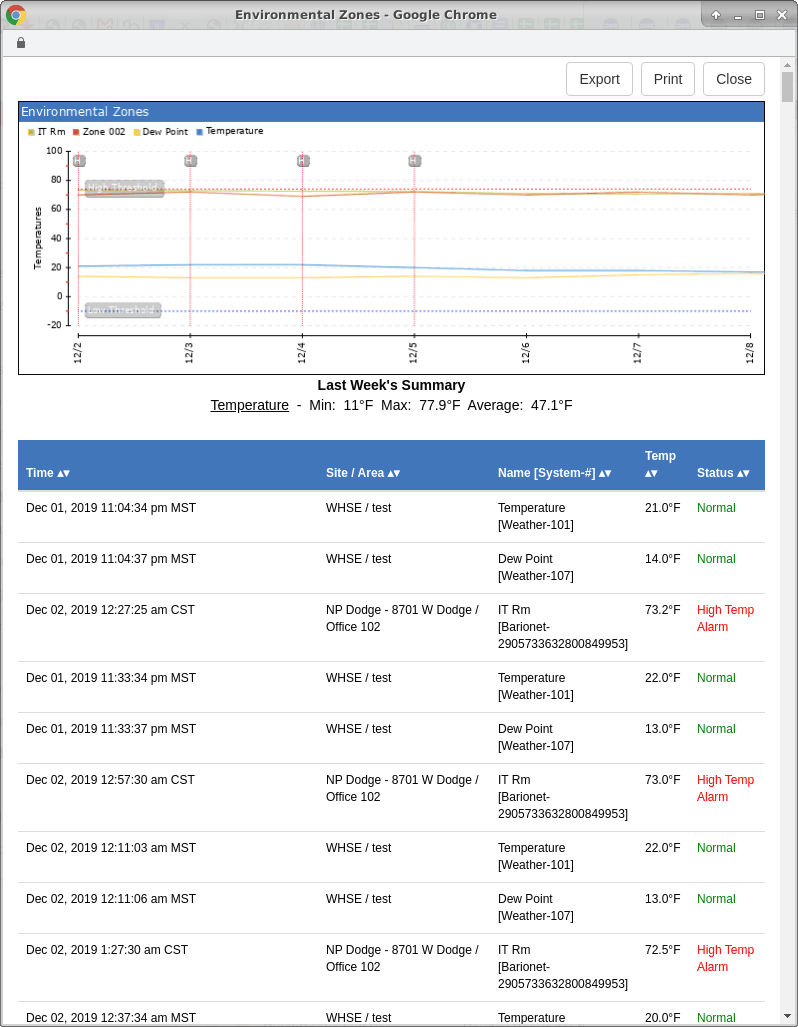 A new option has been added to the Historical Environmental Zones
Report to allow multiple zones to be included and graphed in the same
report. Previously only one zone could be selected and viewed in
a report. This allows customers with multiple zones to view their
temperature, humidity, or carbon dioxide levels in the same report.
A new option has been added to the Historical Environmental Zones
Report to allow multiple zones to be included and graphed in the same
report. Previously only one zone could be selected and viewed in
a report. This allows customers with multiple zones to view their
temperature, humidity, or carbon dioxide levels in the same report.
[Read More]
November 1, 2019
New Playback Support Added for OpenEye, DW Spectrum, & ExcaqVision NVRs
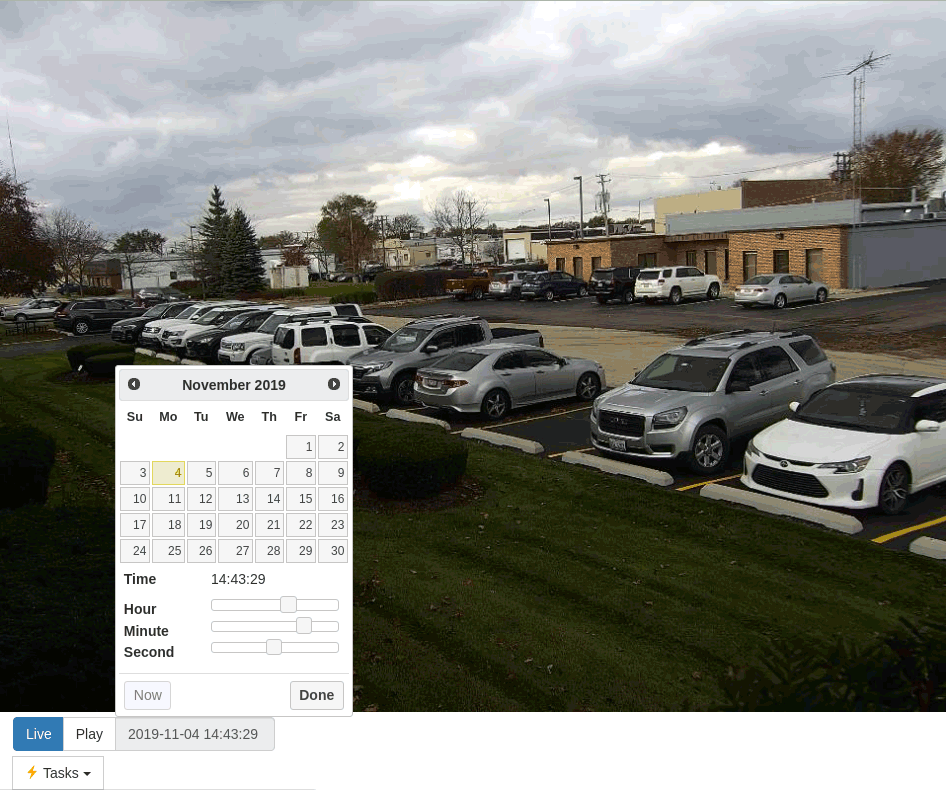 A playback retrieval search option has been added to the Live Camera Stream
Previously playback was only supported in conjunction with an event matched to an Event Rule. Now the playback option is added for any camera at anytime and may be viewed on the live stream window of the camera. This option is available at no additional charge for systems connected via an OpenEye, Digital Watchdog Spectrum, or ExcaqVision NVR.
A playback retrieval search option has been added to the Live Camera Stream
Previously playback was only supported in conjunction with an event matched to an Event Rule. Now the playback option is added for any camera at anytime and may be viewed on the live stream window of the camera. This option is available at no additional charge for systems connected via an OpenEye, Digital Watchdog Spectrum, or ExcaqVision NVR.
[Read More]
October 29, 2019
Login Profile Permission Added
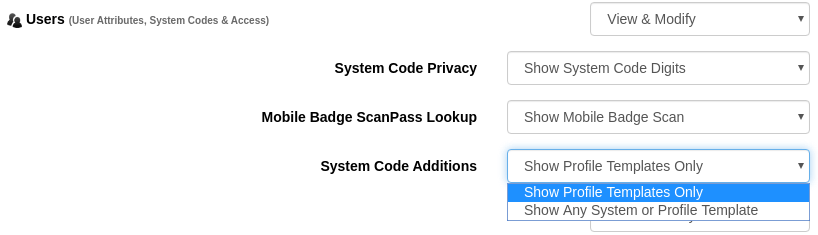 System Profile Templates are a great option to pre-define
permission options across multiple systems. Now this feature can
be enforced as the only option presented to a user when adding new
System Codes. This allows an Administrator to create an unlimited
number of pre-defined profile templates and enforce those templates are
the only option for a lower-level user to choose from when creating a
new code.
System Profile Templates are a great option to pre-define
permission options across multiple systems. Now this feature can
be enforced as the only option presented to a user when adding new
System Codes. This allows an Administrator to create an unlimited
number of pre-defined profile templates and enforce those templates are
the only option for a lower-level user to choose from when creating a
new code.
[Read More]
October 16, 2019
Login Integration to Dealer Business Software
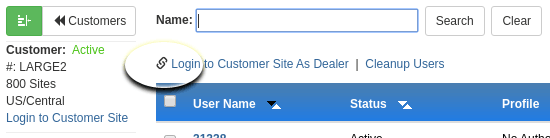 Dealers can now store a permalink to the "Login to Customer Site
As Dealer" option into their own customer relationship management
software. Login to the Connect ONE Dealer Site to retrieve the
link and simply click on the icon (referenced in highlight below) to
copy and then paste it into a field within your CRM. Now when
customer support receives a call and has the customer open in their
CRM, they can easily click the link to log directly into that
customer's account in Connect ONE. This can save valuable time on
the call and help ...
Dealers can now store a permalink to the "Login to Customer Site
As Dealer" option into their own customer relationship management
software. Login to the Connect ONE Dealer Site to retrieve the
link and simply click on the icon (referenced in highlight below) to
copy and then paste it into a field within your CRM. Now when
customer support receives a call and has the customer open in their
CRM, they can easily click the link to log directly into that
customer's account in Connect ONE. This can save valuable time on
the call and help ...[Read More]
October 15, 2019
Option added for DMP XR System Code
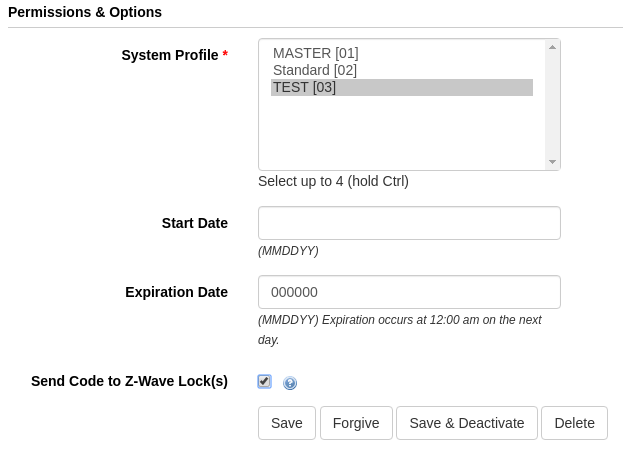 The option supported on DMP XR 150 & 550 panels which allows
the system codes in positions 2-20 to be sent to connected z-wave
lock(s) has now been added to Connect ONE.
The option supported on DMP XR 150 & 550 panels which allows
the system codes in positions 2-20 to be sent to connected z-wave
lock(s) has now been added to Connect ONE.
[Read More]
October 10, 2019
HTTP(s) Server Event Push Added to UserAPI
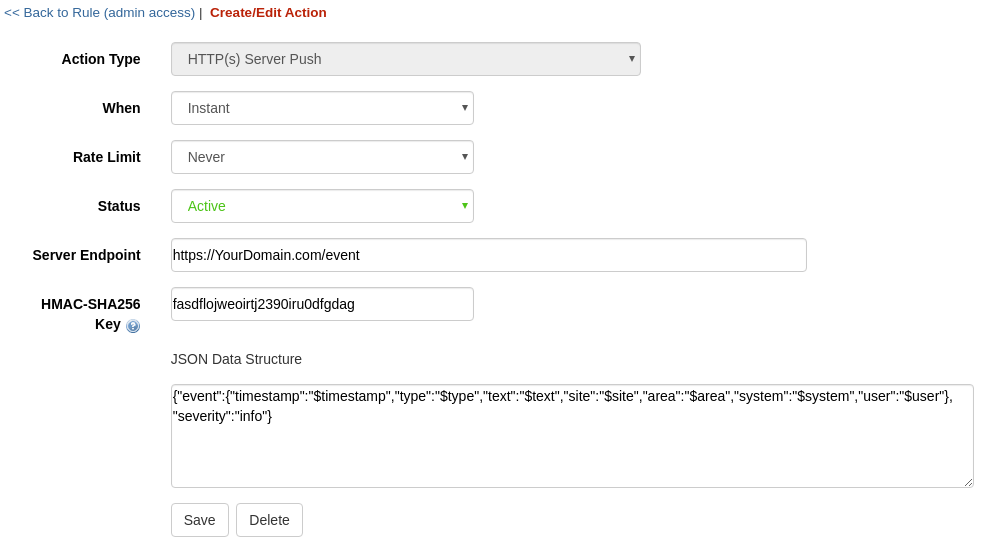 Now you can pass event data to external 3rd party systems with ease using the Connect ONE UserAPI
An action now exists which may be specified within an Interaction->Event Rule in the Application which allows for event data in JSON format to be pushed in near real-time via HTTP(s) POST to your server endpoint. You may define the JSON data structure in any format you desire. You may also choose to add
additional parameters such as, “severity”:”info”, and you may also choose to omit any of the event
variables.
Now you can pass event data to external 3rd party systems with ease using the Connect ONE UserAPI
An action now exists which may be specified within an Interaction->Event Rule in the Application which allows for event data in JSON format to be pushed in near real-time via HTTP(s) POST to your server endpoint. You may define the JSON data structure in any format you desire. You may also choose to add
additional parameters such as, “severity”:”info”, and you may also choose to omit any of the event
variables.
[Read More]
October 3, 2019
System Schedule Options & Auto Arm/Disarm
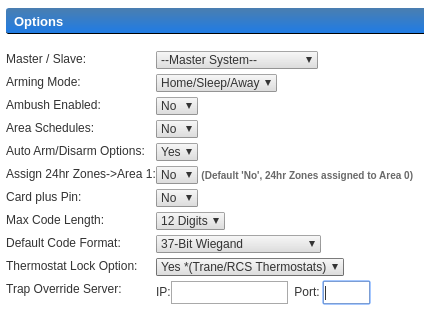 1) DMP schedules can now be set active or inactive without having to use the temporary window option. 2) Holidays can be edited from the main schedules page rather than having to first click on a time window. 3) DMP area schedules can now allow auto arming and disarming to be enabled or disabled.
We wanted to ensure that you approve of giving the customer the
authority to enable auto arming or disarming and so there is a per
device option to enable this feature to show up for your
customer. The option is present for XR 150, 350, or 550 ...
1) DMP schedules can now be set active or inactive without having to use the temporary window option. 2) Holidays can be edited from the main schedules page rather than having to first click on a time window. 3) DMP area schedules can now allow auto arming and disarming to be enabled or disabled.
We wanted to ensure that you approve of giving the customer the
authority to enable auto arming or disarming and so there is a per
device option to enable this feature to show up for your
customer. The option is present for XR 150, 350, or 550 ...[Read More]
September 23, 2019
Recurring Schedules for Interaction Task Rules
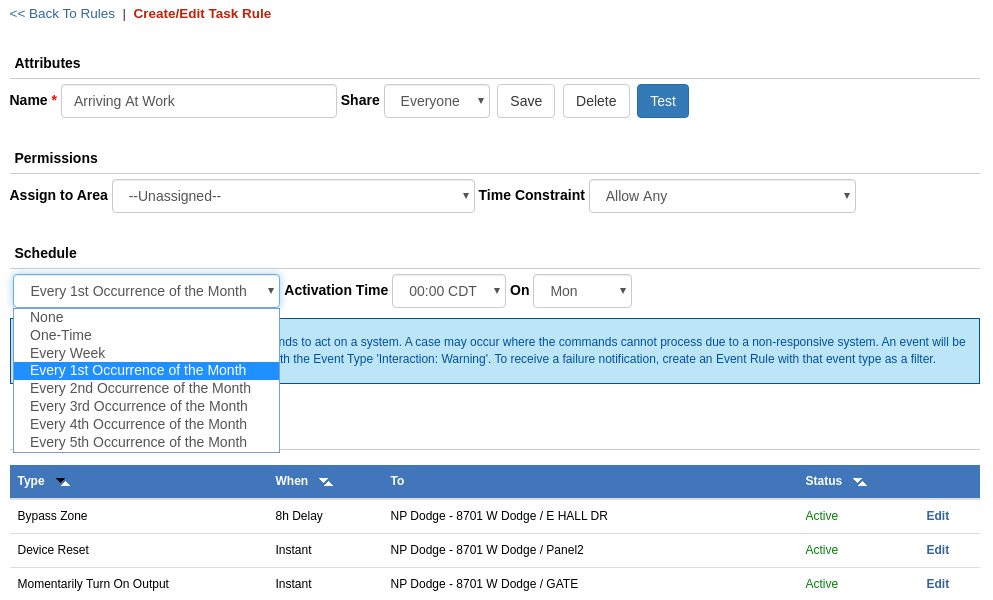 1) A option to disallow manual control of the task rule which reserves it for use as a scheduled option or in conjunction with an Event Rule action only.2) A recurring schedule option has been added to Task Rules,
previously only a one-time schedule was possible. The new options
allow for the task rule to automatically activate every week at a
particular time and certain days plus every 1st occurence of a month at
a particular time and on certain days or every 2nd, 3rd, 4th, or 5th
occurence of the month. An example would be to set ...
1) A option to disallow manual control of the task rule which reserves it for use as a scheduled option or in conjunction with an Event Rule action only.2) A recurring schedule option has been added to Task Rules,
previously only a one-time schedule was possible. The new options
allow for the task rule to automatically activate every week at a
particular time and certain days plus every 1st occurence of a month at
a particular time and on certain days or every 2nd, 3rd, 4th, or 5th
occurence of the month. An example would be to set ...[Read More]
September 23, 2019
More Onscreen Alert Capabilities
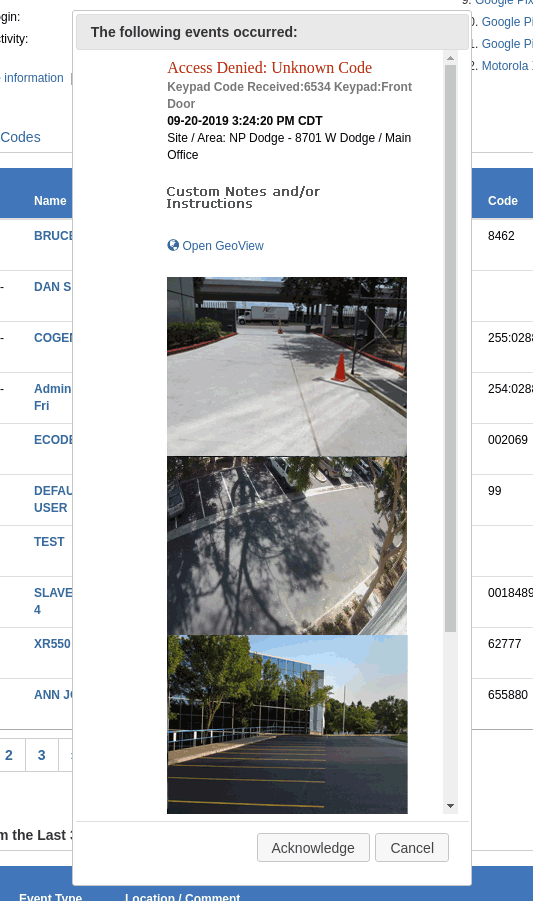 1) If camera snapshots were recorded with the events then those snapshots are displayed within the onscreen alert. 2) You can now also show custom notes and instructions within the onscreen alert.3) If the customer has GeoView System Mapping enabled then a direct link to the site in GeoView will be shown in the onscreen alert.
1) If camera snapshots were recorded with the events then those snapshots are displayed within the onscreen alert. 2) You can now also show custom notes and instructions within the onscreen alert.3) If the customer has GeoView System Mapping enabled then a direct link to the site in GeoView will be shown in the onscreen alert.
[Read More]
September 23, 2019
Email, Text, or Push Notification Options Expanded
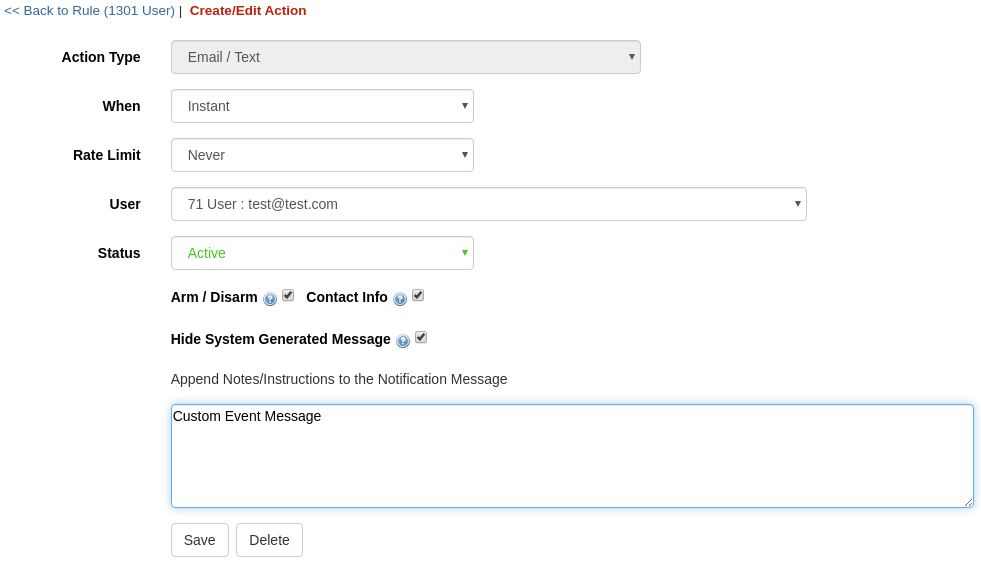 1) Option added to Email, Text, or Push notifications to hide the system generated message
and therefore only show the additional custom message provided in the
notification action. This allows an event to trigger a completely
custom notification message. 2) Option added to Email, Text, or Push notifications to send to the user which triggered the event.
1) Option added to Email, Text, or Push notifications to hide the system generated message
and therefore only show the additional custom message provided in the
notification action. This allows an event to trigger a completely
custom notification message. 2) Option added to Email, Text, or Push notifications to send to the user which triggered the event.
[Read More]
September 23, 2019
App Utility Commands Added
[Read More]
August 1, 2019
Access Expander: Up to 100,000 System Code Capacity
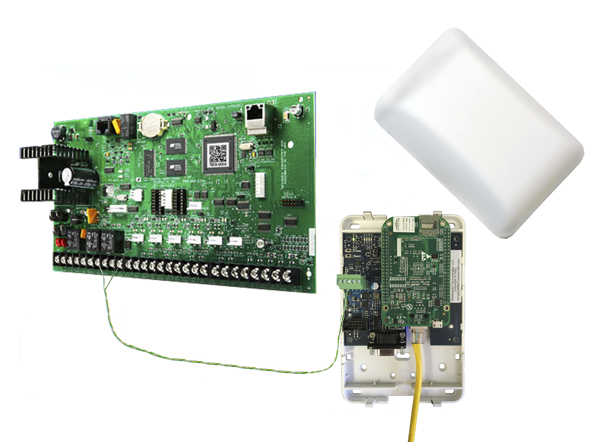 Another exciting value add
feature is now available!
DMP XR Series Panels:
10,000 System Users
Plus
90,000 Expansion Users using Cards, Keyfobs (requires panel firmware
113 or greater), or ScanPass Mobile Credentials
Bosch B/G
Series:
Up
to 2,000 System Users
Plus
90,000 Expansion Users using ScanPass Mobile Credentials
Elk M1
Series:
199
System Users
Plus
90,000 Expansion Users using Keypad Codes, Cards, Keyfobs, or ScanPass
Mobile Credentials
Honeywell
Vista Turbo Series:
Up
to 250 System Users
Plus
90,000 Expansion Users using ScanPass Mobile Credentials
More Access Expander Features: 200+ Total Doors (doors expanded
when used with ScanPass Mobile Credentials)
1,000 Permission Profiles
250 Time Windows
50 Holidays
Instant Always-On VPN Communication
...
Another exciting value add
feature is now available!
DMP XR Series Panels:
10,000 System Users
Plus
90,000 Expansion Users using Cards, Keyfobs (requires panel firmware
113 or greater), or ScanPass Mobile Credentials
Bosch B/G
Series:
Up
to 2,000 System Users
Plus
90,000 Expansion Users using ScanPass Mobile Credentials
Elk M1
Series:
199
System Users
Plus
90,000 Expansion Users using Keypad Codes, Cards, Keyfobs, or ScanPass
Mobile Credentials
Honeywell
Vista Turbo Series:
Up
to 250 System Users
Plus
90,000 Expansion Users using ScanPass Mobile Credentials
More Access Expander Features: 200+ Total Doors (doors expanded
when used with ScanPass Mobile Credentials)
1,000 Permission Profiles
250 Time Windows
50 Holidays
Instant Always-On VPN Communication
...[Read More]
July 15, 2019
Case Management Module - Service Company Add-On Level
[Read More]
May 22, 2019
Bosch B/G Series Code Retrieval Speed Improvement
[Read More]
May 14, 2019
UserAPI Improvement & Price Reduction
[Read More]
April 22, 2019
Expanded System Code Import
[Read More]
April 4, 2019
Mobile Badge & Verification Scan with ScanPass®
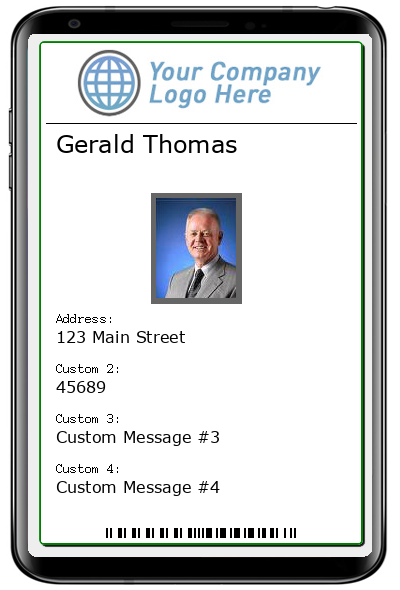 Another exciting value add
feature is now available!
Mobile Badge:A user's badge consists of the following:
Logo (Dealer's
Logo is default or Customer's Logo may be uploaded)
Name
Picture
Custom
Fields 1-4
Barcode
for Verification Scanning
Green
Border for Active, Red Border for InactiveThe mobile badge in the Connect ONE App can be used in-place of a physical badge
It
is accessible in the Connect ONE App 1) from the login screen (if
remember me was checked), 2) from the Account window, and 3) from the
ScanPass screen.
A
guard or other personnel with administrative permissions can scan the
barcode on ...
Another exciting value add
feature is now available!
Mobile Badge:A user's badge consists of the following:
Logo (Dealer's
Logo is default or Customer's Logo may be uploaded)
Name
Picture
Custom
Fields 1-4
Barcode
for Verification Scanning
Green
Border for Active, Red Border for InactiveThe mobile badge in the Connect ONE App can be used in-place of a physical badge
It
is accessible in the Connect ONE App 1) from the login screen (if
remember me was checked), 2) from the Account window, and 3) from the
ScanPass screen.
A
guard or other personnel with administrative permissions can scan the
barcode on ...[Read More]
March 26, 2019
Dealer Default Customer Options
[Read More]
March 18, 2019
GeoView System Mapping
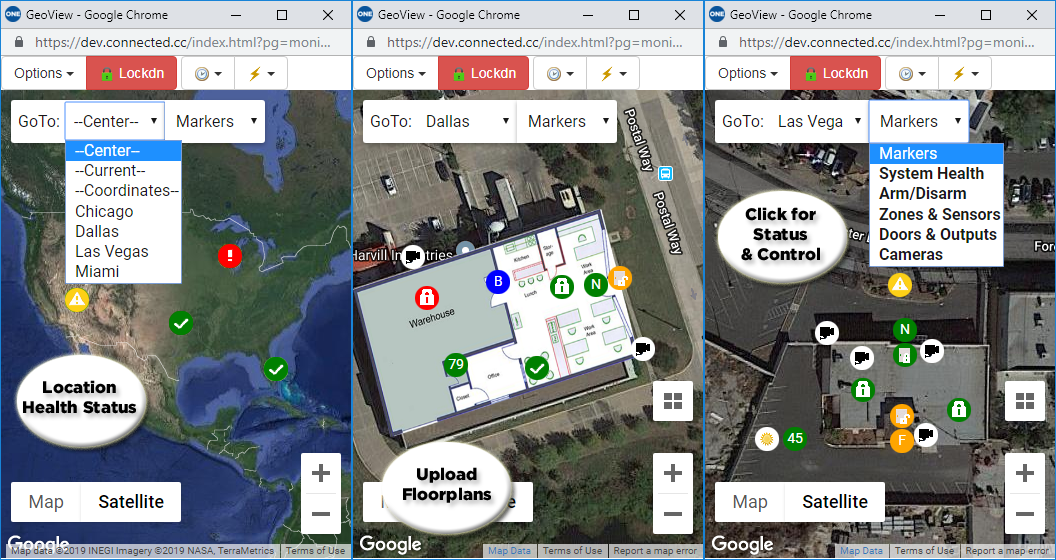 Another exciting value add feature is now available to grow more RMR!
GeoView System
Mapping:
Map
Locations for Real-Time Status & Control to Google Maps
Easily drag/place Markers for:
System
Health
Arm/Disarm
Status & Control (Multi-Area)
Zones
& Sensors (including Environmental & Weather Sensors)
Doors
& Outputs
Cameras
(also Live View within Map)
Upload
Floorplans and overlay on top of Satellite ImageAt-A-Glance
Status coloring and Animation on change
Another exciting value add feature is now available to grow more RMR!
GeoView System
Mapping:
Map
Locations for Real-Time Status & Control to Google Maps
Easily drag/place Markers for:
System
Health
Arm/Disarm
Status & Control (Multi-Area)
Zones
& Sensors (including Environmental & Weather Sensors)
Doors
& Outputs
Cameras
(also Live View within Map)
Upload
Floorplans and overlay on top of Satellite ImageAt-A-Glance
Status coloring and Animation on change
[Read More]
November 19, 2018
User Permission By Area Report
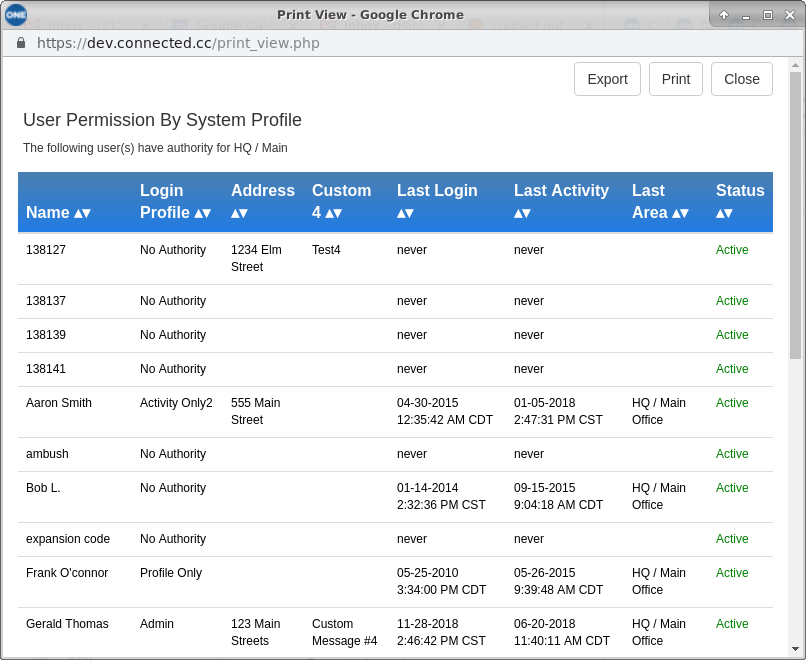 A
new report has been added which can list user(s) with matching
permissions to a one or multiple site/area(s)
Your
customer now has a convenient security audit tool:
Verify
access has
been authorized properly and ensures mistakes were not made
Quick
insight into who could have access to the area following an incident
The
permissions may be derived from either the user's Login Profile or
System Profile(s) selectively. This allows for the report to
illustrate whether the user's login permission allows authority to
manage certain areas separately from their authority with their
passcode ...
A
new report has been added which can list user(s) with matching
permissions to a one or multiple site/area(s)
Your
customer now has a convenient security audit tool:
Verify
access has
been authorized properly and ensures mistakes were not made
Quick
insight into who could have access to the area following an incident
The
permissions may be derived from either the user's Login Profile or
System Profile(s) selectively. This allows for the report to
illustrate whether the user's login permission allows authority to
manage certain areas separately from their authority with their
passcode ...[Read More]
October 1, 2018
OpenEye NVR Systems Supported
 Seamless integration is now possible between OpenEye Web Services NVR and Connect ONE® cloud platform.The OpenEye NVR and Connect ONE can be integrated via the OpenEye OWS Cloud. The cloud integration between OpenEye's Cloud and
Connect ONE’s cloud service eliminates the need to connect to an IP
address or to open an inbound port on the end user’s network firewall.
Once connected, users can retrieve a camera list for quick and easy
configuration, view live video, record snapshots upon an event from the
Intrusion/Access System for video verification or review a 10-second
...
Seamless integration is now possible between OpenEye Web Services NVR and Connect ONE® cloud platform.The OpenEye NVR and Connect ONE can be integrated via the OpenEye OWS Cloud. The cloud integration between OpenEye's Cloud and
Connect ONE’s cloud service eliminates the need to connect to an IP
address or to open an inbound port on the end user’s network firewall.
Once connected, users can retrieve a camera list for quick and easy
configuration, view live video, record snapshots upon an event from the
Intrusion/Access System for video verification or review a 10-second
...[Read More]
September 18, 2018
2-Factor Authentication added to Customer Site
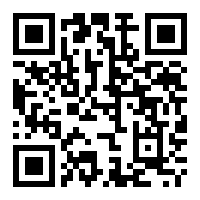 We're happy to announce 2-factor
authentication which has been available on the Connect ONE Dealer Site has now also been added to the Connect ONE Customer Site in
accordance with our commitment to ensuring data security.
Your customer
can enable 2-factor authentication for any user. They
may also require 2-factor authentication for users which is specified
within their login profile.
When
enabled the user must enter a 6-digit authentication code after
providing their username and password. The 6-digit code is
generated via an App such as the Google Authenticator App and is valid
for only 30 seconds.
We're happy to announce 2-factor
authentication which has been available on the Connect ONE Dealer Site has now also been added to the Connect ONE Customer Site in
accordance with our commitment to ensuring data security.
Your customer
can enable 2-factor authentication for any user. They
may also require 2-factor authentication for users which is specified
within their login profile.
When
enabled the user must enter a 6-digit authentication code after
providing their username and password. The 6-digit code is
generated via an App such as the Google Authenticator App and is valid
for only 30 seconds.
[Read More]
August 8, 2018
System Profile - Show/Modify Option
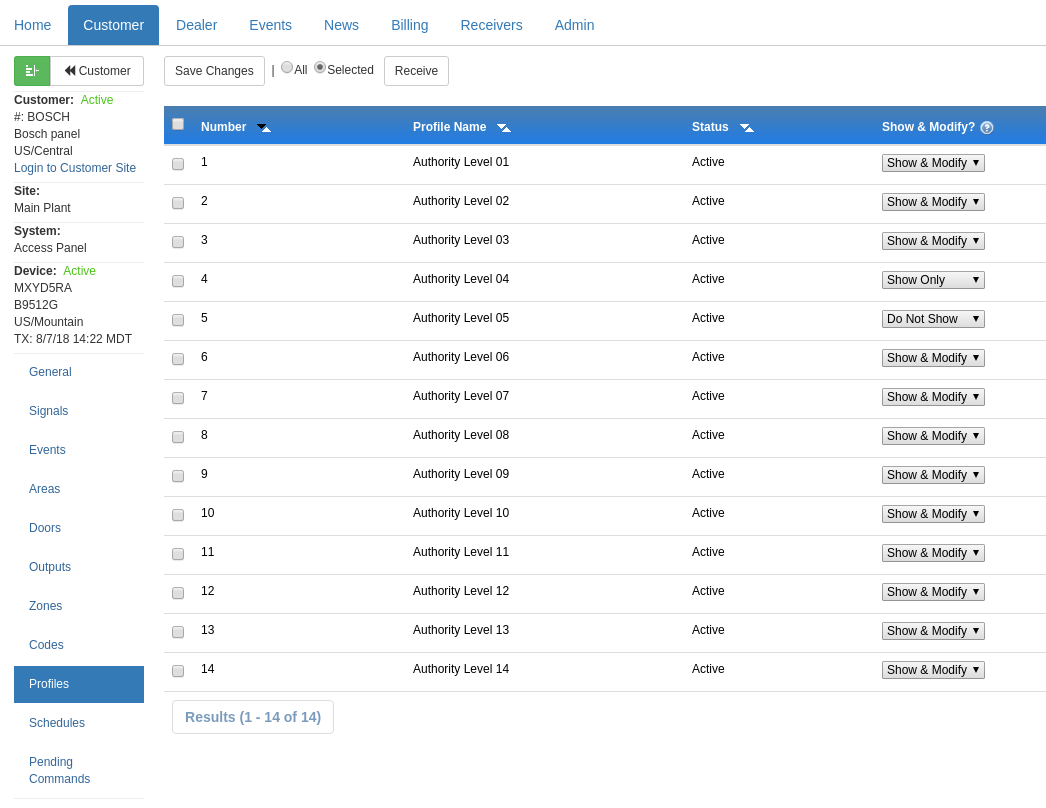 We released a new System Profile Option which allows you to set a master permission. The option is selectable by the dealer under the Device->Profiles menu of the customer account section on the Dealer Site.
The option sets the following: Show & Modify, Show Only, or Do Not Show. If set to Show Only the profile cannot be modified by the customer regardless of their permissions. If set to Do Not Show the profile will be hidden from the customer selections. This option is helpful if there are certain profiles which should be restricted from customer use.
We released a new System Profile Option which allows you to set a master permission. The option is selectable by the dealer under the Device->Profiles menu of the customer account section on the Dealer Site.
The option sets the following: Show & Modify, Show Only, or Do Not Show. If set to Show Only the profile cannot be modified by the customer regardless of their permissions. If set to Do Not Show the profile will be hidden from the customer selections. This option is helpful if there are certain profiles which should be restricted from customer use.
[Read More]
August 2, 2018
Change Request Reminder Option
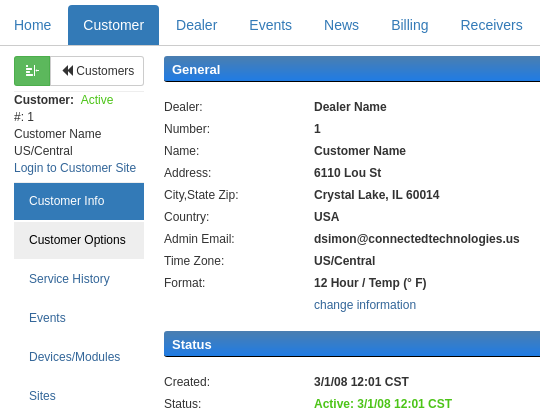 We released a new Customer Option which prompts your customer to send you a change request submission whenever a user is modified. The option is selectable by the dealer under the Customer Options menu of the customer account section on the Dealer Site.
The request has also been improved to accommodate multiple user changes within a single request submission so as to limit the amount of request emails sent into the dealer's inbox. Further it can also include the changed user's system code information, this can be helpful if the central station needs the user's code, which may have ...
We released a new Customer Option which prompts your customer to send you a change request submission whenever a user is modified. The option is selectable by the dealer under the Customer Options menu of the customer account section on the Dealer Site.
The request has also been improved to accommodate multiple user changes within a single request submission so as to limit the amount of request emails sent into the dealer's inbox. Further it can also include the changed user's system code information, this can be helpful if the central station needs the user's code, which may have ...[Read More]
July 20, 2018
Send Reports at Customized Times
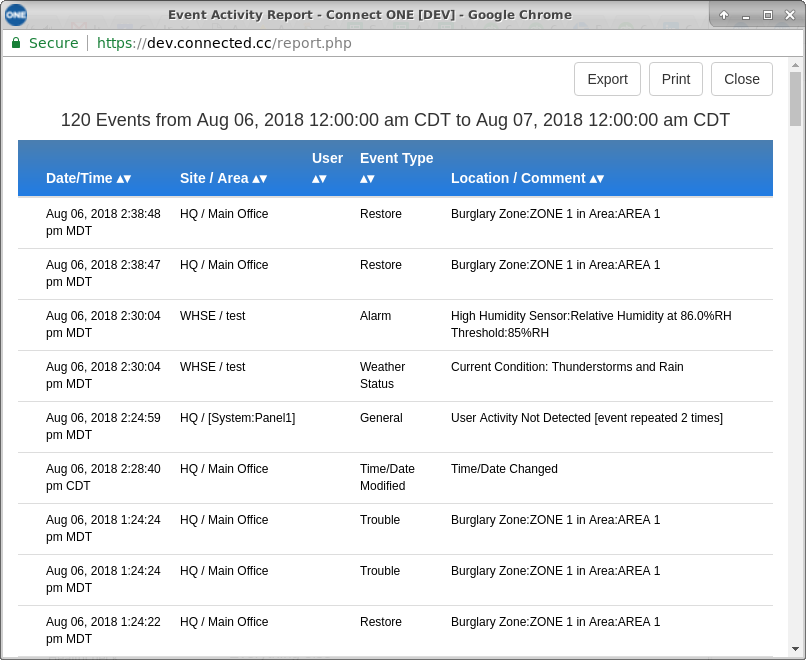 A new reporting feature has been added which allows your customer to select the time the report is delivered
We're happy to announce a requested feature update which brings extend options for your customers. Properly configured security and access reporting is essential to provide the necessary business intelligence.
Connect ONE now offers the following report timings: (new in BOLD)
Daily - Events: 12am-11:59pm, Delivered: 12am each Day
Overnight - Events: 7am-6:59am, Delivered: 7am each Day
Weekly - Events: Mon @ 12am- Sun @ 11:59pm, Delivered: Monday @ 12am each Week
Monthly - Events: 1st @ 12am- Last Day @ 11:59pm, Delivered: 1st @ 12...
A new reporting feature has been added which allows your customer to select the time the report is delivered
We're happy to announce a requested feature update which brings extend options for your customers. Properly configured security and access reporting is essential to provide the necessary business intelligence.
Connect ONE now offers the following report timings: (new in BOLD)
Daily - Events: 12am-11:59pm, Delivered: 12am each Day
Overnight - Events: 7am-6:59am, Delivered: 7am each Day
Weekly - Events: Mon @ 12am- Sun @ 11:59pm, Delivered: Monday @ 12am each Week
Monthly - Events: 1st @ 12am- Last Day @ 11:59pm, Delivered: 1st @ 12...[Read More]
June 8, 2018
Digital Watchdog Spectrum NVR Systems Supported
 We recently added
support for Digital Watchdog NVR systems. These systems are
compatible with the Connect ONE Browser App and the Mobile Apps for
Android and iOS devices.
With the Digital Watchdog Spectrum NVR and Connect ONE you can:
Integration with the DW Cloud for access to the NVR without port forwarding or incoming firewall rulesRetrieve a Camera List for quick & easy configurationView Live VideoRecord Snapshots upon an Event from the Intrusion/Access System for Video VerificationReview a 10-second Pre-Event and up to 45-second Post-Event Video Clip
We recently added
support for Digital Watchdog NVR systems. These systems are
compatible with the Connect ONE Browser App and the Mobile Apps for
Android and iOS devices.
With the Digital Watchdog Spectrum NVR and Connect ONE you can:
Integration with the DW Cloud for access to the NVR without port forwarding or incoming firewall rulesRetrieve a Camera List for quick & easy configurationView Live VideoRecord Snapshots upon an Event from the Intrusion/Access System for Video VerificationReview a 10-second Pre-Event and up to 45-second Post-Event Video Clip
[Read More]
June 4, 2018
Checkpoint Tours
 A
new feature has been activated for tracking Checkpoint Tours.
ScanPass Mobile Credentials and/or Access Cards can be used at
designated access points to track checkpoint activity. The access
point is configured as a start, middle, or end checkpoint. As the
user scans/swipes at each checkpoint their access is logged and can be
reviewed.
EconomicalMultiple
checkpoints can be added economically by using ScanPass barcodes in
place of card readers. The user can scan the barcode with their
phone using the Connect ONE App and their ScanPass Mobile Credential -
no equipment (besides the ...
A
new feature has been activated for tracking Checkpoint Tours.
ScanPass Mobile Credentials and/or Access Cards can be used at
designated access points to track checkpoint activity. The access
point is configured as a start, middle, or end checkpoint. As the
user scans/swipes at each checkpoint their access is logged and can be
reviewed.
EconomicalMultiple
checkpoints can be added economically by using ScanPass barcodes in
place of card readers. The user can scan the barcode with their
phone using the Connect ONE App and their ScanPass Mobile Credential -
no equipment (besides the ...[Read More]
June 1, 2018
Warning Messages when Arming Improved
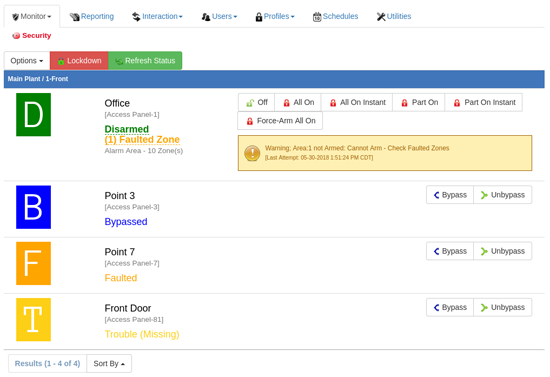 If there is a warning message when arming because of faulted zones, authority issue, etc., the message now appears below the arming buttons, previously the warning message was only displayed on the Activity page.
If there is a warning message when arming because of faulted zones, authority issue, etc., the message now appears below the arming buttons, previously the warning message was only displayed on the Activity page.
[Read More]
May 2, 2018
Device Health Dashboard & Report
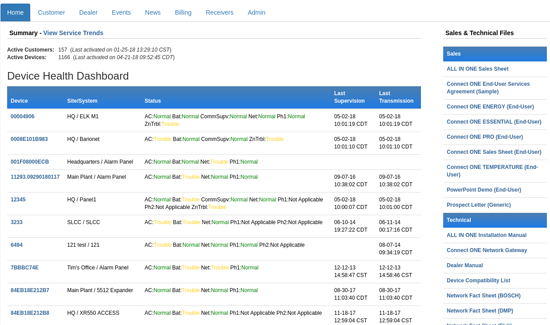 We’ve
recently revamped the Device Health Dashboard on the Connect ONE Dealer
Site and included proactive notifications to dealer support personnel.
The
dashboard has been revamped to include multiple trouble status
indicators for devices. Previously it only showed communication
supervision troubles, now it also includes: AC Power, Low Battery,
Network / Phone Line Troubles, and any Zone Troubles.In addition to the dashboard update, the weekly status email to your dealer support has been updated to show any device trouble of the conditions stated above. We've also included a
proactive email notification to your dealer ...
We’ve
recently revamped the Device Health Dashboard on the Connect ONE Dealer
Site and included proactive notifications to dealer support personnel.
The
dashboard has been revamped to include multiple trouble status
indicators for devices. Previously it only showed communication
supervision troubles, now it also includes: AC Power, Low Battery,
Network / Phone Line Troubles, and any Zone Troubles.In addition to the dashboard update, the weekly status email to your dealer support has been updated to show any device trouble of the conditions stated above. We've also included a
proactive email notification to your dealer ...[Read More]
March 26, 2018
Integrated Support for Geovision IP Cameras
 We recently added support for Geovision IP Cameras. These cameras support authentication protection supported in all browsers and in both the Apple and Android Applications.New Time Saving Feature when Configuring IP Cameras
Now you can setup multiple cameras within the same device account even though the cameras are assigned to different IP addresses and ports. This is a more convenient option than creating a new device account for each IP camera as was previously required, saving on setup time.
We recently added support for Geovision IP Cameras. These cameras support authentication protection supported in all browsers and in both the Apple and Android Applications.New Time Saving Feature when Configuring IP Cameras
Now you can setup multiple cameras within the same device account even though the cameras are assigned to different IP addresses and ports. This is a more convenient option than creating a new device account for each IP camera as was previously required, saving on setup time.
[Read More]
March 19, 2018
Introducing ScanPass Mobile Credential with Auto-Scan
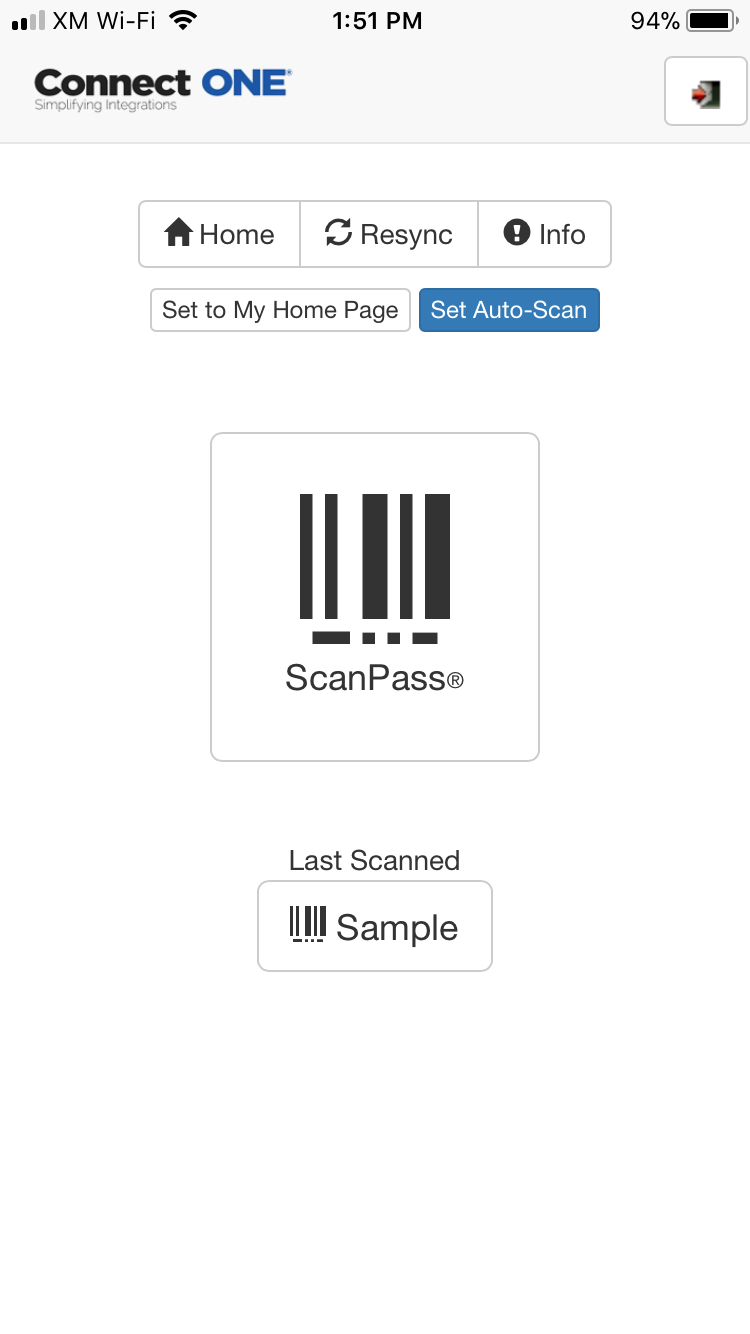 We’re happy to announce a new feature for ScanPass Mobile Credentials called Auto-Scan.
Auto-Scan allows you to simply press the Connect ONE App and present the phone to the door. That’s it. When Auto-Scan is disabled the user must press the ScanPass icon on the App and then present the phone to the door. Auto-Scan simplifies and cuts down on the entry time for accessing the door.
We’re happy to announce a new feature for ScanPass Mobile Credentials called Auto-Scan.
Auto-Scan allows you to simply press the Connect ONE App and present the phone to the door. That’s it. When Auto-Scan is disabled the user must press the ScanPass icon on the App and then present the phone to the door. Auto-Scan simplifies and cuts down on the entry time for accessing the door.
[Read More]
March 5, 2018
2-Factor Authentication Added to Dealer Site
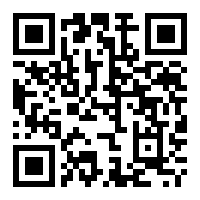 We're happy to announce 2-factor
authentication has been added to the Connect ONE Dealer Site in
accordance with our commitment to ensuring data security.
You
can enable 2-factor authentication for any dealer user. You
may also require 2-factor authentication for users which is specified
within their login profile.
When
enabled the user must enter a 6-digit authentication code after
providing their username and password. The 6-digit code is
generated via an App such as the Google Authenticator App and is valid
for only 30 seconds.
We're happy to announce 2-factor
authentication has been added to the Connect ONE Dealer Site in
accordance with our commitment to ensuring data security.
You
can enable 2-factor authentication for any dealer user. You
may also require 2-factor authentication for users which is specified
within their login profile.
When
enabled the user must enter a 6-digit authentication code after
providing their username and password. The 6-digit code is
generated via an App such as the Google Authenticator App and is valid
for only 30 seconds.
[Read More]
March 1, 2018
Weather Monitoring/Alerts Module Added
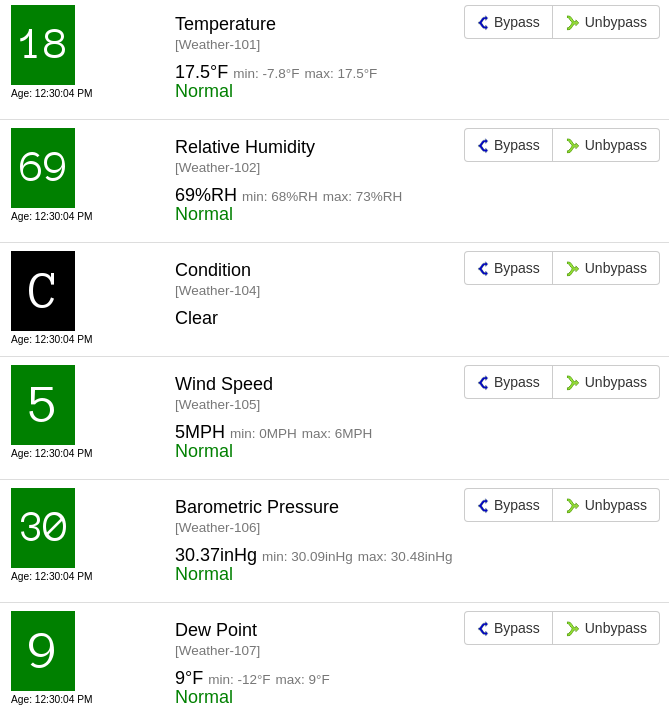 We’ve recently added a brand new
module which brings weather monitoring and alerts to Connect ONE.
The
weather module is an add-on to any customer site; a nominal add-on fee
is
required, please refer to the Connect ONE price guide. Your
customers can now monitor 6 weather metrics,
updated every 30-60 minutes:
Temperature
Relative
Humidity
Current
Condition
Wind
Speed
Barometric
Pressure
Dew
Point
Each
of the metrics can be programmed with a low
and high threshold limit which can deliver notifications and interact
with other devices onsite such as the alarm/access systems and
thermostats. Historical reporting ...
We’ve recently added a brand new
module which brings weather monitoring and alerts to Connect ONE.
The
weather module is an add-on to any customer site; a nominal add-on fee
is
required, please refer to the Connect ONE price guide. Your
customers can now monitor 6 weather metrics,
updated every 30-60 minutes:
Temperature
Relative
Humidity
Current
Condition
Wind
Speed
Barometric
Pressure
Dew
Point
Each
of the metrics can be programmed with a low
and high threshold limit which can deliver notifications and interact
with other devices onsite such as the alarm/access systems and
thermostats. Historical reporting ...[Read More]
February 5, 2018
DoorBird Video Doorbell Integration Support Added
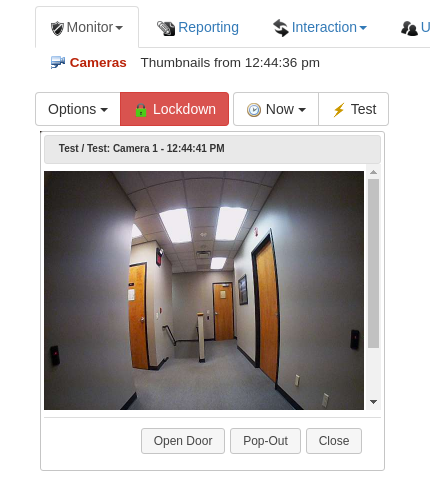 We’ve recently added support for DoorBird video doorbell devices. Your customers can now:
1) View Live Video
2) Open the Door from the Video screen
3) Open the DoorBird App from the Video screen for 2-way Audio
4) Integrate the Video with Alarm/Access events from the Alarm Control Panel for Video Verification
DoorBird models include residential and commercial applications perfect for locked entry points in access control applications.
We’ve recently added support for DoorBird video doorbell devices. Your customers can now:
1) View Live Video
2) Open the Door from the Video screen
3) Open the DoorBird App from the Video screen for 2-way Audio
4) Integrate the Video with Alarm/Access events from the Alarm Control Panel for Video Verification
DoorBird models include residential and commercial applications perfect for locked entry points in access control applications.
[Read More]
January 5, 2018
Scheduled Task Rules
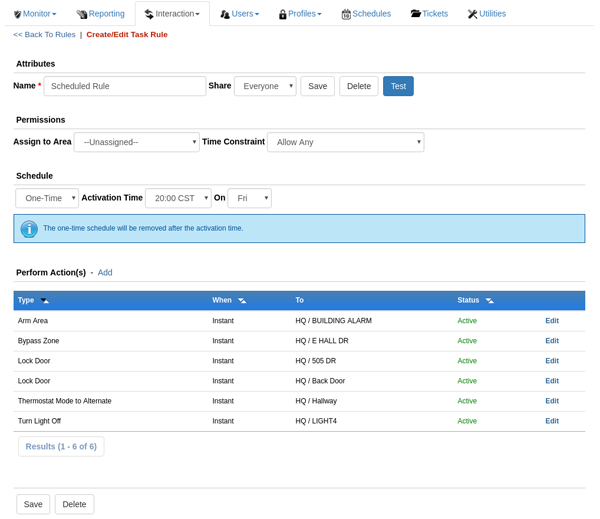 A Task Rule is a way to group multiple commands and activate all in a single action.
Task rules may be activated manually, in response to an event, with a delayed time up to 4 hours, from a 3rd party service such as IFTTT, and now with a future scheduled date/time. The future activation date/time means that you no longer need to remember to manually activate the task rule a few days from now.
A Task Rule is a way to group multiple commands and activate all in a single action.
Task rules may be activated manually, in response to an event, with a delayed time up to 4 hours, from a 3rd party service such as IFTTT, and now with a future scheduled date/time. The future activation date/time means that you no longer need to remember to manually activate the task rule a few days from now.
[Read More]
December 14, 2017
Dealer Site Improved with Responsive Design
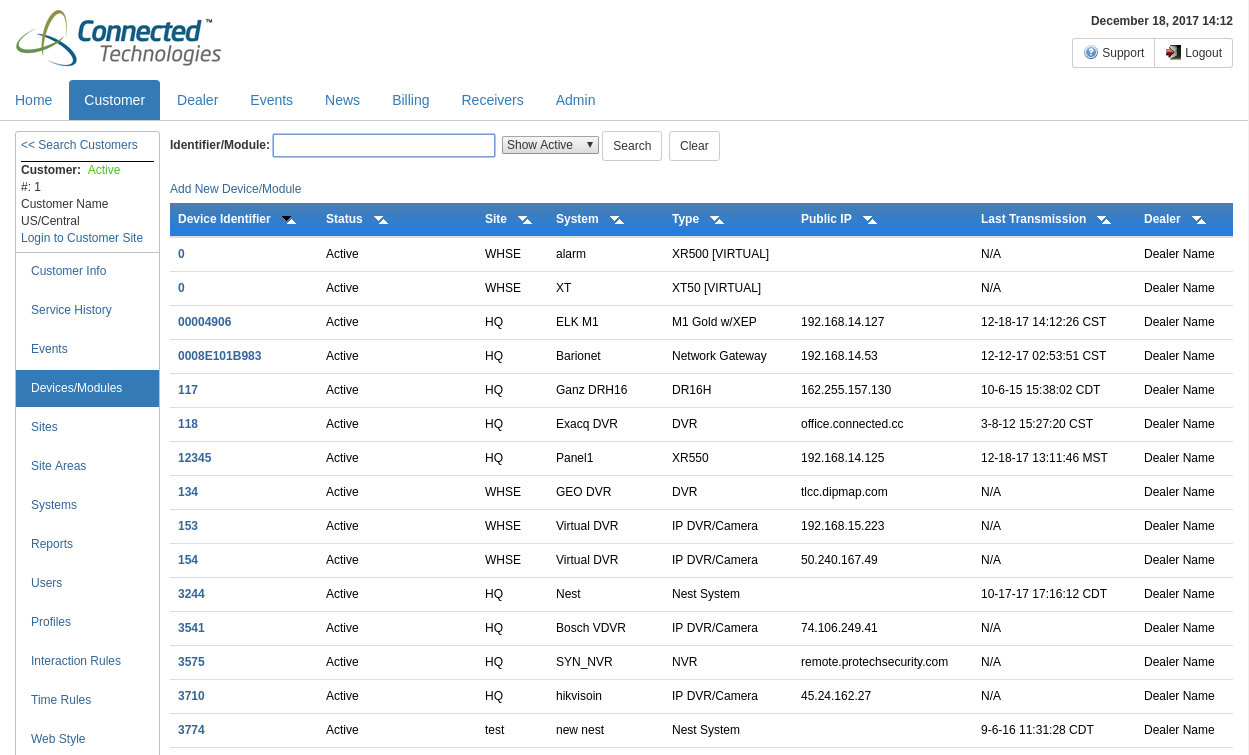 The Connect ONE Dealer Site has been improved with a responsive design for all devices - PCs, phones, and tabletsResponsive DesignPhase 1 of the Connect ONE Dealer Site redesign has been completed which improves the usability of the site for all devices including phones and tablets. Previously those devices were supported but required zooming on the page to use the site effectively. Now the time saving technician feature, SmartTest, has never been easier to use since its easily selected from the display on a mobile phone. We've also improved the look and feel to be consistent with the Connect ONE ...
The Connect ONE Dealer Site has been improved with a responsive design for all devices - PCs, phones, and tabletsResponsive DesignPhase 1 of the Connect ONE Dealer Site redesign has been completed which improves the usability of the site for all devices including phones and tablets. Previously those devices were supported but required zooming on the page to use the site effectively. Now the time saving technician feature, SmartTest, has never been easier to use since its easily selected from the display on a mobile phone. We've also improved the look and feel to be consistent with the Connect ONE ...[Read More]
November 13, 2017
Improved Support & New Options for Bosch B/G Series Control Panels
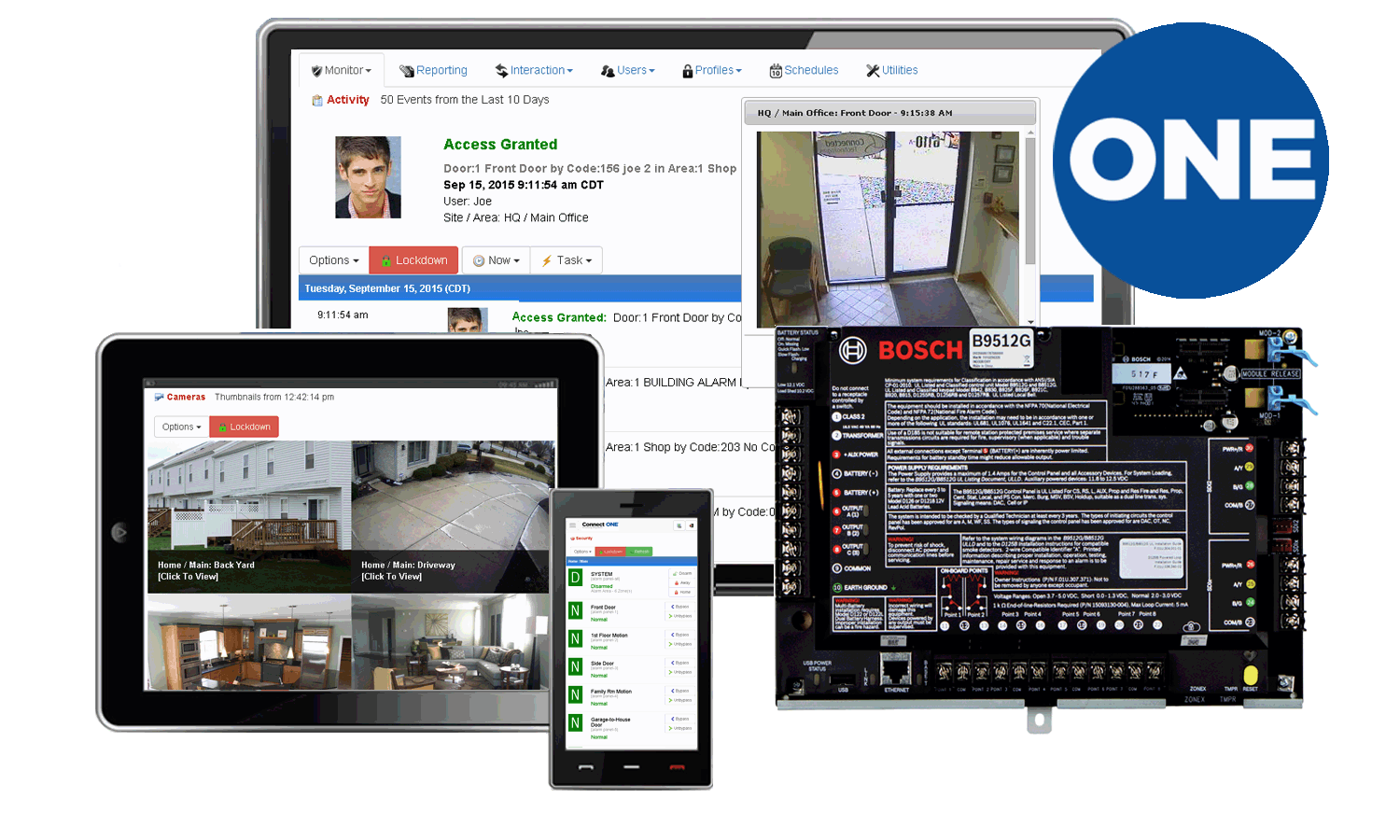 Exciting new capabilities including easier setup and programming for Bosch B and G series control panelsPersistent Cloud ConnectionsCloud connected panels with firmware 3.04 or greater utilizing the Bosch Remote Connect Service will now maintain a persistent connection with Connect ONE. The greatest benefit of this design is that the Personal Notification feature no longer needs to be programmed into the control panel for event reporting to Connect ONE. Now the control panel pushes events to Connect ONE in real-time, previously there was a short delay in receiving events using the Personal Notification method. Another benefit is faster command/action processing (...
Exciting new capabilities including easier setup and programming for Bosch B and G series control panelsPersistent Cloud ConnectionsCloud connected panels with firmware 3.04 or greater utilizing the Bosch Remote Connect Service will now maintain a persistent connection with Connect ONE. The greatest benefit of this design is that the Personal Notification feature no longer needs to be programmed into the control panel for event reporting to Connect ONE. Now the control panel pushes events to Connect ONE in real-time, previously there was a short delay in receiving events using the Personal Notification method. Another benefit is faster command/action processing (...[Read More]
September 1, 2017
Code/Card Import Utility Expanded for Bosch B/G Series Control Panels
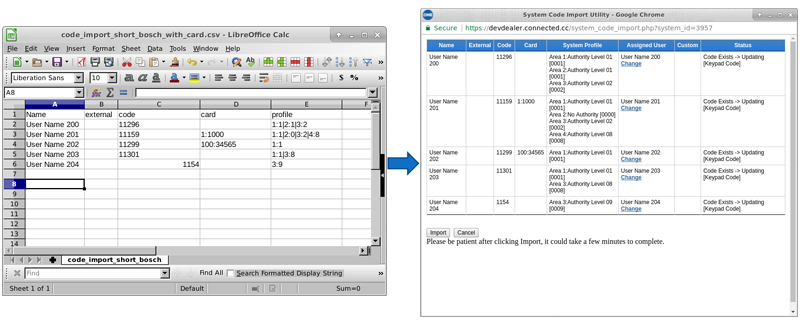 Now you and your customers with Bosch B/G series control panels can upload a list of codes and cards from a comma separated values (CSV) file. The file can include user name, code, card #, external card #, area authority levels, login profile, and up to 5 custom fields.
Now you and your customers with Bosch B/G series control panels can upload a list of codes and cards from a comma separated values (CSV) file. The file can include user name, code, card #, external card #, area authority levels, login profile, and up to 5 custom fields.
[Read More]
August 22, 2017
Provide your building and facilities management customers automatic notification capabilities with easy and seamless tracking of service, critical events, and incidents with the new Connect ONE® ticket module
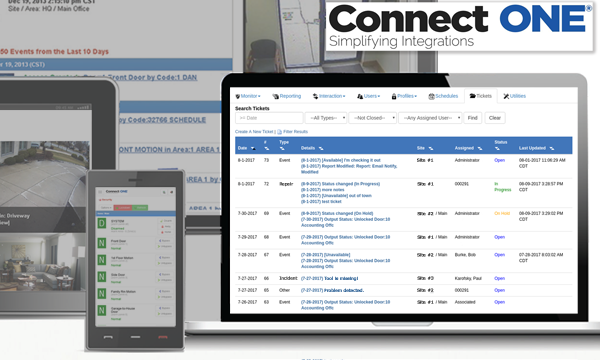 Service/Repair Tracking
The module tracks service and repair tickets in real time, especially helpful in a large organization, facility or campus environment, ensuring prompt handling and remediation. It seamlessly notifies responsible parties with documents shared to all repair vendors simultaneously. It also stores the history of a repair and notifies responsible parties immediately of any actions taking place related to the service ticket.
Incident Case Management
The Connect ONE module tracks security related incidents and specific actions taken and remedies or if additional service may be required, including detailed reporting, work orders, history, photos, or other documentation uploaded ...
Service/Repair Tracking
The module tracks service and repair tickets in real time, especially helpful in a large organization, facility or campus environment, ensuring prompt handling and remediation. It seamlessly notifies responsible parties with documents shared to all repair vendors simultaneously. It also stores the history of a repair and notifies responsible parties immediately of any actions taking place related to the service ticket.
Incident Case Management
The Connect ONE module tracks security related incidents and specific actions taken and remedies or if additional service may be required, including detailed reporting, work orders, history, photos, or other documentation uploaded ...[Read More]
July 7, 2017
Customer Area, Door & Output Name Changes
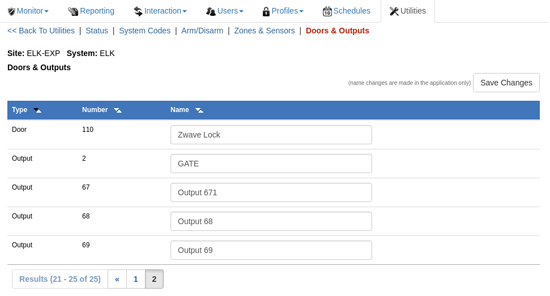 A new page has been added to the customer site which allows an Administrator to edit the names of the areas, doors, and outputs in the panel. Name changes from this page do not alter the names within the control panel. The change is made for the customer site only and the dealer site will retain both names, the customer chosen name as well as the panel name. This new page is located in the Utilities section of the customer site. This new feature gives your customer the flexibility to customize their system without requiring ...
A new page has been added to the customer site which allows an Administrator to edit the names of the areas, doors, and outputs in the panel. Name changes from this page do not alter the names within the control panel. The change is made for the customer site only and the dealer site will retain both names, the customer chosen name as well as the panel name. This new page is located in the Utilities section of the customer site. This new feature gives your customer the flexibility to customize their system without requiring ...[Read More]
June 19, 2017
Your Customers Driving Additional RMR
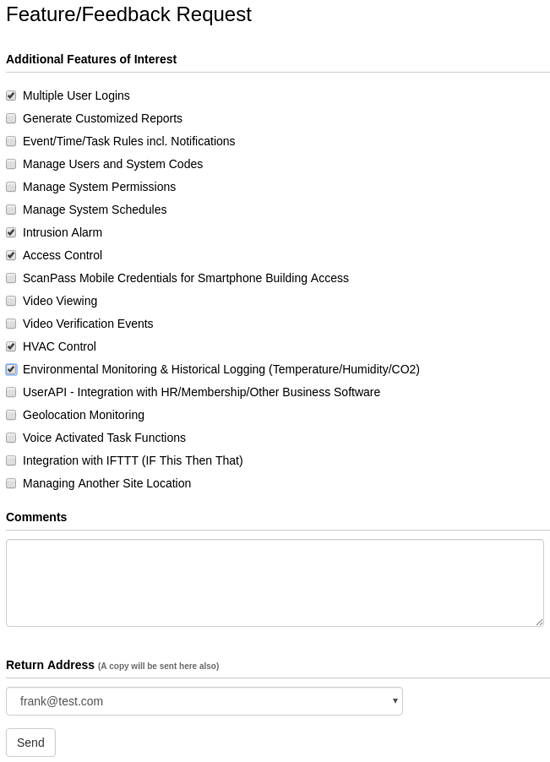 Your customers can now request additional features and services directly from the Connect ONE application. These additional features will not only make your customer stickier but also help to drive additional RMR for your company. Your customer may access the request form by clicking on the Request button at the top right of the screen or from the side menu. The request will be delivered to your support email address for your dealer account and a copy of the message will be sent to your customer.This new feature is also designed to make sure you customers know all ...
Your customers can now request additional features and services directly from the Connect ONE application. These additional features will not only make your customer stickier but also help to drive additional RMR for your company. Your customer may access the request form by clicking on the Request button at the top right of the screen or from the side menu. The request will be delivered to your support email address for your dealer account and a copy of the message will be sent to your customer.This new feature is also designed to make sure you customers know all ...[Read More]
June 16, 2017
Event Rule Action Rate Limiting
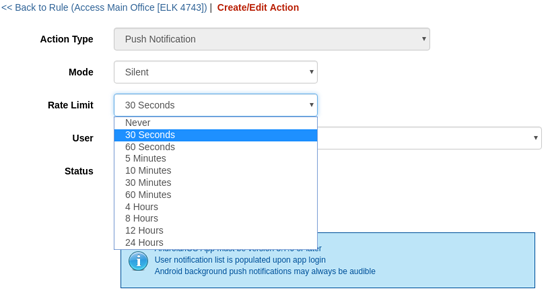 Your customer now has options to rate limit the actions present in an Event Rule. Those actions may consist of email or push notifications or they may also be related to Video capture or even task activation, which ever they are each can have its own configurable rate limit.
Options to limit the action can be never, i.e. no limit, up to 24 hours. For instance, if someone only wanted to be notified of an access event, once every 24 hours, that could happen with rate limiting the action.
This feature was added in response to a dealer's customer which ...
Your customer now has options to rate limit the actions present in an Event Rule. Those actions may consist of email or push notifications or they may also be related to Video capture or even task activation, which ever they are each can have its own configurable rate limit.
Options to limit the action can be never, i.e. no limit, up to 24 hours. For instance, if someone only wanted to be notified of an access event, once every 24 hours, that could happen with rate limiting the action.
This feature was added in response to a dealer's customer which ...[Read More]
June 15, 2017
Sunrise/Sunset Schedules for DMP XR Control Panels
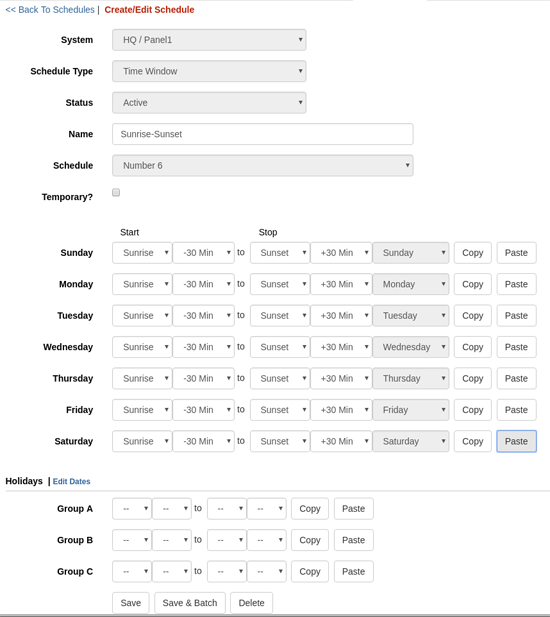 We're pleased to announce the addition of sunrise/sunset schedule options in a Time Window for DMP XR series control panels which were added in firmware version 171.
Options now exist to start/stop a time window at sunrise or sunset with offsets of up to 60 minutes before and up to 60 minutes after the rise/set.
We're pleased to announce the addition of sunrise/sunset schedule options in a Time Window for DMP XR series control panels which were added in firmware version 171.
Options now exist to start/stop a time window at sunrise or sunset with offsets of up to 60 minutes before and up to 60 minutes after the rise/set.
[Read More]
June 8, 2017
Simplified User Management with System Templates
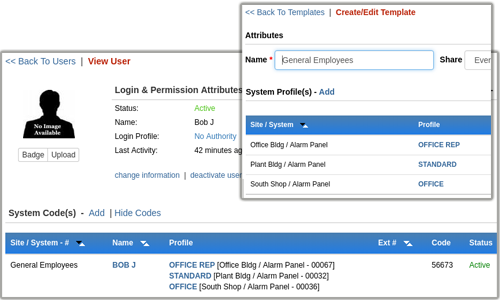 Further Simplifying User Data
Entry
A
powerful new feature has been added for multi-site applications called
System Profile Templates.
Your
customer can now specify templates which are comprised of
individual system profile permissions across multiple systems.
When adding a
new code, simply choose the template to use and the new code will be
added to all systems specified in the template in one click, secondary
batch options are no longer required. Once the
code has been added using a template it now becomes a single line entry
for easy modification across multiple systems.
As
your customer's ...
Further Simplifying User Data
Entry
A
powerful new feature has been added for multi-site applications called
System Profile Templates.
Your
customer can now specify templates which are comprised of
individual system profile permissions across multiple systems.
When adding a
new code, simply choose the template to use and the new code will be
added to all systems specified in the template in one click, secondary
batch options are no longer required. Once the
code has been added using a template it now becomes a single line entry
for easy modification across multiple systems.
As
your customer's ...[Read More]
May 31, 2017
3rd Party Integration with Open UserAPI – Now Expanded for Bosch B/G Series Control Panels
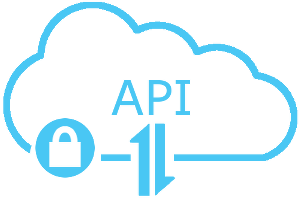 Dealers were asking for one-point data entry for companies utilizing human resource software so they could automatically populate the access control database without re-entering data. Connect ONE® by Connected Technologies, LLC delivered, with the Access Expander’s Open User Application Programming Interface (API).
Security.World - https://security.world/connect-one-focuses-on-delivering-simple-integrated-services-with-new-open-apis/Now dealers can integrate their connected Bosch B & G series control panels with Connect ONE and third-party human resource software via the API, previously supported on the DMP XR and Elk M1 platforms. It can also be deployed for membership based facilities, opening the door of ...
Dealers were asking for one-point data entry for companies utilizing human resource software so they could automatically populate the access control database without re-entering data. Connect ONE® by Connected Technologies, LLC delivered, with the Access Expander’s Open User Application Programming Interface (API).
Security.World - https://security.world/connect-one-focuses-on-delivering-simple-integrated-services-with-new-open-apis/Now dealers can integrate their connected Bosch B & G series control panels with Connect ONE and third-party human resource software via the API, previously supported on the DMP XR and Elk M1 platforms. It can also be deployed for membership based facilities, opening the door of ...[Read More]
May 9, 2017
Event Notification Bounce Delivered to Dealer
[Read More]
May 5, 2017
IFTTT Webhook Trigger
[Read More]
March 22, 2017
User Badge Support
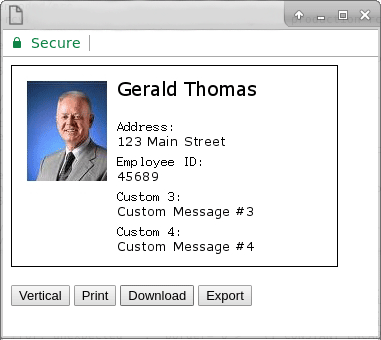 User
Badge Support
A new feature has been released to support user badge creation.
A new button exists within a user record, called Badge.
This opens a browser window, see screenshot, which shows a
badge image that comprises of the user's image, name, and up to 4
custom fields which can be edited by your customer. The badge
can be printed horizontally or vertically, as well as downloaded as a
JPEG image. There is also an Export button which downloads a
csv (comma separated values) file that can be used to import into the
customer's external ...
User
Badge Support
A new feature has been released to support user badge creation.
A new button exists within a user record, called Badge.
This opens a browser window, see screenshot, which shows a
badge image that comprises of the user's image, name, and up to 4
custom fields which can be edited by your customer. The badge
can be printed horizontally or vertically, as well as downloaded as a
JPEG image. There is also an Export button which downloads a
csv (comma separated values) file that can be used to import into the
customer's external ...[Read More]
March 10, 2017
Push Notifications
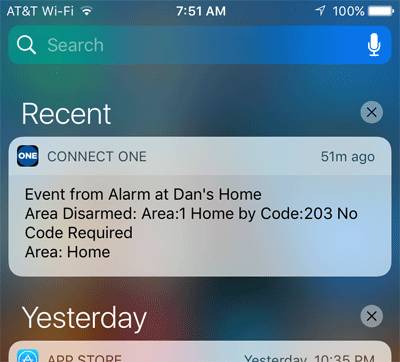 Push Notifications
- Another method of notification now possible with the Connect ONE®
Android and Apple Apps
Your customer can now enjoy push messages to their mobile device as
another method of notification options which already included email,
text messaging, and onscreen alerts. Push notifications are
enabled through the use of custom Event Rules. Rules are 100%
flexible in configuring what type of events and when to receive the
notification. In addition, the push notification can be
configured to be silent or audible and may be individually enabled per
mobile device. They also follow the ...
Push Notifications
- Another method of notification now possible with the Connect ONE®
Android and Apple Apps
Your customer can now enjoy push messages to their mobile device as
another method of notification options which already included email,
text messaging, and onscreen alerts. Push notifications are
enabled through the use of custom Event Rules. Rules are 100%
flexible in configuring what type of events and when to receive the
notification. In addition, the push notification can be
configured to be silent or audible and may be individually enabled per
mobile device. They also follow the ...[Read More]
March 1, 2017
Critical Carbon Dioxide Monitoring & Historical Logging
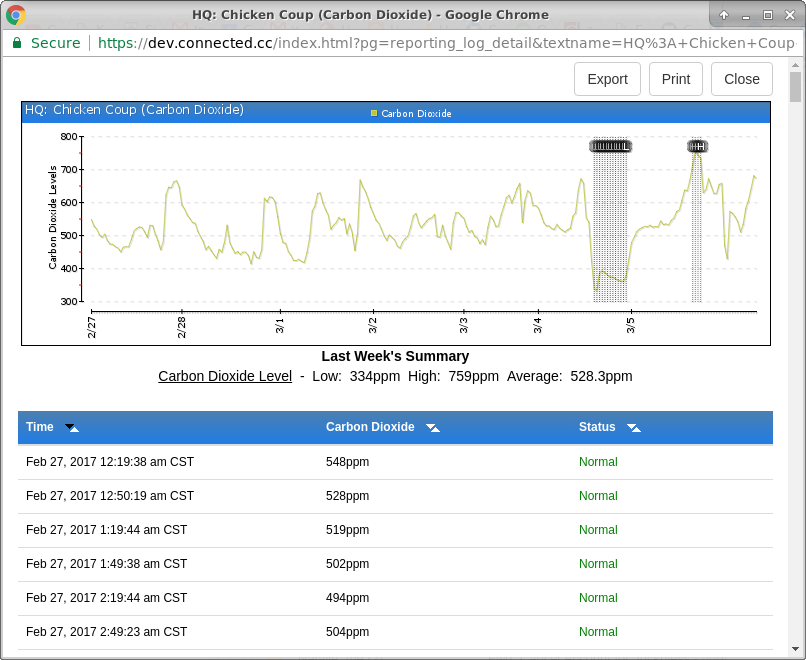 Carbon Dioxide sensing joins temperature & humidity in the list
of monitored conditions of Connect ONE’s alerting and historical
reporting functions. Now your customer can view the real-time
carbon dioxide level of a room as well as receive alerts if the
pre-defined low or high thresholds are reached. Also, the
carbon dioxide level can be logged for historical reporting.
The logging intervals are the same as temperature & humidity
sensors, which are: 1, 2, 4, or 6 times per day, or bi-hourly, hourly,
or semi-hourly.
Carbon Dioxide monitoring is critical for:
Agriculture including livestock monitoring
Greenhouses to promote ...
Carbon Dioxide sensing joins temperature & humidity in the list
of monitored conditions of Connect ONE’s alerting and historical
reporting functions. Now your customer can view the real-time
carbon dioxide level of a room as well as receive alerts if the
pre-defined low or high thresholds are reached. Also, the
carbon dioxide level can be logged for historical reporting.
The logging intervals are the same as temperature & humidity
sensors, which are: 1, 2, 4, or 6 times per day, or bi-hourly, hourly,
or semi-hourly.
Carbon Dioxide monitoring is critical for:
Agriculture including livestock monitoring
Greenhouses to promote ...[Read More]
March 1, 2017
Onscreen Alerts Now Have More Applications
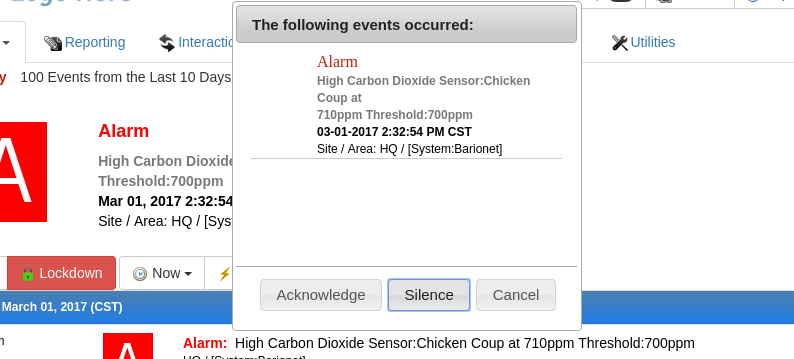 We’ve expanded the onscreen alert notifications for more uses including
door bell applications. Previously onscreen alerts could
either be silent or audible with an alarm siren tone. Now
there are a total of 5 onscreen alert modes: Low – which is a silent alert that automatically clears
Medium – a silent alert which needs to be acknowledged
High – an audible alert with chime tone
Critical – an audible alert with siren tone
Chime – an audible alert with chime tone for 5 seconds and
automatically clears, i.e. a door bell application.
Onscreen alerts can be ...
We’ve expanded the onscreen alert notifications for more uses including
door bell applications. Previously onscreen alerts could
either be silent or audible with an alarm siren tone. Now
there are a total of 5 onscreen alert modes: Low – which is a silent alert that automatically clears
Medium – a silent alert which needs to be acknowledged
High – an audible alert with chime tone
Critical – an audible alert with siren tone
Chime – an audible alert with chime tone for 5 seconds and
automatically clears, i.e. a door bell application.
Onscreen alerts can be ...[Read More]
February 10, 2017
Monitor Anything, Voice Activation, Geolocation, or "You Design It." Now Available with the All New EmailAPI Feature
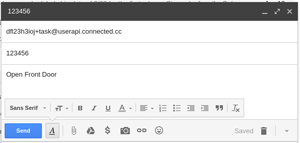 We’re excited to announce a brand new integration feature called EmailAPI. The EmailAPI feature allows for users and other systems to send Connect ONE emails for monitoring/notifications and/or to activate functions within Connect ONE.
For instance, someone using the voice activation feature on their mobile phone can say send email to Connect ONE, provide their pin, and then say the task to activate. This will follow all of the same permissions that exist for the user, therefore they will only be able to activate the tasks which are allowed for ...
We’re excited to announce a brand new integration feature called EmailAPI. The EmailAPI feature allows for users and other systems to send Connect ONE emails for monitoring/notifications and/or to activate functions within Connect ONE.
For instance, someone using the voice activation feature on their mobile phone can say send email to Connect ONE, provide their pin, and then say the task to activate. This will follow all of the same permissions that exist for the user, therefore they will only be able to activate the tasks which are allowed for ...[Read More]
February 7, 2017
Custom Email Generation & 3rd Party System Activations
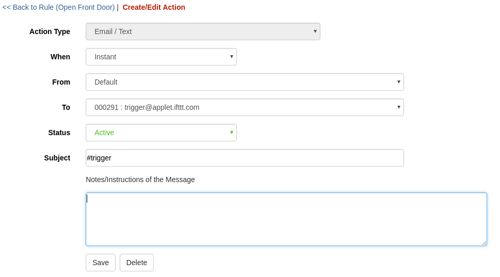 A new action has been added to the Connect ONE Task Rules. Now a custom email can be delivered as a part of the task activation commands. The email can be customized with the from address, to address, subject, and body of the email. This can be used to activate 3rd party systems. For instance, the 3rd party service IFTTT (If This Then That) allows you to send an email to it with a custom #hashtag in the subject. This email can activate other services the customer may have, such as August locks, ...
A new action has been added to the Connect ONE Task Rules. Now a custom email can be delivered as a part of the task activation commands. The email can be customized with the from address, to address, subject, and body of the email. This can be used to activate 3rd party systems. For instance, the 3rd party service IFTTT (If This Then That) allows you to send an email to it with a custom #hashtag in the subject. This email can activate other services the customer may have, such as August locks, ...[Read More]
December 23, 2016
Even More Customization
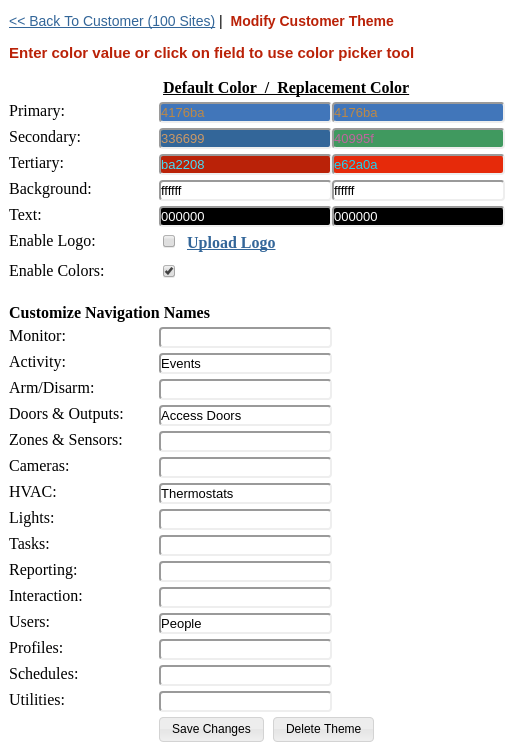 Now you can customize even more of the customer application. Along with the ability to customize the color scheme and logo image on the customer interface for each individual customer you can now also customize the navigation names. This allows you to completely tailor the application to fit the individual use of your customer's system. For instance, you could rename the Doors & Outputs section to Access Doors, or Users could be renamed to People.
Now you can customize even more of the customer application. Along with the ability to customize the color scheme and logo image on the customer interface for each individual customer you can now also customize the navigation names. This allows you to completely tailor the application to fit the individual use of your customer's system. For instance, you could rename the Doors & Outputs section to Access Doors, or Users could be renamed to People.
[Read More]
December 20, 2016
Customer Support Requests
[Read More]
December 7, 2016
New Reporting Options
[Read More]
December 1, 2016
Nest Cameras Now Supported
 We are excited to announce support for Nest indoor and outdoor cameras. Now you can install Nest cameras for your customer and they may be viewable within Connect ONE. This includes the ability to view multiple locations on the same screen. Support also includes capturing snapshots via Video Verification rules. Video Verification can occur for any event including but not limited to alarm and access events. The Nest Cameras also provide Live Audio within Connect ONE, on-demand and while live viewing a video verification event.
We are excited to announce support for Nest indoor and outdoor cameras. Now you can install Nest cameras for your customer and they may be viewable within Connect ONE. This includes the ability to view multiple locations on the same screen. Support also includes capturing snapshots via Video Verification rules. Video Verification can occur for any event including but not limited to alarm and access events. The Nest Cameras also provide Live Audio within Connect ONE, on-demand and while live viewing a video verification event.
[Read More]
November 10, 2016
Honeywell Vista Turbo Control Panels Support Connect ONE® and ScanPass® Mobile Credentials
 Dealers installing VISTA Series panels can now add state-of- the-art access control
Now, security dealers can easily add the latest access control feature ScanPass® Mobile Credential to their customer’s Honeywell VISTA installations. Powered by Connect ONE, ScanPass Mobile Credential is a high-security access control application never before available with the Honeywell line. The VISTA-128BPT and VISTA-250BPT control panels interface with ScanPass Mobile Credential through Honeywell’s V-PLEX polling loop technology or 4204 Relay Modules, opening up new access control specification possibilities for installers and their customers.Through the Connect ONE Web-Hosted interface, Honeywell ...
Dealers installing VISTA Series panels can now add state-of- the-art access control
Now, security dealers can easily add the latest access control feature ScanPass® Mobile Credential to their customer’s Honeywell VISTA installations. Powered by Connect ONE, ScanPass Mobile Credential is a high-security access control application never before available with the Honeywell line. The VISTA-128BPT and VISTA-250BPT control panels interface with ScanPass Mobile Credential through Honeywell’s V-PLEX polling loop technology or 4204 Relay Modules, opening up new access control specification possibilities for installers and their customers.Through the Connect ONE Web-Hosted interface, Honeywell ...[Read More]
November 7, 2016
Interaction Event Rules
[Read More]
October 10, 2016
Bosch B/G Control Panels Now Support ScanPass® Mobile Credential
 ScanPass Mobile Credential is the next generation in simplifying access control integrations.No longer is it necessary to purchase or install readers, cards or fobs, reducing system costs for both dealers and their customers.
Installation is as easy as putting a barcode sticker on the door. A smartphone reads the barcode to identify the door and a unique credential in the phone is used to identify the individual. ScanPass is managed the same as a card or fob. It's that simple!
Compatible with:
NEW! Bosch B/G Series (B3512, B4512, B5512, B6512, B8512G, B9512G)
ELK M1 ...
ScanPass Mobile Credential is the next generation in simplifying access control integrations.No longer is it necessary to purchase or install readers, cards or fobs, reducing system costs for both dealers and their customers.
Installation is as easy as putting a barcode sticker on the door. A smartphone reads the barcode to identify the door and a unique credential in the phone is used to identify the individual. ScanPass is managed the same as a card or fob. It's that simple!
Compatible with:
NEW! Bosch B/G Series (B3512, B4512, B5512, B6512, B8512G, B9512G)
ELK M1 ...[Read More]
October 7, 2016
Monthly Automated Reports Added
[Read More]
September 1, 2016
Bosch Remote Connect Cloud Support
[Read More]
August 15, 2016
Bosch B6512 Control Panel Support
[Read More]
July 15, 2016
Email New User Login Instructions
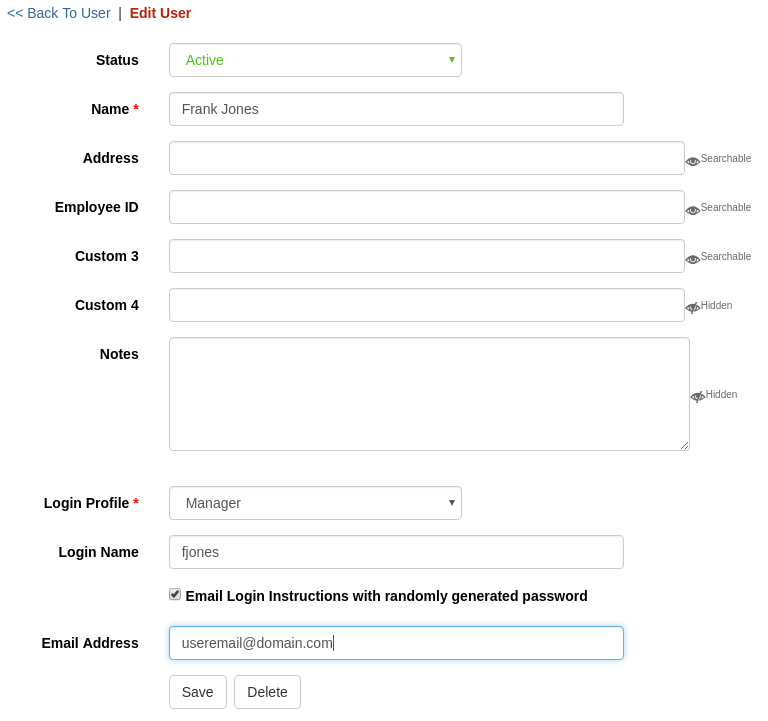 A new time saving feature has been added which can automatically generate an email, to a created user login, all of the necessary instructions to login to the Connect ONE application. It will also randomly generate a password that the user can change when they login. The random password ensures strong security. The login instruction email may be generated from the Customer Site or the Dealer Site, allowing the dealer a quick and convenient method to emailing a new customer their login information and instructions.
Another recent feature added was a password strength meter. This ...
A new time saving feature has been added which can automatically generate an email, to a created user login, all of the necessary instructions to login to the Connect ONE application. It will also randomly generate a password that the user can change when they login. The random password ensures strong security. The login instruction email may be generated from the Customer Site or the Dealer Site, allowing the dealer a quick and convenient method to emailing a new customer their login information and instructions.
Another recent feature added was a password strength meter. This ...[Read More]
June 7, 2016
Low/High Temperature/Humidity Alarm Thresholds Configurable by Your Customer
[Read More]
June 7, 2016
See who last Armed/Disarmed from the Arm/Disarm Menu
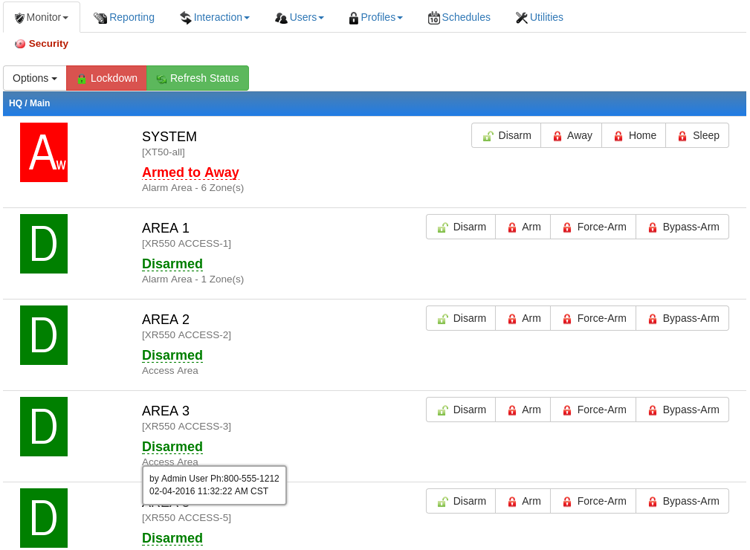 Now you can see who last armed or disarmed right from the Arm/Disarm menu where you can also change the arm status. This allows a quick reference to see who last armed or disarmed along with the time/date and the user's phone number to contact if needed.
Now you can see who last armed or disarmed right from the Arm/Disarm menu where you can also change the arm status. This allows a quick reference to see who last armed or disarmed along with the time/date and the user's phone number to contact if needed.
[Read More]
May 19, 2016
Output Group Management
[Read More]
May 9, 2016
Code/Card Activation Date
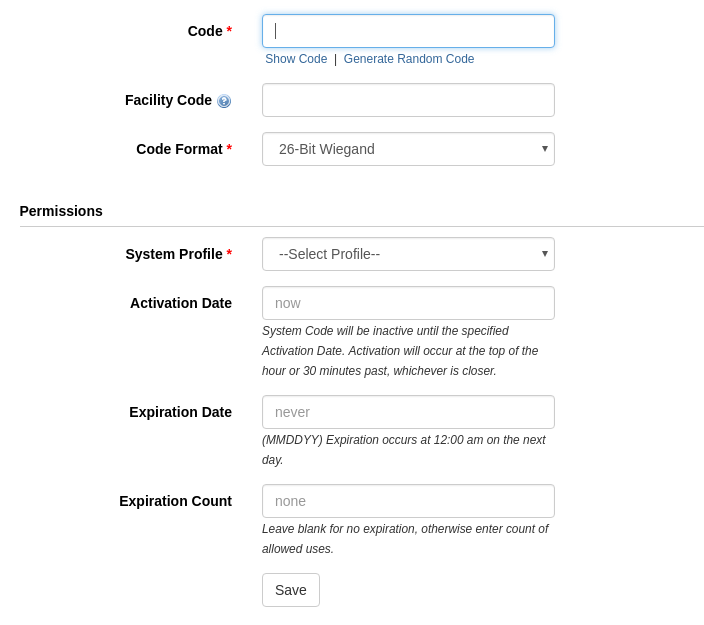 Creating a new code/card in advance has never been easier since now you can set an activation date on a system code/card. This effectively allows you to have a user's information added ahead of their arrival without granting them permission to soon before its necessary.
The Activation Date feature is available on all system control panels including ELK, Bosch, and DMP. ELK M1 systems with the Connect ONE Access Expander and DMP XR systems also have the benefit of including an Expiration Date. On those systems you can specify an automatic ...
Creating a new code/card in advance has never been easier since now you can set an activation date on a system code/card. This effectively allows you to have a user's information added ahead of their arrival without granting them permission to soon before its necessary.
The Activation Date feature is available on all system control panels including ELK, Bosch, and DMP. ELK M1 systems with the Connect ONE Access Expander and DMP XR systems also have the benefit of including an Expiration Date. On those systems you can specify an automatic ...[Read More]
April 13, 2016
Bosch Skeds Support
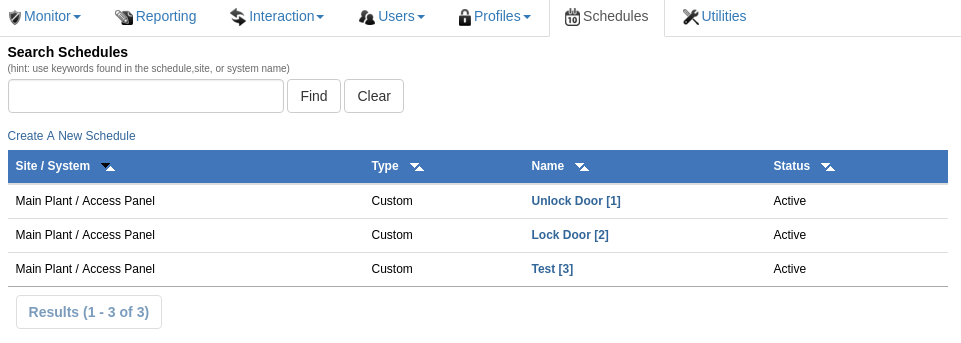 Bosch Skeds are now supported in the B8512G and B9512G control panels. Customers can now edit existing skeds programmed in the control panel to modify the time/date, days of the week, and holiday execution of the schedule. Skeds appear on the Schedules tab of the Customer Site.
Bosch Skeds are now supported in the B8512G and B9512G control panels. Customers can now edit existing skeds programmed in the control panel to modify the time/date, days of the week, and holiday execution of the schedule. Skeds appear on the Schedules tab of the Customer Site.
[Read More]
April 4, 2016
3rd Party Integration with Open UserAPI
[Read More]
March 14, 2016
User In/Out & Exception Activity Dashboards Plus More
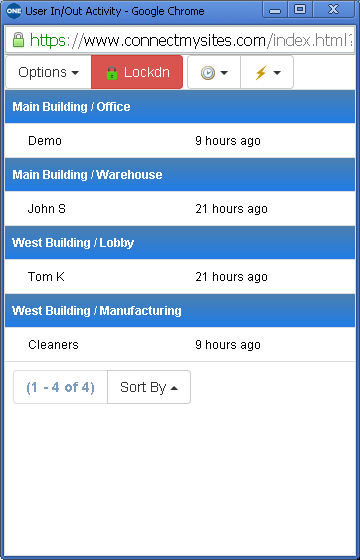 We've recently added new features that greatly enhance the customer experience:
A User In/Out Activity Dashboard has been added. Available on any Monitor page, Options->View User In/Out. This will automatically update with user in/out activity for the last 24 hours in near real-time. This dashboard may be kept open to watch where people currently are within the customer's facilities.
An Exception Activity Dashboard has been added. Available on any Monitor page, Options->View Exceptions. This will automatically update with door/output & zone exception activity in near real-time. &...
We've recently added new features that greatly enhance the customer experience:
A User In/Out Activity Dashboard has been added. Available on any Monitor page, Options->View User In/Out. This will automatically update with user in/out activity for the last 24 hours in near real-time. This dashboard may be kept open to watch where people currently are within the customer's facilities.
An Exception Activity Dashboard has been added. Available on any Monitor page, Options->View Exceptions. This will automatically update with door/output & zone exception activity in near real-time. &...[Read More]
February 22, 2016
DMP XR Control Panels Now Support ScanPass® Mobile Credential
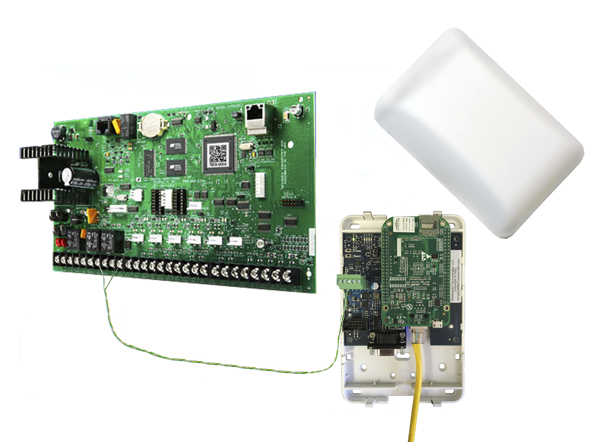 ScanPass Mobile Credential is the next generation in simplifying access control integrations.No longer is it necessary to purchase or install readers, cards or fobs, reducing system costs for both dealers and their customers.
Installation is as easy as putting a barcode sticker on the door. A smartphone reads the barcode to identify the door and a unique credential in the phone is used to identify the individual. ScanPass is managed the same as a card or fob. It's that simple!
Compatible with:
NEW! DMP XR150, XR350, and XR550 Control Panels
ELK M1 Gold and EZ8 Control Panels
&...
ScanPass Mobile Credential is the next generation in simplifying access control integrations.No longer is it necessary to purchase or install readers, cards or fobs, reducing system costs for both dealers and their customers.
Installation is as easy as putting a barcode sticker on the door. A smartphone reads the barcode to identify the door and a unique credential in the phone is used to identify the individual. ScanPass is managed the same as a card or fob. It's that simple!
Compatible with:
NEW! DMP XR150, XR350, and XR550 Control Panels
ELK M1 Gold and EZ8 Control Panels
&...[Read More]
January 22, 2016
DMP XR550 with 96 Access Door Capacity Now Supported
[Read More]
January 7, 2016
ScanPass Mobile Credential
[Read More]
January 5, 2016
Mobile App Gets All Management Functions
[Read More]
January 4, 2016
Improved Usability Features
[Read More]
November 1, 2015
Announcing the Connect ONE Access Expander
[Read More]
October 14, 2015
Critical Humidity Monitoring & Historical Logging
[Read More]
October 13, 2015
Customer Zone Name Changes
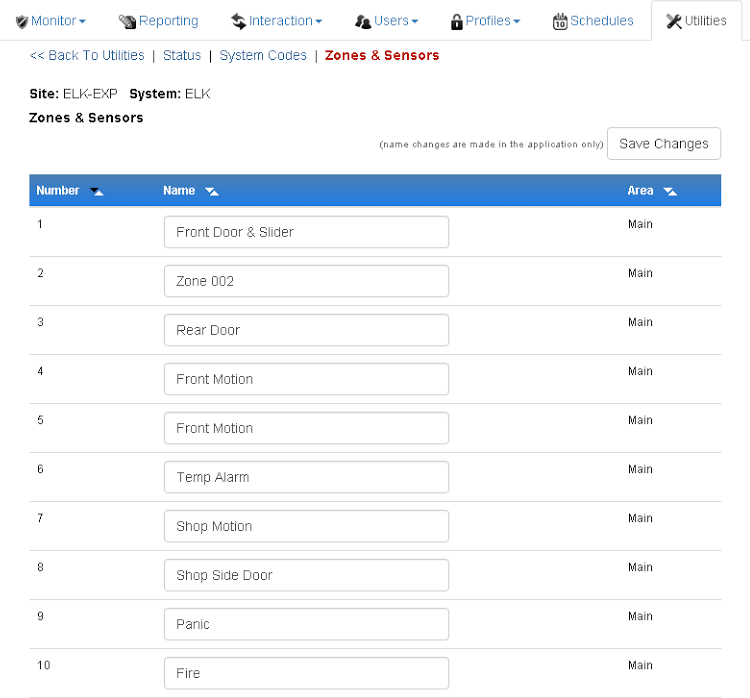 A new page has been added to the customer site which allows an Administrator to edit the names of the zones in the panel. Name changes from this page do not alter the names within the control panel. The change is made for the customer site only and the dealer site will retain both names, the customer chosen name as well as the panel name. This new page is located in the Utilities section of the customer site. This new feature gives your customer the flexibility to customize their system without requiring dealer intervention.
A new page has been added to the customer site which allows an Administrator to edit the names of the zones in the panel. Name changes from this page do not alter the names within the control panel. The change is made for the customer site only and the dealer site will retain both names, the customer chosen name as well as the panel name. This new page is located in the Utilities section of the customer site. This new feature gives your customer the flexibility to customize their system without requiring dealer intervention.
[Read More]
September 28, 2015
Faster Command Processing
[Read More]
August 4, 2015
Access Card Management Support for Bosch Control Panels
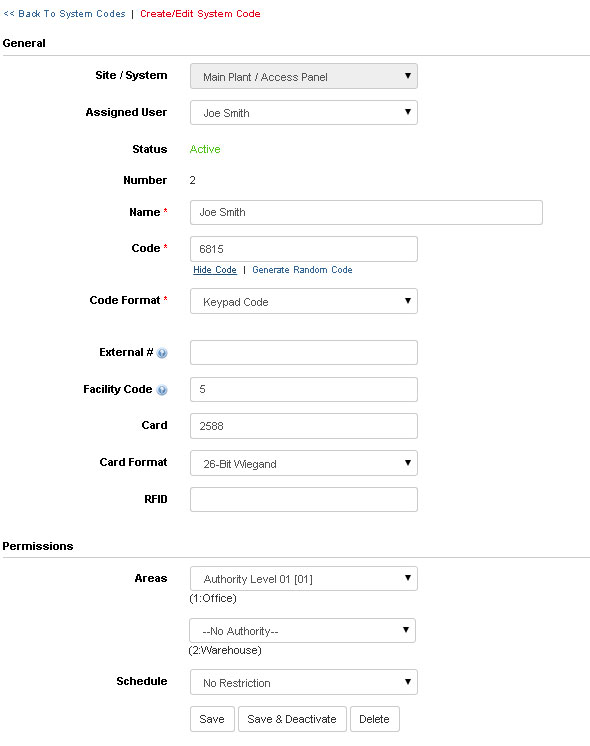 Now your customer and/or your customer support staff can manage access cards for Bosch B and G series control panels from the Connect ONE application. The access card management is in addition to the passcode management that already existed and is all on the same screen for quick & easy changes. Along with access cards you can now also manage and assign the RF button keyfob id's for a user.
Bosch B9512G and B8512G panels support 26-bit wiegand and 37-bit wiegand credentials.
Bosch B5512, B4512, and B3512 panels support 26-bit wiegand credentials.
Now your customer and/or your customer support staff can manage access cards for Bosch B and G series control panels from the Connect ONE application. The access card management is in addition to the passcode management that already existed and is all on the same screen for quick & easy changes. Along with access cards you can now also manage and assign the RF button keyfob id's for a user.
Bosch B9512G and B8512G panels support 26-bit wiegand and 37-bit wiegand credentials.
Bosch B5512, B4512, and B3512 panels support 26-bit wiegand credentials.
[Read More]
July 10, 2015
Temporary Schedules Enhanced, Improved Lockdown, & More
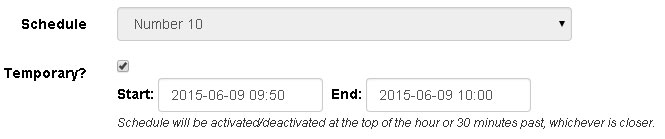 Temporary Schedules Enhanced
Now your customer can prepare a schedule ahead of time using the temporary option. The temporary option has always allowed for an expiration time but now we’ve also added a start time. This allows for schedules to be in place ahead of when they are required since they won’t be sent to the panel until the start time.
One example for school districts allows them to create a summer schedule and an in-session schedule. When the summer schedule ends the in-session schedule will begin and vice-versa without any user ...
Temporary Schedules Enhanced
Now your customer can prepare a schedule ahead of time using the temporary option. The temporary option has always allowed for an expiration time but now we’ve also added a start time. This allows for schedules to be in place ahead of when they are required since they won’t be sent to the panel until the start time.
One example for school districts allows them to create a summer schedule and an in-session schedule. When the summer schedule ends the in-session schedule will begin and vice-versa without any user ...[Read More]
June 9, 2015
Interfaces with New Bosch G Series Security Panels
[Read More]
April 23, 2015
Task Rules, Code Import, Zone Options, & More
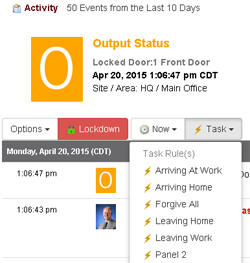 Task Rule Feature
We are excited to tell you about a brand new feature called Task Rules. A Task Rule is a way to group multiple commands and activate all in a single action.
Commands may also be delayed whereas some commands can act now and others can take place in the future automatically.
Task rules can be activated manually or automatically.
Manual activation from the Monitor->Activity, Monitor->Cameras, or Monitor->Task screens. Now if your watching a camera view you can instantly activate a task which could unlock the ...
Task Rule Feature
We are excited to tell you about a brand new feature called Task Rules. A Task Rule is a way to group multiple commands and activate all in a single action.
Commands may also be delayed whereas some commands can act now and others can take place in the future automatically.
Task rules can be activated manually or automatically.
Manual activation from the Monitor->Activity, Monitor->Cameras, or Monitor->Task screens. Now if your watching a camera view you can instantly activate a task which could unlock the ...[Read More]
March 18, 2015
Linear Z-Wave Garage Door Controller Now Supported plus New Output Types
[Read More]
March 11, 2015
Dealer Override of Door, Output, & Zone Names
[Read More]
March 5, 2015
NEW & Improved User Portal! One Interface for All Devices
[Read More]
January 27, 2015
Close More Sales with Connect ONE® SmartShow™
[Read More]
January 23, 2015
Video Event Share, ELK Direct Connects & More!
[Read More]
December 18, 2014
Bosch Intrusion Panel Support & More
 Bosch B Series Intrusion Control Panels Now Integrated
New exciting capabilities for Bosch B Series Panels
Real-Time Activity
Area Status plus Arming and Disarming
Zone Status plus Bypass and Unbypass
Output Status plus On and Off
Reporting (Storage of events for up to 1 year)
User Code Add, Edit, Delete, Deactivate
Authority Level Viewing
Automatic System Time Update
Alarm Bell Silence
Sensor Reset
System Status View - AC Power / Battery
Interactions with Thermostats & Video
Thermostat Setbacks based on Arming Status
Video Verification of Alarm, Arming/Disarming, or any other Event
Interactions with SMS & Email plus Pop-Up ...
Bosch B Series Intrusion Control Panels Now Integrated
New exciting capabilities for Bosch B Series Panels
Real-Time Activity
Area Status plus Arming and Disarming
Zone Status plus Bypass and Unbypass
Output Status plus On and Off
Reporting (Storage of events for up to 1 year)
User Code Add, Edit, Delete, Deactivate
Authority Level Viewing
Automatic System Time Update
Alarm Bell Silence
Sensor Reset
System Status View - AC Power / Battery
Interactions with Thermostats & Video
Thermostat Setbacks based on Arming Status
Video Verification of Alarm, Arming/Disarming, or any other Event
Interactions with SMS & Email plus Pop-Up ...[Read More]
November 17, 2014
Video Verification, Triggered Lockdown & More!
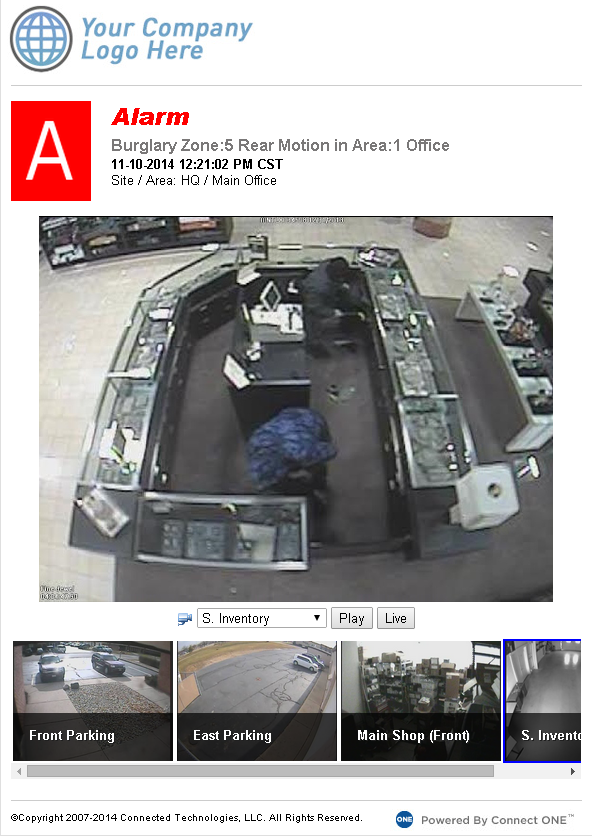 Video Verification - Simple, Affordable, Powerful
Deliver even more value to your customers on the PRO Service Level with included video verification. Now Interaction Rules can be configured to capture snapshots of up to 5 cameras which will be stored in the cloud for one year. The customer can view the recorded snapshots along with live video onscreen in real-time, through generated reports, and via email when the event occurred. The snapshot capture and live viewing works with all compatible DVR,NVR, IP camera devices (see logos on the partner page) and on ExacqVision/GanzVision devices ...
Video Verification - Simple, Affordable, Powerful
Deliver even more value to your customers on the PRO Service Level with included video verification. Now Interaction Rules can be configured to capture snapshots of up to 5 cameras which will be stored in the cloud for one year. The customer can view the recorded snapshots along with live video onscreen in real-time, through generated reports, and via email when the event occurred. The snapshot capture and live viewing works with all compatible DVR,NVR, IP camera devices (see logos on the partner page) and on ExacqVision/GanzVision devices ...[Read More]
September 17, 2014
Master/Slave Panel Configuration
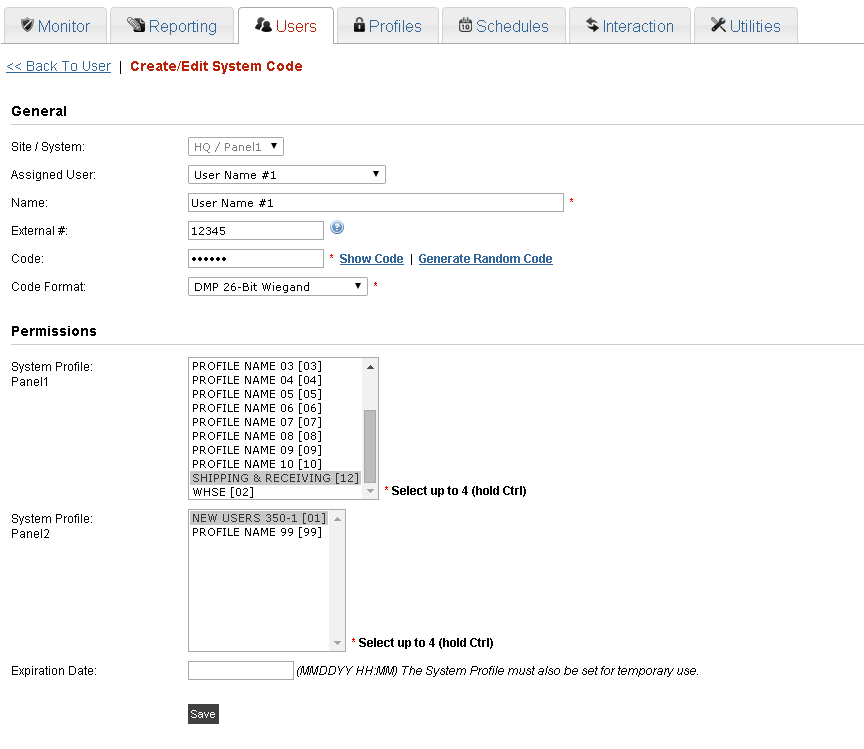 Master/Slave Panel Configuration so the customer can manage one code and Connect ONE will handle the programming for each slave panel in the background.
This applies to systems which require multiple panels to handle a large number of access doors. Previously the customer would see all the codes for each panel separately. A new option exists for DMP XR series panels to allow a master and slave selection. The customer now only needs to view/modify the code on the master panel and all the slave panels will be handled automatically by Connect ONE. Below is a screenshot ...
Master/Slave Panel Configuration so the customer can manage one code and Connect ONE will handle the programming for each slave panel in the background.
This applies to systems which require multiple panels to handle a large number of access doors. Previously the customer would see all the codes for each panel separately. A new option exists for DMP XR series panels to allow a master and slave selection. The customer now only needs to view/modify the code on the master panel and all the slave panels will be handled automatically by Connect ONE. Below is a screenshot ...[Read More]
August 28, 2014
Bulk Add Users / New Profile Layout / New Search / New Dealer Login Permissions
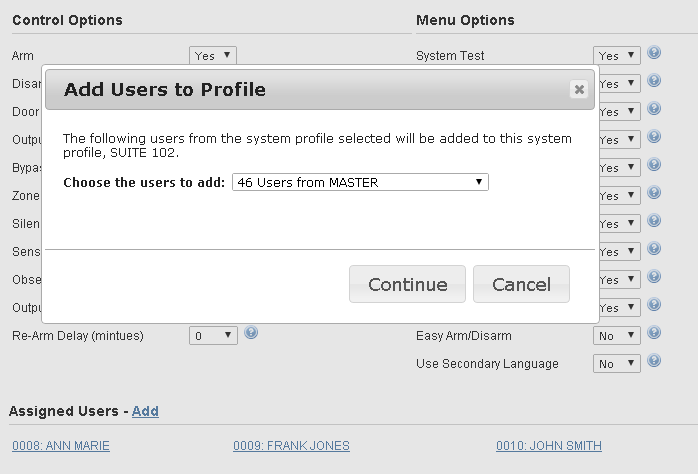 Bulk Update/Add Users by Profile for DMP XR Series Panels
Now your customers have a simplified way to add another profile to an existing group of users or they can also add an existing group of users from one panel to another panel with the selected profile. This is handy when a group of users need another profile added to their code or when adding a new panel to an existing account, now groups of users can be added to the new panel very quickly. This feature helped a customer add a 2nd profile to 355 users all at ...
Bulk Update/Add Users by Profile for DMP XR Series Panels
Now your customers have a simplified way to add another profile to an existing group of users or they can also add an existing group of users from one panel to another panel with the selected profile. This is handy when a group of users need another profile added to their code or when adding a new panel to an existing account, now groups of users can be added to the new panel very quickly. This feature helped a customer add a 2nd profile to 355 users all at ...[Read More]
August 5, 2014
Nest Thermostats Now Integrated with Connect ONE
 Now your customer can enjoy energy management via the Nest Thermostat and integrate it with DMP and ELK control panels via Connect ONE. They can also use Connect ONE to control their Nest thermostats and view current temperature and modes. The integration requires zero hardware other than the Wifi Nest Thermostat and the DMP or ELK control panel, all the magic happens in the cloud with Connect ONE.
Now your customer can enjoy energy management via the Nest Thermostat and integrate it with DMP and ELK control panels via Connect ONE. They can also use Connect ONE to control their Nest thermostats and view current temperature and modes. The integration requires zero hardware other than the Wifi Nest Thermostat and the DMP or ELK control panel, all the magic happens in the cloud with Connect ONE.
[Read More]
July 17, 2014
New Account Setup just got Easier
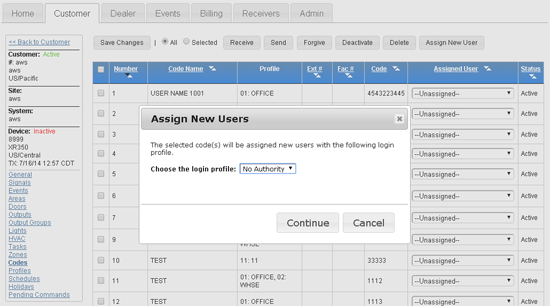 There is a new button now on the dealer site when you go to the codes for a device. It's labeled "Assign New User". You can first check the codes you want or choose All at the top then click the button. It will ask you what login profile to use and click continue. All codes selected will get new users created for them automatically.
There is a new button now on the dealer site when you go to the codes for a device. It's labeled "Assign New User". You can first check the codes you want or choose All at the top then click the button. It will ask you what login profile to use and click continue. All codes selected will get new users created for them automatically.
[Read More]
June 27, 2014
Video Pop-Out Window Option
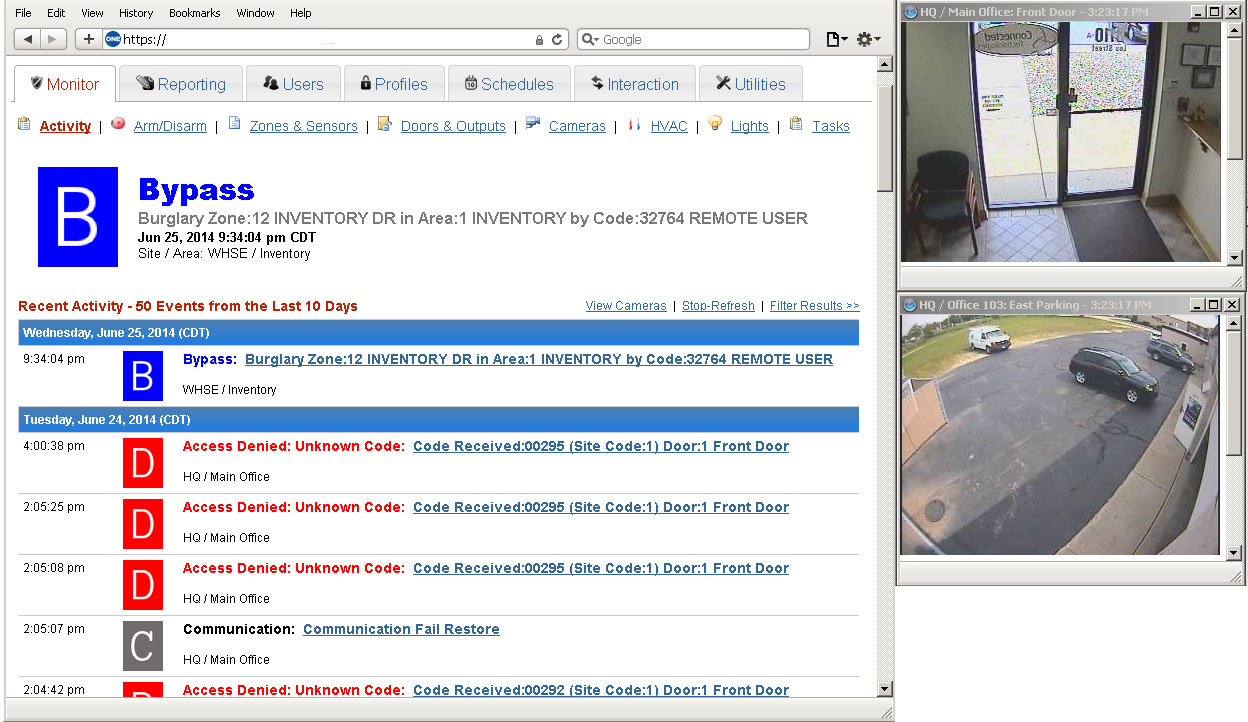 Now your customer can choose the Pop-Out option for a camera window. This will open the camera view in a new window that can be placed anywhere on the desktop, including another monitor. Now the camera window will remain open no matter what page they're on, i.e. they can be changing a user code and the video can still be viewed. They can pop-out as many camera windows as will fit on their screen. They still have all the same options for increasing the resolution and quality as well. Except now those values are also saved. This way ...
Now your customer can choose the Pop-Out option for a camera window. This will open the camera view in a new window that can be placed anywhere on the desktop, including another monitor. Now the camera window will remain open no matter what page they're on, i.e. they can be changing a user code and the video can still be viewed. They can pop-out as many camera windows as will fit on their screen. They still have all the same options for increasing the resolution and quality as well. Except now those values are also saved. This way ...[Read More]
June 24, 2014
iPhone/iPad App - Now Available in the iTunes Store
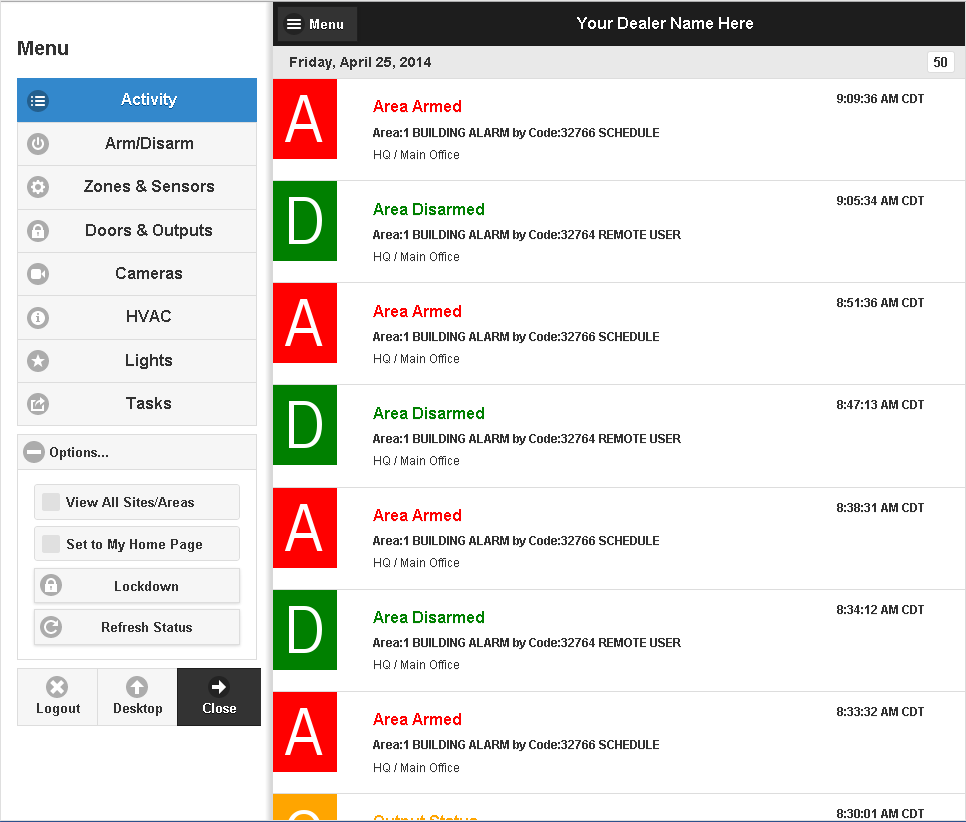 The App supports all of the mobile features and is now available for download from the iTunes Store. This will provide a easier path for the customer to use the app without needing to store the bookmark icon to their homescreen.
View in iTunes Store
The App supports all of the mobile features and is now available for download from the iTunes Store. This will provide a easier path for the customer to use the app without needing to store the bookmark icon to their homescreen.
View in iTunes Store
[Read More]
June 6, 2014
Custom Fields & New Reporting Layout
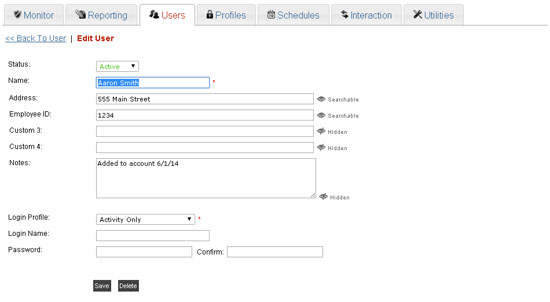 Custom Fields available for storing User Information!
Now your customer can individually name and store up to five custom fields of information about a user. Each field may be set to be searchable or hidden. If set to searchable then the contents will be shown in the user list and will allow for sorting and searching of the information.
New Reporting Layout!
Now a single screen shows predefined reports and your customer's custom reports.
Custom Fields available for storing User Information!
Now your customer can individually name and store up to five custom fields of information about a user. Each field may be set to be searchable or hidden. If set to searchable then the contents will be shown in the user list and will allow for sorting and searching of the information.
New Reporting Layout!
Now a single screen shows predefined reports and your customer's custom reports.
[Read More]
June 2, 2014
Faulted Zones are now displayed alongside the Arming Status
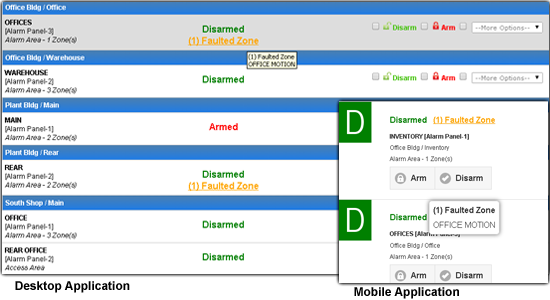 Now faulted zones are shown when the area is disarmed, hovering or tapping will show a list of zones faulted.
Now faulted zones are shown when the area is disarmed, hovering or tapping will show a list of zones faulted.
[Read More]
May 23, 2014
New Arming Modes Supported & Desktop/Mobile Updated
[Read More]
April 29, 2014
Android App Now Available & Mobile Updated
 Android App - Now Available in the Play Store!
The App supports all of the mobile features and is now available for download from the Google Play Store. This will provide a easier path for the customer to use the app without needing to store the bookmark icon to their homescreen.
Updated Mobile Application for all Devices!
The Mobile Application for all devices has been updated:
Improved Look & Feel
Improved Performance
Faster & Better Quality when Viewing Video
"Set to My Home Page" button added - i.e. default to the Arm/Disarm page.
Android App - Now Available in the Play Store!
The App supports all of the mobile features and is now available for download from the Google Play Store. This will provide a easier path for the customer to use the app without needing to store the bookmark icon to their homescreen.
Updated Mobile Application for all Devices!
The Mobile Application for all devices has been updated:
Improved Look & Feel
Improved Performance
Faster & Better Quality when Viewing Video
"Set to My Home Page" button added - i.e. default to the Arm/Disarm page.
[Read More]
April 7, 2014
Updated Code Deactivation Plus More
[Read More]
March 6, 2014
New Temporary Schedule Option
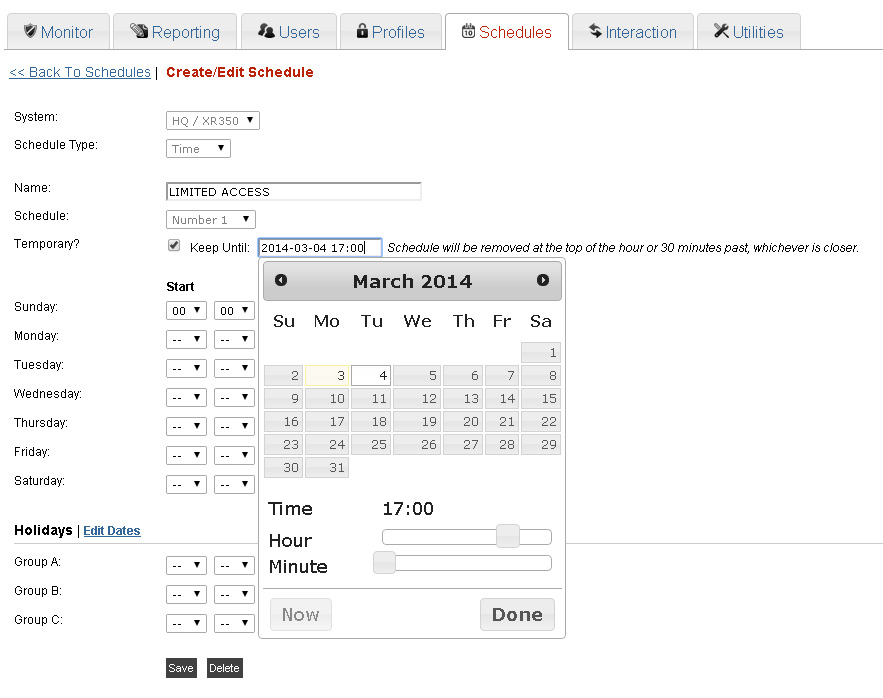 A new option is added to any Time, Area, Door, or Output Schedule which allows it to become temporary and therefore it will automatically be removed after the time specified.
This is great when the customer requires a door to be unlocked at certain times each day but only for the next week. Previously that schedule would need to be removed manually, whereas now Connect ONE will automatically remove the schedule.
A new option is added to any Time, Area, Door, or Output Schedule which allows it to become temporary and therefore it will automatically be removed after the time specified.
This is great when the customer requires a door to be unlocked at certain times each day but only for the next week. Previously that schedule would need to be removed manually, whereas now Connect ONE will automatically remove the schedule.
[Read More]
March 3, 2014
SmartTest Expanded, New Temperature Logging Intervals, & More
[Read More]
February 14, 2014
Design Your own Service Levels
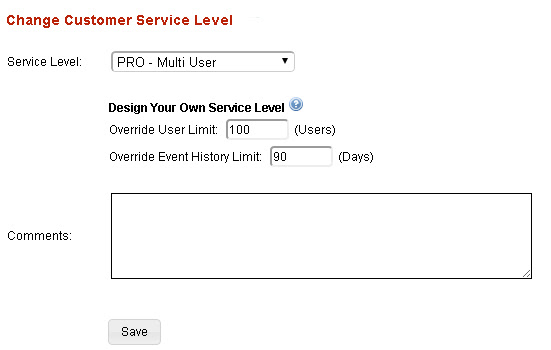 Now you can design and build your own service levels by setting an override on the customer service level. You can take our PRO version and break it up into multiple levels. For example you can have a standard PRO level of 100 users and 90 days of event history. Then build additional service levels to expand the user count and event history. This will increase your RMR and profit margin as the needs of that customer grow. Regardless of how you use the overrides your cost will not change.
Now you can design and build your own service levels by setting an override on the customer service level. You can take our PRO version and break it up into multiple levels. For example you can have a standard PRO level of 100 users and 90 days of event history. Then build additional service levels to expand the user count and event history. This will increase your RMR and profit margin as the needs of that customer grow. Regardless of how you use the overrides your cost will not change.
[Read More]
January 30, 2014
Append a Custom Message to Any Email Notification
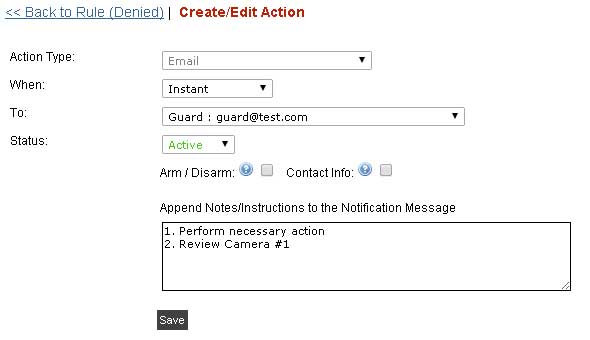 Now your customer can add their own custom message to any email notification. The use could be a general note or message, or possibly a list of instructions listing the proper action to take. Each person notified can have their own message.
Notification Edit Screenshot
Example of Email Notification: (Custom Message appears after the timestamp)
Subject: Event from Office Building
Alarm: Supervisory Zone:5 Water Alarm
1-28-14 10:25 AM
Call the plumber, 800-555-1212
Example of Email Notification: (Custom Message appears after the user)
Subject: Event from Hospital
Command: System Lockdown Command [ ER Panel @ Hospital ]
1-28-14 10:25 AM
...
Now your customer can add their own custom message to any email notification. The use could be a general note or message, or possibly a list of instructions listing the proper action to take. Each person notified can have their own message.
Notification Edit Screenshot
Example of Email Notification: (Custom Message appears after the timestamp)
Subject: Event from Office Building
Alarm: Supervisory Zone:5 Water Alarm
1-28-14 10:25 AM
Call the plumber, 800-555-1212
Example of Email Notification: (Custom Message appears after the user)
Subject: Event from Hospital
Command: System Lockdown Command [ ER Panel @ Hospital ]
1-28-14 10:25 AM
...[Read More]
January 27, 2014
Unified Customer Login for both Desktop and Mobile Applications
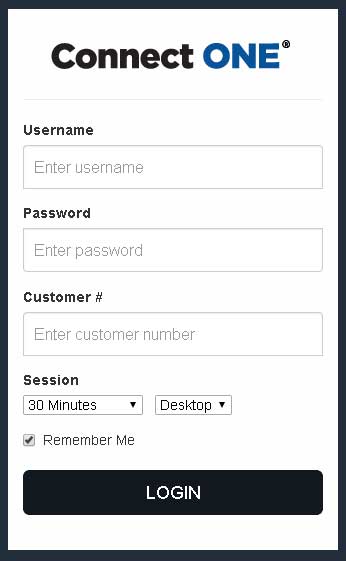 Now your customer can use the same login screen to take them to either the desktop or the mobile application. The default action for smart phones and tablets will be the mobile site but the customer can override this setting using the dropdown box.
Remember you can build the customer login into your website so you can continually promote your products and services. Please contact us to get the updated html code to use on your website.
Now your customer can use the same login screen to take them to either the desktop or the mobile application. The default action for smart phones and tablets will be the mobile site but the customer can override this setting using the dropdown box.
Remember you can build the customer login into your website so you can continually promote your products and services. Please contact us to get the updated html code to use on your website.
[Read More]
January 14, 2014
Central Station Operator & Support Staff Permissions
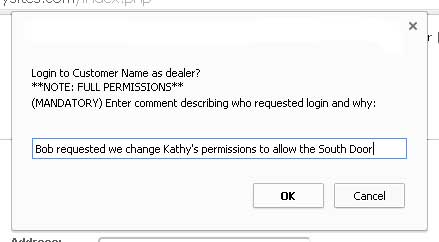 Now you can set a login to the dealer site to view only permissions and still allow access to the customer site via the "login as dealer" option. This is great for central station operators or customer support staff that only require access to the customer site to make a quick user change or run a report but don't require any dealer site configuration changes. Users with view only access will be allowed to login to the customer site but they will be required to input a mandatory message about who requested they login and why. This message is ...
Now you can set a login to the dealer site to view only permissions and still allow access to the customer site via the "login as dealer" option. This is great for central station operators or customer support staff that only require access to the customer site to make a quick user change or run a report but don't require any dealer site configuration changes. Users with view only access will be allowed to login to the customer site but they will be required to input a mandatory message about who requested they login and why. This message is ...[Read More]
January 13, 2014
Import Utility & System Status Screen
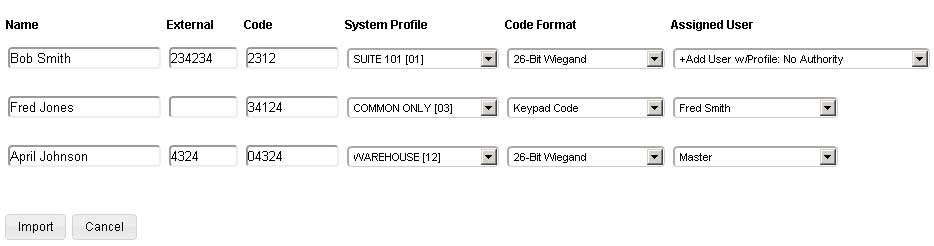 Code Import Utility
Now you can easily add new codes. update existing, copy panels, all from one import list. Simply create a comma separated list (csv) from excel and upload it on the dealer site. You only need to upload the code name, external number (optional), and code digits. Once uploaded you can apply whichever profiles you want and Connect ONE will either create a new user or match the code to an existing user. Everything is done in one simple step.
System Status at a Glance
Now your customers can go to one ...
Code Import Utility
Now you can easily add new codes. update existing, copy panels, all from one import list. Simply create a comma separated list (csv) from excel and upload it on the dealer site. You only need to upload the code name, external number (optional), and code digits. Once uploaded you can apply whichever profiles you want and Connect ONE will either create a new user or match the code to an existing user. Everything is done in one simple step.
System Status at a Glance
Now your customers can go to one ...[Read More]
May 20, 2013
New Energy Management & Lock Control utilizing DMP Z-Wave
 DMP Z-Wave Status & Control Available on both Connect ONE LIMITED and PRO
Security Management
Z-Wave Locks
View Status including Battery Level & Control
Energy Management
Z-Wave Thermostats
View Status including current operation state, i.e. if the furnace or a/c is running & Control
*Automatic or Timed set to Energy Conservation Mode based upon current arming mode
*Automatic Sync of Date/Time once per day
*Customer Controllable Display Lock Setting (Trane/RCS Z-Wave Thermostats)
* Connect ONE Exclusive Feature
Z-Wave Lighting
View Status & Control including Dimmer Control
Task Management
Activate Predefined Z-Wave Favorites - A favorite ...
DMP Z-Wave Status & Control Available on both Connect ONE LIMITED and PRO
Security Management
Z-Wave Locks
View Status including Battery Level & Control
Energy Management
Z-Wave Thermostats
View Status including current operation state, i.e. if the furnace or a/c is running & Control
*Automatic or Timed set to Energy Conservation Mode based upon current arming mode
*Automatic Sync of Date/Time once per day
*Customer Controllable Display Lock Setting (Trane/RCS Z-Wave Thermostats)
* Connect ONE Exclusive Feature
Z-Wave Lighting
View Status & Control including Dimmer Control
Task Management
Activate Predefined Z-Wave Favorites - A favorite ...[Read More]
April 2, 2013
DMP XR150/350/550 Panels Now Supported
[Read More]
January 7, 2013
Quick & Easy Technician Testing
 SmartTestTM is an easy new way for technicians to test and control system points, (zones, doors, areas, & outputs), on their smart phone. How many times have you been working on a zone at a far point of the building, on a lift, at a splice in the attic, etc. and wished you had someone at the keypad relaying the status. Now you can have that convenience without needing a second tech. Just use the newSmartTestTM feature from your smartphone and watch the status of the zones ...
SmartTestTM is an easy new way for technicians to test and control system points, (zones, doors, areas, & outputs), on their smart phone. How many times have you been working on a zone at a far point of the building, on a lift, at a splice in the attic, etc. and wished you had someone at the keypad relaying the status. Now you can have that convenience without needing a second tech. Just use the newSmartTestTM feature from your smartphone and watch the status of the zones ...[Read More]
January 7, 2013
Send Lockdown to Multiple Systems from PC or Mobile
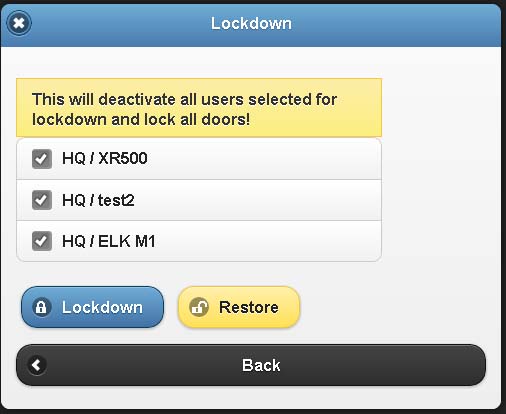 In response to a feature request from a customer with multiple buildings on their campus, your customer can now perform a lockdown to multiple systems from a single page. They can even send this command from the mobile version which allows quick access form a smartphone since they can choose to stay logged in from a previous session. We welcome and appreciate the feedback from our dealers.
DMP XR100/500 Systems:
Upon a lockdown the following actions will be performed:
1) An event will be logged stating the user which performed the lockdown on the selected system.
2) ...
In response to a feature request from a customer with multiple buildings on their campus, your customer can now perform a lockdown to multiple systems from a single page. They can even send this command from the mobile version which allows quick access form a smartphone since they can choose to stay logged in from a previous session. We welcome and appreciate the feedback from our dealers.
DMP XR100/500 Systems:
Upon a lockdown the following actions will be performed:
1) An event will be logged stating the user which performed the lockdown on the selected system.
2) ...[Read More]
December 20, 2012
Account Linking
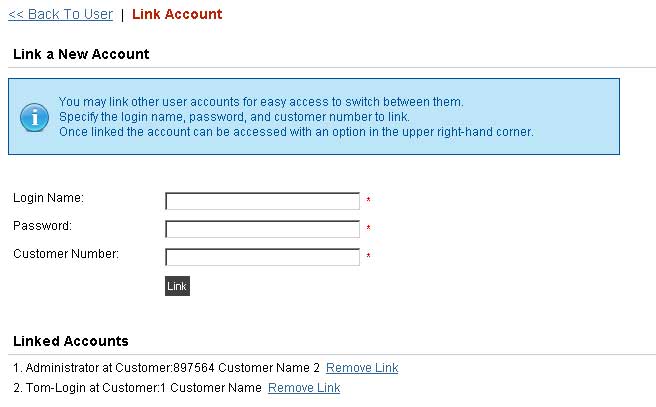 We pioneered and patented the ability for your customers to see and control multiple sites with a single login. We did this by merging the information from the locations into the same screens and allow flexible control to tailor the permissions. This works great when you have multiple locations under the same company. But what if you have a customer who owns multiple companies or a consultant who manages multiple companies, or even when multiple installing dealers enter the mix? The solution is account linking. Customers will now be able to link user accounts for easy access to switch ...
We pioneered and patented the ability for your customers to see and control multiple sites with a single login. We did this by merging the information from the locations into the same screens and allow flexible control to tailor the permissions. This works great when you have multiple locations under the same company. But what if you have a customer who owns multiple companies or a consultant who manages multiple companies, or even when multiple installing dealers enter the mix? The solution is account linking. Customers will now be able to link user accounts for easy access to switch ...[Read More]
September 13, 2012
Connect Any IP Camera for Live Video Integration Now Supported
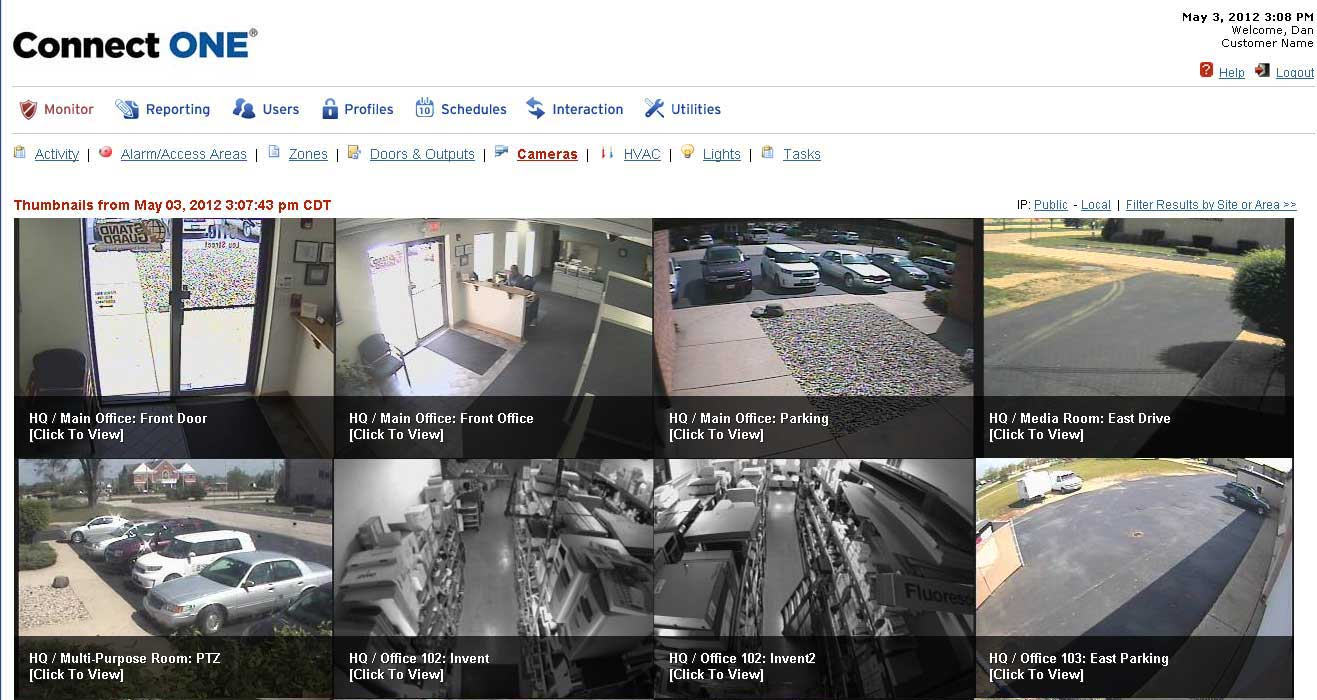 Integrated Devices
NEW Any IP Camera/Encoder/DVR
IP video device must be able to deliver a snapshot via url (most cameras support this feature)
Examples:
Axis IP Camera / Encoder
ACTi IP Camera
Geovision NVR/DVR
Analog or IP Cameras
Ganz DR Series Standalone DVR's (DR4H, DR8H, DR16H)
Analog Cameras
Exacq Hybrid/IP NVR's (all model variations)
Analog or IP Cameras
Others may be available upon request
Cameras Page
View Thumbnail Images from Multiple Sites on the Same Screen
Click on one or multiple thumbnails to open a live video window
Organize and Arrange ...
Integrated Devices
NEW Any IP Camera/Encoder/DVR
IP video device must be able to deliver a snapshot via url (most cameras support this feature)
Examples:
Axis IP Camera / Encoder
ACTi IP Camera
Geovision NVR/DVR
Analog or IP Cameras
Ganz DR Series Standalone DVR's (DR4H, DR8H, DR16H)
Analog Cameras
Exacq Hybrid/IP NVR's (all model variations)
Analog or IP Cameras
Others may be available upon request
Cameras Page
View Thumbnail Images from Multiple Sites on the Same Screen
Click on one or multiple thumbnails to open a live video window
Organize and Arrange ...[Read More]
September 12, 2012
ELK M1 fully integrated with Connect ONE
 The ELK M1 is a flexible security, access control, and automation panel. It allows not only security and access control but also interfaces to hvac thermostats, lighting, and door locks. The interfaces can be wired or wireless, such as z-wave or Radio RA. Your customers can now control all of these devices right from their Connect ONE interface, ELK also provides a sleek touchscreen for convenient control. The ELK M1XEP ethernet module is required and a special firmware must be loaded, firmware available free of charge via download from ELK.
Integration Capabilities
...
The ELK M1 is a flexible security, access control, and automation panel. It allows not only security and access control but also interfaces to hvac thermostats, lighting, and door locks. The interfaces can be wired or wireless, such as z-wave or Radio RA. Your customers can now control all of these devices right from their Connect ONE interface, ELK also provides a sleek touchscreen for convenient control. The ELK M1XEP ethernet module is required and a special firmware must be loaded, firmware available free of charge via download from ELK.
Integration Capabilities
...[Read More]
September 11, 2012
Geovision NVR/DVR Live Video Integration Now Supported
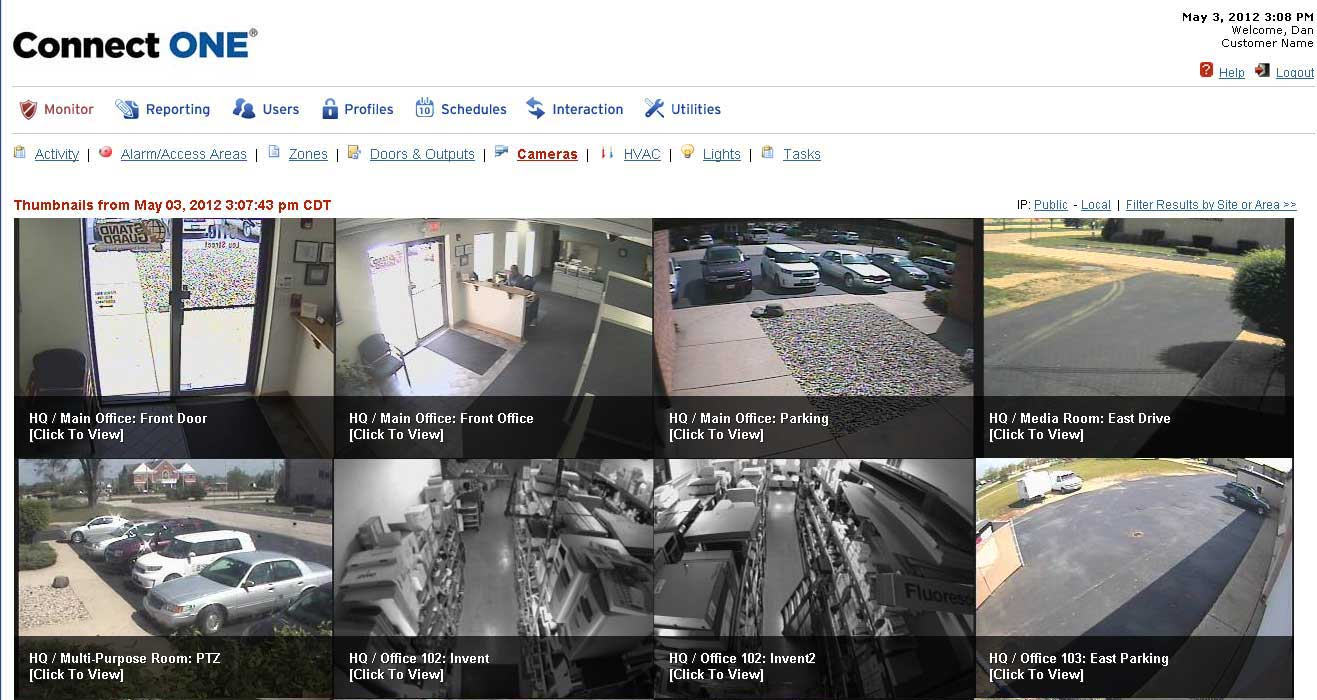 Integrated Devices
NEW Geovision NVR/DVR
Analog or IP Cameras
Ganz DR Series Standalone DVR's (DR4H, DR8H, DR16H)
Analog Cameras
Exacq Hybrid/IP NVR's (all model variations)
Analog or IP Cameras
Others may be available upon request
Cameras Page
View Thumbnail Images from Multiple Sites on the Same Screen
Click on one or multiple thumbnails to open a live video window
Organize and Arrange Live Video Windows anywhere on the screen
View Cameras Link on the Activity Page
View one or more Live Cameras on the same screen as Security & Access Events
...
Integrated Devices
NEW Geovision NVR/DVR
Analog or IP Cameras
Ganz DR Series Standalone DVR's (DR4H, DR8H, DR16H)
Analog Cameras
Exacq Hybrid/IP NVR's (all model variations)
Analog or IP Cameras
Others may be available upon request
Cameras Page
View Thumbnail Images from Multiple Sites on the Same Screen
Click on one or multiple thumbnails to open a live video window
Organize and Arrange Live Video Windows anywhere on the screen
View Cameras Link on the Activity Page
View one or more Live Cameras on the same screen as Security & Access Events
...[Read More]






