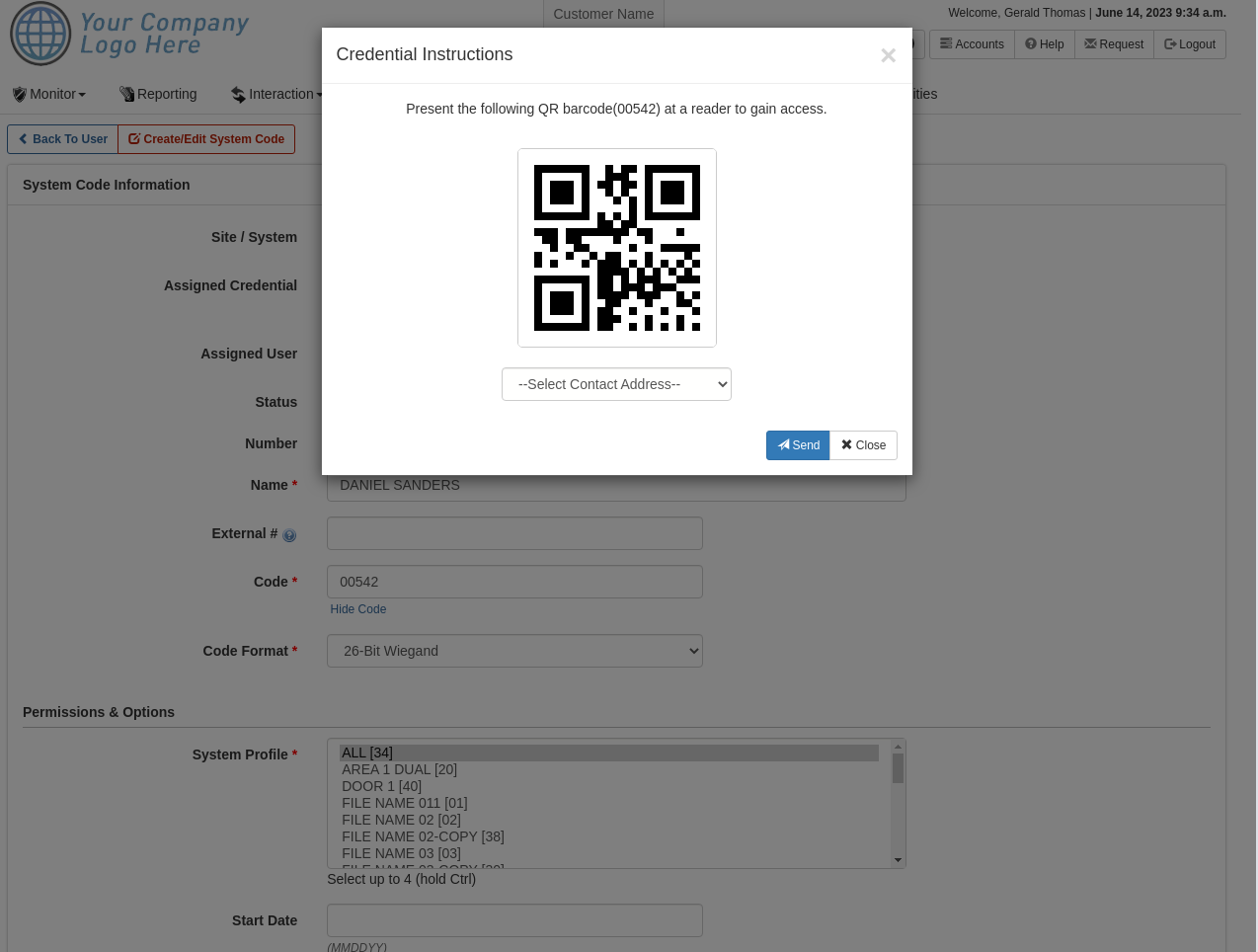Feature Blog
July 1, 2023
QR Barcode Credentials & More Enhancements [Show All]
Customer Management Portal
- QR Barcode Credentials: A new credential import option has been added to support QR codes. When a QR code credential is selected from Connect ONE the user can receive their QR code via email or SMS directly from Connect ONE. This makes QR codes a great option for visitors or other temporary uses since they can be emailed to the individual prior to their arrival. QR code readers onsite can scan the QR code, either printed or on-phone, for gaining access to the facility.
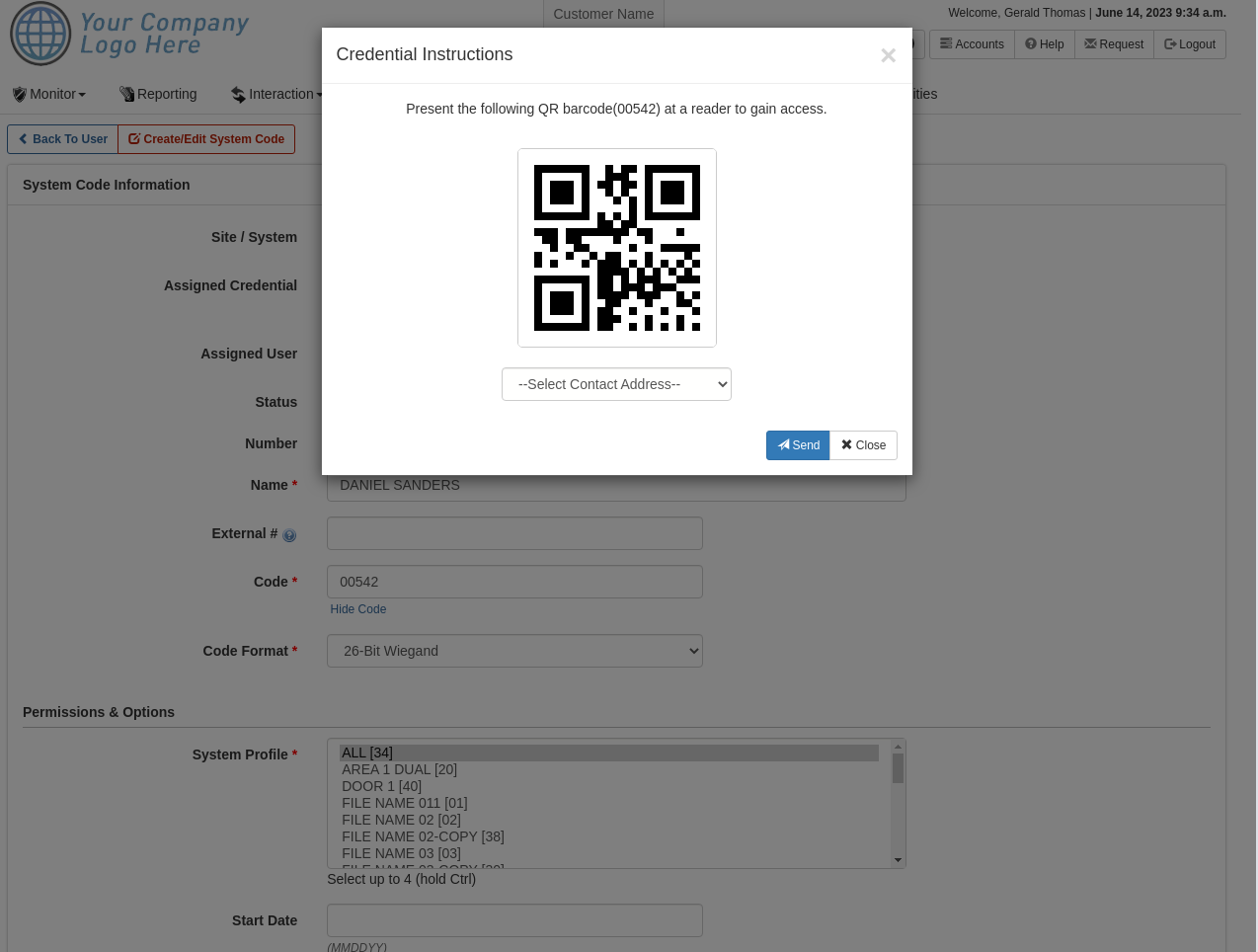
- Mobile Badge Scan Use Case: A recent use case was presented to us for a Community Bus Service. Rather than install control panels inside the bus, the driver can use the Connect ONE App on their phone to verify if the person is approved to use the bus service. When the driver scans their badge, either the person's printed badge or mobile badge (also via the Connect ONE App), it will show that person's badge within the driver's Connect ONE App verifying their status and validity to use the bus service.
- Monitor Improvements: All Monitor screens have been re-vamped for a easier to understand grouping, cleaner appearance, and quick access to toolbar functions, such as Lockdown & Task Activation, regardless of scroll position.
Dealer Administrative Portal & System Updates
- Permalink to SmartTest Dashboard: A new option exists to copy a permalink to the Device->SmartTest Dashboard. The link can be stored in your CRM application and allows for a technician onsite fast and easy access to the SmartTest dashboard for testing the system. Clicking the link from your CRM will direct the technician directly to the dashboard without needing to find the customer/device in Connect ONE. More Here
- Cycle Output Timing: A new Device->General option exists for Elk M1 & Access Expander Systems to allow a programmable time setting when the Cycle Output option is triggered. Previously the setting was set to 1 second however now it can be set to whatever timing is required.
- Cleanup Users (Purge): The cleanup users method has been expanded so you can do a user purge, including system codes, in one place. Simply select a user profile then press cleanup users from the Dealer Site->Customer->Users page and it will remove the users and their codes. You can press Check to count how many users will be affected prior to pressing Start.