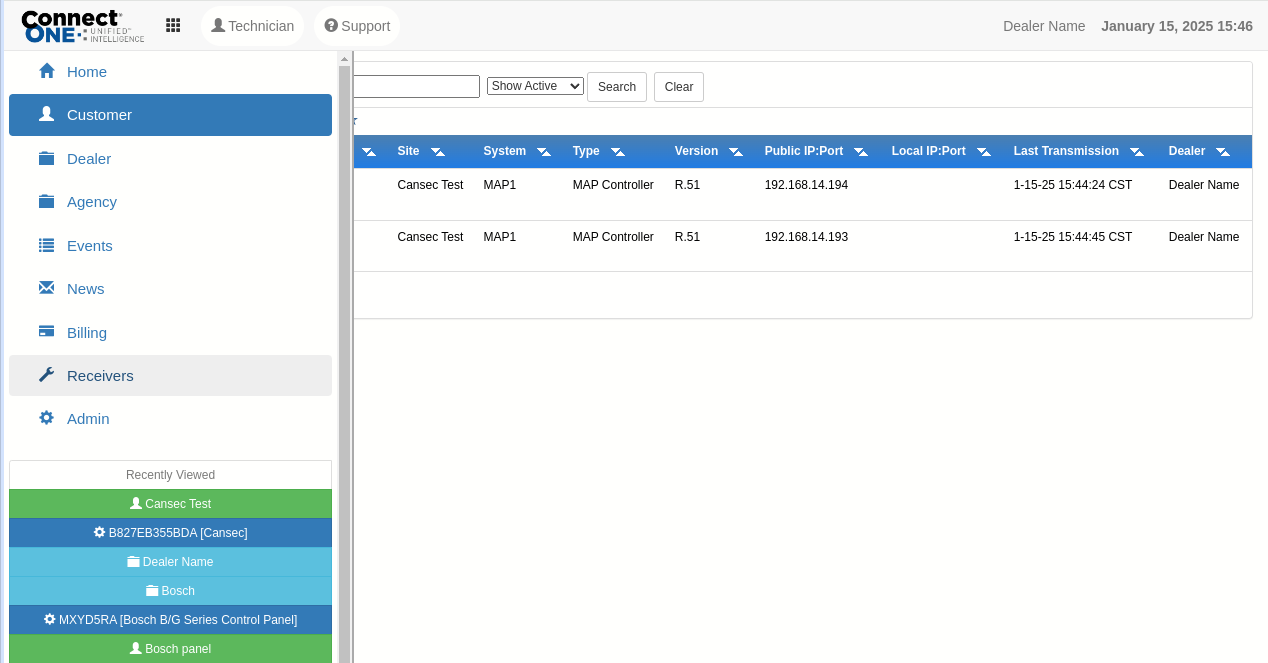We’re thrilled to unveil a fresh new look and feel for Connect ONE! This update is designed to enhance the experience, making it more intuitive, efficient, and visually engaging with easier navigation. These improvements will apply to both the browser version, referenced in screenshots below, and the mobile app.
Here’s what’s new:
- Sleek Design: A cleaner and modern interface to help make navigating effortlessly.
- Improved Usability: Streamlined menus, better accessibility, and faster access.
We value your feedback! We will be releasing the new user interface soon, let us know what you think. Your input helps us improve.
Thank you for being a part of our journey!
Please review the screenshots and associated summary below.
End-User Application Update
The home screen now shows all applicable options based upon the user's permissions at a glance for quick access without needing to drill-down into any section. The header allows access to user account options, the help manual, requesting support, and system indicators. The system indicators include: systems in lockdown, any system currently in communication failure, and processing/pending command activity.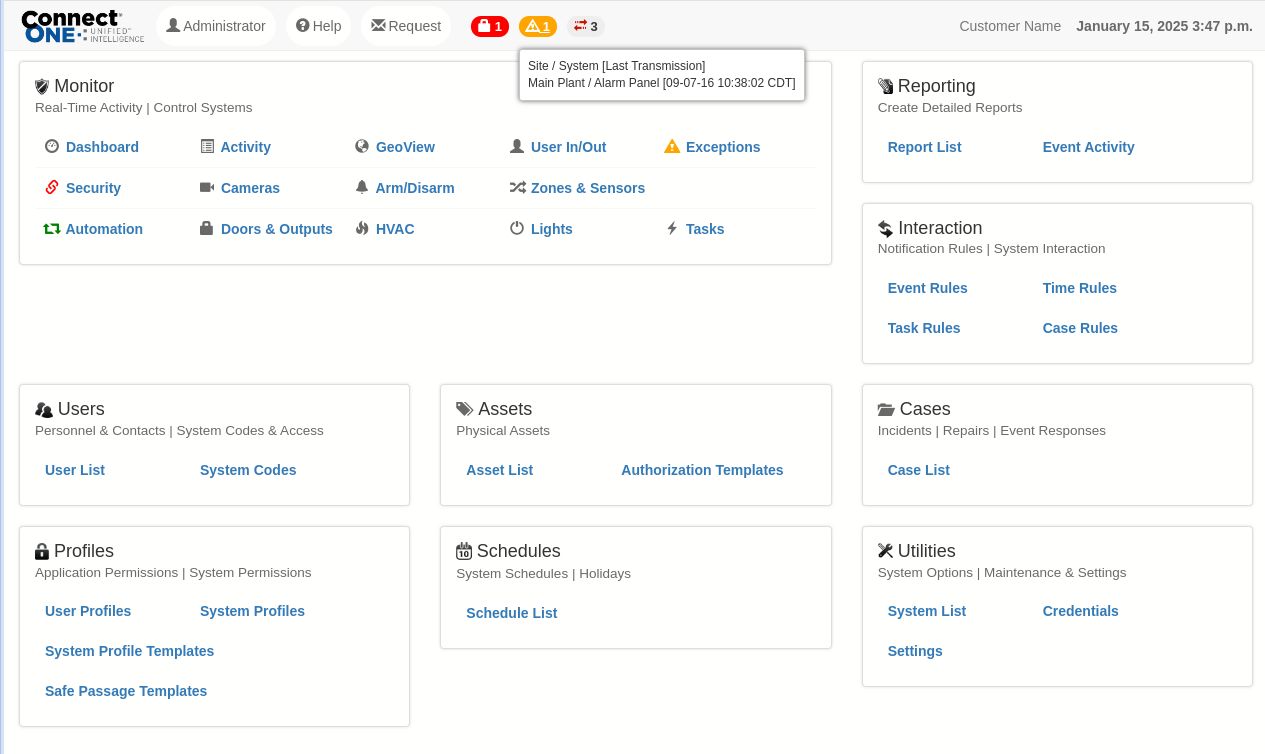
The user account dialog button on the header allows the user to quickly switch to any linked account, edit their account, set their preferences, view their badge, and logout from the application.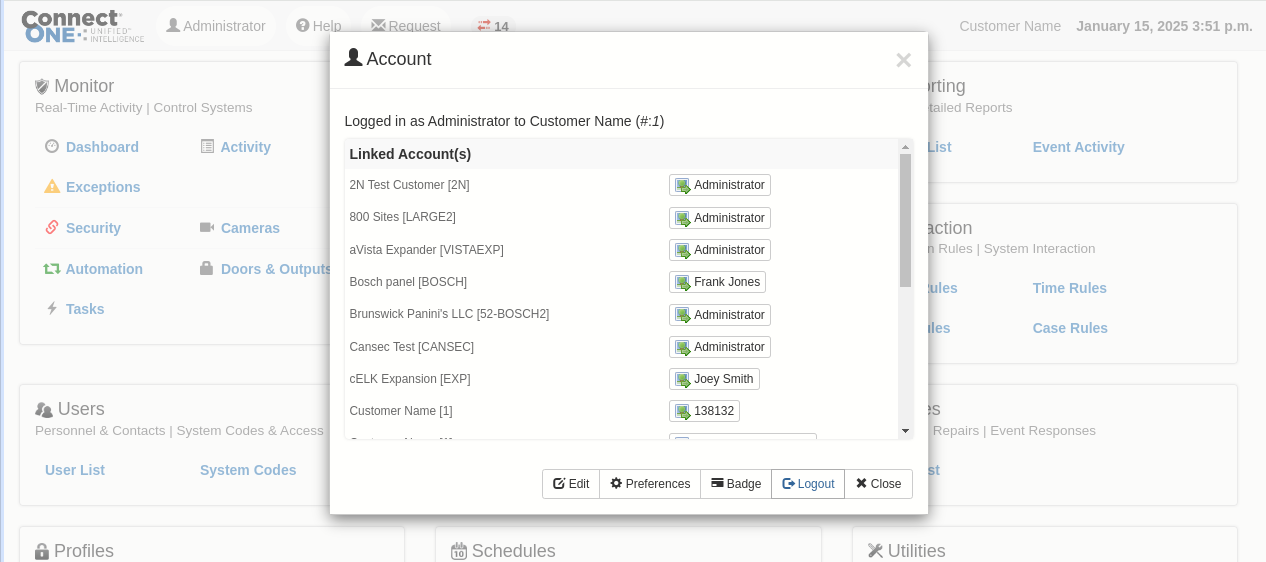
The tile menu button on the header displays the side-panel menu navigation for quick access to all application sections.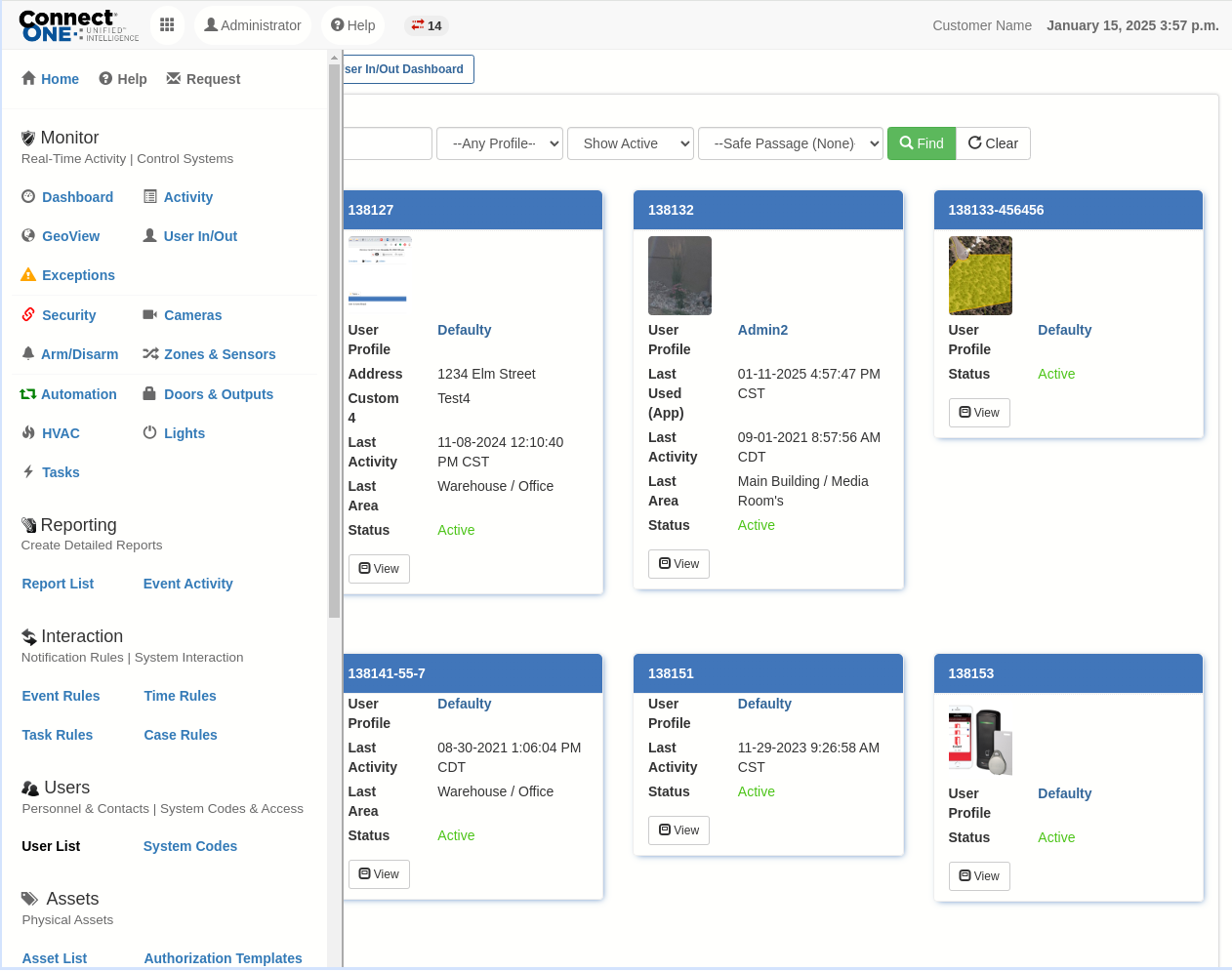
Each application section contains all relevant navigation buttons across the top just under the header which eliminates the need to continually access the side-panel menu when navigating within a particular application section.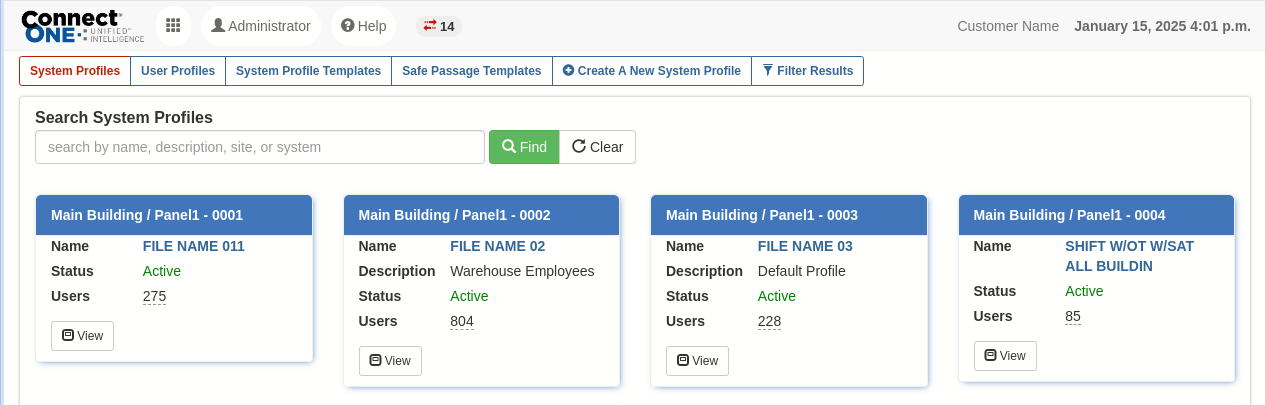
The real-time activity page has been updated to show all relevant information including recorded cameras linked to the event in the list view.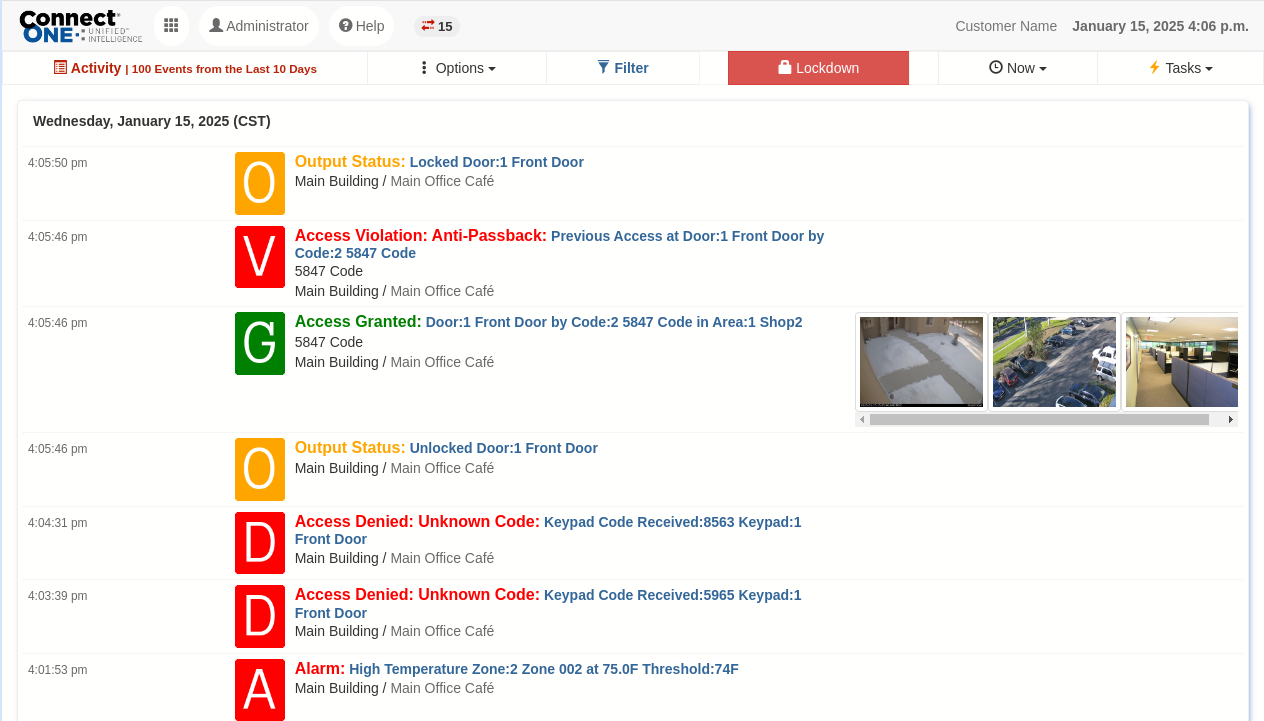
The dashboard feature has been updated for a cleaner appearance.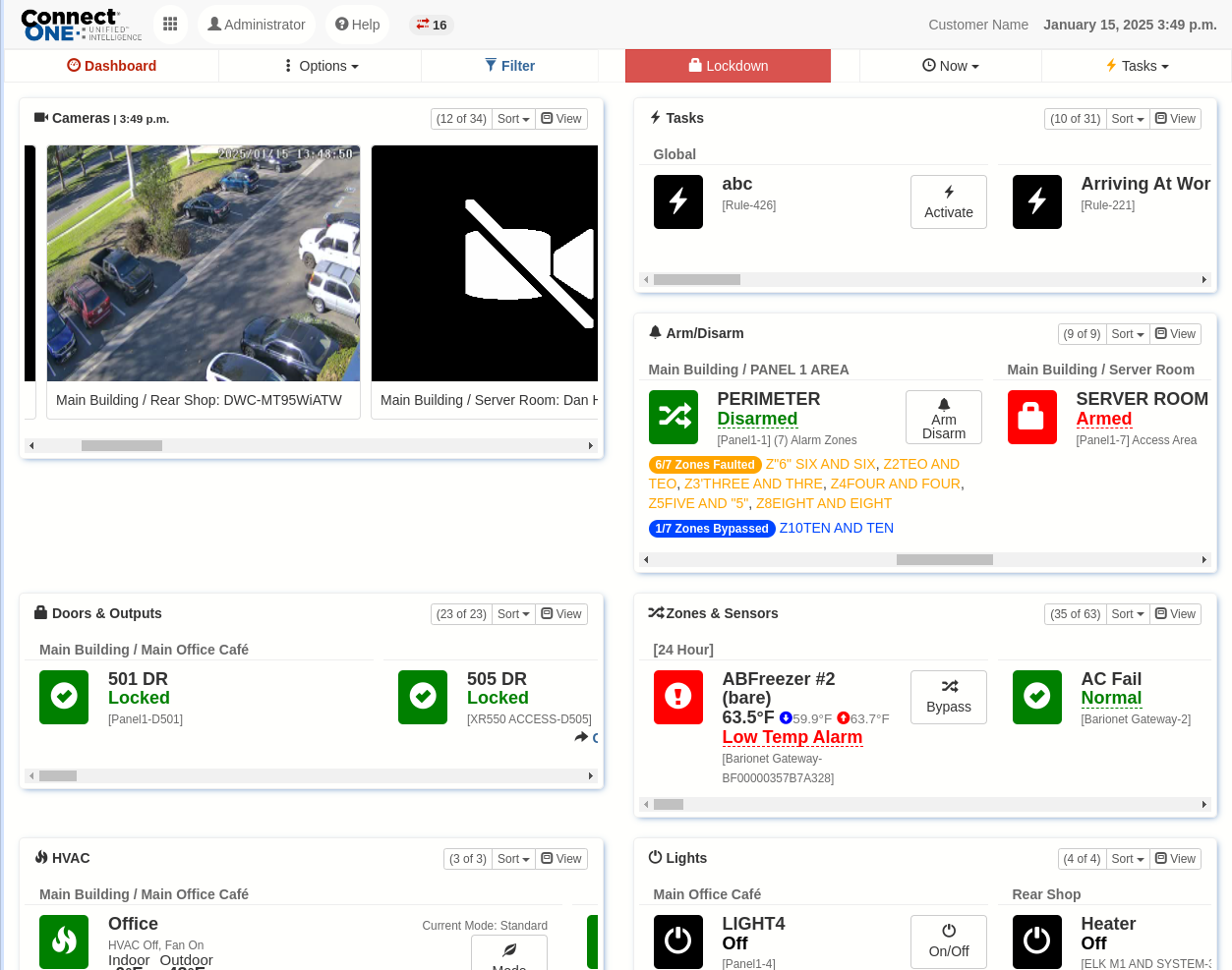
Dealer Application Update
The top navigation header has been simplified to allow for more screen space. The user account dialog button on the header allows the user to edit their account and logout from the application.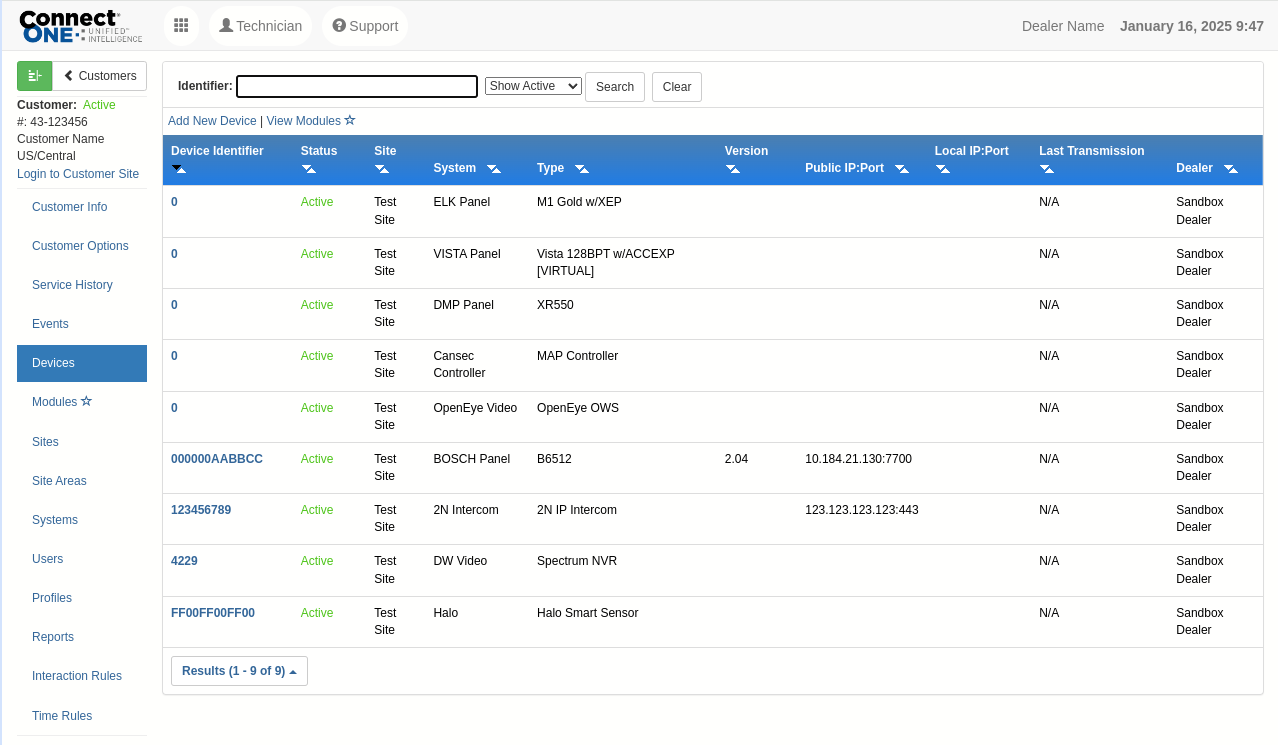
The tile menu button on the header will displays the side-panel menu navigation for quick access to all application sections as well as a quick access list of recently viewed customers and devices.