A simplified approach to Bluetooth mobile credentials.
A new integration has been completed with Mobile Credentials by Farpointe called Conekt. This integration allows for a seamless method to enroll these credentials in Connect ONE. When you order Farpointe Conekt Mobile Credentials from your vendor, you will be supplied a spreadsheet which will be imported into Connect ONE. An example import spreadsheet is below.
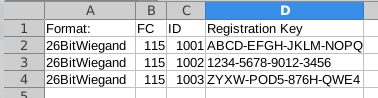
The import screen is accessed via Utilities->Credentials.

Once uploaded, the spreadsheet may be verified prior to import.

After the import, the credential list may be managed, if necessary, however it is now ready for your customer to enroll new System Codes using the method outlined below.

When creating the System Code for the user they select from a list of available credentials, the code number automatically populates to the panel and Connect ONE sends the user an email/SMS with instructions of how to use the credential with an app download link and QR code to load the credential into the app.

This latest integration expands Connect ONE's Mobile Credential capability which includes ScanPass Mobile Credentials, barcode based without readers, and now Farpointe Conket Mobile Credentials, Bluetooth reader based.
Along with Farpointe Conekt credentials, the credential import feature also works great to import a batch of traditional access cards. This option is better than importing a batch of cards directly to the control panel since the credential import method does not pre-activate any cards. Rather it simplifies the enrollment process when creating the code since the user simply selects the card from the credential list without inputting any parameters. An example import spreadsheet is below.







