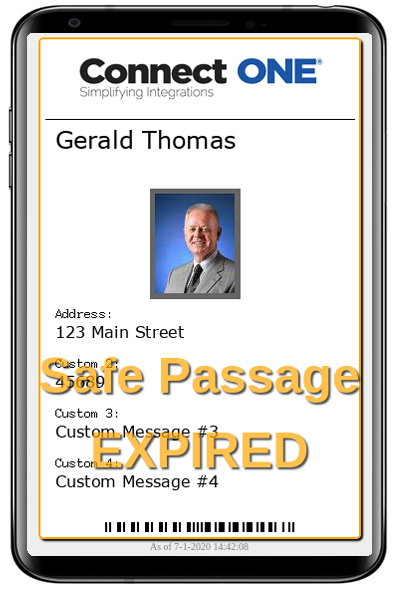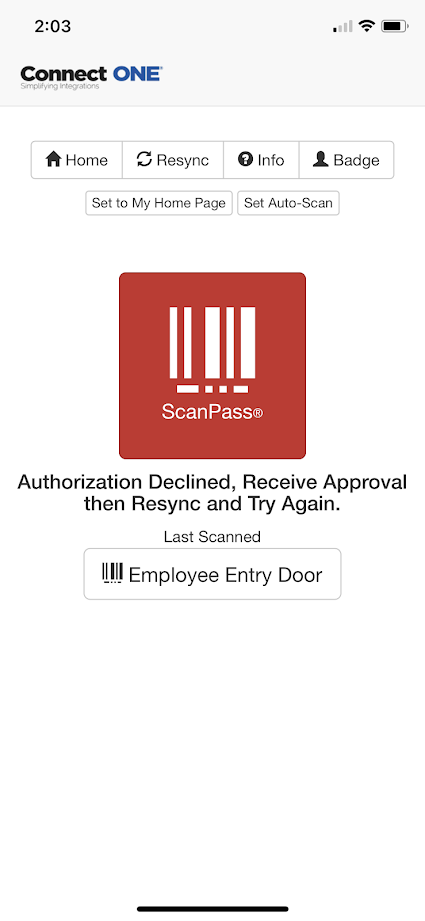The Key to Happy Customers?
Putting all your services into one cloud integration
The customer experience is important when it comes to physical security. Integrators can build satisfaction through the cloud, which offers easy deployment of multiple services. So, what makes customers happy when it comes to security? A single, web-accessible interface to manage all their services and the flexibility to adapt those services as necessary to their facility.
According to Forbes.com, 61% of consumers will pay at least 5% more if they know they’ll get a good customer experience. Another 81% of customers say a positive experience increases the chances of them making another purchase.
Customer retention is also heightened when services are targeted, easy to use and alleviate time-consuming programming and implementation tasks. Happy customers are sticky customers who know they can count on their integrator from installation to ongoing service and upgrades as their requirements change over the years.
Parlayed into the physical security sector, it’s plain to see that a happy customer equals a long-term customer. With the continued development of cloud-hosted management platforms, the ability to quickly add services and capabilities is a clear advantage to both the systems integrator and the customer. Solutions can be tailored to their challenges – adding intrusion, access control, video, weather monitoring, energy management, critical environmental monitoring, asset management and more as needed.
Cloud services let you view, control and interact with all their systems on one screen from any connected device. Installation, integration, management and customer support is simplified for single, multiple and hundreds of sites.
Part of the positive experience comes from the ability to use the interface to remotely manage the system. For example, with access control, users can adjust permissions quickly or add or remove users with easy identity management capabilities that batch and update across systems and sites. You or your customers can enroll users into the database, entering the data for the security and access privileges for that individual only once while controlling the specifics of those permissions remotely.
Cloud services that are in tune with the customer experience offer the option of being managed by your company or the customer or a blended approach when you decide what you and your client have control over.
Cloud services that help both your customers and employees are becoming a must have. For example, National Weather Service Monitoring detecting and alerting, included in Connect ONE®, detects conditions such as rain, snow, ice or other impending storms. These condition changes can be sent out as notifications to employees and interact with systems onsite, initiating lockdowns, triggering output strobes and performing other actions. With this service, employees can be alerted that the facility is closed – before they attempt to travel into the area – reducing dangers to workers.
Connect ONE is the complete solution that makes for a happy customer. Contact us today to learn about our dealer plans at info@connectedtechnologies.us or (866)976-3520.