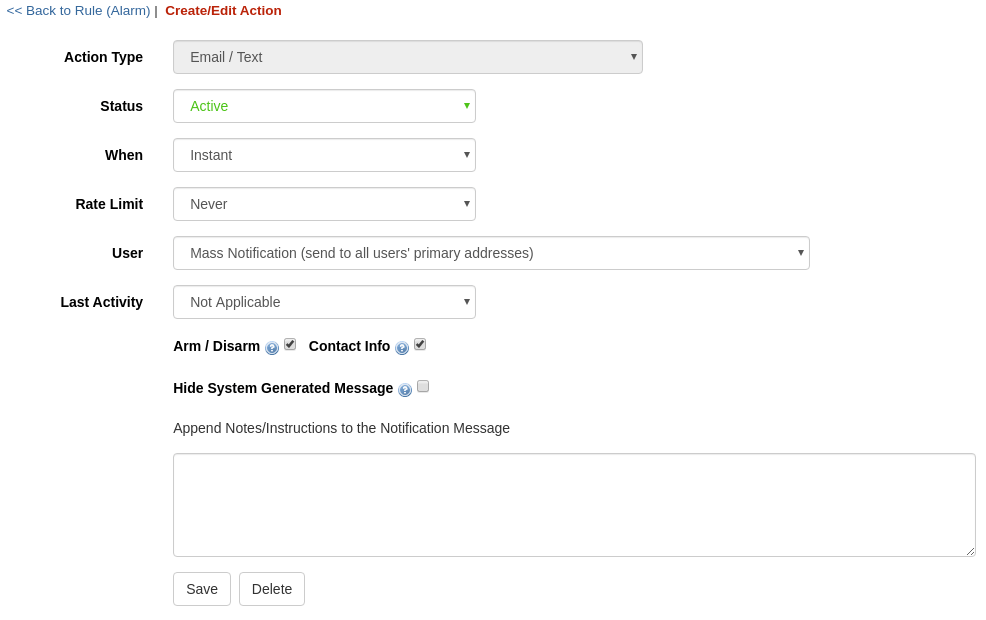Furthermore there is now also a parameter added to allow for restricting the notification to occur only to users which have last accessed the Site referenced in the event within a time period. This way if the notification occurs during 3rd shift it doesn't notify users which were last there in the first shift, for example. This application works solely from a time specification but if you install 'Exit' readers and the users swipe to leave the building, a new option on the Dealer Site allows the areas assigned to those 'Exit' readers to clear their activity. This means exiting the building will immediately disregard the user from the Mass Notification processing.
A priority setting has been added for user contacts. Those priorities are: primary, secondary, tertiary, and other. This helps when assigning a user contact to a notification since when applying it, the priority will be shown so you know which one to use for the best effect of the rule.
Lastly to assist with configuring push notifications, we've added a Test feature located where the push address is shown for the user's contacts. This allows you to send a quick push notification test to easily identify the device referenced in the push address.