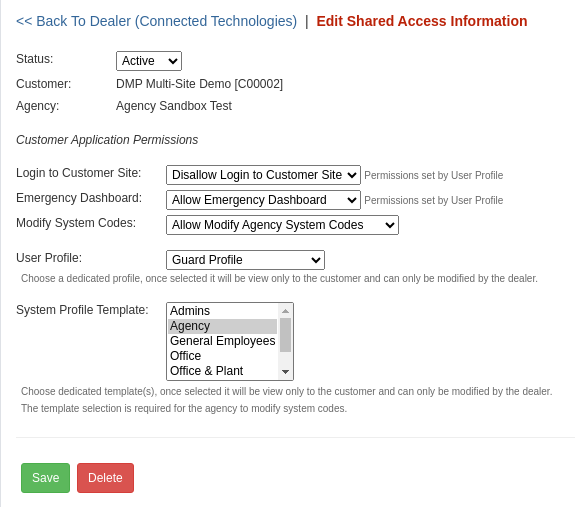We're excited to introduce an all new emergency response platform designed for first responders. The platform is built-into the Connect ONE Dealer Application. Agencies such as police department personnel may be added as users of the platform. An agency login is different than a typical dealer login, when an agency logs into the application they will only see customer site locations they have been shared access to by the dealer, the shared access will only allow certain designated permissions. Those permissions are whether they can login to the customer site/app, activate the emergency dashboard, and/or add/modify system codes including access credentials for said customers. Now you can partner with local first responders to create safer experiences for the public. This service is included with any Connect ONE service level at no additional charge.
Emergency Dashboard
The emergency dashboard allows authorized agency personnel the ability to login to view cameras, unlock doors & outputs, activate task functions, initiate lockdown, and view recent activity. The viewing & controlling options are also available via GeoView which allows them to see floorplans of the building with point & click control of doors and cameras. Dispatch can easily respond to officers onsite and unlock doors for quick entry just by clicking on the door icon of the map.
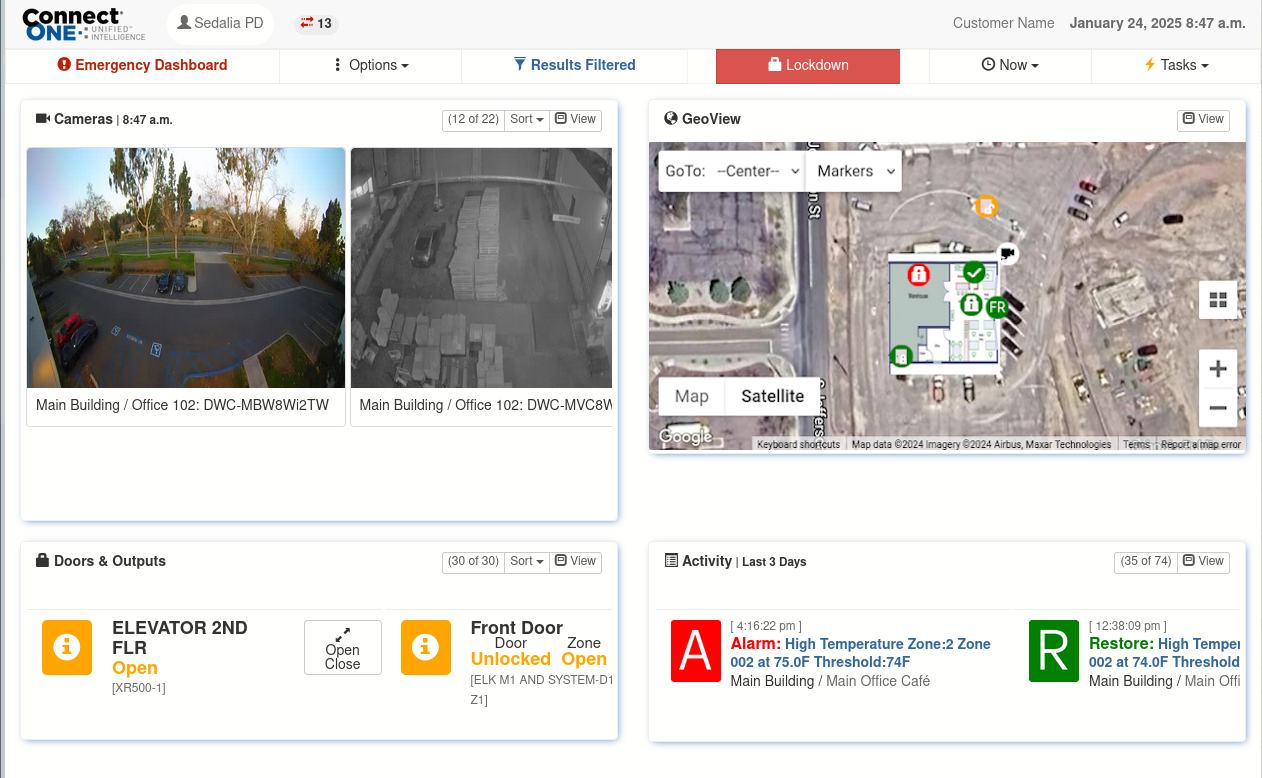
Add/Modify System Codes
Only one place to go to add or remove agency personnel system codes / access credentials from all of their shared customer systems. The system codes are added via System Profile Templates so permissions are already pre-defined for simple additions by the agency. The permissions within the template may only be modified by the dealer as to limit possibilities of misconfiguration however the customer will still be able to view the permissions without being able to make changes. Also all activity by agency personnel is reviewable by the customer in reporting and notifications.
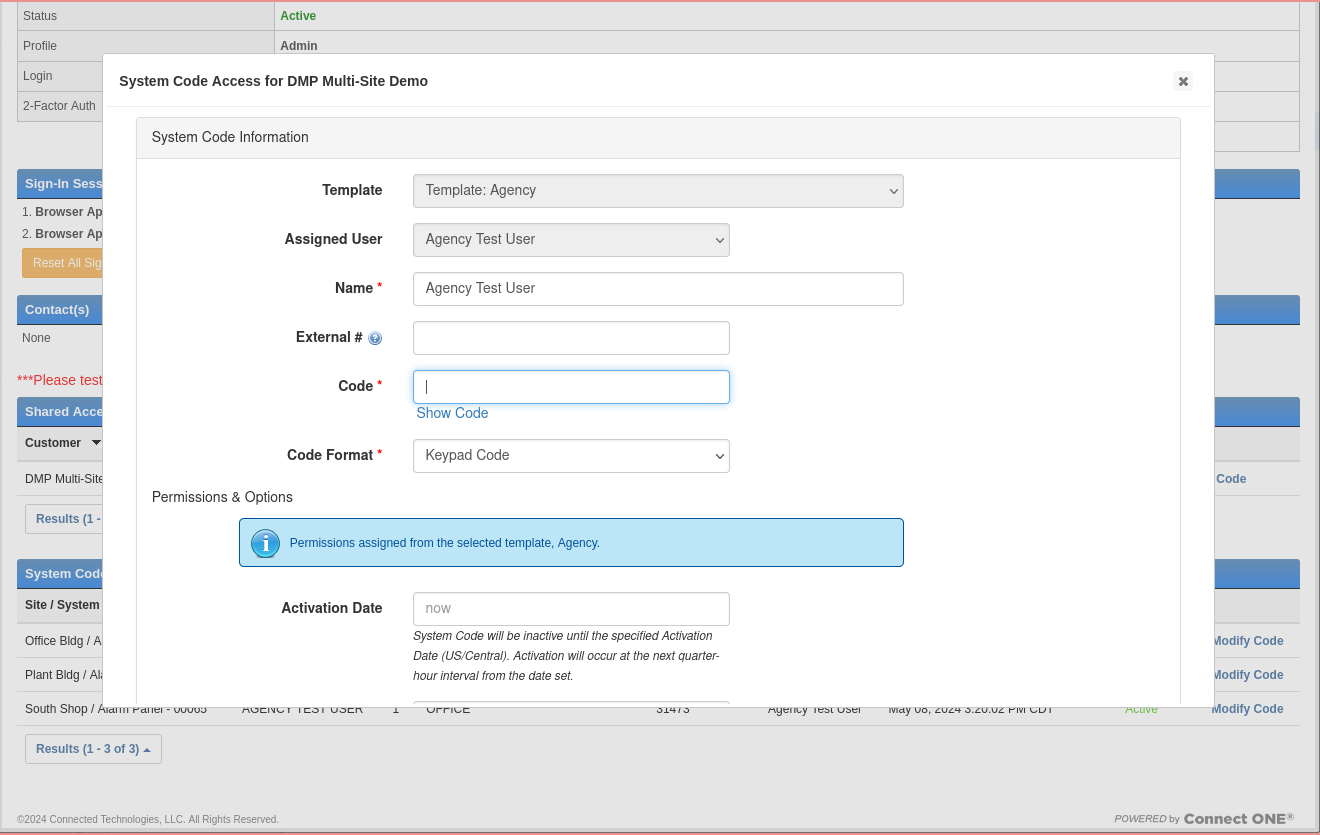
Shared Access Configuration
Sharing access to a customer for an agency allows you to choose the requested permission set you'd like them to have for their app login and the permission profile/template you'd like them to have for their system code / access credential.