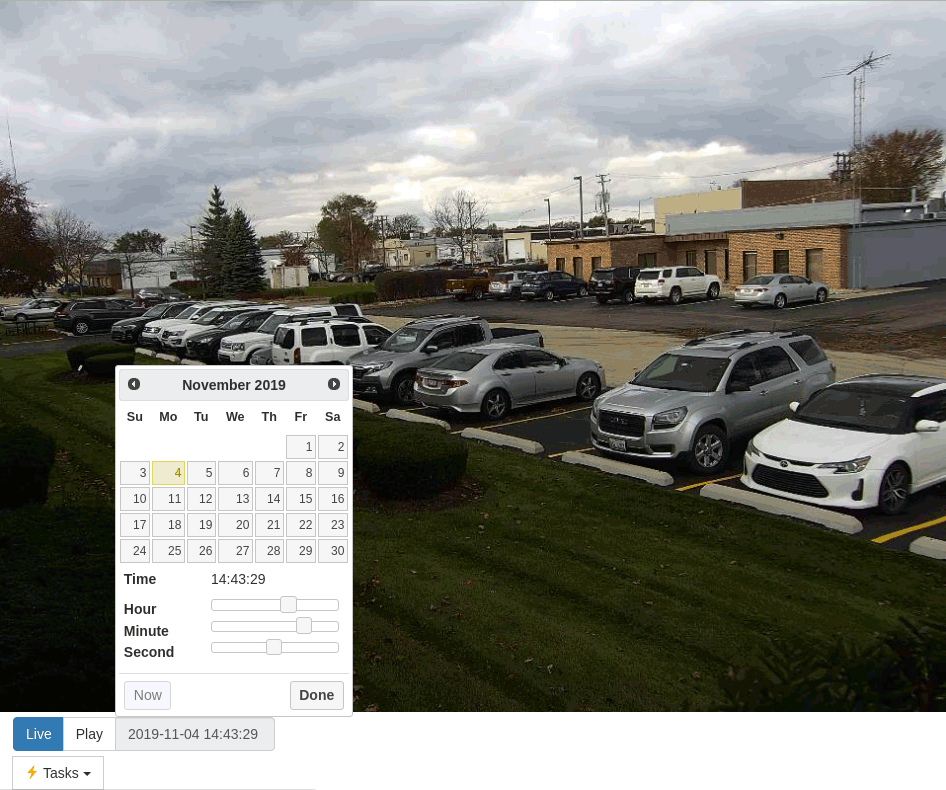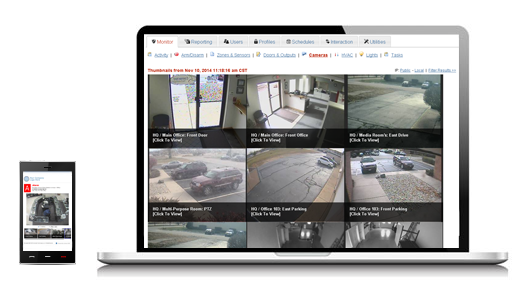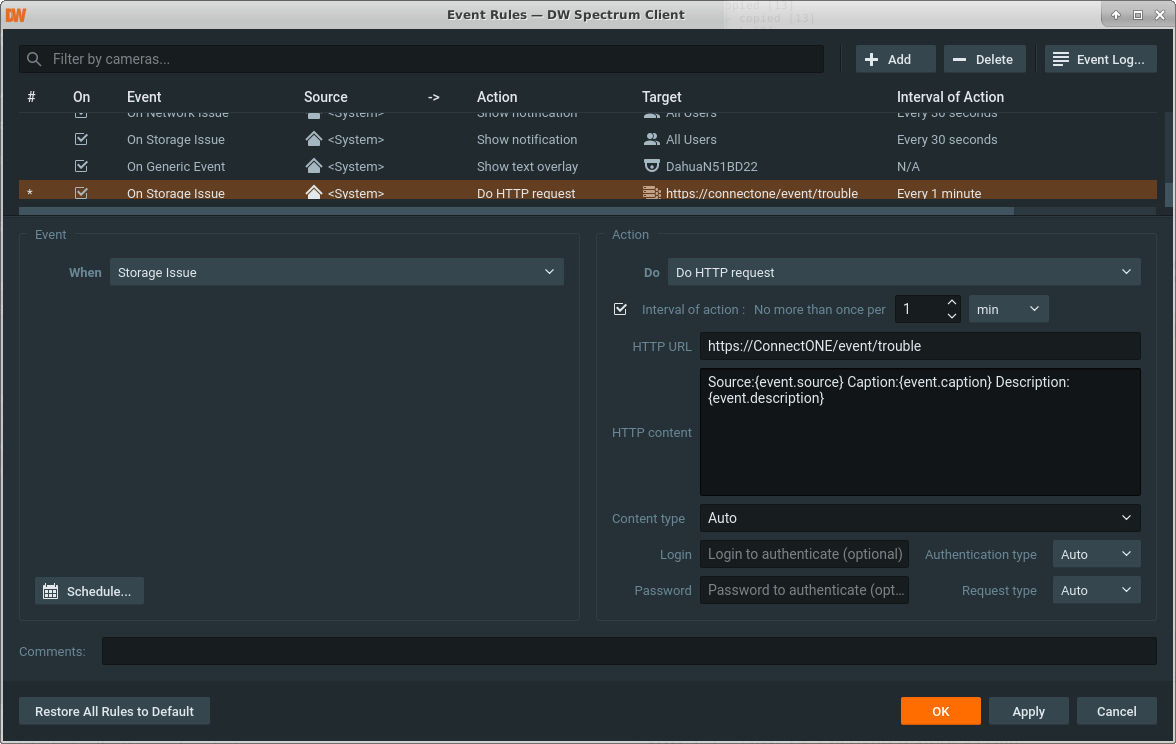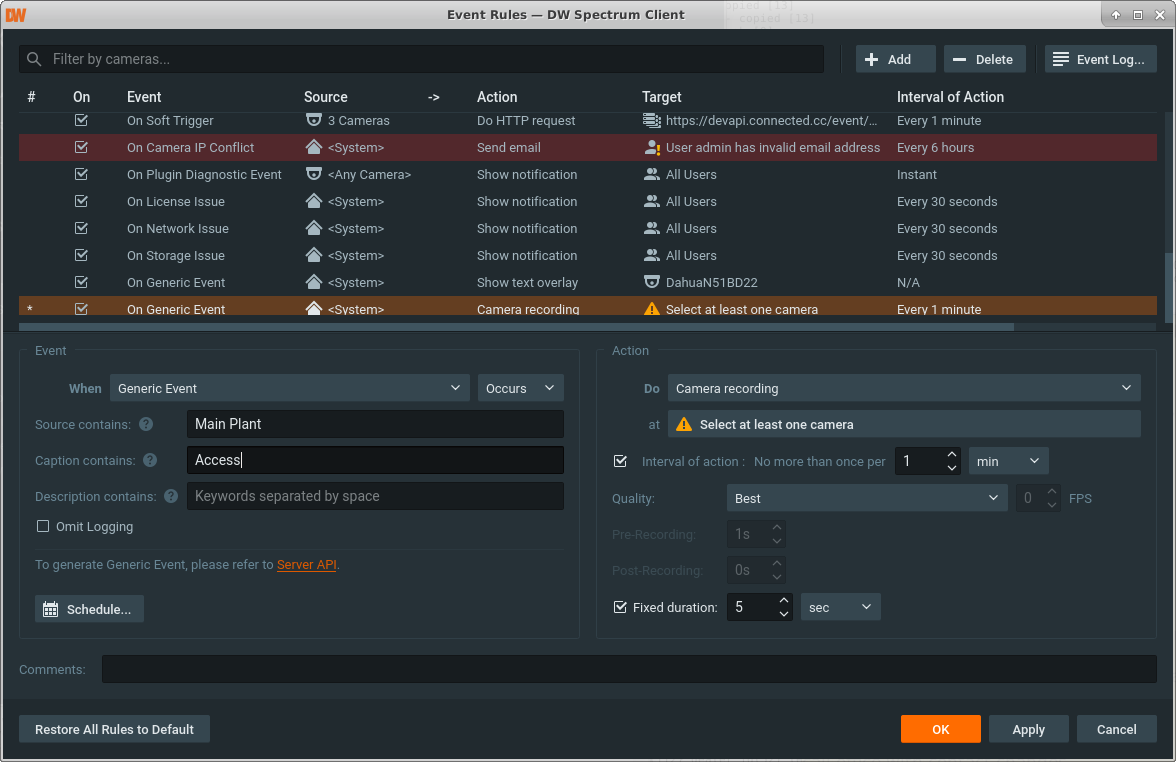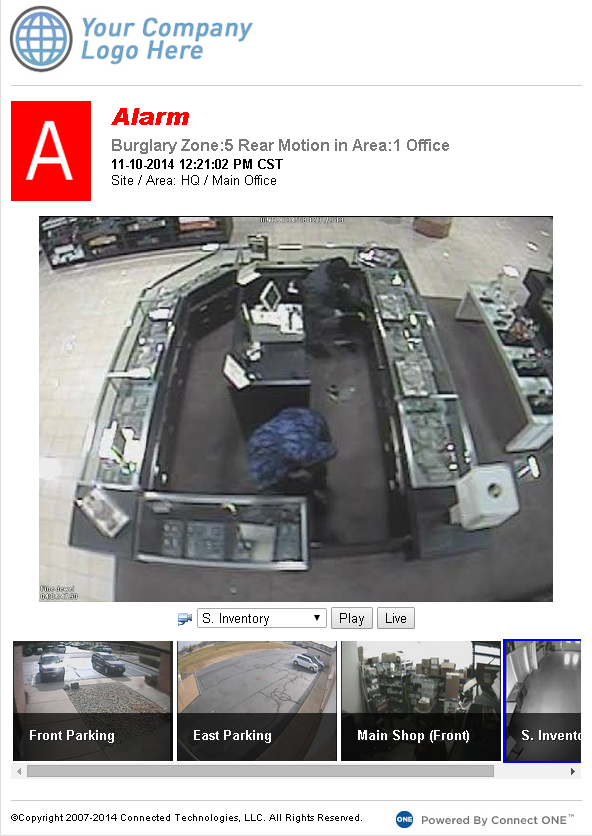With the cloud as an enabling tool, we can help make our schools safer by integrating new technologies. Systems integration companies need to know what they can do — and the first step is using a cloud-managed platform that can add detection and protection for safer schools. As threats change and vulnerabilities present themselves, the cloud allows for easily adding new technologies to combat current and emerging threats.

Cloud Is Flexible for Schools
With the cloud, it’s not an all or nothing proposal. In fact, the cloud lets schools add security protection as the budget allows. For example, perhaps they want to provide intrusion detection or sensors at a computer lab with expensive assets, or, the gym facility to protect against theft of equipment or visitors entering when the area is closed. A cloud-managed platform lets them leverage the monies they have now for the protection they need — even if it’s a little bit at a time.
Tragedies and incidents of violence continue to mark the education market. Gun violence, vandals, trespassing and student disruptions all need attention daily. The physical security industry, educators, politicians, local communities and advocates continue to make headway as they search for answers. Legislators have increased initiatives for school security and the federal government and many states have initiated significant monies for security improvements in schools and educational facilities.
It’s going to take a large scale, concerted and orchestrated effort moving forward to resolve these issues. Threats change and users need to pivot quickly. What we do know with certainty is that technology can help prevent and mitigate security threats while providing greater situational awareness to stem transgressions. Even more so, the physical security industry has in its power, through integrated systems technologies and the cloud, to address vulnerabilities with solutions that let users connect a vast array of devices to meet their specific challenges now and in the future.
Taking a Layered Approach
Schools are taking charge to protect students, staff and visitors. Security strategies take a layered approach, instituting additional in-house staff and adding technology throughout the building that includes electronic locks, access control, intercoms and paging, vape detection and metal and gun detection. Visitor check in, lockdown drills and controlled access to buildings are among the most widely deployed school security measures.
An advocacy bringing together expertise from the education, public safety and security industry, the Partner Alliance for Safer Schools (PASS) released updated guidelines with best practice recommendations for safer schools. A new “Enhanced Technologies” section details solutions under consideration by schools and districts, including technologies like weapons detection, analytics, emergency communications and biometrics. According to the guidelines, “a layered approach is essential to addressing a broad range of threats, as each successive layer provides specific components to deter, detect or delay and respond to adversarial behaviors in the event that other layers are bypassed or breached.”
Security practitioners across the country are taking additional actions by providing education to school users, students, parents and personnel. Actions like behavioral threat assessments, creating a culture of safety, training and integrating technologies into a single platform can help.
Gunshot Detection
Since 1970, there have been more than 2,000 incidents involving the discharge of a firearm on school property. The Naval Postgraduate School’s Center for Homeland Defense and Security (CHDS), in conjunction with the Federal Emergency Management Agency (FEMA), maintains a K-12 school shooting database project as part of the Advanced Thinking in Homeland Security program.
Gunshot detection technologies continue to improve as sensors and surveillance incorporate artificial intelligence (AI) and analytics trained specifically to identify and respond to certain audio triggers and sounds. Integration with the IP Video Halo IoT Smart Sensor through Connect ONE simplifies critical vape, sound, air quality and chemical monitoring capabilities for education and other vertical markets, providing instant notification of events via onscreen, email, text message and push notifications.
Vape Detection
Vape detection also plays a role in safe schools. Smart sensors are used for detection of vaping, in addition to gunshots and other sounds, providing personnel with data in real time for immediate response. Like gunshot detection, with open integration between sensors and devices there’s no need for a control panel, only an internet connection.
Integration with smart sensors provides these specific detection capabilities, so you can expand the customer’s services into the critical areas they may require:
- Audio analytics: abnormal noise level, gunshot detection and keywords
- Air quality: vape, THC, smoke, formaldehyde, benzene, particulates
- Chemical: ammonia, carbon monoxide, carbon dioxide, nitrogen
- Light: occupancy, sensitivity
- Environmental: temperature, humidity, tamper, pressure
Emergency and Mass Notification
Integrated systems also provide unified emergency messaging from multiple systems for campuses and multi-building facilities. Cloud platforms can exchange critical information from disparate systems and mass notification platforms using Common Alerting Protocol (CAP) messaging, including proprietary third-party manufacturer protocols translated to CAP, so all systems can understand each other.
Pulling It All Together
School populations can also realize the benefits of setting access control permissions via the cloud. When an access control schedule changes, it can be time consuming and nearly impossible to manually adjust each teacher’s permissions. With the cloud, already established profiles on the teachers allow users to change the schedule for all the teachers — or a selection of teachers. Look for integrations that eliminate having to go into each person’s profile to make changes, especially for those who would normally have the same authorities or permissions. With the cloud, you can do it all at once, eliminating keystroke tasks and time, as well as the potential for human error.
Integration is the difference maker for safer schools. A cloud-hosted management platform lets users integrate different technologies like video, for example while also adding accountability. Let’s say a student opens the emergency exit for a friend to gain access. If you integrate the intrusion alert from a door contact with video, you know exactly what happened. You get a notification alert and a snapshot/clip of the video of the incident, so users know it was an errant alarm and not an incident that requires evacuating the student population.
The value of the cloud in providing integrated systems technologies to schools and campuses can’t be overstated. Open systems and the ability to add technologies necessary for safer schools is step one in creating learning environments free from threats and dangerous incidents.
Read More in SDM https://www.sdmmag.com/blogs/14-sdm-blog/post/102861-how-you-can-use-the-cloud-to-secure-more-school-projects