All activity related reports now have a new convenient timeframe option called "Overnight" which will depict activity from 7am the previous day to 7am of the current day. This timeframe is perfect for employee shifts which extend beyond midnight.
The In/Out report has two new template options, Violation Summary & Detail. Recently the In/Out report was expanded to include entry of a violation time in an area, meaning when an employee spends too much time in one particular area of the facility. Now these new templates can filter the activity throughout the day to show only violation entries. Further, certain area entry can be ignored when calculating the total time in an area by disabling tracking of the area, this does not prevent logging or reviewing the activity in other reports.
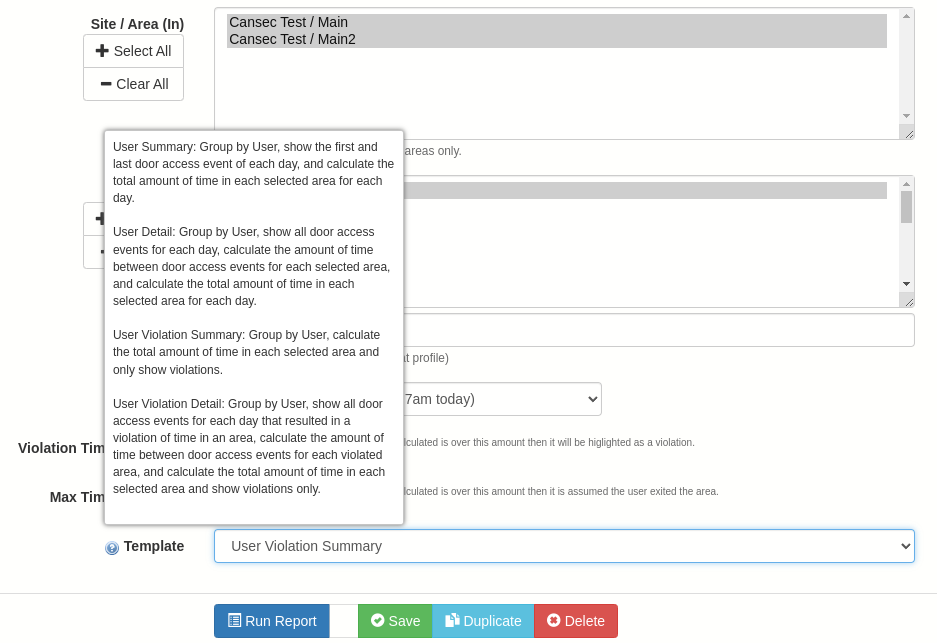
Customer Management Portal
- System Profile Batching: An improvement to the System Profile batch feature for DMP panels now prevents authority to non-existent areas set on the destination profile. For instance, the source profile might have authority to area 6 but area 6 might not exist as a valid area in the destination system. Authority to non-existent areas is not a security concern however it prevents the Admin users from seeing the profile for management.
- Light Mode Style Update: An improvement to the background and navigation section of the application has been made for the light color mode which helps to delineate the user's focus for a more intuitive experience.
Dealer Administrative Portal & System Updates
- Style Update: An improvement to the background and navigation section of the application has been made which helps to delineate the user's focus for a more intuitive experience.
- TIP: Check the Configuration page for the Device as it includes recommended programming for the particular product and firmware version.






