| |
Asset Management Improvements
Usability improvements enhance your customers' experience!
Asset management has seen a steady adoption from customers since it has been included in the PRO service level. We've received several suggestions on improving the usability and thus we've expanded the features available. Those include the ability to store an in-service date, value amount and replacement cost. These new fields can be updated individually or imported via csv, and may be included in a report for print or export to excel for further analysis such as year-end tax accounting.
Along with the additional reporting capabilities you can also upload an image of the asset which is displayed wherever the asset is listed which is useful for photo evidence comparison.
ScanPass® has been included to quickly scan a barcode placed on the asset and upon scanned with the Connect ONE app will load the asset for review, issuing, return, etc. Barcode labels can be purchased from us or you can also choose to print a QR code to your own label.
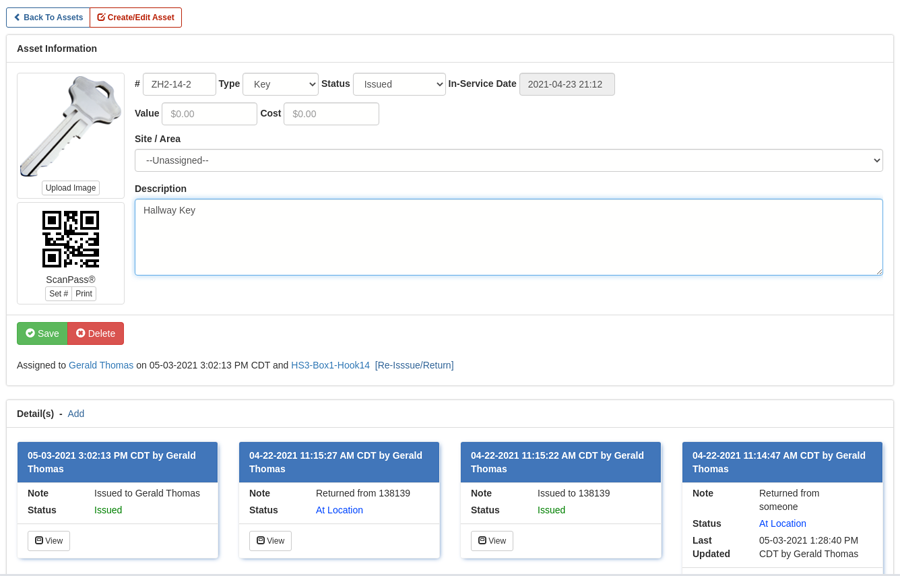 |
| Asset View |
Did you Know? Badge printing from Connect ONE
An included service that works with your customers' local printer.
Your customer can have up to 3 custom templates, the customized options including a background overlay, what fields to print, the scale of the image, and where to position the image and text. These templates can be printed directly from Connect ONE to a local badge printer. A helpful suggestion is to upload the customer's company logo from the Dealer Site on the Customer tab, then Customer Options. This will become the logo on the default badge design.
The instructions to use the badge design and printing are very simple:
- Go to the Users' Login Profile, scroll down to Badge Options and select/configure the badge template they want to use. They can also upload a background template which can include a custom color scheme, logo, etc.
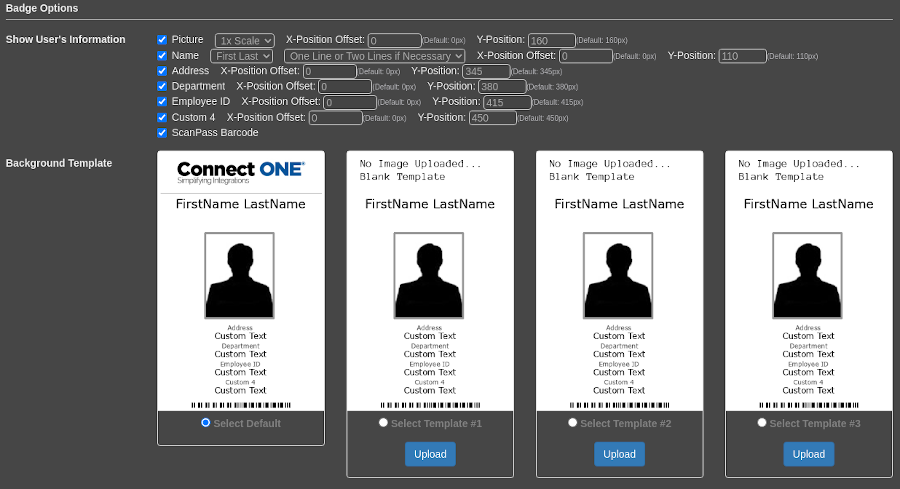
- Go to the User, start by uploading a image, or if their image is already uploaded, just click Badge

- From the Badge screen, simply go to Actions->Print to Local Printer. Note the blue box stating they might need to click on their browser printer setup to hide header/footer and reduce margins.

TIP: SMS Messaging Enhancements
Connect ONE offers an enhanced SMS messaging service that provides reliable delivery as a true SMS message since it doesn't utilize the carrier email to text option. The expanded SMS service is subscribed on the customer level, please see the Connect ONE price guide for package information, the price guide is available on the Home tab of the Dealer Administration Portal. The carrier email to text option will continue to be included in the base service level at no additional charge.
This is a great option for critical messages which require reliable delivery and will continue without management changes if the customer changes cellular carriers since only their phone number is specified for delivery.
Tip: Customer Add-On Modules
Add-on modules are super easy to setup for your customer - requiring little to no configuration - build more RMR!
- Asset Management
- The Asset Management Module provides streamlined methods to track assets, such as keys, equipment, electronics, tools, inventory, etc., to locations and/or users including the generation of custom user authorization templates upon issuing and/or returning.
- Badge Printing (InstantCard)
- The InstantCard module works with the InstantCard Badge Service to push user photo and details to a badge template for physical badge printing.
- Case Management
- The Case Management Module provides streamlined methods to track critical event responses, incidents, and repairs at one or multiple locations. Ideal for building and property management companies, multifamily and multi-tenant users or national accounts with numerous locations.
- Emergency Messaging Hub
- The Emergency Messaging Hub provides a unified feed of emergency messages from multiple systems for an associated site. It works by receiving Common Alerting Protocol (CAP) messages from Mass Notification and other Emergency Response platforms and by translating device native events to the CAP format. All CAP messages are published to the hub for all external services to consume in a single atom feed.
- GeoView System Mapping (MVP Award Winner 2019)
- The GeoView System Mapping Module maps real-time status and control of systems to Google Maps. Easily drag/place markers for: System Health, Arm/Disarm Status & Control (Multi-Area), Zones & Sensors (including Environmental & Weather Sensors), Doors & Outputs, Cameras (also Live View within Map). Also, upload interior floorplans and overlay them on top of the satellite image
- Safe Passage (MVP Award Winner 2021)
- The Safe Passage module provides a framework for a one-time/periodic self-approval process. If required and not completed, upon access by the individual, violation events are generated so a manager can ensure the user is safe to be at the site regarding health and/or hazard concerns. Documentation is stored with the user account showing they have answered the proper questions and approved any company terms such as an NDA.
- Weather Monitoring
- The Weather Monitoring Module monitors 6 weather metrics, updated every 30-60 minutes: 1. Temperature, 2. Relative Humidity, 3. Current Condition, 4. Wind Speed, 5. Barometric Pressure, 6. Dew Point. Each of the metrics can be programmed with a low and high threshold limit which can deliver notifications and interact with other devices onsite such as the alarm/access systems and thermostats. Historical reporting is also possible for each metric which can show readings recorded over a time period.

Give Us the Challenge...
We love hearing from our Dealers with requests from their customers to help solve challenges.
Please contact us and give us the challenge, we may be able to design something for you, and together we can watch your company reach the potential you always knew was possible.
Send us your feedback
Stay Up-to-Date
We will continue to include the enhancements in this newsletter.
We also post the enhancements to our "Company" page and "Group" page on LinkedIn, as well as to the "Feature Blog" tab on our website.
Please contact us for your invitation to join the "Group" on LinkedIn.
Also, be sure to review the Home tab on the Connect ONE Dealer Site as this will contain many helpful Sales Sheets and Technical Guides.
We encourage you to visit these sites to stay up-to-date.
|
|

