NEW - Send Reports at Customized Times
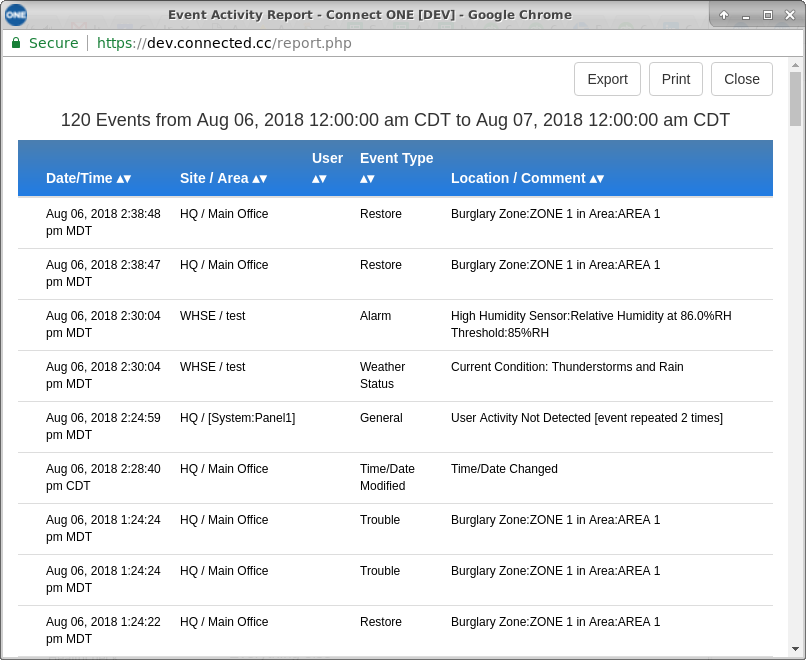
A new reporting feature has been added which allows your customer to select the time the report is delivered We're
happy to announce a requested feature update which brings extend
options for your customers. Properly configured security and access
reporting is essential to provide the necessary business intelligence. Connect ONE now offers the following report timings: (new in BOLD)
Daily - Events: 12am-11:59pm, Delivered: 12am each Day Overnight - Events: 7am-6:59am, Delivered: 7am each Day Weekly - Events: Mon @ 12am- Sun @ 11:59pm, Delivered: Monday @ 12am each Week Monthly - Events: 1st @ 12am- Last Day @ 11:59pm, Delivered: 1st @ 12am each Month Group1, Group2, Group3, Group4 - Custom delivery time for each group via a Time Rule, otherwise groups act just like the Daily Report
To use the group reports perform the following:
1) Create a Custom Report with the event filters desired
2) Create an Event Rule specifying the report from step 1 and add an action to email with the Group1 setting
3) Create a Time Rule to trigger the Group1 report at the desired time
You
may create multiple Time Rules if you'd like the report delivered at
multiple times. The report will contain all of the matching
events which occurred since the last delivery. This could span
one day if the Time Rule is set for each day, could span multiple days
if the Time Rule is set to just certain days, or could even span just a
couple of hours if you also create a Time Rule to clear the Group
report buffer at a specific time.
|

