| |
Support & Change Requests
A Support/Change Request feature is now available directly from the Connect ONE Application
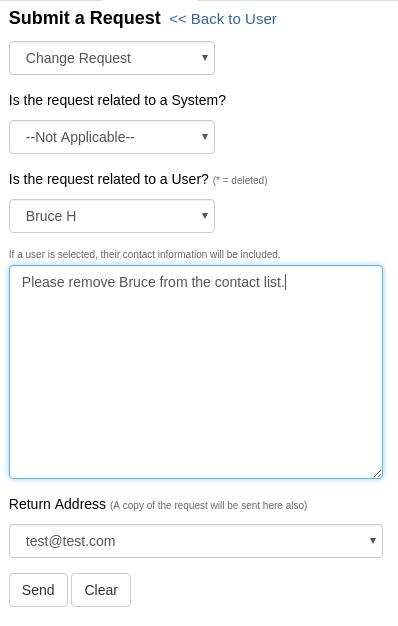
This can be accessed from Utilities or when editing a user and if the user has contact information there is a link that says Send Change Request. It will allow your customer to easily communicate with you about support, service, and change requests.
Here's one example your customer can do:
They can use the custom fields and Phone/Email contact information to store information about a user, for instance they could use a custom field to store the central station authority option.
After the information is entered for the user, they then click Send Change Request. This allows them to enter additional details and to send the request. The request will be sent to the support email for the dealer, and it will also send a copy to the user that initiated the request.
The request will include the customer name, the user name of who submitted the request along with their custom fields and contact information. It also includes the user name, custom fields, and contact information of the user the change request is related to, plus additional details entered by the user. If they choose that it's also related to a system, then the site name, system name, and device account number is also included in the email.
Below is an example request delivered to the dealer support email:
[Requested By]
Customer: Customer Name
User: Joe Johnson
Phone: 800-555-1212 (Primary)
Email: test@connectedtechnologies.us
CS Authority: All
[Related To]
Site / System: Office / Alarm
Device: 12345
User: Bob Smith
Phone: 815-301-4280 (Primary), 815-301-4286 (Secondary)
Email: test2@connectedtechnologies.us, test3@connectedtechnologies.us
CS Authority: Limited
[Change Request Details] 12-20-2016 10:43:48 AM CST
Please add the following user.
|

