THE CONNECTED CLOUD
News & Feature Updates
|
|
|
|
|
| |
New Report Options
All activity related reports now have a new convenient timeframe option called "Overnight" which will depict activity from 7am the previous day to 7am of the current day. This timeframe is perfect for employee shifts which extend beyond midnight.
The In/Out report has two new template options, Violation Summary & Detail. Recently the In/Out report was expanded to include entry of a violation time in an area, meaning when an employee spends too much time in one particular area of the facility. Now these new templates can filter the activity throughout the day to show only violation entries. Further, certain area entry can be ignored when calculating the total time in an area by disabling tracking of the area, this does not prevent logging or reviewing the activity in other reports.
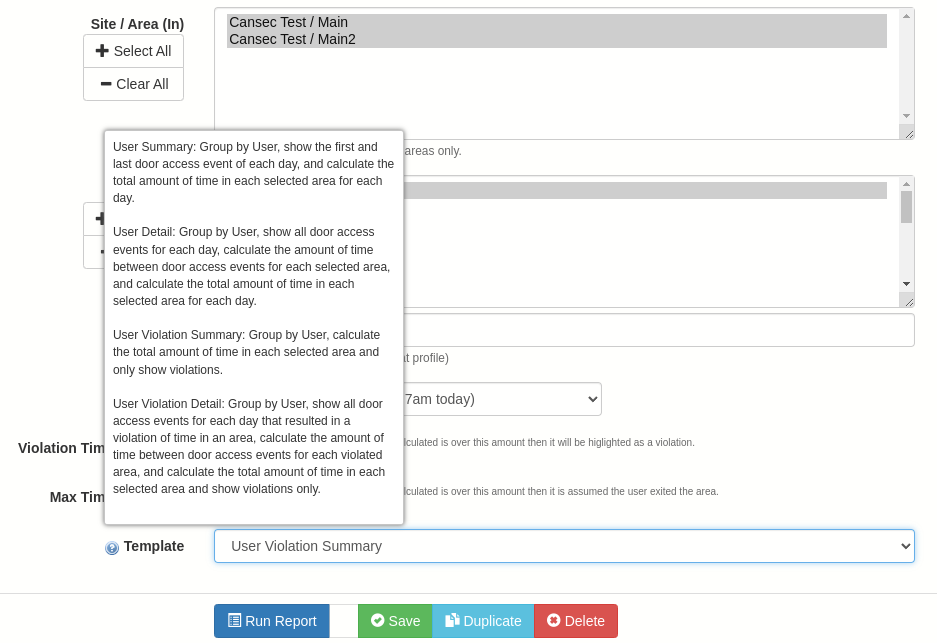
|
|
| |
Did you Know? Visitor Management Features Built-Into Connect ONE
Connect ONE Visitor Management provides tracking of visitors and guests and integration with access control systems plus Safe Passage for self-approval of health, training, and/or legal waivers. Many of these new features can also apply with integration of external visitor management services via our webhook/api methods (webhook description in a separate section below).
Once a user profile is designated as a Visitor, any users assigned to the profile are now recognized as visitors for filtering capabilities in reports and lists, and new actions exist for assigning a visitor to a host and applying check-in and check-out dates which are logged as events to capture to a visitor log. The assigned host option is provided so that they can be notified when the user checks in.
User Profile Edit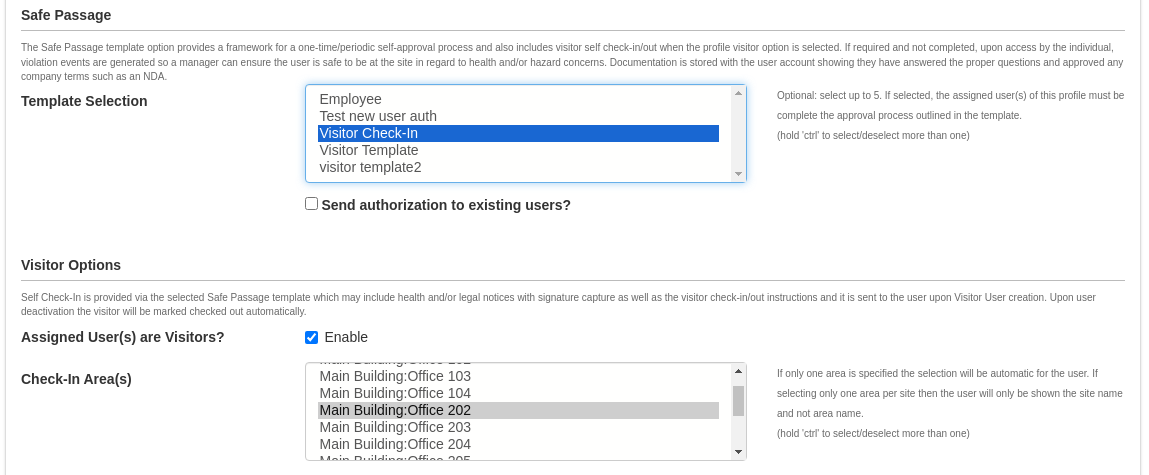
Visitor management may also be combined with Safe Passage, via the user profile, which will allow for a self-approval process to be completed with optional health, training, or legal waivers and a self check-in/out for the visitor. When Safe Passage is applied, the visitor will receive an email or SMS with a link to complete the authorization, no login for Connect ONE is required. There may be optional questions/waivers to answer or just a signature is required to continue. The template might also be set to capture the person's image from their phone/tablet camera which will be stored in the approval document and may be applied as the visitor's image in the application.
Safe Passage Template Edit
Upon creating the user, you may specify the email or SMS contact address to receive the Safe Passage link or it can be completed in the application if personnel on site is with the visitor at the time of creation. Also, the host can be assigned for notification on their arrival. Access System Credential Integration to the facility which could be a traditional card, ScanPass mobile credential, Farpointe bluetooth credential, or QR code to be used with barcode access readers which output wiegand. All of these formats can be delivered to the visitor via email or SMS from within Connect ONE upon their creation.
User/Visitor Edit
The visitor will use their own device to approve the Safe Passage authorization options and then they will be provided check-in and check-out options. When they check-in they can add a custom message to be sent to their host and they will also choose the area they are checking into, these areas are defined in their user profile, and their host will be notified of their arrival. Visitor Authorization | Visitor Check-In/Out |  |  |
Once the visitor is checked-in they will now appear in the In/Out User Dashboard (displays user access activity too), they will add to the totals in the Site Occupancy Report, they will be accounted for in the Exit Exception Report (which may be used as a muster list), and all check-in/out activity is logged in the Event Activity Report. The user may check-out via the same link they received, personnel with Connect ONE access can check them out on their behalf or upon their user account becoming inactive or deleted, it will automatically check them out. The user may have an automatic activation and/or expiration date to handle the deactivation process without any intervention.
List Filtering Capability
In / Out Dashboard (Real-Time)
Site Occupancy Report
Exit Exception Report (Muster List)
Visitor Logbook (Event Activity Report)
|
|
| |
Cansec MAP Access Controller Integration
A new integration with Cansec MAP access controllers is now available.

A direct cloud integration with the MAP controllers allow for easy outbound-only communication and does not require any additional hardware onsite. Optionally the integration can be added to the Connect ONE Access Expander which allows integration with Elk, DMP, Bosch, and Honeywell intrusion panels as well as ScanPass Mobile Credentials and Aperio wireless access locks.
“We are pleased that Connected Technologies has integrated the MAP Controllers with Connect One,” said Fred Dawber, President of Cansec Systems. “This will allow a broader base of dealers to experience the power and flexibility of the Cansec MAP controllers. The integration offers a cost-effective way to manage access control, intrusion and video all from a single platform, making the end-user experience more unified.”
The direct cloud integration includes:
- Networked Door Controllers in 1,2,4,or 8 door configurations
- Outbound-Only Network Communication
- No Intrusion Panel necessary but may be integrated via Task Rules to toggle Secure/Lockout mode on readers upon arming/disarming
- 100,000 Card Capacity
- System Profile Templates for Easy Programming of Permissions
- 256 Access Time Window Schedules
- Door & Output Schedules
- Emergency Lockdown Support
- Card Import Capability and UserAPI Support for External Software Integration
- Farpointe Conekt Bluetooth Credential Support
- Reader Configuration Options (ex. Card Only/Card+PIN) from the Connect ONE Dealer Application
- Plus all of the other Connect ONE Features such as GeoView Satellite Mapping, Event & Time Rules, Emergency Response Platform (see below), Mass Notification Integration, Visitor Management, etc.

|
|
| |
Recent Usability Improvements
Customer Management Portal
- System Profile Batching: An improvement to the System Profile batch feature for DMP panels now prevents authority to non-existent areas set on the destination profile. For instance, the source profile might have authority to area 6 but area 6 might not exist as a valid area in the destination system. Authority to non-existent areas is not a security concern however it prevents the Admin users from seeing the profile for management.
- Light Mode Style Update: An improvement to the background and navigation section of the application has been made for the light color mode which helps to delineate the user's focus for a more intuitive experience.
Dealer Administrative Portal & System Updates
- Style Update: An improvement to the background and navigation section of the application has been made which helps to delineate the user's focus for a more intuitive experience.
- TIP: Check the Configuration page for the Device as it includes recommended programming for the particular product and firmware version.
|
|
| |
Give Us the Challenge...
We love hearing from our Dealers with requests from their customers to help solve challenges.
Please contact us and give us the challenge, we may be able to design something for you, and together we can watch your company reach the potential you always knew was possible.
Send us your feedback
|
|
| |
Stay Up-to-Date
We will continue to include the enhancements in this newsletter, past newsletters may be viewed from the "News Artcles" tab on our website.
We also post the enhancements to our "Company" page and "Group" page on LinkedIn, as well as to the "Feature Blog" tab on our website.
Please contact us for your invitation to join the "Group" on LinkedIn.
Also, be sure to review the Home tab on the Connect ONE Dealer Site as this will contain many helpful Sales Sheets and Technical Guides.
We encourage you to visit these sites to stay up-to-date.
|
|
| |
|
Working hard to Simplify all your System Integrations,
The Staff at Connected Technologies.
For more information regarding Connected Technologies™ or Connect ONE®, please visit www.SimplifywithConnectONE.com or call (866) 976-3520.
Connected Technologies, LLC., Monument, CO 80132-1266




|
|
|

