THE CONNECTED CLOUD
News & Feature Updates
|
|
|
|
|
| |
Custom Function Activation on Bosch Panels
Custom Functions allow you to customize the operation of a system by performing a list of commands with just one action or one button. Now these custom functions can be received into Connect ONE and may be activated from Tasks in the Application. Activations can be initiated instantly, with a delay, on a schedule or upon a received event via Task Rules.
A use case for custom functions came about to handle snow days at a facility, the custom function can be used to disable access for certain authority levels and another to re-enable access. These custom functions can be initiated from a single Task Rule in Connect ONE. The first action will initiate the custom function to disable access and then after a delay of 8 hours the custom function to re-enable access can automatically activate without any further user action.
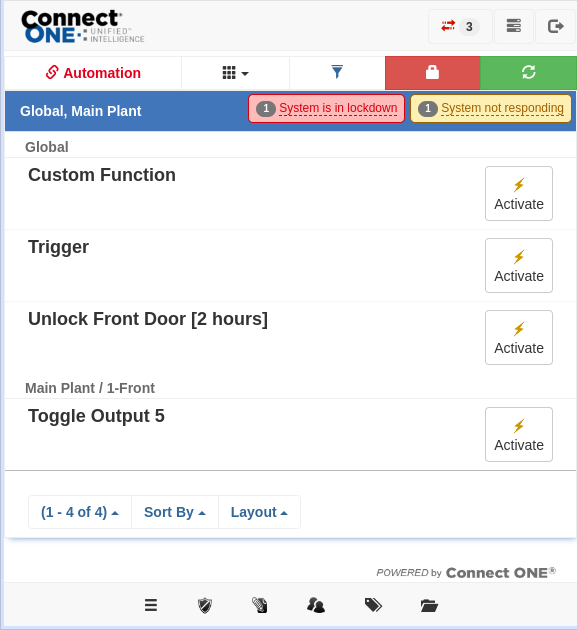
|
|
| |
Cansec MAP Access Controller Integration
A new integration with Cansec MAP access controllers is now available.

A direct cloud integration with the MAP controllers allow for easy outbound-only communication and does not require any additional hardware onsite. Optionally the integration can be added to the Connect ONE Access Expander which allows integration with Elk, DMP, Bosch, and Honeywell intrusion panels as well as ScanPass Mobile Credentials and Aperio wireless access locks.
“We are pleased that Connected Technologies has integrated the MAP Controllers with Connect One,” said Fred Dawber, President of Cansec Systems. “This will allow a broader base of dealers to experience the power and flexibility of the Cansec MAP controllers. The integration offers a cost-effective way to manage access control, intrusion and video all from a single platform, making the end-user experience more unified.”
The direct cloud integration includes:
- Networked Door Controllers in 1,2,4,or 8 door configurations
- Outbound-Only Network Communication
- No Intrusion Panel necessary but may be integrated via Task Rules to toggle Secure/Lockout mode on readers upon arming/disarming
- 100,000 Card Capacity
- System Profile Templates for Easy Programming of Permissions
- 256 Access Time Window Schedules
- Door & Output Schedules
- Emergency Lockdown Support
- Card Import Capability and UserAPI Support for External Software Integration
- Farpointe Conekt Bluetooth Credential Support
- Reader Configuration Options (ex. Card Only/Card+PIN) from the Connect ONE Dealer Application
- Plus all of the other Connect ONE Features such as GeoView Satellite Mapping, Event & Time Rules, Emergency Response Platform (see below), Mass Notification Integration, Visitor Management, etc.

|
|
| |
Recent Usability Improvements
Customer Management Portal
- Time Rule - Area Time Limit: A new time check condition has been added to notify upon a user spending more time than permitted in a defined area of the facility. One example use is to monitor when employees are spending too much time in a break room.
- Event Rule - User Last Area Condition: Another condition statement has been added to only match the incoming event when the applicable user was in or not in a matching area.
- Task Rule - Webhook Trigger: A new action option for a webhook trigger has been added. Webhook triggers may be used for external system/platform integrations via a specified URL. One example is to trigger notification on external displays upon an alarm event.
- Task Rule - Additional Command Time Delay Options: Previously the shortest command delay was set to 15 minutes, now additional options have been added to include 1-10 minutes.
- Default Profile Names: A user profile and system profile named Default will be the default selection when adding a new user and system code. This allows the convenience and flexibility of designating the pre-selection of profile. Also, the profile description will appear next to the profile name so there is more information displayed to assist in indicating how the profile should be applied.
Dealer Administrative Portal & System Updates
- Arming Options for Bosch Panels: From Device->General you can now limit which arming options are displayed to the user: All, Part, Instant, & Force-Arm plus several different combinations.
- TIP: Check the Configuration page for the Device as it includes recommended programming for the particular product and firmware version.
|
|
| |
Give Us the Challenge...
We love hearing from our Dealers with requests from their customers to help solve challenges.
Please contact us and give us the challenge, we may be able to design something for you, and together we can watch your company reach the potential you always knew was possible.
Send us your feedback
|
|
| |
Stay Up-to-Date
We will continue to include the enhancements in this newsletter, past newsletters may be viewed from the "News Artcles" tab on our website.
We also post the enhancements to our "Company" page and "Group" page on LinkedIn, as well as to the "Feature Blog" tab on our website.
Please contact us for your invitation to join the "Group" on LinkedIn.
Also, be sure to review the Home tab on the Connect ONE Dealer Site as this will contain many helpful Sales Sheets and Technical Guides.
We encourage you to visit these sites to stay up-to-date.
|
|
| |
|
Working hard to Simplify all your System Integrations,
The Staff at Connected Technologies.
For more information regarding Connected Technologies™ or Connect ONE®, please visit www.SimplifywithConnectONE.com or call (866) 976-3520.
Connected Technologies, LLC., Monument, CO 80132-1266




|
|
|

