THE CONNECTED CLOUD
News & Feature Updates
|
|
|
|
|
| |
Celebrating 15 Years of Building Security & Management Services
A refreshed brand after 15 years of Serving our Dealers and their Customers.
 Since 2008, when we first released Connect ONE, our mission continues to prove unique in the industry which is to provide a service that can encompass as many projects as possible, from residential to an industrial manufacturing plant and everything in-between. We sincerely appreciate your business and support over the last 15 years and look forward to serving you for many more. Since 2008, when we first released Connect ONE, our mission continues to prove unique in the industry which is to provide a service that can encompass as many projects as possible, from residential to an industrial manufacturing plant and everything in-between. We sincerely appreciate your business and support over the last 15 years and look forward to serving you for many more.
We took this opportunity to release a fresh new look and design for Connect ONE. The best way to describe what Connect ONE provides your customers is Unified Intelligence™. Connect ONE brings actionable information, i.e. Intelligence, from multiple sites and systems, and Unifies it into ONE simple to use interface.

The Connect ONE Application icon has also been updated to reflect easier recognition.

|
|
| |
Task Integration for Guests, Visitors, or Anyone
A new task integration web page link sent via email or SMS without requiring a user login.
Task Rules are powerful actions which can combine just about any system command into a single button click. Now you can also provide these customized actions to any user via the Integration option found under the contact information, such as email or SMS address, and they will receive a PIN and URL link which will allow easy operation of these Tasks without requiring a login. This is a great option for guests and visitors since they do not need a login nor a credential and the task integration may be revoked at anytime.
Tip: The user may save the link to their phone homescreen for convenient access by tapping the Connect ONE icon.
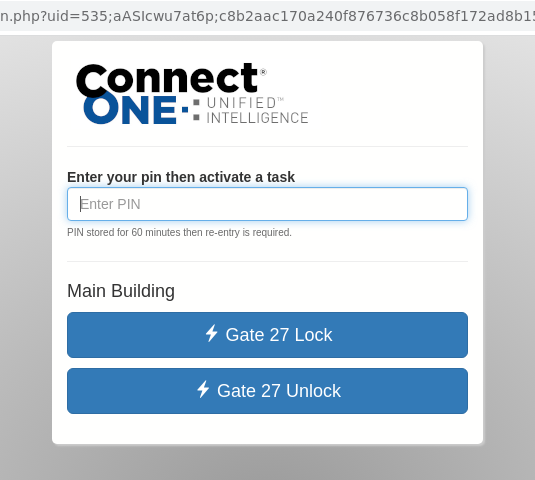
|
|
| |
Recent Usability Improvements
Customer Management Portal
- Arm/Disarm with Improved Zone Status: The Security page has been revamped to show all arming areas, fire/burg related zones, and access doors. Previously it showed arming areas, only faulted zones, and only unlocked doors. Now, any zones in alarm, fault, trouble, or bypassed status are included in a list with the area arming options for an easier to read and cleaner appearance.

- Zone Status of associated Access Door: Now any system can have a zone number linked to the door so the zone status open/closed appears alongside the relay status of locked/unlocked. This has another benefit for barrier toggle door types, such as gates and overhead doors. These typically just use a momentary action on the relay so the status of the gate is unknown. Now when linking the zone status, it will automatically show open or closed in Connect ONE. On Bosch systems this was already required to associate the access activity, if the zone is not a "real" zone then set the zone option to "Do Not Show", and it will disappear from the door status.

- Login Instructions via SMS: Login instructions may now be sent via email and SMS which is convenient for users which want to utilize SMS in lieu of email.
- Import and/or Purge via csv file: You may now supply profile number of 0 in a csv import file to delete or purge an existing user from the system. The csv file may contain new, updates, and removals in one file.
- Easily Send Messages: A new message button is available from the user's contact information. This allows to ability to send a quick message to any user's contact addresses: email, SMS, or push.
- Default User Profile: The "No Authority" User Profile has been renamed to "Default" for new customer accounts. This is to eliminate possible confusion when customers are adding new Users and perceiving the User Profile will apply to the System Code permission as well. Likewise the Manager and Monitor User Profiles are no longer created upon a new customer account. These profiles were meant to give a start to using defined profiles but due to the nature of how new customers are created they were not usable without modification. Therefore it was decided to only include two profiles upon customer creation: Admin and Default. Any further profiles can be created afterwards as desired.
Dealer Administrative Portal & System Updates
- Bosch Remote Connect Cloud Status: We've added a quick view of cloud connection status from the Customer->Devices page which allows an at-a-glance view of multiple panel statuses in one spot rather than having to drill into each device and the connection status on the Pending Commands page.
- Bosch Firmware Tip: On panels connected via the Remote Connect Cloud it is recommended not to enable both ethernet and cellular connectivity to the remote cloud unless the panel is running version 3.14 or greater. There are many connectivity improvements in this firmware version and it is recommended to upgrade if your customer has been experiencing any connectivity issues with the Bosch cloud connection. Please keep in mind for the panel to really utilize the 3.14 firmware features it needs to be pushed from RPS 6.14 so it knows and “sees” the new DNS parameters and uses the entire logic with the new isolated DNS parameters per communication medium (Ethernet and cellular) this will correct the failover and you should see greatly enhanced stability around the cloud solution.
- Mircom FACP Event Logging: Mircom FX fire alarm control panels are now capable of being connected via the Barionet Network Gateway for full-data event logging into Connect ONE. More Here
 Farpointe Conekt Bluetooth Mobile Credential Integration: The integration allows for a seamless method to enroll these credentials in Connect ONE. When you order Farpointe Conekt Mobile Credentials from your vendor, you will be supplied a spreadsheet which will be imported into Connect ONE. When creating the System Code for the user they select from a list of available credentials, the code number automatically populates to the panel and Connect ONE sends the user an email/SMS with instructions of how to use the credential with an app download link and QR code to load the credential into the app. More Here Farpointe Conekt Bluetooth Mobile Credential Integration: The integration allows for a seamless method to enroll these credentials in Connect ONE. When you order Farpointe Conekt Mobile Credentials from your vendor, you will be supplied a spreadsheet which will be imported into Connect ONE. When creating the System Code for the user they select from a list of available credentials, the code number automatically populates to the panel and Connect ONE sends the user an email/SMS with instructions of how to use the credential with an app download link and QR code to load the credential into the app. More Here- TIP: Check the Configuration page for the Device as it includes recommended programming for the particular product and firmware version.
|
|
| |
Camera Image Proxy Service
A new service for browser/application compatibility with IP Cameras.
 Browser and application requirements have become more stringent over the years which has caused viewing issues of certain camera devices, primarily direct IP cameras. The new Camera Image Proxy service alleviates these issues to allow direct IP cameras to be viewable in all Browsers and Apps. Browser and application requirements have become more stringent over the years which has caused viewing issues of certain camera devices, primarily direct IP cameras. The new Camera Image Proxy service alleviates these issues to allow direct IP cameras to be viewable in all Browsers and Apps.
Camera images are acquired via Connect ONE servers and sent to the Browser/App for viewing. Customers may firewall connections to the camera(s)/NVR using the supplied IP/hostname(s) in the Dealer Manual. This service is optionally subscribed, at an additional charge, for certain camera devices to satisfy authentication and image encryption requirements of certain browsers and applications. This service is NOT required to satisfy said requirements when the device is connected via the Exacq Cloud, OpenEye OWS, Eagle Eye Network, DW Cloud, or Hanwha Wisenet Cloud services as these services already provide authentication and encryption. At present time, Firefox and the iOS App allow for camera viewing without this service.
This new service also allows Avigilon Alta (previously Ava Security) systems to be compatible with live & playback viewing directly in the Connect ONE application.
Please review the Device Compatibility List for more information.
|
|
| |
Webhook Integration with Visitor Management Platforms
Method for user creation, activation, and deactivation from external systems.
The Webhooks are a part of the UserAPI and therefore the UserAPI service must be subscribed. Once configured, external systems can trigger incoming webhooks to Connect ONE to add a new user with system code including additional parameters such as activation and expiration dates. Another webhook may be triggered to deactivate a user. More Here
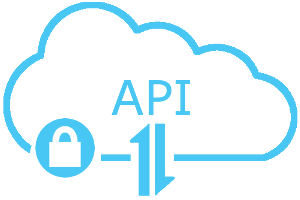
|
|
| |
IMPORTANT TIP: SMS Messaging Enhancements
We understand Connect ONE's email deliverability is a core function and we have several considerations in place to ensure your customers' notifications are received. We have a dedicated IP pool exclusive for email, we have proper SPF records, DKIM signatures, and DMARC records. We do not send anything via the IP pool except Connect ONE generated notifications. We also actively monitor for blacklisting and are not listed. Our complaint rate is 0%. Yet with all this we still experience random bounced messages from the cellular carrier's email->text gateway service method, i.e. Ph#@carrier.net, alternatively SMS messaging is a reliable method for your customers to receive notifications.
Connect ONE offers an enhanced SMS messaging service that provides reliable delivery as a true SMS message since it doesn't utilize the carrier email to text option. The expanded SMS service is subscribed on the customer level, please see the Connect ONE price guide for package information, the price guide is available on the Home tab of the Dealer Administration Portal. The carrier email to text option will continue to be included in the base service level at no additional charge.
This is a great option for critical messages which require reliable delivery and will continue without management changes if the customer changes cellular carriers since only their phone number is specified for delivery.
|
|
| |
Tip: Customer Add-On Modules
Add-on modules are super easy to setup for your customer - requiring little to no configuration - build more RMR!
- Asset Management
- The Asset Management Module provides streamlined methods to track assets, such as keys, equipment, electronics, tools, inventory, etc., to locations and/or users including the generation of custom user authorization templates upon issuing and/or returning.
- Badge Printing (InstantCard)
- The InstantCard module works with the InstantCard Badge Service to push user photo and details to a badge template for physical badge printing.
- Case Management
- The Case Management Module provides streamlined methods to track critical event responses, incidents, and repairs at one or multiple locations. Ideal for building and property management companies, multifamily and multi-tenant users or national accounts with numerous locations.
- Emergency Messaging Hub
- The Emergency Messaging Hub provides a unified feed of emergency messages from multiple systems for an associated site. It works by receiving Common Alerting Protocol (CAP) messages from Mass Notification and other Emergency Response platforms and by translating device native events to the CAP format. All CAP messages are published to the hub for all external services to consume in a single atom feed.
- GeoView System Mapping (MVP Award Winner 2019)
- The GeoView System Mapping Module maps real-time status and control of systems to Google Maps. Easily drag/place markers for: System Health, Arm/Disarm Status & Control (Multi-Area), Zones & Sensors (including Environmental & Weather Sensors), Doors & Outputs, Cameras (also Live View within Map). Also, upload interior floorplans and overlay them on top of the satellite image.
- Safe Passage (MVP Award Winner 2021)
- The Safe Passage module provides a framework for a one-time/periodic self-approval process. If required and not completed, upon access by the individual, violation events are generated so a manager can ensure the user is safe to be at the site regarding health and/or hazard concerns. Documentation is stored with the user account showing they have answered the proper questions and approved any company terms such as an NDA.
- Weather Monitoring
- The Weather Monitoring Module monitors National Weather Service alerts instantly and six weather metrics updated every 30-60 minutes: 1. Temperature, 2. Relative Humidity, 3. Current Condition, 4. Wind Speed, 5. Barometric Pressure, 6. Dew Point. Each of the metrics can be programmed with a low and high threshold limit which can deliver notifications and interact with other devices onsite such as the alarm/access systems and thermostats. Historical reporting is also possible for each metric which can show readings recorded over a time period.

|
|
| |
Give Us the Challenge...
We love hearing from our Dealers with requests from their customers to help solve challenges.
Please contact us and give us the challenge, we may be able to design something for you, and together we can watch your company reach the potential you always knew was possible.
Send us your feedback
|
|
| |
Stay Up-to-Date
We will continue to include the enhancements in this newsletter.
We also post the enhancements to our "Company" page and "Group" page on LinkedIn, as well as to the "Feature Blog" tab on our website.
Please contact us for your invitation to join the "Group" on LinkedIn.
Also, be sure to review the Home tab on the Connect ONE Dealer Site as this will contain many helpful Sales Sheets and Technical Guides.
We encourage you to visit these sites to stay up-to-date.
|
|
| |
|
Working hard to Simplify all your System Integrations,
The Staff at Connected Technologies.
For more information regarding Connected Technologies™ or Connect ONE®, please visit www.SimplifywithConnectONE.com or call (866) 976-3520.
Connected Technologies, LLC., Monument, CO 80132-1266




|
|
|

