THE CONNECTED CLOUD
News & Feature Updates
|
|
|
|
|
| |
Farpointe Conekt Bluetooth Mobile Credential Integration
A simplified approach to Bluetooth mobile credentials.
A new integration has been completed with Mobile Credentials by Farpointe called Conekt. This integration allows for a seamless method to enroll these credentials in Connect ONE. When you order Farpointe Conekt Mobile Credentials from your vendor, you will be supplied a spreadsheet which will be imported into Connect ONE. An example import spreadsheet is below.
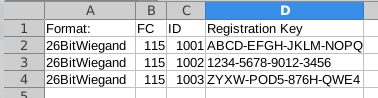
The import screen is accessed via Utilities->Credentials.

Once uploaded, the spreadsheet may be verified prior to import.

After the import, the credential list may be managed, if necessary, however it is now ready for your customer to enroll new System Codes using the method outlined below.

When creating the System Code for the user they select from a list of available credentials, the code number automatically populates to the panel and Connect ONE sends the user an email/SMS with instructions of how to use the credential with an app download link and QR code to load the credential into the app.

This latest integration expands Connect ONE's Mobile Credential capability which includes ScanPass Mobile Credentials, barcode based without readers, and now Farpointe Conket Mobile Credentials, Bluetooth reader based.
Along with Farpointe Conekt credentials, the credential import feature also works great to import a batch of traditional access cards. This option is better than importing a batch of cards directly to the control panel since the credential import method does not pre-activate any cards. Rather it simplifies the enrollment process when creating the code since the user simply selects the card from the credential list without inputting any parameters. An example import spreadsheet is below.

|
|
| |
Single Sign-On (SSO) - Coming Soon!
Method for single sign-on with a create/update user operation initiated from an external identity provider (IdP).
Many organizations are using Identity Providers (IdP) to centralize their user directory database across multiple applications. Soon your customer will be able to integrate with Identity Providers using SAML 2.0. This will allow for users to be created and updated automatically from the external single sign-on process.
|
|
| |
Recent Usability Improvements
Customer Management Portal
- Utilities->Settings: A new Settings page has been created under Utilities which includes configuration options previously only modified from the Dealer Application. These options include: Default Layout, Hide Event Numbers, Custom Field Options, and Password Policy. Custom Field labels and options have been moved here which were previously modified from the User Edit page.

- Login Profile renamed to User Profile: This change was made since the user's profile has evolved over the years to encompass more than login permissions and it will support more enhancements in the future.
Dealer Administrative Portal & System Updates

- Avigilon Alta (Ava Security) Aware Integration: A new integration is now available for the newly re-branded Avigilon Alta video system, previously known as Ava Security. This video integration differs slightly from other systems as it currently is not possible to view live and recorded video in Connect ONE rather a cached thumbnail image will be displayed to the user and when selecting the camera the user will be redirected to the Aware app for viewing. However the video verification features are fully compatible, therefore you can create Event Rules to capture live snapshots from the cameras upon events which are stored in the Connect ONE cloud and sent via notifications if desired. Also, you can program the Aware system to send Connect ONE video events such as analytical detection, i.e. line crossing, loitering, etc. These camera related events will be stored in Connect ONE for a single-pane of all event information, from all of your customer's systems, as well as these events can be used in video verification rules.
- TIP: Check the Configuration page for the Device as it includes recommended programming for the particular product and firmware version.
|
|
| |
IMPORTANT TIP: SMS Messaging Enhancements
We understand Connect ONE's email deliverability is a core function and we have several considerations in place to ensure your customers' notifications are received. We have a dedicated IP pool exclusive for email, we have proper SPF records, DKIM signatures, and DMARC records. We do not send anything via the IP pool except Connect ONE generated notifications. We also actively monitor for blacklisting and are not listed. Our complaint rate is 0%. Yet with all this we still experience random bounced messages from the cellular carrier's email->text gateway service method, i.e. Ph#@carrier.net, alternatively SMS messaging is a reliable method for your customers to receive notifications.
Connect ONE offers an enhanced SMS messaging service that provides reliable delivery as a true SMS message since it doesn't utilize the carrier email to text option. The expanded SMS service is subscribed on the customer level, please see the Connect ONE price guide for package information, the price guide is available on the Home tab of the Dealer Administration Portal. The carrier email to text option will continue to be included in the base service level at no additional charge.
This is a great option for critical messages which require reliable delivery and will continue without management changes if the customer changes cellular carriers since only their phone number is specified for delivery.
|
|
| |
Tip: Customer Add-On Modules
Add-on modules are super easy to setup for your customer - requiring little to no configuration - build more RMR!
- Asset Management
- The Asset Management Module provides streamlined methods to track assets, such as keys, equipment, electronics, tools, inventory, etc., to locations and/or users including the generation of custom user authorization templates upon issuing and/or returning.
- Badge Printing (InstantCard)
- The InstantCard module works with the InstantCard Badge Service to push user photo and details to a badge template for physical badge printing.
- Case Management
- The Case Management Module provides streamlined methods to track critical event responses, incidents, and repairs at one or multiple locations. Ideal for building and property management companies, multifamily and multi-tenant users or national accounts with numerous locations.
- Emergency Messaging Hub
- The Emergency Messaging Hub provides a unified feed of emergency messages from multiple systems for an associated site. It works by receiving Common Alerting Protocol (CAP) messages from Mass Notification and other Emergency Response platforms and by translating device native events to the CAP format. All CAP messages are published to the hub for all external services to consume in a single atom feed.
- GeoView System Mapping (MVP Award Winner 2019)
- The GeoView System Mapping Module maps real-time status and control of systems to Google Maps. Easily drag/place markers for: System Health, Arm/Disarm Status & Control (Multi-Area), Zones & Sensors (including Environmental & Weather Sensors), Doors & Outputs, Cameras (also Live View within Map). Also, upload interior floorplans and overlay them on top of the satellite image.
- Safe Passage (MVP Award Winner 2021)
- The Safe Passage module provides a framework for a one-time/periodic self-approval process. If required and not completed, upon access by the individual, violation events are generated so a manager can ensure the user is safe to be at the site regarding health and/or hazard concerns. Documentation is stored with the user account showing they have answered the proper questions and approved any company terms such as an NDA.
- Weather Monitoring
- The Weather Monitoring Module monitors National Weather Service alerts instantly and six weather metrics updated every 30-60 minutes: 1. Temperature, 2. Relative Humidity, 3. Current Condition, 4. Wind Speed, 5. Barometric Pressure, 6. Dew Point. Each of the metrics can be programmed with a low and high threshold limit which can deliver notifications and interact with other devices onsite such as the alarm/access systems and thermostats. Historical reporting is also possible for each metric which can show readings recorded over a time period.

|
|
| |
Give Us the Challenge...
We love hearing from our Dealers with requests from their customers to help solve challenges.
Please contact us and give us the challenge, we may be able to design something for you, and together we can watch your company reach the potential you always knew was possible.
Send us your feedback
|
|
| |
Stay Up-to-Date
We will continue to include the enhancements in this newsletter.
We also post the enhancements to our "Company" page and "Group" page on LinkedIn, as well as to the "Feature Blog" tab on our website.
Please contact us for your invitation to join the "Group" on LinkedIn.
Also, be sure to review the Home tab on the Connect ONE Dealer Site as this will contain many helpful Sales Sheets and Technical Guides.
We encourage you to visit these sites to stay up-to-date.
|
|
| |
|
Working hard to Simplify all your System Integrations,
The Staff at Connected Technologies.
For more information regarding Connected Technologies™ or Connect ONE®, please visit www.SimplifywithConnectONE.com or call (866) 976-3520.
Connected Technologies, LLC., Monument, CO 80132-1266




|
|
|

