We've recently added new features that greatly enhance the customer experience:
- A User In/Out Activity Dashboard has been added. Available on any Monitor page, Options->View User In/Out. This will automatically update with user in/out activity for the last 24 hours in near real-time. This dashboard may be kept open to watch where people currently are within the customer's facilities.
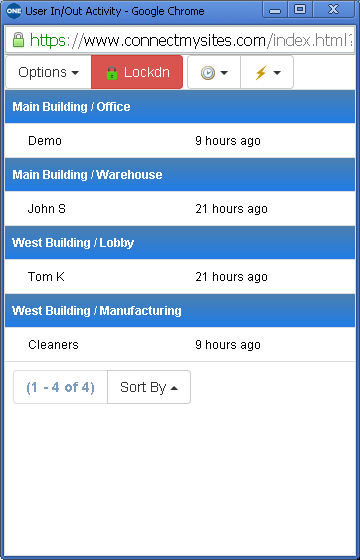
- An Exception Activity Dashboard has been added. Available on any Monitor page, Options->View Exceptions. This will automatically update with door/output & zone exception activity in near real-time. Exception activity includes unlocked doors, and zones in a non-normal status including high/low temperature or humidity. This dashboard may be kept open to watch current statuses within the customer's facilities.
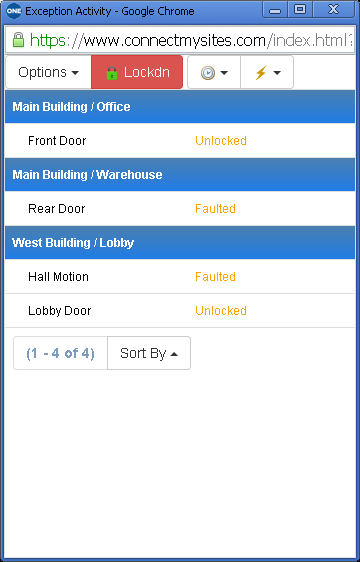
Other updates include:
- All Monitor pages now automatically update continually, previously the statuses shown on the screen would only update upon command changes.
- Monitor-Activity has been increased from 50 events of real-time viewing to 100 events.
- Now you can search by System Name, when viewing events from the Dealer Site or running a report from the Customer Site, use the keyword search to specify the system name, such as System:Alarm whereas Alarm is the name of the system. This allows for finer grain control over the report filtering when a site contains multiple systems.
- Time Windows can no longer be deleted once assigned to an Area, Door, Output, or Profile record. A error message will be displayed indicating that the time window must first be unassigned from those records. Simply unassign from the shown records and then proceed with the delete.






